How to Add Coursera Certificates to LinkedIn
Table of Contents
Partnered with some top universities and organizations, Coursera offers courses to provide certifications that employers recognize and value. Thus more and more job seekers would like to add Coursera Certificates to LinkedIn so that they are more likely to get a prior job. But how can we add a Coursera certificate to LinkedIn and how to showcase your accomplishments effectively? Here are the full explanations.
Why Add Your Coursera Certificate to LinkedIn?
As a stepping stone to your career, the Coursera certificate plays a vital role in the job searching process. Equally, adding Coursera certificates to LinkedIn is important to online job hunting. By adding and displaying your Coursera certificate on LinkedIn, you will:
- Increase Visibility: Recruiters and potential employers can see your dedication to professional development.
- Showcase Skills: Highlight your expertise in specific fields, whether it’s data science, digital marketing, programming, or any other discipline.
- Boost Credibility: Certificates demonstrate that you have completed a rigorous program and gained practical knowledge.
Knowing the importance of the certificate in job searching, you can follow the steps below to finish adding Coursera certificates to LinkedIn.
How to Add Coursera Certificates to LinkedIn: Step-by-step Guide
To make sure your Coursera certificates are added properly and effectively to LinkedIn, you can follow the steps below to finish adding Coursera certificates to LinkedIn:
Step 1. Prepare Your Coursera Certificates
Before uploading the certificates to LinkedIn, you’d better access and download the Coursera certificates on your computer, especially those with more than one certificate.
Go to your Coursera website and log into your account. Check if your certificate is issued and download it as a PDF (the PDF format is more official and compatible with various job-search platforms).
Step 2. Log Into Your LinkedIn Account
After downloading and saving the Coursera certificate on your computer, you can prepare your LinkedIn profile by logging into the account.
Go to your LinkedIn profile page and scroll down to locate the “Accomplishments”. Then click the “+” icon and select Certifications from the dropdown menu.
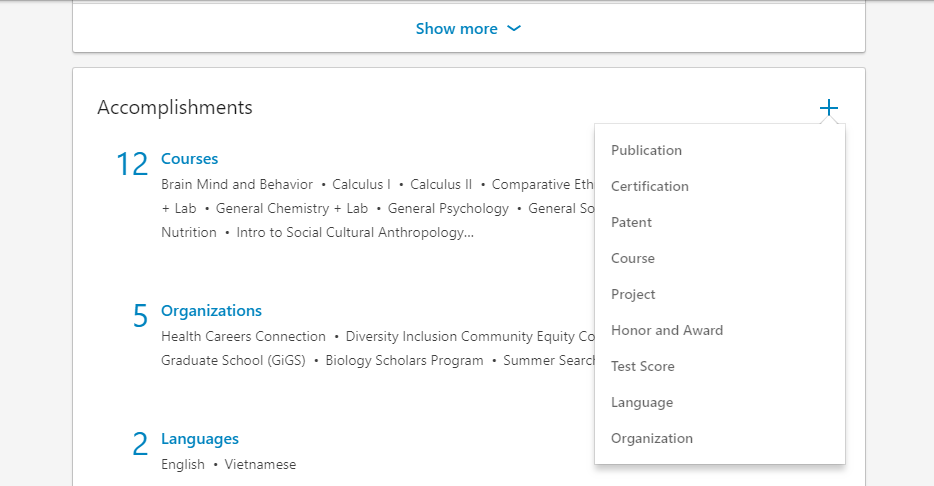
Step 3. Complete Coursera Certificate Details
There will be a detailed page to complete your Coursera certificate. On this page, you need to fill in some fields so that your Coursera certificate is understandable to others. The fields contain more than your name, certificate authority, license number, and credential ID. Please note that the description field should be generated with your key skills and accomplishments, which will be beneficial to your job search on LinkedIn.
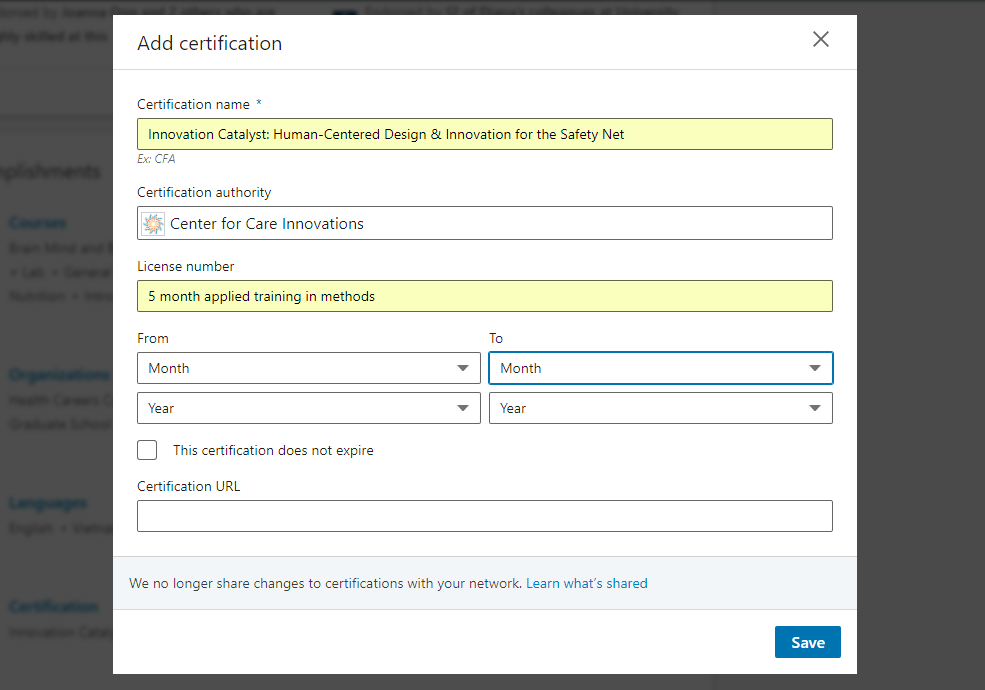
Step 4. Upload the Coursera Certificate
Once finishing all the necessary fields in the LinkedIn accomplishment add, you can access your Coursera certificate file from the local folder.
Towards the bottom of the “Add Certification” window, you’ll find an option to upload your certificate file. Click on the “Choose File” button, locate the downloaded certificate file on your computer, and select it.
Step 5. Review and Save the Certificate
After uploading the Coursera certificate file, you should check the information again to avoid any mistakes. Double-check the license number and credential ID is suggested.
Step 6. Permission Settings
The uploaded Coursera certificate is generally visible to all recruiters online. To make it accessible to your desired party, you can change the visibility settings.
Simply click on the “Edit” button in the “Certifications” section, then adjust the visibility options according to your preference.
How to Showcase Your Coursera Certificates Effectively
Adding a Coursera certificate on LinkedIn doesn’t mean that you will be employed successfully. Showcasing your added Coursera certificates effectively optimizes your career pursuit.
Tips to showcase your Coursera certificates:
- Choose Relevant Courses: Only highlight courses that are directly related to your professional goals or industry.
- Use Keywords: Include keywords related to the course content to optimize your profile for recruiters and employers who search for these terms.
- Describe Your Learning Outcomes: In the description, briefly explain what you learned and how it applies to your field. This adds value to your certificate and shows the practical knowledge you gained.
- Engage with Your Network: When you post about your new certificate, ask your network for feedback or share your experience with the course. This could lead to meaningful conversations and new opportunities.
Easier Job Searching Without LinkedIn Coursera Certificates [High Success Rate]
Besides LinkedIn, there are some other job searching platforms where you can share your skills without adding Coursera certificates. Jobright, as one of the most comprehensive job-hunting platforms, provides an easier way for job seekers to set up their profiles. Just add your basic information and the skills you are good at, and it will check and recommend some suitable posts automatically. To increase your visibility when looking for a job, Jobright uses AI technology to calculate the pair rate of you and the desired job.
With Jobright, you don’t need to worry about the Coursera certificates. All your accomplishments will be displayed vividly in your profile. Setting up the profile, choosing the preferred industry, and applying for a job from AI results are all you should do. Try Jobright and start your career now!
The Bottom Line
Adding Coursera certificates to LinkedIn is not complicated but essential for professionals to improve their value in job searching. Checking how to add Coursera certificates to LinkedIn in the above content will solve your problem easily. Alternatively, for those who don’t have any Coursera certificates on LinkedIn, it’s available to get better chances in Jobright. Try Jobright for free now and get a job hassle-free!
