How to Create Professional LinkedIn Profile Photos: Essential Tips, Rules, and Tools for 2025
Table of Contents
Your LinkedIn profile photo is more than just a picture – it’s your digital first impression. According to LinkedIn’s research, profiles with professional photos receive 14 times more views and are 36% more likely to receive messages than those without. In today’s competitive professional landscape, having a stellar profile photo isn’t just an option – it’s a necessity. Now, check the LinkedIn photo tips below:
Why Your LinkedIn Photo Matters
Recent studies show that it takes just 1/10th of a second for someone to form an impression from your photo, and 96% of recruiters believe that a professional LinkedIn profile picture instills confidence. Whether you’re job hunting, networking, or building your personal brand, your profile photo can make or break professional opportunities.

Essential Tips for Creating the Perfect LinkedIn Photo
Basic Requirements
- Frame composition: Your face should occupy 60-70% of the frame
- Image quality: High-resolution (minimum 400 x 400 pixels)
- Clarity: Sharp focus, well-lit, and clear
- Timeliness: Updated within the last two years
Photography Tips on Professional Photos
1. Lighting
- Position yourself facing natural light
- Best times: Early morning or late afternoon for soft lighting
- Avoid harsh overhead lighting
- Use diffused lighting to minimize shadows
- If indoors, face toward a window
2. Background
- Choose clean, uncluttered backgrounds
- Opt for neutral colors (white, grey, or muted tones)
- Professional settings (office, plain wall, or blurred background)
- Avoid busy patterns or distracting elements
3. Posture and Expression
- Maintain straight posture
- Show a genuine, approachable smile
- Make direct eye contact with the camera
- Consider a slight head tilt (about 10 degrees)
- Keep shoulders relaxed and slightly angled
4. Professional Attire
- Dress for your industry
- Solid colors work best (avoid busy patterns)
- Conservative necklines and sleeves
- Clean, pressed clothing
- Minimal jewelry and accessories
What is the Rule for LinkedIn photos?
If you can’t upload the photo, please check the specifications and standards below:
Technical Specifications
- – Maximum file size: 8MB
- – Dimensions: 400 x 400 pixels
- – Aspect ratio: 1:1 (square)
- – Formats: JPG or PNG
Professional Standards
- Solo shots only (no group photos)
- No vacation or casual photos
- Avoid heavy filters or effects
- Professional attire required
- Full face visibility
- No promotional overlays or logos
A Visual Comparison of Good vs Bad LinkedIn Profile Photos
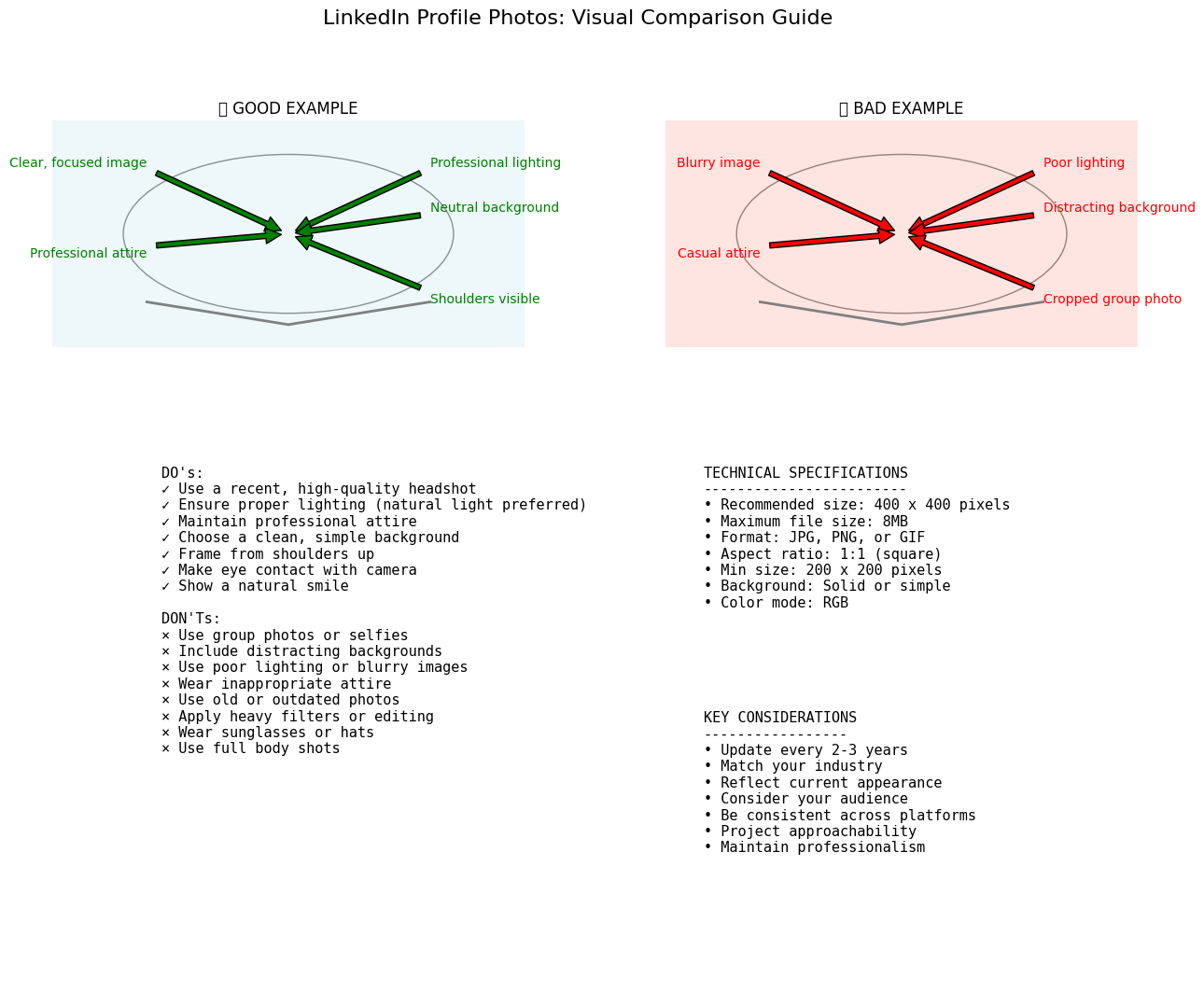
Tools and Resources to Enhance Your Photo on LinkedIn
Photo Editing Tools Comparison
| Tool | Best For | Price Range | Key Features |
| Adobe Lightroom | Professional editing | $9.99/month | Advanced color correction, presets |
| Snapseed | Mobile editing | Free | Professional filters, selective editing |
| Canva | Quick editing | Free/Premium | Templates, basic editing tools |
| LinkedIn Editor | Basic touchups | Free | Cropping, filters |
AI Headshot Generators
The rise of AI-powered headshot tools has revolutionized professional photography. Here are some top options:
- HeadshotPro
- Price: $29/session
- Features: Multiple styles, professional retouching
- Processing time: 20-30 minutes
- TryItOn.AI
- Price: $15-25/session
- Features: Industry-specific styles, natural results
- Processing time: 15-20 minutes
- Photoai.com
- Price: $19-39/month
- Features: Unlimited generations, multiple poses
- Processing time: 10-15 minutes
Professional Photography Services
If budget allows, consider professional headshot services:
- Average cost: $200-500
- Includes: Multiple poses, professional lighting
- Retouching and multiple digital files
- In-person guidance for best results
Quick Checklist Before Posting the Profile Photo
✓ Photo is recent (within last 2 years)
✓ Face is clearly visible and well-lit
✓ Image meets LinkedIn’s technical specifications
✓ Background is professional and uncluttered
✓ Attire matches industry standards
✓ Expression is friendly and approachable
✓ Photo is properly cropped and centered
✓ File size and format meet requirements
Pro Tips for Success
- Test Your Photo: Use LinkedIn’s profile photo assessment tool to get feedback on your image’s effectiveness.
- Consider Your Industry: Tech startups might accept more casual photos, while financial services typically require more formal attire.
- Consistency Matters: Use the same professional photo across all business platforms for brand consistency.
- Regular Updates: Plan to update your photo every 2-3 years or when your appearance significantly changes.
Conclusion
Your LinkedIn profile photo is a crucial element of your professional brand. By following these guidelines and utilizing the right tools, you can create a compelling first impression that opens doors to new opportunities. Remember, the goal is to appear approachable, professional, and authentic – qualities that will make connections want to engage with you.
Do You Want to Network Smarter and Faster?
Try the hassle-free networking with Insider Connections on Jobright.ai
Find alumni or relevant company insiders to gain insights or maybe even referrals.
Try the Insider Connections for FREE
