Best and Free Chrome Extensions for LinkedIn Success in 2025
Table of Contents
LinkedIn is a popular social media platform that helps you establish your network by following companies you’re interested in, connecting with people you know, and learning courses you need. To get the most out of LinkedIn, you may need some auxiliary tools. For example, some Chrome extensions can assist you in optimizing your profile, saving contact information, generating reports, auto-connecting professionals, tracking engagement, follow-up scheduling, etc. Here are the most essential Chrome extensions for LinkedIn users, categorized by purpose. Add what you need and achieve your LinkedIn success.
What Are Chrome Extensions for LinkedIn?
Certainly, there are many Chrome Extensions for different needs. You can add them to your Chrome browser and use them with just a click. With an extension installed, it can easily improve working efficiency. Then, how to choose a LinkedIn extension? Generally, you need to focus on the following considerations:
1. Safety & Compliance
- Use LinkedIn-approved extensions
- Be aware of Terms of Service
- Avoid aggressive automation
- Protect your account
2. Productivity Benefits
- Satisfied with your requirements
- Time-saving features
- Streamlined workflows
- Better organization
- Enhanced networking
3. Business Features
- Lead scoring
- Pipeline management
- Sales intelligence
- Market insights
4. Reliability
- High user ratings (4+ stars)
- Regular updates
- Stable performance
- Good customer support
Best Chrome Extensions for LinkedIn [Functions]
Next, we summarized the most useful Chrome extensions for LinkedIn to meet different groups and requirements, categorized by their primary functions.
Chrome Extension to Get Emails from LinkedIn
Wiza – Phone Number & Email Finder is designed to find emails on social media profiles. The core email-finding features allow you to get contact details with real-time verified email addresses while browsing LinkedIn profiles.
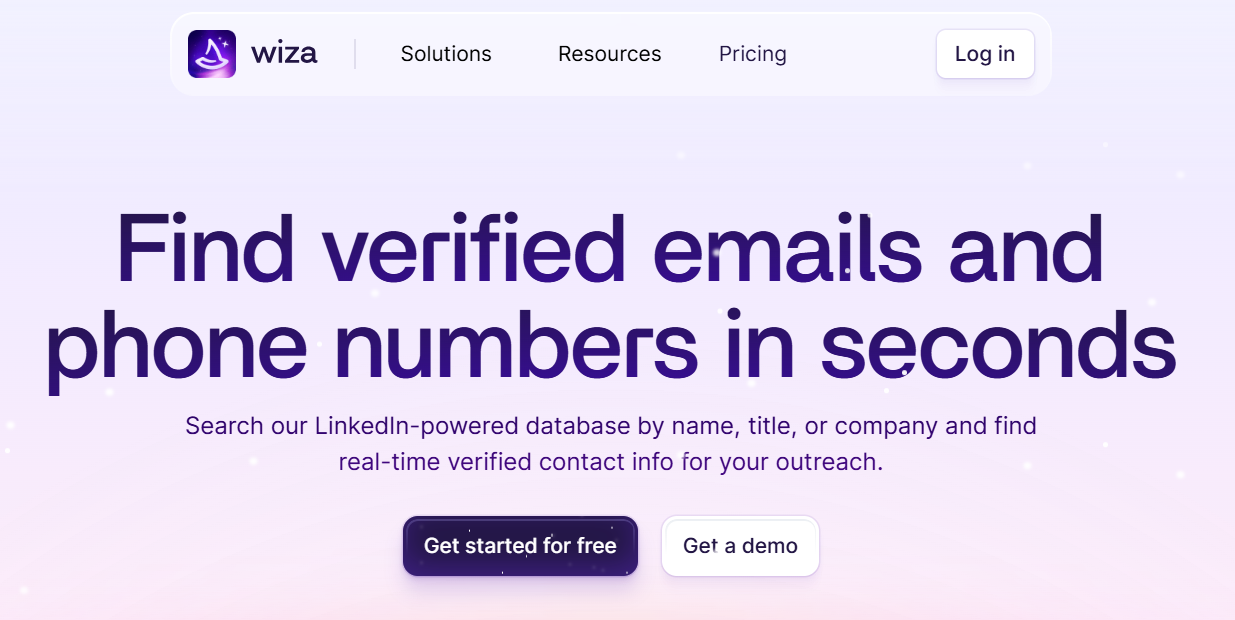
Main Features:
- Instant email finding and verification
- Multiple email format detection
- Process multiple profiles simultaneously
- Export capabilities for large lists
Ratings: 4.3 out of 5
Besides, you can test other LinkedIn email finders like Lusha, Skrapp.io, and Hunter, which are also helpful for getting contacts and lead generation.
LinkedIn Extension for Profile Optimization
Teal Chrome Extension powers you on job search by profile analysis and optimization. Through Teal profile optimization based on best practices, you can stand out from the search results and attract recruiters. Additionally, you will get other benefits on the job tracker.

Main Features:
- AI-powered profile analysis
- Instant feedback on key sections (headline, summary, experience, skills)
- Free profile checker tool
- Provides actionable recommendations for improvement
Ratings: 4.9 out of 5 (2.9k ratings on Chrome web store)
LinkedIn Extension for Content
AuthoredUp is named the No. 1 LinkedIn Content Tool. It helps you boost your LinkedIn growth with premium content. After content is created, you can preview your posts on various devices.
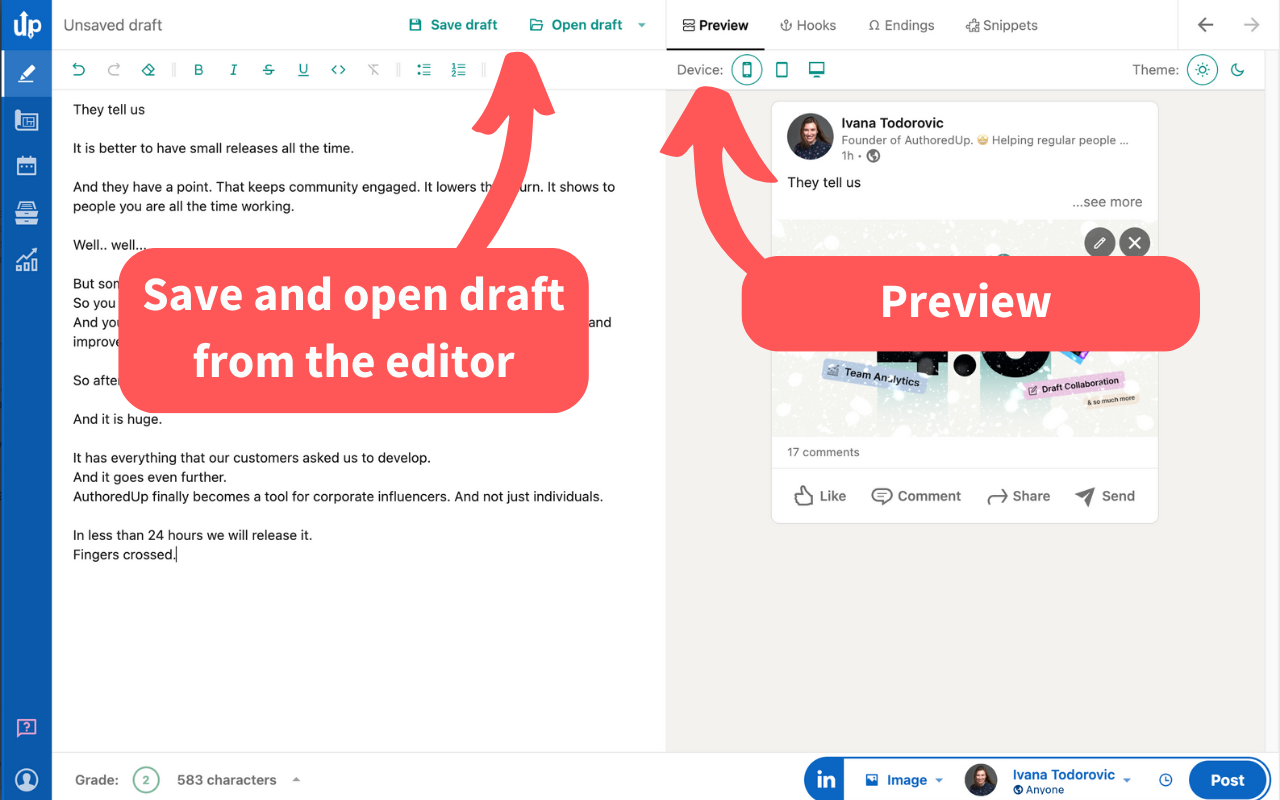
Main Features:
- Multiple formats and templates provided
- Check your content readability
- Collaborate with others even in drafts
- Schedule posts
- You can dive into content analytics with it
Ratings: 4.9 out of 5 (67 ratings on Google web store)
Chrome Extension for LinkedIn Automation
Dux-Soup for LinkedIn Automation aims to get fresh, qualified LinkedIn leads every day for you. It helps you to find your perfect LinkedIn audience and establish connections with prospects.
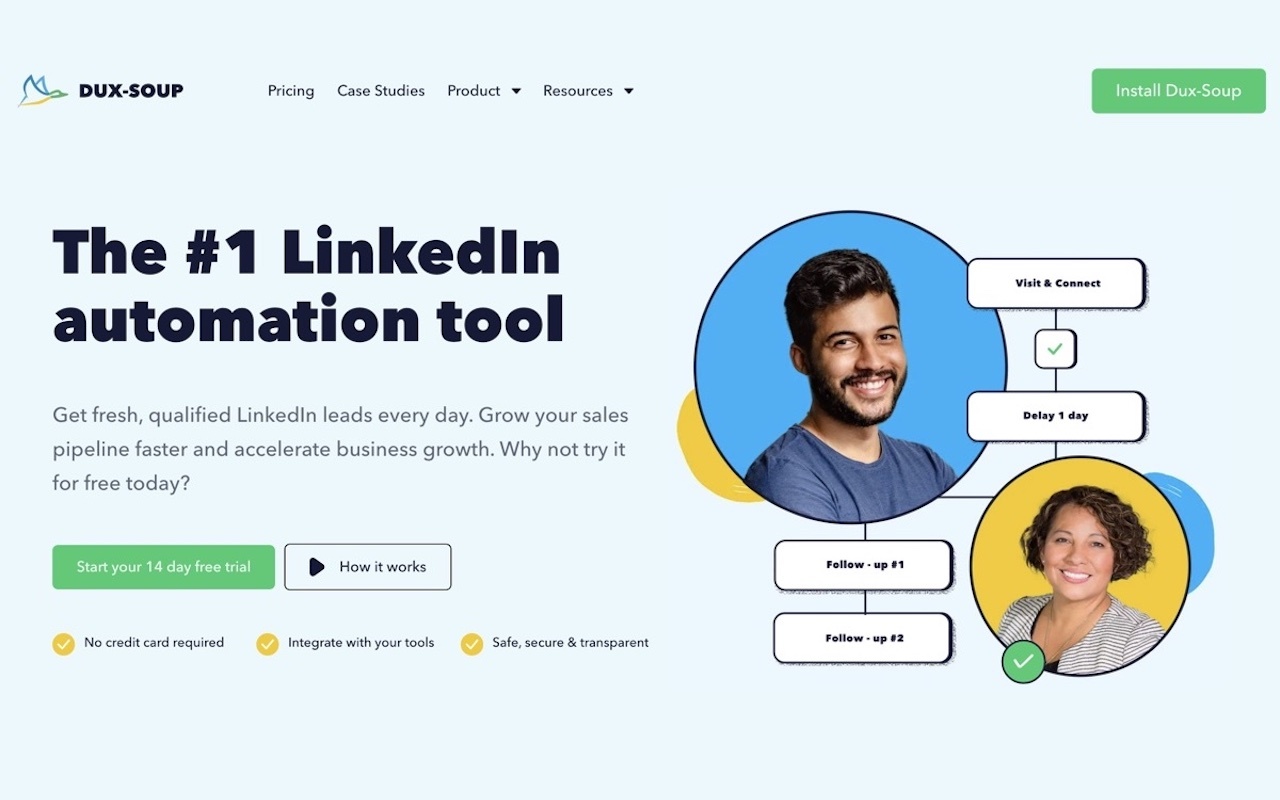
Main Features:
- Automates profile visits
- Manages connection requests
- Streamlines lead generation
- Tracks engagement
Ratings: 4.4 out of 5 (430 ratings on Google web store)
Best LinkedIn Chrome Extensions by User Groups
LinkedIn Extension for Job Seekers
To find a suitable Chrome extension for LinkedIn, job seekers mainly focus on resume analyzers, job application trackers, skills assessments, and interview preparation tools.
Huntr is a workflow and planning tool that helps you collect, track, and manage your job applications from across the web. It is highly rated by users with effective job search benefits and interfaces.
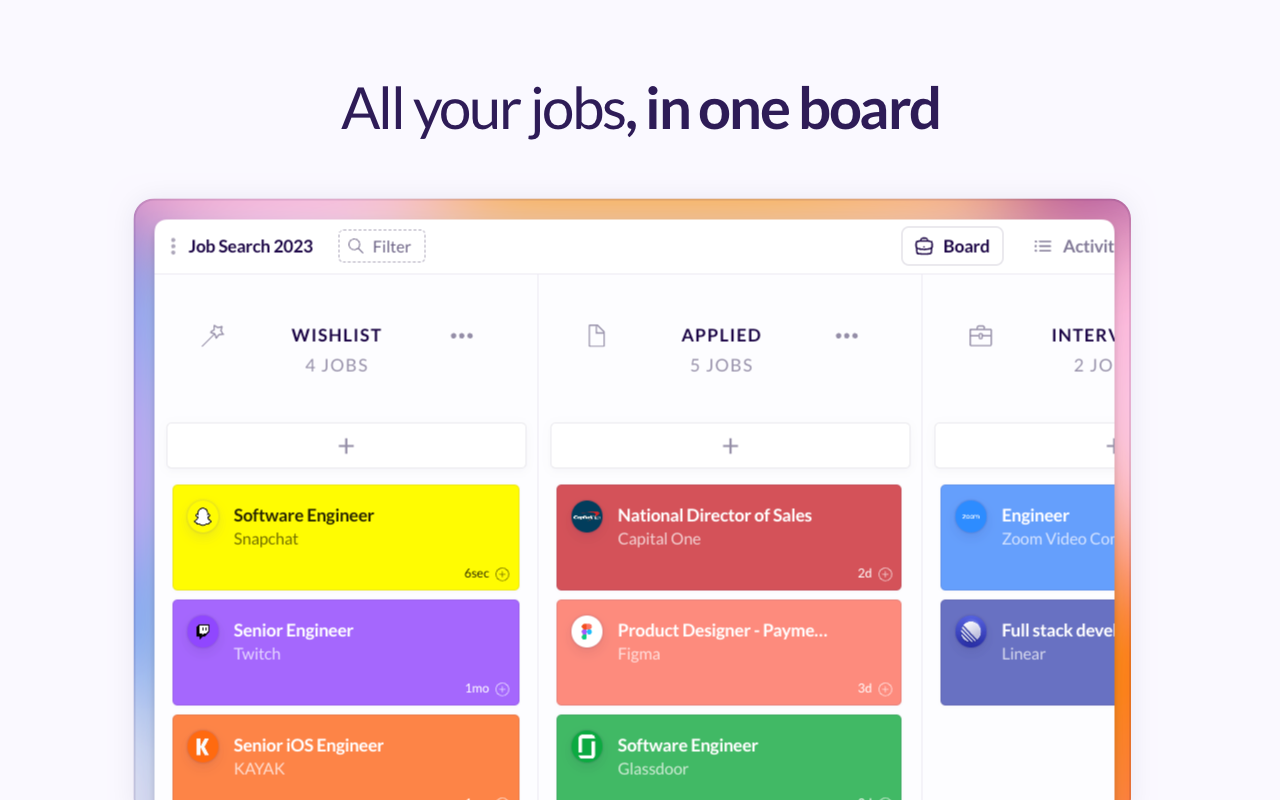
Main Features:
- Advanced job search tracking
- Auto-fill capability for applications
- Board view of job applications
- Status tracking for applications
- Notes and deadline management
Ratings: 4.8 out of 5 (1.2k ratings on Chrome web store)
Besides, you can also try Careerflow AI, which is a job application tracker, ATS resume checker, autofill & more.
LinkedIn Extension for Sales Professionals
Sales professionals need a lead-generation tool equipped with email finding, contact management, prospecting assistants, or sales navigator enhancers.
Except for the above-mentioned email finder, Email Finder by ContactOut is another helpful email lookup tool. With comprehensive contact discovery, ContactOut helps you find professional and personal emails on reliable data verification.

Main Features:
- Email and phone number finder for 300M+ professionals
- Works with LinkedIn Standard and Sales Navigator
- High accuracy rate for contact information
- Direct integration with LinkedIn profiles
- Export capabilities to CRM systems
Ratings: 4.4 out of 5 (768 ratings on Chrome web store)
LinkedIn Extension for Recruiters
Recruiters need candidate sourcing, each profile’s evaluation, outreach automation, etc. Seamless.AI helps recruiters easily build integration with recruiting workflow and comprehensive candidate data. You can process multiple tasks with it.
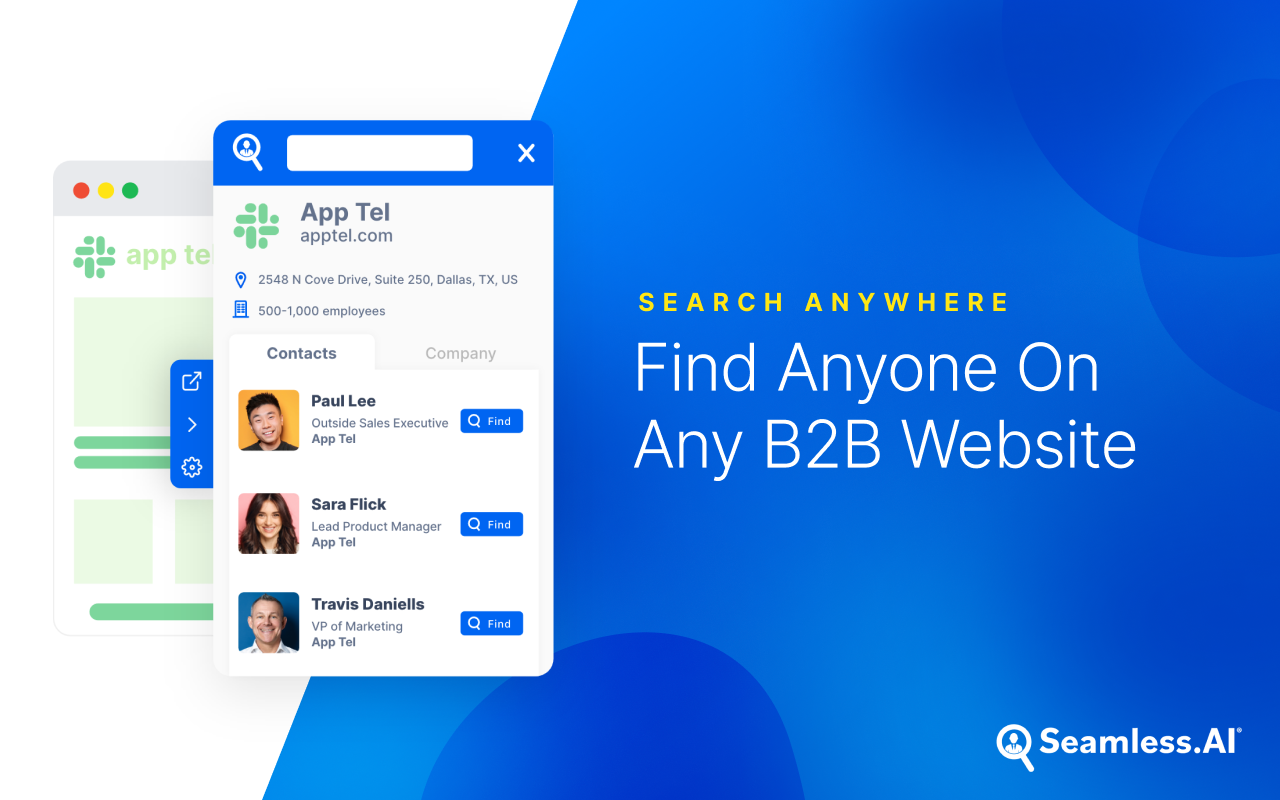
Main Features:
- Works with LinkedIn Standard, Recruiter, and Sales Navigator
- Bulk profile processing (25 profiles at a time)
- Direct contact information extraction
- CRM/ATS integration
- Real-time data verification
Ratings: 4.8 out 5 (279 ratings on Chrome web store)
Top Recommended Combinations:
For different user groups, you may need a LinkedIn Chrome extension cross-functionality. So you can combine some of them to get the highest efficiency. Here are examples.
Lead Generation:
- Sales Navigator + Wiza
- Benefits: Complete lead generation and contact-finding solution
For Sales:
- Lemlist + LinkedHelper
- Benefits: Full sales automation and outreach management
For Recruitment:
- Recruiter alternative + Email finder
- Benefits: Complete candidate sourcing and contact solution
Conclusion
A Chrome extension for LinkedIn can highly improve your working efficiency. Each of them is comprehensive to achieve your requirements. This post reviews 7 Chrome extensions aimed at different functions and user groups. Some of them are all-in-one solutions for you, some are focused on one main feature. You can choose one based on your specific needs. Remember to consider the free trial period before purchasing and keep extensions updated for optimal performance.
Do You Want to Network Smarter and Faster?
Try the hassle-free networking with Insider Connections on Jobright.ai
Find alumni or relevant company insiders to gain insights or maybe even referrals.
Try the Insider Connections for FREE
