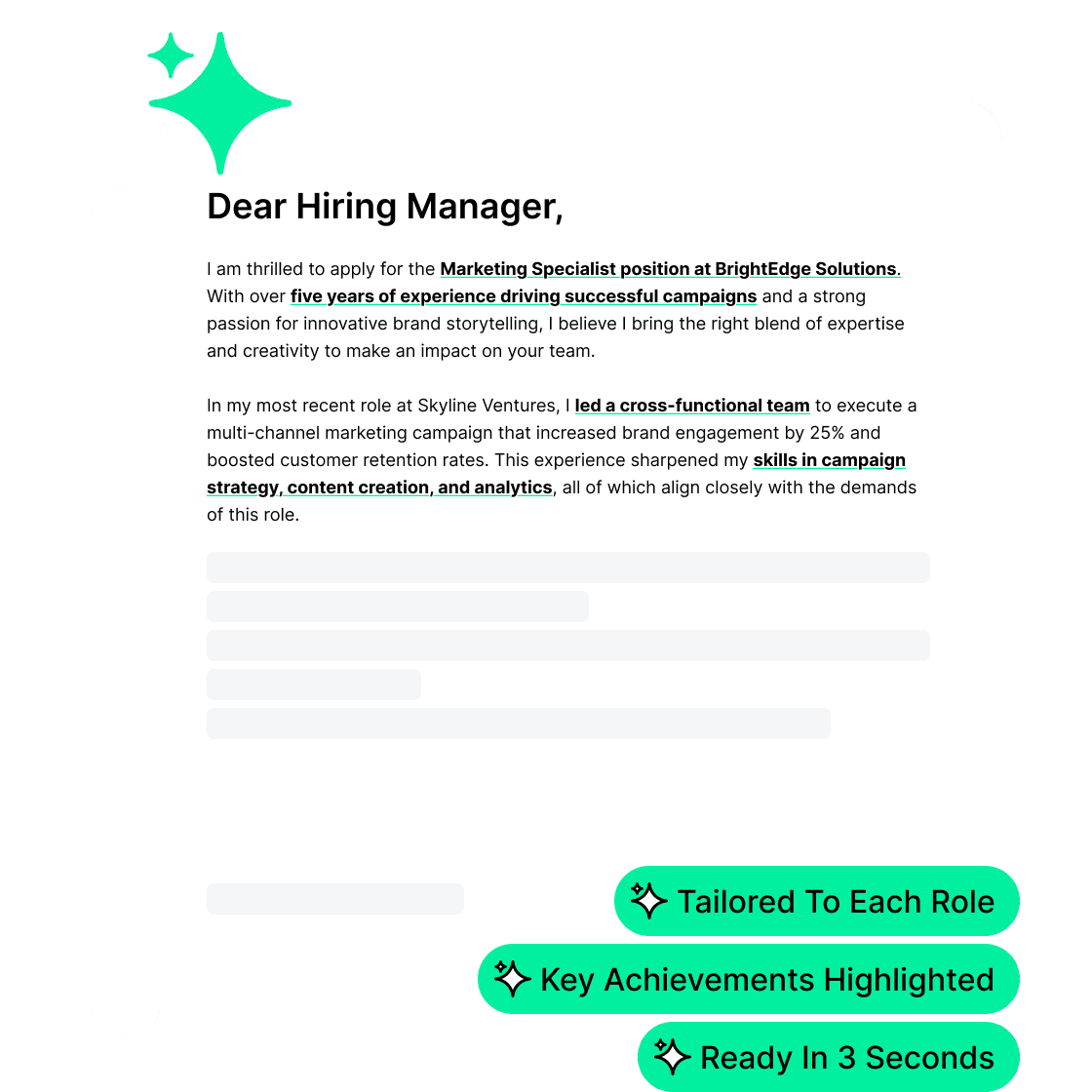How to Upload a Resume on Indeed [Step-by-step Guide & Tips]
Indeed, as one of the most popular job search platforms globally, it deals with millions of resume upload processes for job seekers. Uploading your resume on Indeed can significantly enhance the chances to showcase your full skills and land your dream job. With frequently updated job postings, having a competitive resume on Indeed helps you stand out in the job market. This guide will walk you through everything you need to know about uploading your resume on Indeed and optimizing it for success.
You may also like: Best job searching sites 2025
Should I Upload a Resume on Indeed?
Yes, it’s necessary to simultaneously upload a well-organized resume on Indeed and any other job-searching platforms you are using. However, it’s not just adding a self-introduced document on the platform. The importance of uploading a resume on Indeed can be shown as:
- Increased Visibility: When your resume is uploaded, recruiters can find you in their candidate searches, increasing your chances of being approached for job opportunities.
- Convenience: Having your resume on Indeed allows for quick applications, saving time when browsing multiple job listings.
- Access to Tools: Indeed offers tools like skill assessments and recommendations to improve your profile and attract recruiters.
However, keep in mind that your resume should be well-crafted and tailored to your target jobs for maximum impact.
What Is Required in a Resume on Indeed?
There are several necessary parts that a resume is required on Indeed. Check the following essentials and ensure your popularity among candidates.
- Personal Information: Your full name, email address, phone number, and location (city and state) should be up-to-date.
- Professional Summary: A brief, compelling summary that highlights your key skills and career goals.
- Work Experience: Include relevant positions with job titles, company names, and dates of employment. Use bullet points to describe your responsibilities and achievements. For fresh graduates or career starters, you can add some school experience or personal expertise that benefits the positions.
- Education: List your academic qualifications, including degrees, certifications, and institutions.
- Skills Section: Highlight key skills relevant to the roles you’re targeting, such as technical proficiencies or soft skills.
- Keywords: Use keywords related to your desired job to improve visibility in recruiter searches.
How to Upload Your Resume on Indeed
Acquiring all the above features, and organizing them in your Indeed resume. It should be concise, error-free, and professional. Follow the steps to finish uploading your resume on Indeed:
Step 1. Go to the Indeed website and create an account on Indeed. If you have an existing one, just log in.
Step 2. After logging in, click on the “Post your resume” option from the main screen.
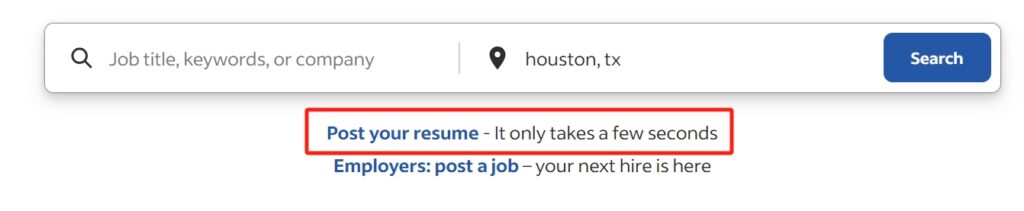
Step 3. Click the “Upload Resume” button. Choose your prepared resume file from your device (PDF, DOC, DOCX, or TXT formats are supported).
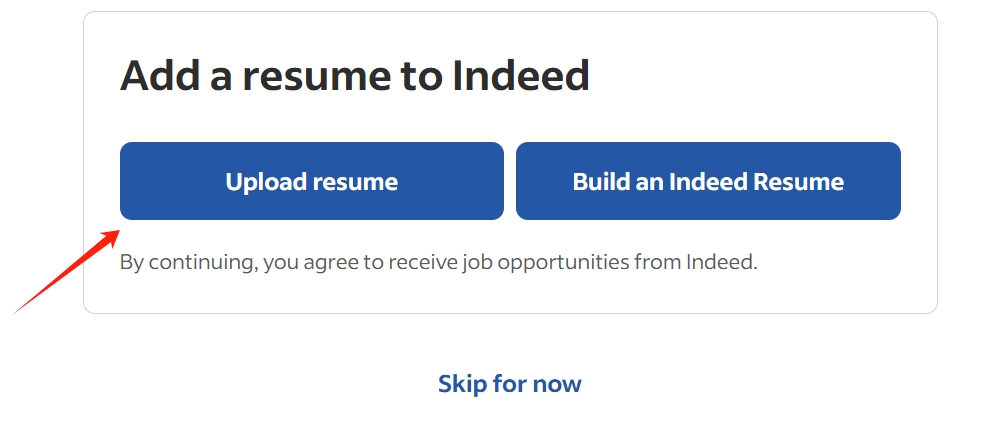
Step 4. Once uploaded, Indeed converts your resume into a digital format. Review it carefully to ensure the formatting remains intact. Edit sections as needed to align with the job roles you’re applying for.
Step 5. After uploading and editing, choose whether to make your resume visible to employers or keep it private. Public resumes are discoverable by recruiters, while private ones are only used for applications.
Step 6. Once everything is in place, click “Save” to finalize your resume upload.
How to Create a New Resume on Indeed
Besides uploading an existing resume from your computer or mobile phone, you can also create a new one directly on Indeed. Here are the steps:
Step 1. Access the Indeed Resume section from your profile dropdown.
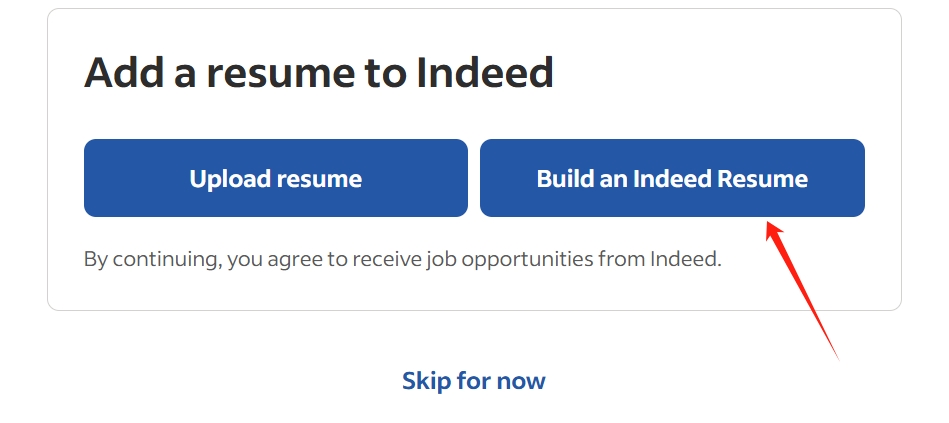
Step 2. Fill in your name, contact information, and location.
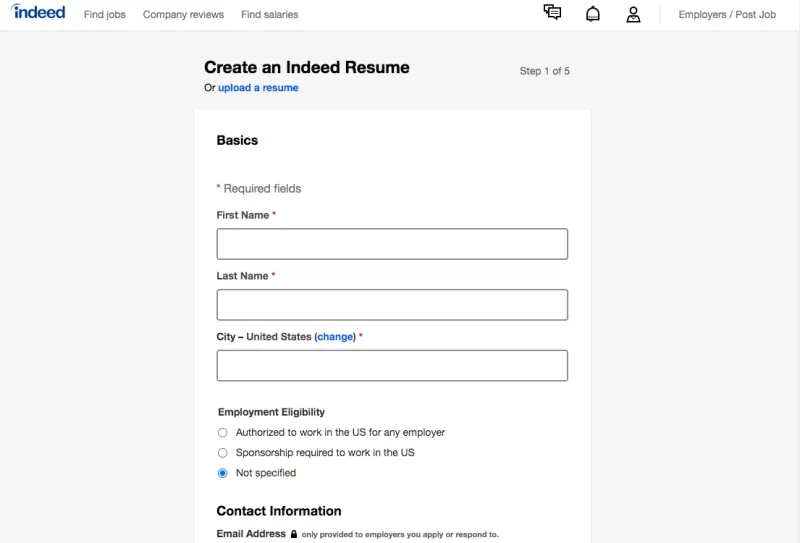
Step 3. Write a compelling overview of your experience and skills.
Step 4. Use Indeed’s easy-to-follow template to input your career history and academic qualifications.
Step 5. Select from Indeed’s predefined skills or manually add your own.
Step 6. Choose between public and private visibility options.
Step 7. Once completed, your resume is ready to use for job applications.
That’s how you can create a new resume on Indeed if you don’t want to upload a file. Choose either of the methods to optimize your Indeed experience.
Bonus Tip: How to Generate a Resume with AI – Jobright
Generating a fascinating resume can be a challenge for some job seekers. Is it possible to prepare it with AI? Yes, Jobright is such a great job-searching platform allowing you to generate or optimize your information using AI resume builder. Simply input your career details, and Jobright will craft a polished resume with optimized formatting and relevant keywords. This tool ensures your resume is ATS-friendly, giving you an edge in the competitive job market.
Too busy customizing your resume to ALL of your applications?
Try the Best AI Resume Editor that suits you to every position on Jobright.ai
Find yourself with a new tailored resume that incorporates all the best practices used by professional resume coaches, all in less than 10 seconds.
Try the AI Resume Editor for FREEFAQs About Uploading a Resume on Indeed
1. Why can’t I upload my CV to Indeed?
Common issues include file format problems or large file sizes. Ensure your CV is in a supported format (PDF, DOC, DOCX, or TXT) and under the maximum file size limit (usually 5MB).
2. Can I upload my Indeed resume on my phone?
Yes, Indeed allows resume uploads via its mobile app or browser. Simply log in, navigate to the resume section, and follow the instructions to upload your file.
3. Is It safe to upload a resume on Indeed?
Indeed takes data security seriously, but it’s crucial to omit sensitive details like your full address, Social Security number, or financial information. Choose visibility settings based on your comfort level.
Conclusion
Uploading your resume on Indeed is a straightforward yet powerful step to boost your job search in today’s digital age. By following this guide, you can ensure your resume is well-optimized, visible, and tailored to attract recruiters. Whether uploading an existing resume or creating one from scratch, Indeed provides the tools you need to succeed. For additional help, consider AI-powered job-hunting solutions like Jobright to create a winning resume effortlessly.