A Complete Guide on Adding Microsoft Certifications to LinkedIn
Table of Contents
Microsoft certifications have become essential tools for IT professionals in today’s competitive job market. These certifications validate your skills and knowledge in various Microsoft technologies, from cloud services to productivity software. As businesses increasingly rely on Microsoft’s products and services, the demand for certified professionals continues to grow.
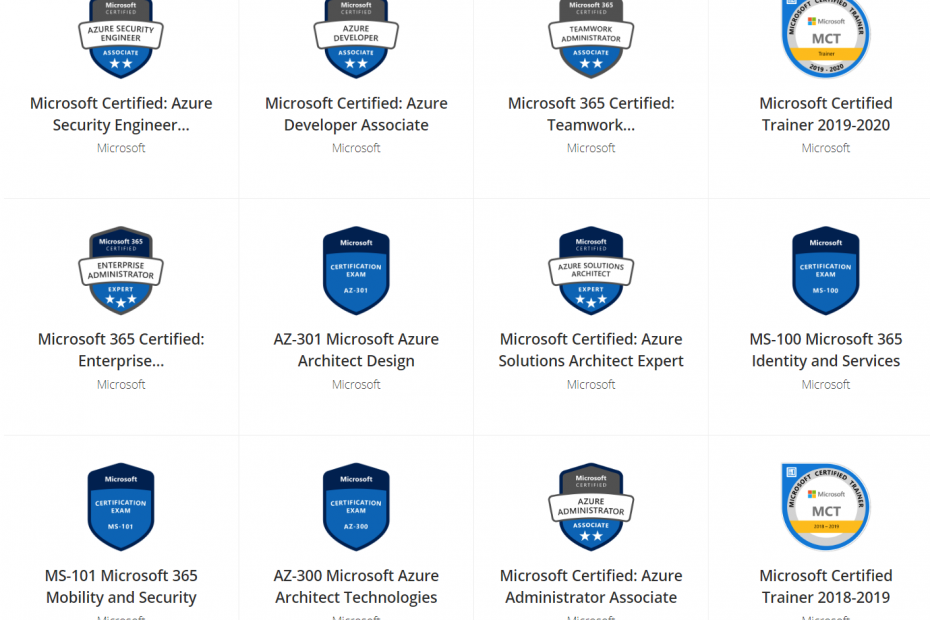
Top Microsoft Certifications for 2025
Here’s a comparison of popular Microsoft certifications expected to be valuable in 2025:
| Certification Name | Exam Code | Level | Prerequisites | Cost | Validity Period | Average Salary Range (US) | Job Roles |
|---|---|---|---|---|---|---|---|
| Microsoft Certified: Azure Administrator Associate | AZ-104 | Associate | None, but experience recommended | $165 | 2 years | $85,000 – $140,000 | Azure Administrator, Cloud Administrator |
| Microsoft Certified: Azure Solutions Architect Expert | AZ-305 | Expert | AZ-104 recommended | $165 | 2 years | $135,000 – $180,000 | Solutions Architect, Cloud Architect |
| Microsoft 365 Certified: Enterprise Administrator Expert | MS-100 & MS-101 | Expert | None, but experience recommended | $330 ($165 per exam) | 2 years | $95,000 – $155,000 | M365 Enterprise Administrator, IT Manager |
| Microsoft Certified: Azure Security Engineer Associate | AZ-500 | Associate | None, but experience recommended | $165 | 2 years | $90,000 – $160,000 | Security Engineer, Cloud Security Specialist |
| Microsoft Certified: Power Platform Developer Associate | PL-400 | Associate | None, but experience recommended | $165 | 2 years | $80,000 – $130,000 | Power Platform Developer, Business Application Developer |
Ways to Obtain Microsoft Certifications
Various resources are available for obtaining Microsoft certifications:
- Microsoft Learn: Microsoft’s official free learning platform with self-paced training modules.
- LinkedIn Learning: Offers courses specifically designed to prepare for Microsoft certification exams.
- Instructor-led Training: Many authorized Microsoft Learning Partners offer in-person or virtual instructor-led training.
- Practice Tests: Websites like MeasureUp offer official practice tests for Microsoft exams.
- Study Guides: Publishers like Microsoft Press offer comprehensive study guides for various certifications.
When preparing for certifications, create a study schedule, use a mix of resources, and take practice exams to gauge your readiness.
How to Add Your Microsoft Certifications on LinkedIn
LinkedIn is a key platform for professional networking and job searching. Here’s how to effectively display your Microsoft certifications:
1. Add certifications to your profile:
- Go to your profile and click “Add profile section”
- Select “Licenses & Certifications”
- Enter the certification name, issuing organization (Microsoft), issue date, and expiration date (if applicable)
- Include the credential ID if available
2. Optimize your certification display:
- Use the official certification title
- Add the certification logo if possible
- Include relevant skills in your profile that the certification validates
3. Improve searchability:
- Mention your certifications in your profile summary
- Use relevant keywords throughout your profile
- Participate in LinkedIn skill assessments related to your certifications
By following these steps, you’ll increase your visibility to recruiters and potential employers searching for candidates with specific Microsoft certifications.
Proven Benefits of Microsoft Certifications
Microsoft certifications can significantly impact your career growth:
- Salary Increase: According to the Pearson VUE 2021 Value of IT Certification Report, 28% of IT professionals reported a salary increase after earning a certification.
- Job Role Advancement: Certifications can qualify you for more advanced positions. For instance, an Azure Administrator certification could lead to becoming a Cloud Architect.
- Competitive Advantage: In a crowded job market, certifications can set you apart from other candidates.
- Skill Validation: Certifications provide tangible proof of your skills, which can be especially valuable when seeking promotions or new job opportunities.
Microsoft certifications can significantly affect your job search and LinkedIn presence:
- Increased Profile Views: LinkedIn users with certifications often see more profile views. For example, a LinkedIn study showed that members with certifications receive up to 6 times more profile views.
- Better Searchability: Recruiters often use certification-related keywords when searching for candidates. Having these certifications listed makes your profile more likely to appear in these searches.
- Improved Credibility: Certifications add credibility to your profile, making you stand out among other candidates. According to a Microsoft study, 91% of hiring managers consider certification as a criterion when hiring.
- Networking Opportunities: Certifications can connect you with other certified professionals through LinkedIn groups and events, expanding your professional network.
Boost Your Microsoft Certifications with Jobright.ai
While LinkedIn is an excellent platform for showing your Microsoft certifications, tools like Jobright.ai can help you take your job search to the next level. This AI-powered platform analyzes your profile, including your certifications, to match you with relevant job opportunities and provide personalized optimization suggestions.
By using AI-driven job search tools alongside traditional methods, you can save time and focus on the most promising opportunities. These platforms can offer valuable insights into how employers value different Microsoft certifications, help you tailor your applications, and even guide your future certification choices based on market demand. This combination of AI assistance and your certified skills can significantly improve your job search effectiveness.
Struggling to Craft Your Story?
Get Personal Cover Letter Tips on Jobright.ai
Leverage Our AI Co-pilot Orion and receive personalized cover letter inspiration for every position
Try Orion for FREEConclusion
As we approach 2025, Microsoft certifications continue to be valuable assets for IT professionals. They not only validate your skills but also demonstrate your commitment to staying current in a rapidly evolving industry. By strategically pursuing and displaying these certifications, particularly on platforms like LinkedIn, you can significantly improve your career prospects and professional profile.
Whether you’re starting your IT career or looking to advance to the next level, investing in Microsoft certifications can open new opportunities and help you stand out in the competitive tech job market. Start your certification journey today and position yourself for success in 2025 and beyond.

