Best Email Finder for LinkedIn: The Complete Guide to Finding Email Addresses
Finding professional email addresses is crucial for B2B sales, recruitment, and networking. This comprehensive guide navigates the various tools and methods available for discovering email addresses through LinkedIn, helping you identify the best email finder solutions while maintaining professionalism and maximizing your outreach success.
Top Email Finder Extensions for LinkedIn
1. Lusha
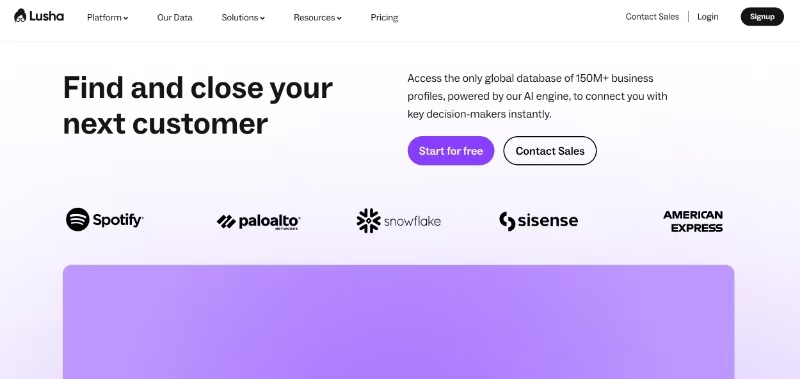
Core Features
- Business and personal email discovery
- Phone number access
- Company insights
- API support
- Multi-platform compatibility
Pricing
| Plan | Price | Monthly Credits |
|---|---|---|
| Free | $0 | 5 |
| Professional | $99/month | 100 |
| Premium | $199/month | 250 |
| Enterprise | Custom pricing | Tailored |
Advantages
- GDPR/CCPA compliant
- 92% verified email accuracy
- Regular database updates
- Advanced targeting filters
2. Hunter.io
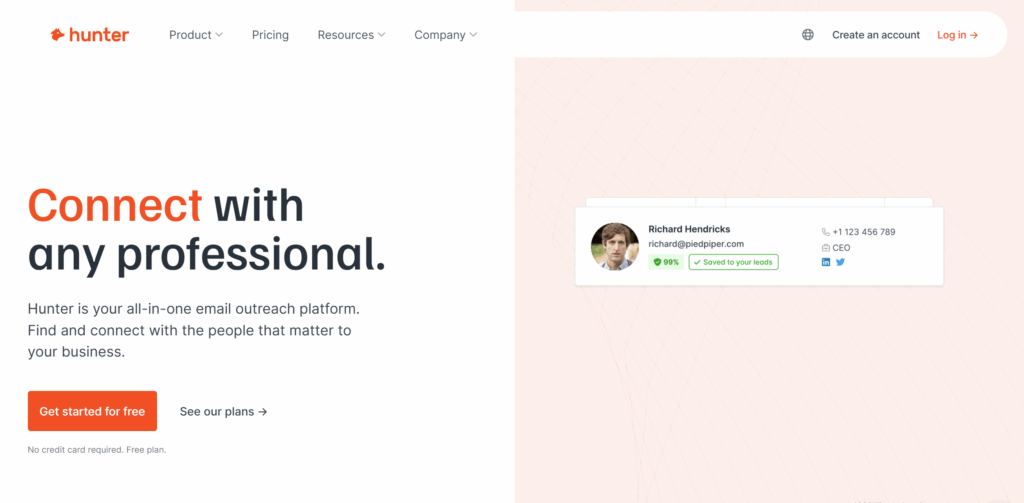
Core Features
- Domain-wide email discovery
- Built-in verifier
- Bulk domain processing
- Pattern detection
- Google Sheets plugin
Pricing
| Plan | Price | Monthly Searches |
|---|---|---|
| Free | $0 | 50 |
| Starter | $49/month | 500 |
| Growth | $99/month | 2,500 |
| Enterprise | Custom | Unlimited |
Advantages
- Outreach campaign tracking
- Chrome extension
- API access
- Email verification included
3. RocketReach
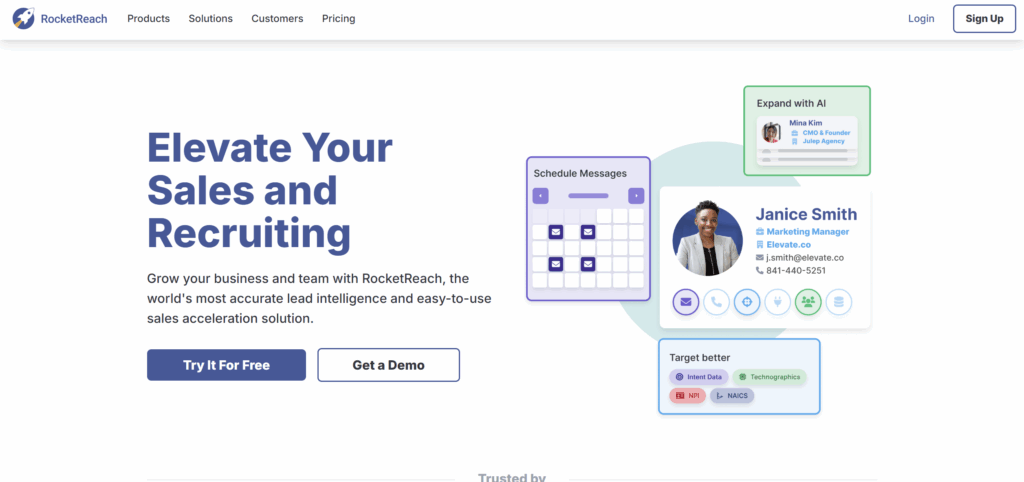
Core Features
- Multi-platform email search
- Filters for job, company, and location
- Bulk lookup
- Historical email/job data
- Chrome extension
Pricing
| Plan | Price | Monthly Lookups |
|---|---|---|
| Essentials | $79/month | 170 |
| Pro | $149/month | 400 |
| Ultimate | $299/month | 1,000 |
| Enterprise | Custom | Tailored |
Advantages
- Social profile linking
- Direct dial phone numbers
- Influencer database
- Boolean targeting
LinkedIn’s Native Tool
4. Sales Navigator
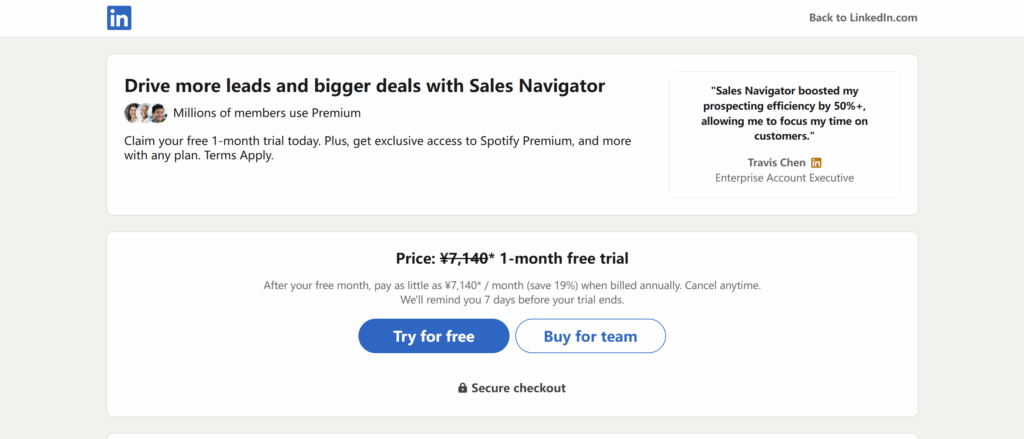
Core Features
- Advanced prospecting filters
- AI lead recommendations
- InMail messaging
- Prospect notes/tags
- CRM syncing
Pricing
| Plan | Price | Features |
|---|---|---|
| Core | $79.99/month | Basic prospecting |
| Advanced | $129.99/month | Team collaboration |
| Advanced Plus | Custom | Enterprise solutions |
Advantages
- Team tools
- Alerts on leads/accounts
- Custom lists
- LinkedIn Learning integration
Free Email Finding Options
5. Jobright.ai
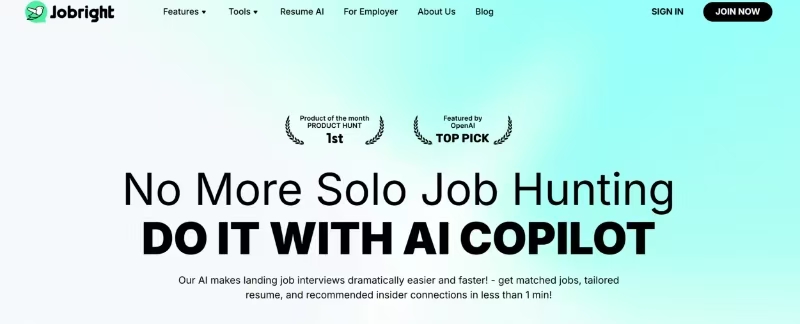
Core Features
- Network-based email mapping
- Contact suggestions
- Instant email access
- Outreach templates
- AI job matching
Advantages
- Team tools
- Smart introduction suggestions
- AI job matching engine
- Seamless LinkedIn integration
6. Email Finder Lite (Chrome Extension)
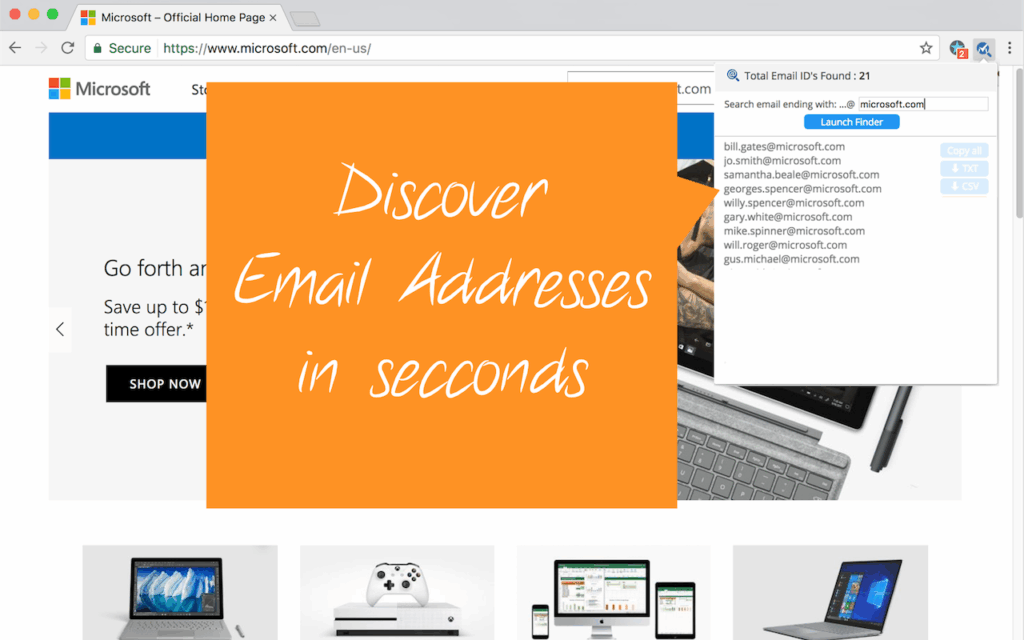
Core Features
- Basic email search
- Domain pattern identification
- Basic validation
- Chrome extension
Advantages
- Lightweight and easy to install
- No account needed
- Simple email pattern detection
- Instant LinkedIn lookup support
7. Company Website Method
Core Features
- Use common email formats
- Search company directories
- Leverage Google Search operators
- Verify via social media
Advantages
- 100% free
- Full control over the research process
- No rate limits or account restrictions
- High accuracy when research is thorough
Comparison Table
| Tool | Best For | Accuracy Rate |
|---|---|---|
| Lusha | Compliance-sensitive teams | 92% |
| Hunter.io | Domain-wide searches | 85% |
| RocketReach | Deep data and contact filtering | 90% |
| Sales Navigator | Integrated LinkedIn prospecting | 80% |
| Jobright.ai | Referral-based contact discovery | 85% |
| Email Finder Lite | Lightweight email lookup | 75% |
| Snov.io | Budget-friendly outreach + tools | 87% |
Budget Guidelines
| Budget | Monthly Cost | Suggested Tools |
|---|---|---|
| No Budget | Free | Jobright.ai, Email Finder Lite |
| Limited | $30–50 | Hunter.io Starter |
| Standard | $50–100 | Lusha Pro, Hunter Growth |
| Enterprise | $100+ | RocketReach, Lusha Premium |
Building a Reliable Email-Finding Process
Steps to Implement
- Manually verify key targets
- Use automation for scale
- Perform regular data checks
- Keep contacts updated
Professional Tips
- Personalize outreach
- Respect privacy settings
- Limit follow-ups to 2–3 tries
- Track results for optimization
Frequently Asked Questions
Q: Are email finders legal?
A: Yes—when you follow GDPR, CCPA, and platform rules. Always offer opt-out options.
Q: How accurate are they?
A: 70–95%, depending on data freshness and verification tools.
Q: Best free tool?
A: Email Finder Lite for simplicity; Company Website for research-savvy users.
Q: How to verify an email?
A: Use Email Checker or MailTester.
Q: Free tool email limit?
A: Typically 5–50 emails per month.
