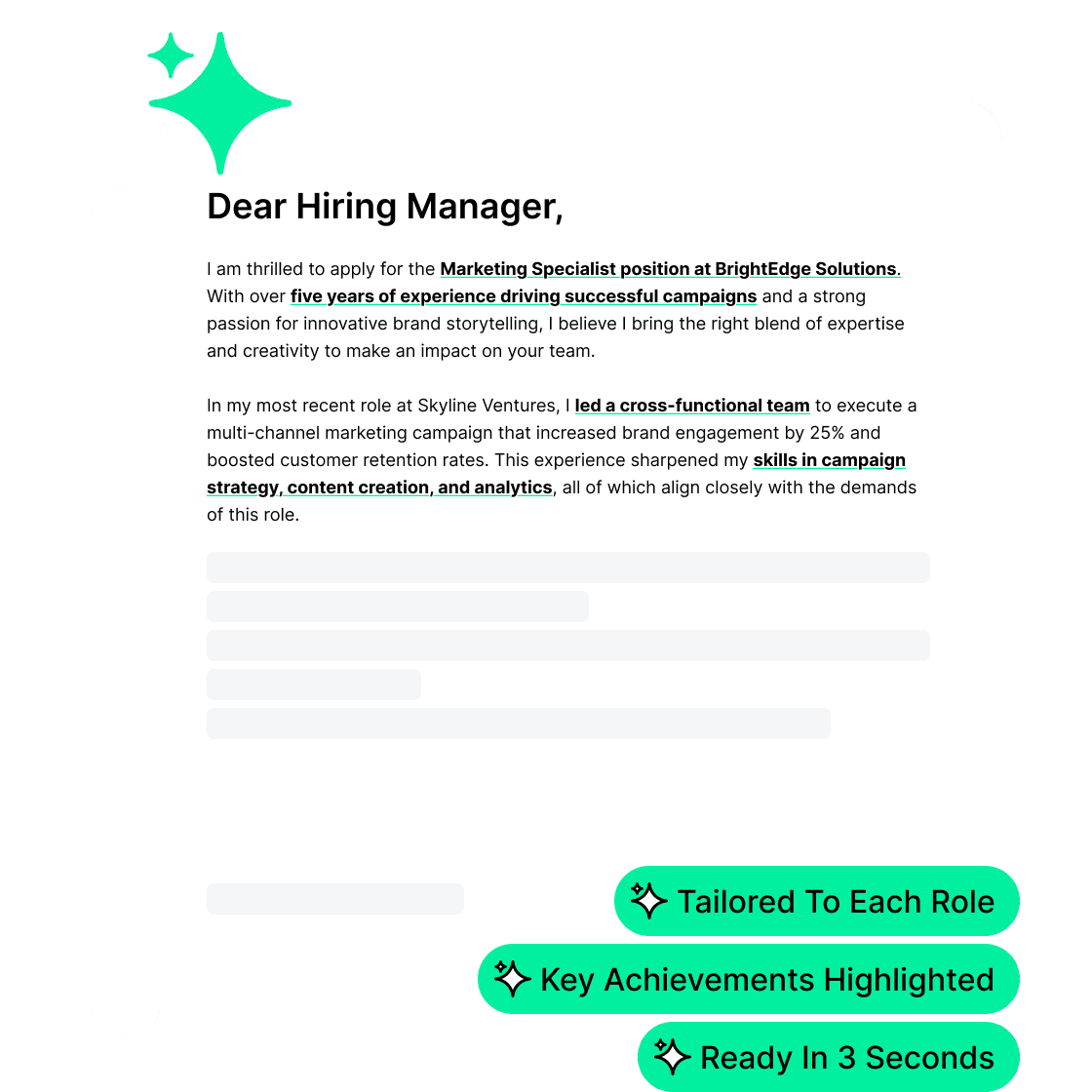Best LinkedIn Profile Examples To Learn From In 2025
Your LinkedIn profile is your professional calling card in the digital world. It’s the first impression you make on recruiters, hiring managers, and potential connections. But crafting a profile that truly stands out from the crowd? That may take a little strategy. Don’t worry, we’ve got you covered. In this guide, we’re diving deep into real-world LinkedIn profile examples that actually work, giving you the tools to create a profile that grabs attention and opens doors in 2025 and beyond.
What’s in a LinkedIn Profile?
Your LinkedIn profile consists of several key sections that work together to tell your professional story:
Above the Fold (What People See First)
- Profile Photo: Your professional headshot
- Banner Image: Your personal branding space
- Headline: Your 220-character elevator pitch
- About Section: Your professional story in up to 2,600 characters
Professional Journey
- Experience: Your work history and achievements
- Education: Your academic background
- Licenses & Certifications: Your professional credentials
- Skills & Endorsements: Your professional capabilities
Social Proof
- Recommendations: Testimonials from colleagues
- Featured: Your best work samples
- Activity: Your posts and engagements
- Accomplishments: Projects, publications, and awards
Think of these sections as building blocks – each one adds credibility and depth to your professional story. The key is knowing how to make each section work harder for you, which is exactly what we’ll explore through our hand-picked examples.
6 Standout LinkedIn Profile Examples & Suggestions
1. Darrell Evans – Professional and Detailed About Section
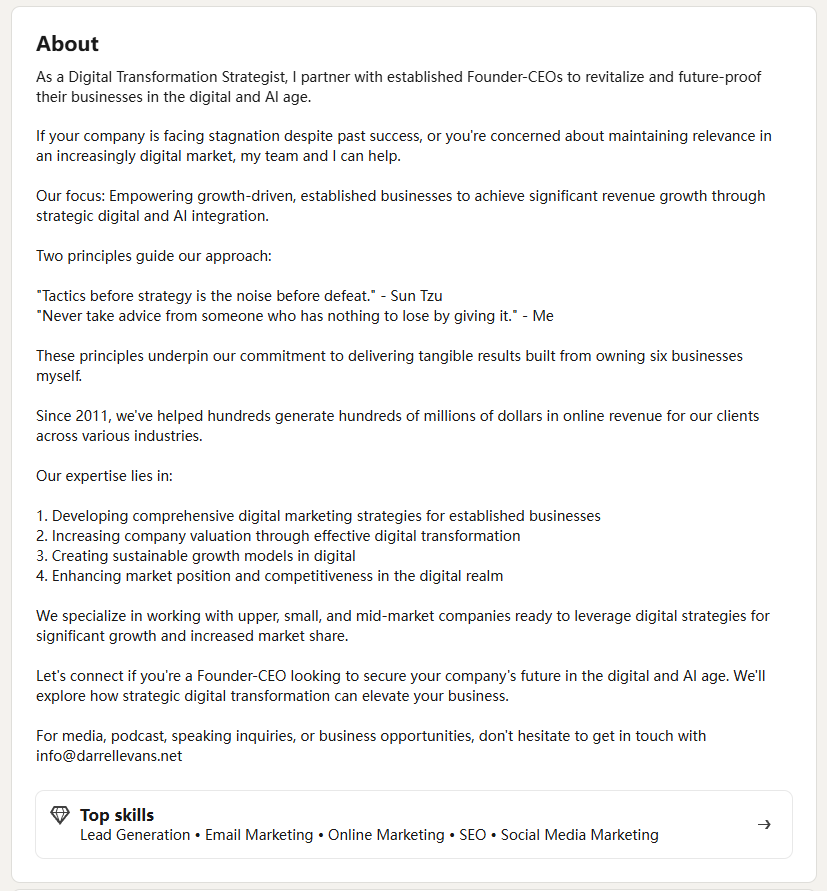
Why It Works & Suggestions
Darrell Evans’ About section (or Summary section) shows us how to tell a powerful work story without fancy words. His profile starts with a clear message: he’s not just a business owner, but someone who really wants to help other businesses grow. What makes his writing special is how he shares his real journey – from his early struggles to his success in helping companies make more money. You don’t need to be a CEO to write like this. Start your About section by saying what you’re good at and what you care about. Maybe you’re great at helping teams work better together, or you love solving tech problems. Then, share a bit about what you’ve learned from your work.
For example, instead of saying “I’m passionate about marketing,” you could write “I’ve helped small businesses get more customers through social media.” The best part of his profile is how honest it feels – he talks about both wins and challenges. Remember: a good About section isn’t about trying to sound impressive – it’s about telling your real story in a way that helps people understand what you do and why you do it.
Learn more about How to Write LinkedIn Summary With Examples
2. Adrian Cheng – Impressive Featured Section With Visual Works
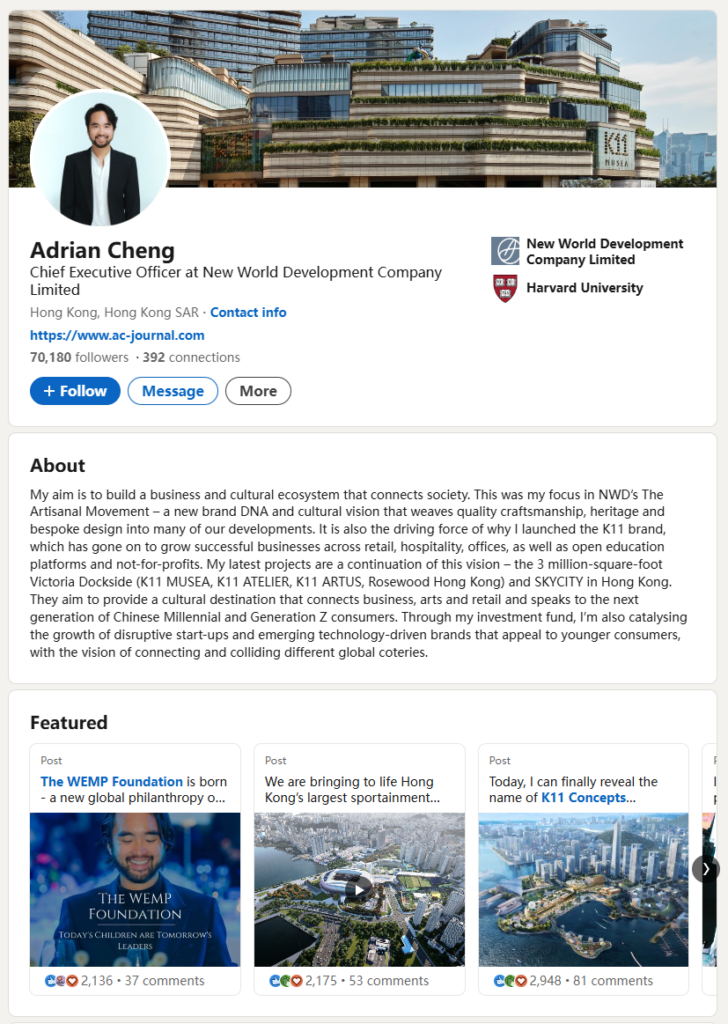
Why It Works & Suggestions
Looking at Adrian Cheng’s impressive LinkedIn profile, we can learn valuable lessons for our own profiles. While most of us aren’t CEOs of major corporations, we can adopt his effective approach to the Featured section. Instead of just listing achievements, showcase your work visually – whether that’s through project presentations, team photos, certificates, or work samples. If you don’t have major media coverage, include company newsletter mentions, blog posts you’ve written, or LinkedIn articles. The key is to provide visual evidence of your professional journey.
For example, if you completed a successful project, share the results with graphics or photos; if you received training, showcase your certificates; if you led an event, include pictures from it. Remember: a strong Featured section isn’t about the scale of achievements, but about presenting clear proof of your professional growth and capabilities in a visually engaging way.
3. Neha Sahni – Rich Variety of Activities
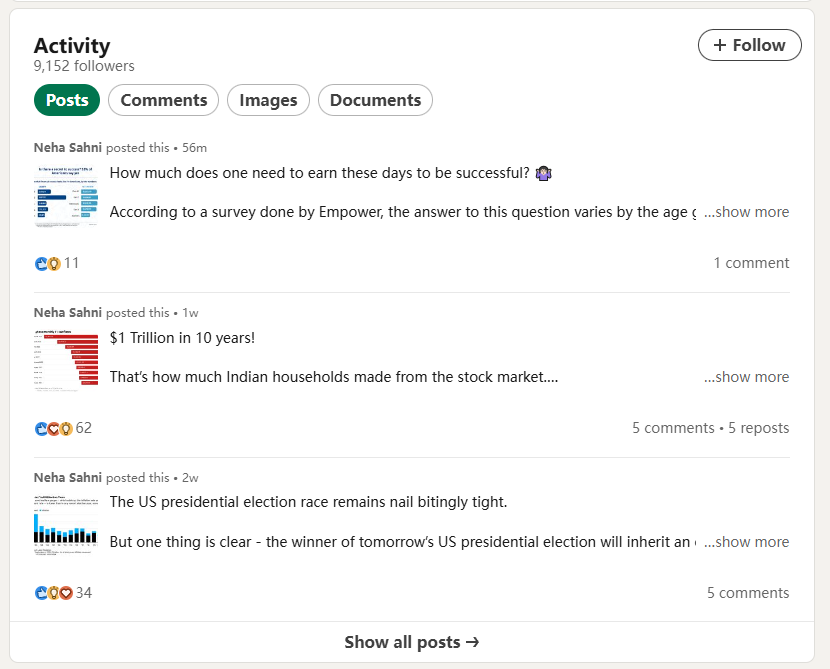
Why It Works & Suggestions
Neha Sahni’s Activities section shows us how to stay active and interesting on LinkedIn in a natural way. Instead of just posting job updates, she regularly shares helpful finance tips and market insights that her followers can actually use. You can do this too, even if you’re not a finance expert! If you work in marketing, share interesting ads you’ve seen or simple tips about social media. If you’re in customer service, write about good experiences you’ve had with other companies.
What makes Neha’s posts work well is that she
- Writes short, easy-to-read posts
- Shares real examples from her work
- Joins in conversations by commenting on others’ posts
- Mixes professional content with some personal wins
- Posts regularly but not too much
You don’t need to post every day or write long articles. Start small – maybe share one interesting thing you learned at work this week, or comment on posts in your field. The main point isn’t to get tons of likes – it’s about sharing what you know and joining work conversations that interest you. Remember: good LinkedIn activity isn’t about showing off – it’s about adding something helpful to your professional community, no matter how big or small.
4. Poman Lo – Digitalize Your Work Experience
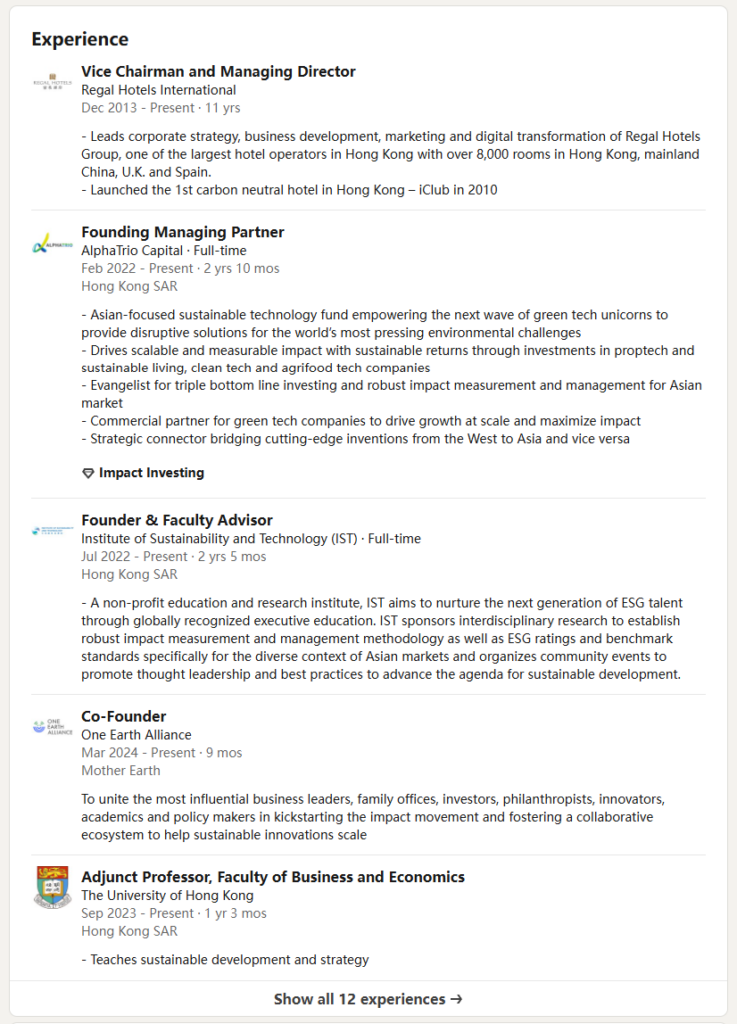
Why It Works & Suggestions
Poman Lo’s Experience section teaches us a simple way to write about our jobs. Her time at Regal Hotels Group shows how to turn basic job duties into interesting stories about what you’ve actually done. You don’t need to be a company leader to do this well.
Instead of just writing “I do customer service,” share real results like “helped 50 customers each day” or “taught 3 new team members who became great at their jobs.” If you’ve stayed at one company for a while, talk about how you’ve grown – maybe you started in one role and took on new projects or responsibilities.
Just starting your career? That’s okay! Write about the small wins – like making a daily task easier, helping your team finish a project, or fixing a problem at work. What matters isn’t your job title, but showing how you’ve made things better in your role. Remember: good job descriptions don’t just list what you do every day – they show how you’ve made a difference, no matter what kind of job you have.
5. David Bainbridge – Trustworthy and Reliable Recommendations
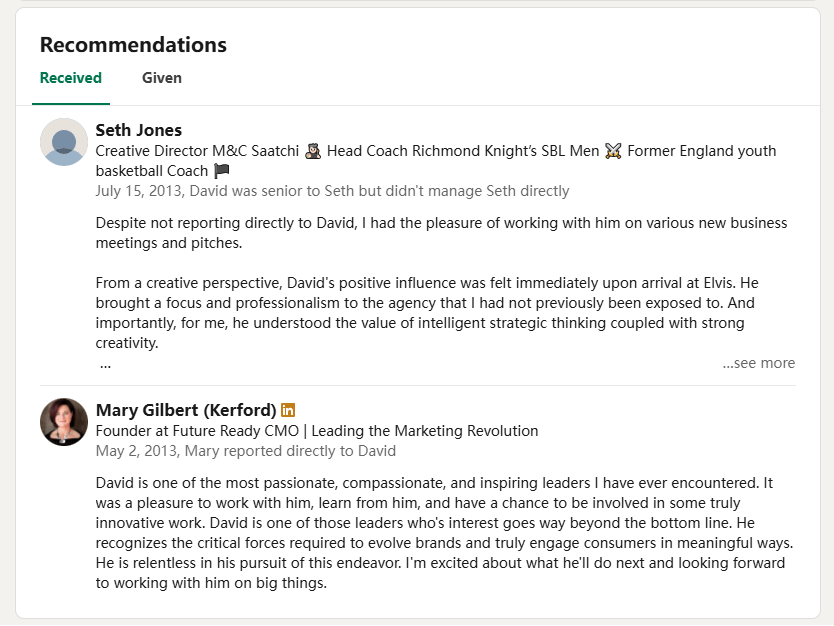
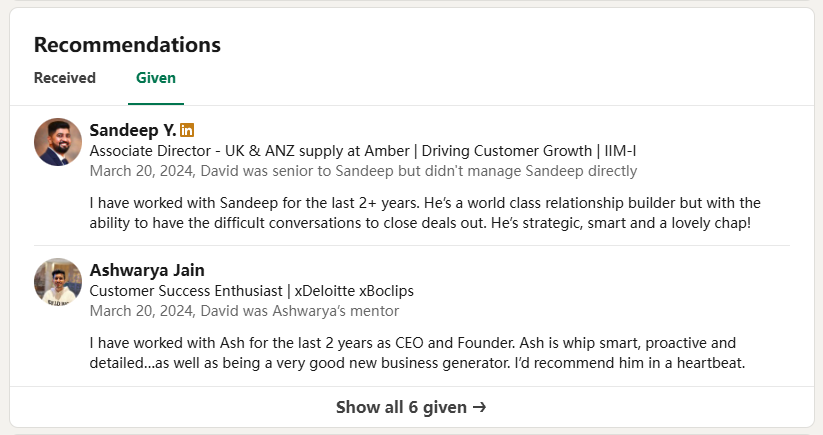
Why It Works & Suggestions
David Bainbridge’s Recommendations section shows us how to build trust through other people’s words. What stands out is how his recommendations tell a complete story – from clients, colleagues, and team members, each sharing different views of his work style and skills. You don’t need to be a top executive to get good recommendations.
Here’s what we can learn from his profile
- He has both given and received recommendations, showing he values two-way relationships
- The comments are specific about what he did well, not just general praise
- His recommendations come from different types of people he’s worked with
- Each one mentions real projects or situations they worked on together
Here’s how you can build your own recommendations
- Start by writing thoughtful recommendations for others
- When asking for recommendations, remind people of specific projects you worked on together
- Ask different kinds of coworkers – not just your bosses
- Don’t worry about getting tons of recommendations – a few good ones are better than many vague ones
Remember: good recommendations aren’t about collecting praise – they’re about having others share real stories of how you helped them or made work better. Even if you’re early in your career, one genuine recommendation from a coworker who knows your work well can mean more than several surface-level ones.
Click here to learn our step-by-step guide on how to Ask For Recommendations On LinkedIn.
6. Karen Abbate – Rich Skills Fully Demonstrate Your Sustainable Learning Ability
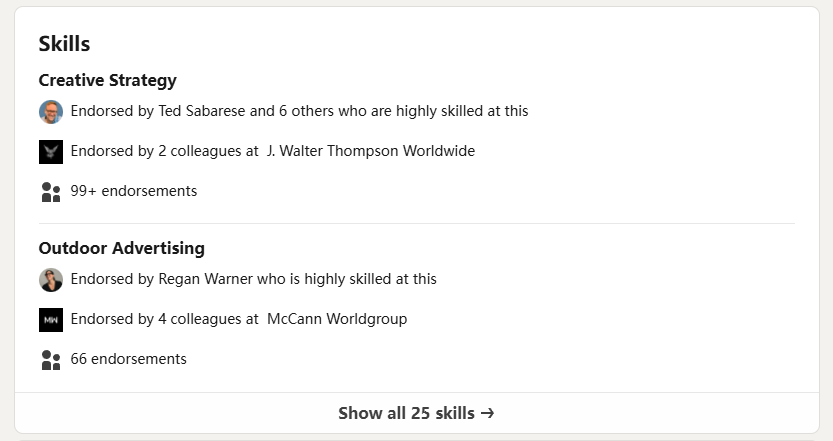
Why It Works & Suggestions
Karen Abbate’s Skills section shows us the importance of listing all the skills you have. Think of skills like keywords in a search – the more you have, the easier it is for job hunters and recruiters to find you. But here’s the trick: add skills you actually have, even if they’re basic. For example, if you use Excel, don’t just list “Excel” – break it down into “Excel Formulas,” “Excel Pivot Tables,” “Data Entry,” and “Spreadsheet Management.”
What works well in her profile
- She lists skills that match her actual work experience
- Her top skills are backed up by endorsements from real coworkers
- She groups related skills together (like different HR areas)
- She includes both specific job skills and general work abilities
Here’s how you can do this too
- Pick skills you actually use in your work
- Put your strongest skills at the top
- Include both technical skills (like specific software) and people skills (like teamwork)
- Ask people you’ve worked with to endorse skills they’ve seen you use
- Update your skills when you learn new things
Always remember: a good Skills section isn’t about listing every skill possible – it’s about showing what you’re really good at. Even if you’re just starting out, it’s better to have a few skills you know well than many you only know a little about. Keep it honest and focused on what you actually do in your work.
Conclusion
Creating a compelling LinkedIn profile isn’t about following a rigid formula – it’s about authentically showcasing your unique professional story. Whether you’re a seasoned executive or just starting your career, your LinkedIn profile is a powerful tool for opening doors and creating opportunities.
Remember these key points
- Keep your profile complete and professional
- Tailor content to your industry and career level
- Use clear, achievement-focused language
- Maintain visual appeal with quality photos and media
- Stay active and engage with your network
Ready to elevate your LinkedIn presence? Start implementing these strategies today—your next career opportunity awaits.
Do You Want to Network Smarter and Faster?
Try the hassle-free networking with Insider Connections on Jobright.ai
Find alumni or relevant company insiders to gain insights or maybe even referrals.
Try the Insider Connections for FREE