What is a LinkedIn Corporate Account and How to Create
Table of Contents
LinkedIn is a powerful social media tool for us. Then what companies can do with LinkedIn? If you are searching for a way to build your company brand, you can leverage LinkedIn as a comprehensive business tool. It combines professional networking, marketing, recruitment, and brand building all in one platform. The platform’s business-focused nature makes it particularly effective for B2B relationships and professional engagement, setting it apart from other social media platforms. In this post, we’d like to introduce how you can enhance your business with a corporate LinkedIn account.
Can you Have a Corporate LinkedIn Account?
First, let’s figure out what a LinkedIn corporate account is. LinkedIn does not clarify whether you are a company or an individual when you register with an email. But you can have corporate LinkedIn accounts through several different options:
- Premium Business
- Includes business insights and competitor analysis
- Access to industry news and company analytics
- Enhanced search and messaging features
- Sales Navigator
- Specifically designed for sales teams
- Allows tapping into the company’s network
- Advanced prospect and customer account features
- Multiple team member access options
- Recruiter Lite
- Focused on talent acquisition
- Enhanced recruiting and hiring tools
- Advanced candidate search capabilities
That is to say, first, make sure that you create a new LinkedIn account in your company’s name and a company email. Then, you can set up your LinkedIn account as a company profile through the above three LinkedIn Premium options.
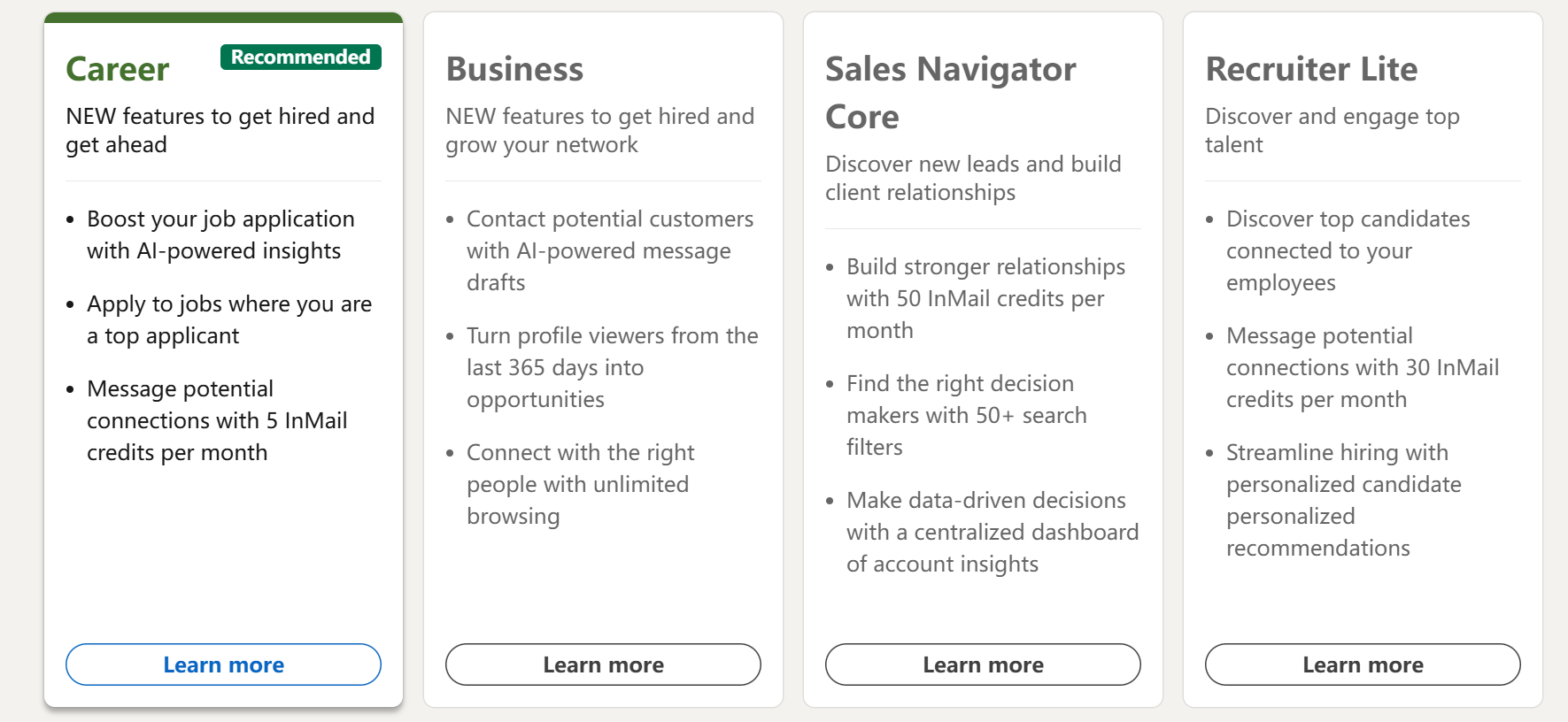
Each of these three account types serves different corporate needs, sales, recruitment, marketing, or overall business development. Companies can choose the most appropriate type based on specific goals and requirements. Meanwhile, these premium services require payment. It’s recommended to evaluate your company’s specific needs before selecting a plan.
The Reasons for Creating a Corporate Account
With a corporate LinkedIn account created, you can search for better enterprise solutions and team collaboration features. Other benefits of a corporate account:
- Employee brand alignment
- Enhance recruitment capabilities
- Consolidated company presence
- Advanced networking capabilities
- Enhanced visibility and branding
- Premium search features
- InMail messaging credits
- Detailed analytics and insights
How to Create a Company Page on LinkedIn
The corporate account is the “operations center” behind the scenes that helps manage everything, and then the company page is your business’s “storefront” on LinkedIn. The Premium’s company page helps make company pages stand out and provides better visitor conversion tools, enhanced analytics and insights, and company branding features.
Here are the steps to create a company page on Linkedin:
1. Enter the LinkedIn company setup page.
Note: You must have “several connections” on your profile.
2. Choose Company, which means you will start a page for a business.
Other options: Showcase page means sub-pages associated with an existing page. Educational institution means building a page for schools and universities.
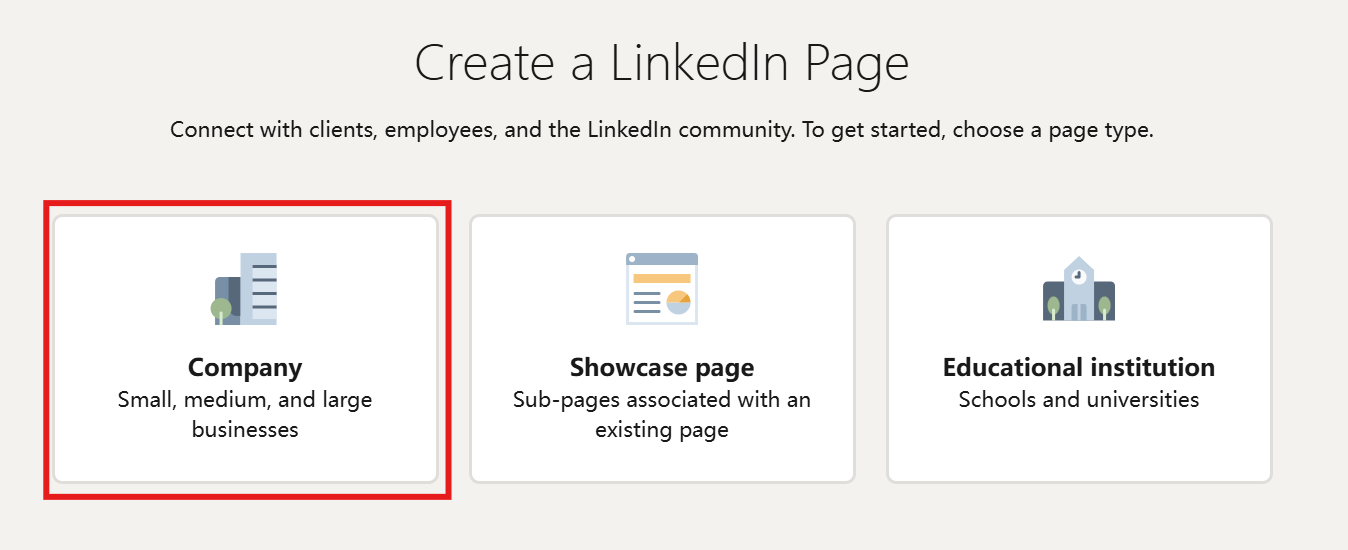
3. Fill in details, including page identity, company or Institution details, and profile.
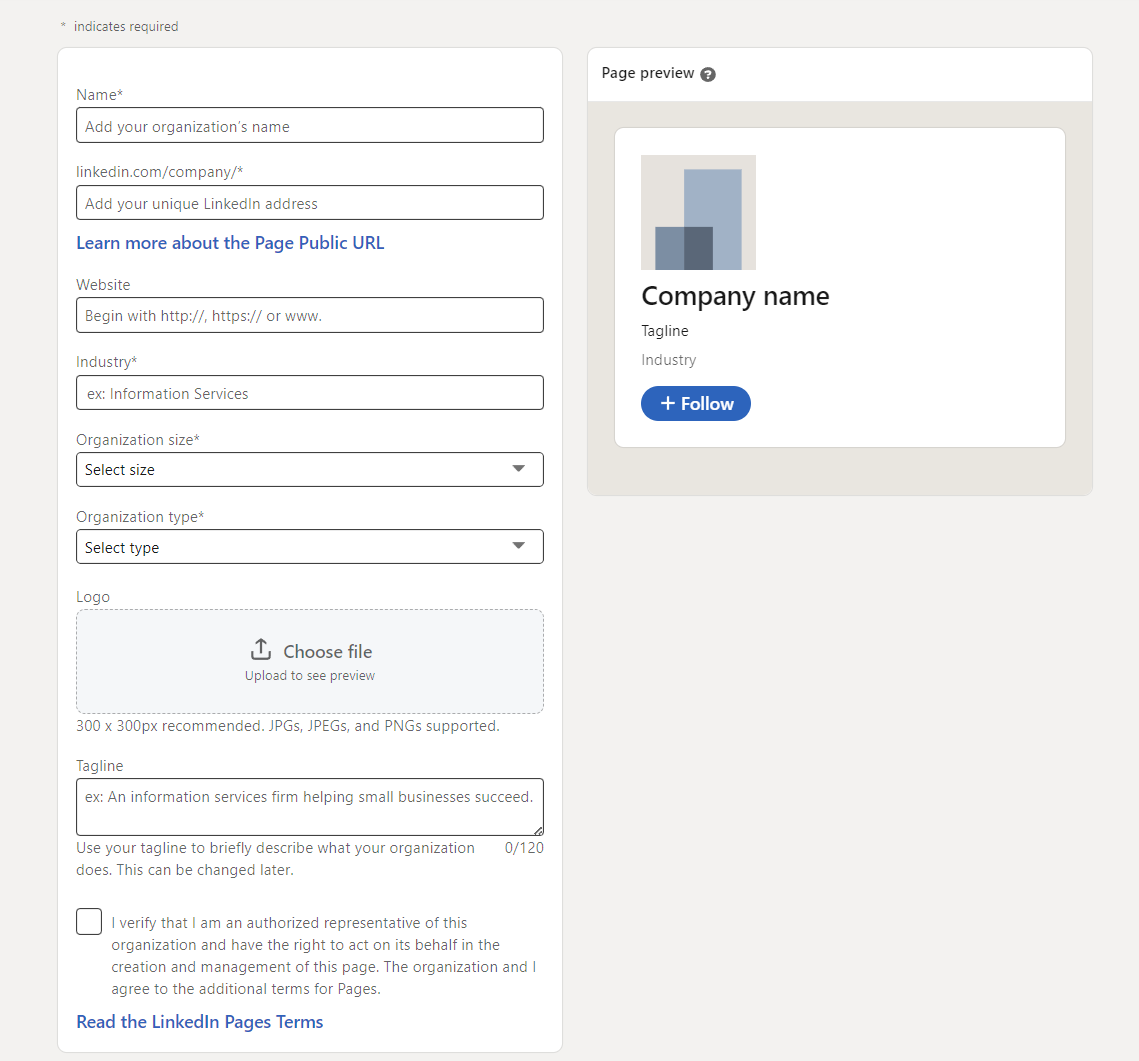
4. After filling in, read the LinkedIn Pages terms and select the verification box. Then click the Create page button to confirm.
5. Click Start building your page, you can follow the steps on the page to get your company page established.
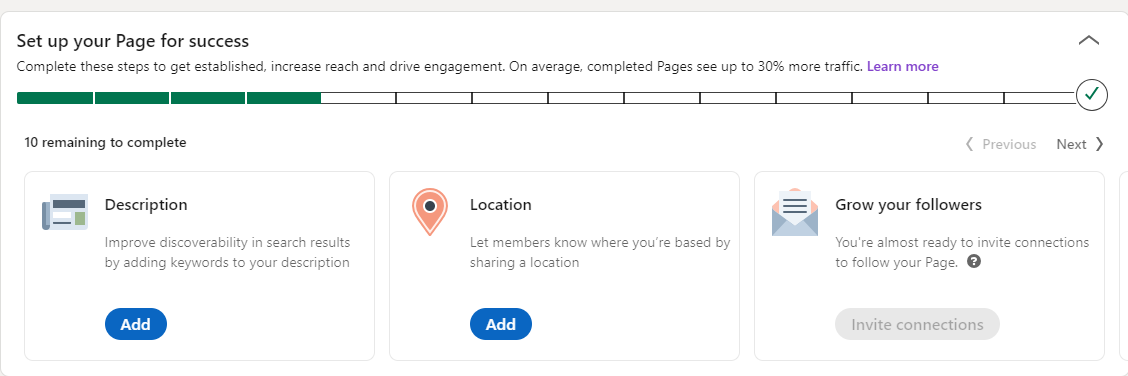
Detailed Demands to Create a LinkedIn Page
Company Page Basic Requirements
- Company Information:
- Valid company name
- Company description
- Company website URL
- Company industry classification
- Company size/employee count
- Profile Details:
- Company logo (recommended size according to LinkedIn guidelines)
- Banner image (optional but recommended)
- Company location
- Verified email address associated with the company domain
Administrative Requirements
Page Administrator Must:
- Have a personal LinkedIn profile
- Be a current employee of the company
- List their position at the company on their profile
- Have the company as their current workplace in their experience section
It’s important to note that once you create a Company Page, it will have a URL structure of linkedin.com/company/[your-company-name]. Make sure all these elements are prepared before starting the page creation process to ensure a smooth setup.
What Does a Corporate Account Cost?
Generally, LinkedIn Premium for business is divided into three tiers (as mentioned in Part 1) for business owners, sales, or recruiters. They cost $44.99, $79.99, and $139.99 separately, you can choose one according to your needs. Besides, a LinkedIn Page can be created for free.
What is a LinkedIn Business Manager?
LinkedIn Business Manager is a centralized platform designed for organizations to manage their LinkedIn business assets efficiently. It allows companies to control multiple ad accounts, LinkedIn Pages, and team permissions all in one place. Think of it as a command center where you can:
- Manage advertising accounts
- Control company pages
- Set user permissions
- Handle partner/agency access
- Consolidate billing
- Track performance metrics
It’s precious for larger organizations, companies with multiple brands, or businesses working with external agencies. The platform streamlines operations by providing a single dashboard for all LinkedIn business activities, making maintaining brand consistency and control across different teams and departments easier.
FAQs about a Corporate Account
Can you have a company LinkedIn page without a personal profile?
No, you cannot create a LinkedIn company page without a personal profile. A personal LinkedIn account is a mandatory requirement for creating and managing a company page. Using a company listing as a personal profile violates LinkedIn’s rules and can result in account suspension.
Is there a separate LinkedIn for business?
LinkedIn offers specialized business solutions through LinkedIn Business, which includes premium features, but it’s not a separate platform – it’s integrated within the main LinkedIn ecosystem.
Conclusion
You can create a LinkedIn account for your company, but it must be set up as a Company Page, not a personal profile. This requires having a personal LinkedIn account first. You can create it in your company’s name. Then follow the steps above to set up a company page. Then you can customize the page to improve the company’s networking capabilities, build a brand, recruit talent, etc.
