Complete LinkedIn Learning Guide 2025: Price, Courses & Comparisons
Table of Contents
LinkedIn Learning, formerly Lynda.com, became part of Microsoft through its $26.2 billion LinkedIn acquisition in 2016 and has evolved into one of the leading online learning platforms globally. As part of Microsoft’s professional network, it offers more than 20,000 video-based courses taught by industry experts in seven languages – English, French, German, Japanese, Spanish, Mandarin, and Portuguese. The platform’s deep integration with LinkedIn’s network enables personalized course recommendations based on users’ career paths and industry trends. In this article, we will provide a detailed introduction to the prices and courses of LinkedIn Learning and the comparison of them.
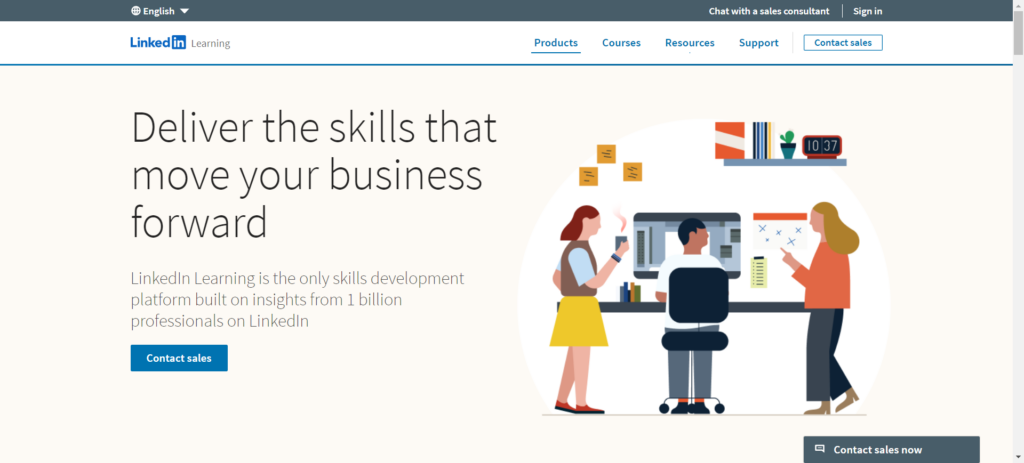
Detailed Comparison of LinkedIn Learning Pricing Plans
Currently, LinkedIn Learning offers three different pricing plans for teams and companies:
- For individuals, you will only have 1 learning account, and have unlimited access to 22,000+ expert-led courses, with those recommendations tailored to your interests and function.
- For teams, you’ll receive multiple learning accounts (starting from 2 seats) with unlimited access to 22,000+ expert-led courses, plus administrative tools to manage learners, track progress, and create custom learning paths tailored to your organization’s needs and goals.
- For organizations, you’ll get enterprise-scale learning accounts with unlimited access to 22,000+ expert-led courses, enhanced with advanced analytics, custom learning paths, LMS integration, SSO capabilities, and strategic consulting to align learning programs with your company’s objectives and compliance requirements.
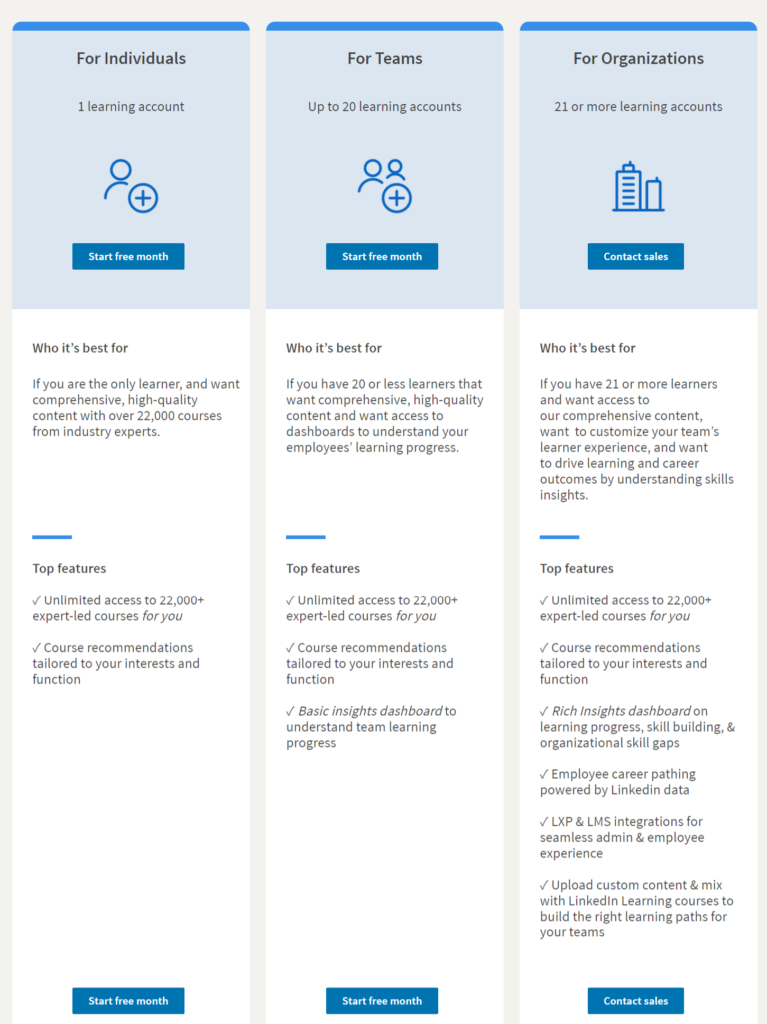
Here’s the table summarizing LinkedIn Learning pricing:
| Feature | Individual Course | Annual Subscription | Team Plans |
|---|---|---|---|
| Certificate | Yes | Yes | Yes |
| Offline Viewing | Yes | Yes | Yes |
| Course Recommendations | Yes | Yes | Yes |
| Refunds | refundable within 7 days from the date the subscription is charged without premium usage | refundable within 7 days from the date the subscription is charged without premium usage | contact support team |
| Free Trial | 1-month free trial | 1-month free trial | No |
| Pricing | $39.99 per month | $323.88 ($26.99 monthly) | Custom quote – Contact Sales |
Most Popular LinkedIn Learning Courses 2024
The platform organizes its content into three main categories:
- Business courses cover essential skills from leadership to marketing fundamentals.
- Technology courses range from basic coding to advanced data science.
- Creative courses include everything from graphic design to video production.
Here are the most popular LinkedIn Learning Courses in 2024 (Click the course name to get detailed information):
- Learning Python (Instructor: Joe Marini): A comprehensive introduction to Python programming, covering fundamental concepts, data structures, and practical applications. Perfect for beginners starting their coding journey.
- Excel Essential Training (Instructor: Dennis Taylor): Master Microsoft Excel from basics to advanced features, including formulas, pivot tables, and data analysis tools. Updated for Excel 2024 with modern workplace applications.
- Project Management Foundations (Instructor: Bonnie Biafore): Essential project management skills and methodologies, covering project initiation, planning, execution, and closure. Aligns with current PMI standards and best practices.
- Strategic Leadership and Decision Making (Instructor: Mike Figliuolo): Develop critical leadership skills for modern business challenges, focusing on strategic thinking, effective decision-making, and team management in today’s dynamic workplace.
- Digital Marketing Fundamentals (Instructor: Brad Batesole): Current digital marketing strategies including social media, SEO, content marketing, and analytics. Updated with the latest trends and platform changes for 2024.
- Data Science Foundations (Instructor: Barton Poulson): Introduction to data science essentials, covering statistics, programming, data visualization, and machine learning basics. Designed for beginners entering the field.
How to Cancel LinkedIn Learning Subscription
To cancel a LinkedIn Learning subscription:
- Navigate to your profile photo in the upper right-hand corner of your LinkedIn Learning homepage.
- Click Settings.
- Find Account type: Learning section, click Manage. Then you will be redirected to the LinkedIn My Premium page.
- Click Manage Premium account on your right-hand side.
- Click Cancel subscription.
- Now complete the remaining steps for successful cancellation. After confirmation, you’ll receive an email verifying the cancellation. Your access continues until the current billing period ends.
FAQS
Q: What happens when my LinkedIn Learning free trial ends?
A: Your subscription will automatically convert to a paid membership when the trial period ends. To avoid charges, you can cancel anytime before the trial expires by visiting your account settings.
Q: How does billing work?
A: LinkedIn offers two billing options: monthly and annual plans. Annual subscriptions provide up to 20% savings compared to monthly billing. Your account will be charged automatically at the start of each billing cycle based on your chosen plan.
Q: Can I modify my subscription?
A: Yes, you have full control over your subscription. Visit your account settings to upgrade, downgrade, or cancel at any time. Upon cancellation, you’ll maintain access to premium features until your current billing period ends.
Q: What’s LinkedIn Learning’s refund policy?
A: While LinkedIn generally doesn’t provide refunds, exceptions may apply in specific situations and locations as detailed in our refund policy. Please review the LinkedIn refund policy for more information.
Q: Can I get reimbursed by my employer?
A: Many organizations support professional development through LinkedIn Learning. After purchase, you’ll receive an email receipt suitable for expense reporting. We recommend checking with your employer about their reimbursement policies.
Q: How long do my premium features last?
A: Premium features, including InMail credits, remain active until the end of your billing cycle. InMail credits expire after 90 days, so be sure to use them before they expire or before canceling your subscription. Profile view insights may be limited based on viewers’ privacy settings.
Conclusion
LinkedIn Learning stands out for professionals seeking practical skills development. Its connection to the LinkedIn network adds unique value for career advancement. While other platforms might offer deeper academic content or specialized technical training, LinkedIn Learning balances professional development with accessibility.
For organizations, team subscriptions provide structured learning paths and detailed progress tracking. Individual learners benefit from the flexibility of self-paced courses and the professional recognition of LinkedIn-integrated certificates.
As workplace skills continue evolving, LinkedIn Learning’s commitment to current, practical content makes it a valuable resource for continuous professional development in 2025 and beyond.
Do You Want to Network Smarter and Faster?
Try the hassle-free networking with Insider Connections on Jobright.ai
Find alumni or relevant company insiders to gain insights or maybe even referrals.
Try the Insider Connections for FREE
