How to Add Excel Certification on LinkedIn Guide For 2025
Table of Contents
In today’s data-driven workplace, Excel proficiency isn’t just a nice-to-have skill – it’s essential. According to recent studies, 82% of job postings require Excel skills, making Excel certification a powerful addition to your LinkedIn profile. With the rise of remote work and digital transformation in 2025, employers are placing even greater emphasis on verifiable technical skills. Whether you’re a financial analyst crunching numbers or a marketing professional tracking campaigns, Excel certification can set you apart in a competitive job market. The demand for Excel-certified professionals has grown by 40% since 2023, making it more crucial than ever to showcase these credentials effectively.
Understanding Excel Certifications in 2025
Microsoft Office Specialist (MOS) Certifications
Microsoft’s official Excel certifications remain the gold standard in 2025. The certification path includes:
- Associate Level (MO-200): Core Excel functions and fundamentals
- Basic formulas and functions
- Data organization and presentation
- Chart creation and basic data visualization
- Worksheet and workbook management
- Expert Level (MO-201): Advanced data analysis and complex spreadsheet management
- Advanced formulas and nested functions
- Complex data visualization
- PivotTables and PivotCharts mastery
- Macro basics and automation
- Master Level: Comprehensive Excel mastery across all functions
- VBA programming and advanced automation
- Complex financial modeling
- Advanced business intelligence features
- Integration with other Microsoft tools

Certification Comparison Table
| Certification Type | Cost | Validity | Time Commitment | Prerequisites | Career Impact | Industry Focus |
|---|---|---|---|---|---|---|
| MOS Associate | $100 | Lifetime | 20-30 hours | None | Entry-level positions | General Business |
| MOS Expert | $165 | Lifetime | 40-50 hours | Associate recommended | Mid-senior roles | Finance/Analytics |
| LinkedIn Learning | $39.99/month | Lifetime | 15-20 hours | None | Skill verification | Various |
| Google Sheets | Free | Lifetime | 10-15 hours | Google account | Startup/Tech roles | Tech/Digital |
| FMVA Excel | $497 | Lifetime | 100+ hours | Basic Excel | Financial roles | Finance |
Adding Excel Certification to LinkedIn: Comprehensive Guide
For Microsoft Certifications
1. Profile Preparation
- Update your profile to ‘All-Star’ status
- Optimize your headline with relevant keywords
- Ensure your profile photo is professional
2. Adding Certification
- Log into your LinkedIn profile
- Click on “Add Profile Section”
- Select “Licenses & Certifications”
- Choose “Microsoft” as the issuing organization
3. Detailed Information Entry
- Name of certification (be specific)
- Certification ID (from Microsoft)
- Issue date
- Expiration date (if applicable)
- Add certification logo if available
- Include relevant skills gained
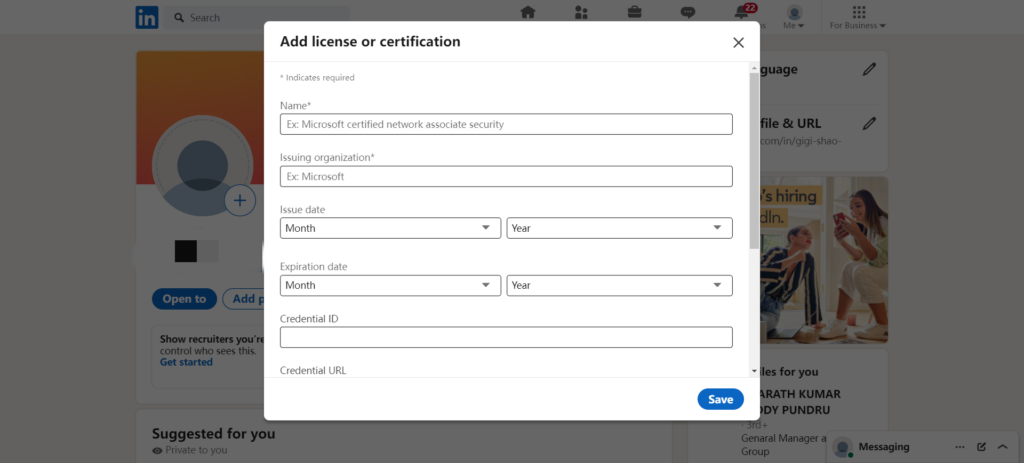
Advanced Profile Optimization Strategies
Skills Section Enhancement
1. Core Excel Skills to List:
- Advanced Formulas & Functions
- PivotTables & PivotCharts
- Data Analysis & Visualization
- VBA & Macros
- Power Query
- Power Pivot
- Financial Modeling
- Dashboard Creation
2. Supporting Skills:
- Data Validation
- Conditional Formatting
- Advanced Charting
- Lookup Functions
- Database Functions
- Statistical Analysis
Experience Section Integration
- Include specific Excel projects
- Quantify achievements using Excel
- Highlight automation successes
- Showcase data analysis impact
Career Advancement with Excel Certification
Industry-Specific Opportunities
Finance Sector
- Financial Analyst (+15% salary premium)
- Investment Banking Associate
- Risk Analyst
- Portfolio Manager
- Treasury Analyst
Data Analytics
- Business Intelligence Analyst
- Data Visualization Specialist
- Marketing Analyst
- Operations Analyst
- Research Analyst
Corporate Functions
- Project Manager
- Business Analyst
- Operations Manager
- Executive Assistant
- Administrative Specialist
Salary Impact Analysis (2024 Data)
| Role | Without Certification | With Certification | Premium |
|---|---|---|---|
| Financial Analyst | $65,000 | $74,750 | +15% |
| Data Analyst | $60,000 | $68,000 | +13% |
| Business Analyst | $70,000 | $77,000 | +10% |
| Project Manager | $85,000 | $93,500 | +10% |
Maintaining and Updating Your Excel Expertise
Continuous Learning Strategies
1. Regular Skill Updates
- Monthly practice sessions
- New feature exploration
- Online workshops
- Peer learning groups
2. Professional Development
- Industry webinars
- Microsoft training events
- LinkedIn Learning courses
- Professional forums
3. Practical Application
- Real-world projects
- Case studies
- Portfolio building
- Mentorship opportunities
Jobright.ai is an AI-powered platform that helps professionals optimize their LinkedIn profiles. For those with Excel certifications, the platform can analyze your profile and provide data-driven recommendations to better showcase your technical skills and certifications.
Find Excel-certified positions matching your skills on Jobright.ai’s AI-powered platform.
Future Trends in Excel Certification (2025-2026)
According to Microsoft’s 2024 Workplace Skills Report and LinkedIn’s 2024 Global Skills Report, Excel continues to evolve beyond traditional spreadsheet functionality. With the integration of AI and machine learning capabilities in Excel, as highlighted in Microsoft’s 365 Copilot announcement, professionals need to adapt their skill sets. The introduction of Excel’s AI-powered features, including natural language queries and automated data analysis, signals a significant shift in how businesses utilize spreadsheet software.
Emerging Areas
- AI Integration: Microsoft’s Power BI and Excel AI features for automated data analysis and pattern recognition
- Advanced Data Visualization: New dynamic chart types and real-time data visualization capabilities
- Cloud Collaboration: Enhanced features for simultaneous multi-user editing and real-time data synchronization
- Automation and Power Platform: Deeper integration with Microsoft Power Platform for workflow automation
- Data Governance: New certification modules focusing on data security and compliance
- Sustainability Analytics: Tools for ESG reporting and environmental impact calculations
FAQS
Q: How much does Microsoft Excel certification cost?
A: According to Microsoft’s official certification page, the Microsoft Office Specialist (MOS) Excel Associate exam costs $100, while the Expert level exam costs $165. Prices may vary by country and testing center.
Q: How long does it take to get Excel certified?
A: Based on Certiport’s exam preparation guidelines, most candidates spend 20-40 hours preparing for the Associate level and 40-60 hours for the Expert level, depending on their existing Excel proficiency.
Q: What’s the difference between Excel Associate and Expert certification?
A: According to Microsoft’s certification path, Associate level covers fundamental skills (basic formulas, charts, and data management), while Expert certification validates advanced data analysis, complex formulas, PivotTables, and automation capabilities.
Q: Is Excel certification worth it in 2025?
A: According to PayScale’s salary data, professionals with Excel certification earn 5-15% more than their non-certified counterparts. LinkedIn’s Jobs Report continues to list Excel as one of the most in-demand skills across industries, particularly in finance, data analysis, and business operations roles.
Conclusion
Excel certification on LinkedIn is a powerful career advancement tool in 2025’s competitive job market. By following this comprehensive guide, you can effectively showcase your Excel expertise, connect with opportunities, and maintain your competitive edge. Remember to regularly update your skills and stay engaged with the Excel community to maximize the value of your certification.
