How to Add Udemy Certificates to LinkedIn: 2025 Easy Guide
Table of Contents
LinkedIn has become the go-to platform for professional networking and job hunting, with over 930 million members worldwide. Adding your Udemy certificates to LinkedIn can help you stand out and prove your commitment to learning. Whether you’re switching careers or updating your skills, properly displaying your Udemy achievements can make a real difference in how employers view your profile. In this guide, we’ll walk through how to add these certificates effectively and make them work for your career goals.
What Is Udemy Certificates?
Udemy certificates are digital credentials awarded upon completing courses on the Udemy learning platform. These certificates serve as proof of completion and skill acquisition across various disciplines.
Udemy Course Overview:
| Features | Personal | Pro | Team | Enterprise |
|---|---|---|---|---|
| Price | $13/month | $20/month | Custom | Custom |
| Team size | Individual | Individual | 2 to 20 people | More than 20 people |
| Best for | Individual learners | Professional development | Small teams | Large organizations |
| Course collection | 8,000+ | 19,000+ | 19,000+ | 19,000+ |
| Hands-on labs | ✓ | ✓ | ✓ | ✓ |
| Downloadable course resources | ✓ | ✓ | ✓ | ✓ |
| Certification of completion | ✓ | ✓ | ✓ | ✓ |
| Personal learning analytics | – | ✓ | ✓ | ✓ |
| Team performance insights | – | – | ✓ | ✓ |
| Single sign-on (SSO) | – | – | – | ✓ |
| Enterprise API integration | – | – | – | ✓ |
*Note: Prices may vary by region and special offers
*✓ = Included
*- = Not included
Course Types:
- Technology & Programming: Web development, IT certification, data science
- Business: Marketing, finance, entrepreneurship
- Personal Development: Leadership, productivity
- Creative: Design, photography, music
- Languages: Multiple language courses
Validation & Certification:
- Non-accredited certificates
- Lifetime access to course materials
- PDF certificates upon completion
- Shareable on LinkedIn
- No expiration date
Udemy Certificates are Suitable for:
- Career Changers: Ideal for professionals seeking cost-effective ways to switch industries with flexible learning schedules while testing new career paths.
- Entry-Level Professionals: Perfect for recent graduates and job seekers who need to enhance their resumes and stand out in the job market.
- Skill Upgraders: Suited for working professionals and specialists who need to stay current with industry trends and master new tools for career advancement.
- Self-Employed/Entrepreneurs: Essential for business owners, freelancers, and startup founders who need practical skills to grow their ventures.
- Students: Valuable for college students and international learners seeking to supplement their formal education with practical skills.
Step-by-Step Guide to Add Udemy Certificates
1. Download Your Udemy Certificate
First, you’ll need to get your certificate from Udemy:
- Complete your course (minimum 80% required)
- Go to “My Learning” on Udemy
- Click on the completed course
- Select “Certificate of Completion”
- Download the certificate
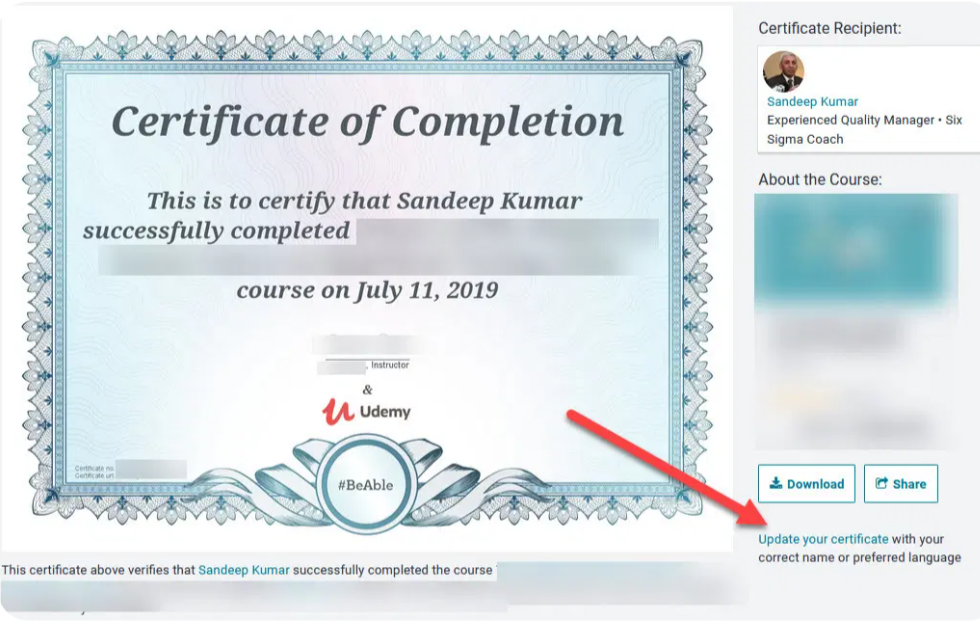
2. Access LinkedIn Profile Settings
To add your certificate:
- Log in to LinkedIn
- Click on “Me” (your profile picture)
- Select “View Profile”
- Scroll to “Licenses & Certifications”
- Click the “+” button
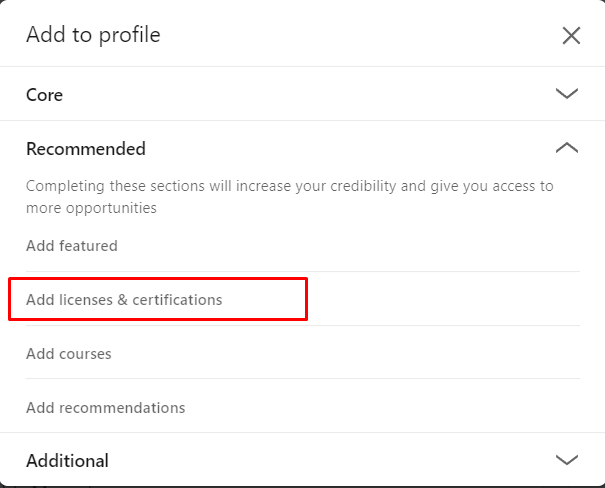
3. Enter Certificate Details
Fill in these fields:
- Name: Enter the exact course title
- Issuing organization: “Udemy”
- Issue date: When you completed the course
- Credential URL: Course link (optional)
- Credential ID: Found on your certificate
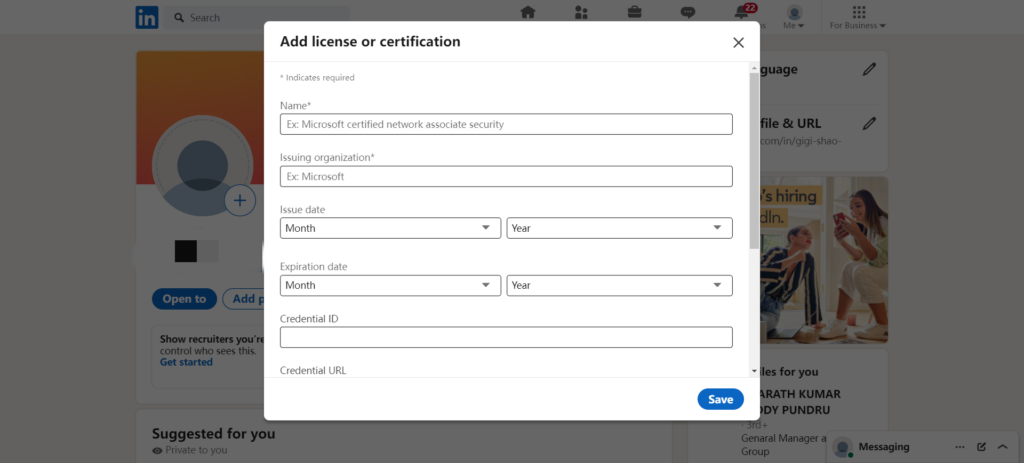
Tips to Maximize the Impact of Your Udemy Certificates
1. Connect With Skills
- Add skills learned from each course
- Get endorsements for these skills
- Include them in your profile summary
2. Write Good Descriptions
- Mention key topics covered
- Include practical projects completed
- Note any special achievements
3. Keep Current
- Remove outdated certificates
- Add new ones as you complete courses
- Update descriptions regularly
Common Questions About Udemy Certificates on LinkedIn
Q: Which certificates should I display?
A: Focus on certificates that align with your career goals and industry.
Q: How many certificates should I add?
A: Quality over quantity – add 5-7 most relevant certificates.
Q: Do Udemy certificates expire?
A: No, Udemy certificates don’t expire, but adding recent ones shows current knowledge.
Let AI Maximize Your Professional Impact
While managing your certificates on LinkedIn is important, creating a strong overall professional profile can be challenging. Jobright.ai helps job seekers create profiles that get noticed. This AI-powered platform analyzes your certificates, skills, and experience to help you present them in the most effective way for your target roles.
Struggling to Craft Your Story?
Get Personal Cover Letter Tips on Jobright.ai
Leverage Our AI Co-pilot Orion and receive personalized cover letter inspiration for every position
Try Orion for FREEConclusion
Adding Udemy certificates to LinkedIn is a simple yet effective way to strengthen your professional profile. By choosing relevant certificates and keeping your profile current, you show employers your commitment to learning and growth. Take time today to add your certificates – it’s an easy step that can help you stand out in your career journey.

