How to Apply for Jobs on Indeed | Better Job Searching Experience
Table of Contents
Among all the job-searching services, Indeed is a leading platform connecting job seekers with thousands of opportunities across industries. Applying for jobs on Indeed is simple, efficient, and designed to help you stand out in a competitive job market. However, some job seekers may feel confused about efficient job applications and the differences among some positions. This guide will walk you through the process, covering everything from preparations to FAQs, thus you can confidently use Indeed for a better job-searching experience.
Are There Limitations for Applying for Jobs on Indeed?
Indeed is accessible to anyone with an account. But if you want to apply for jobs on it, there are a few limitations to be aware of:
1. An Active Account: Job seekers under 16 are not allowed to create an Indeed account, which means that you cannot apply for jobs on Indeed if you don’t have an account.
2. Resume Visibility: Some employers only accept applications through Indeed’s built-in resume system, while others allow external uploads.
3. Geographic Restrictions: Certain jobs may be limited to specific locations or regions. Or you can apply for remote jobs without geographic restrictions.
4. Application Volume: While there’s no strict limit on the number of applications, spamming employers with multiple applications may negatively impact your credibility.
By understanding these limitations, you can better tailor your job search strategy and apply for a position on Indeed.
Preparations for Applying for Jobs on Indeed
Before starting to apply for jobs on Indeed, it’s essential to prepare yourself well. You can follow the steps below to make you outstanding among job seekers.
Step 1. Create or Update Your Indeed Account
Visit the Indeed website on your computer or use the Indeed app on your mobile phone. Create an Indeed account if you don’t have one, then log in and access your profile.
Step 2. Upload or Build Your Resume
From your profile list, you can choose to upload a resume in PDF, DOC, or TXT format, or use Indeed’s Resume Builder to create one directly on the platform.
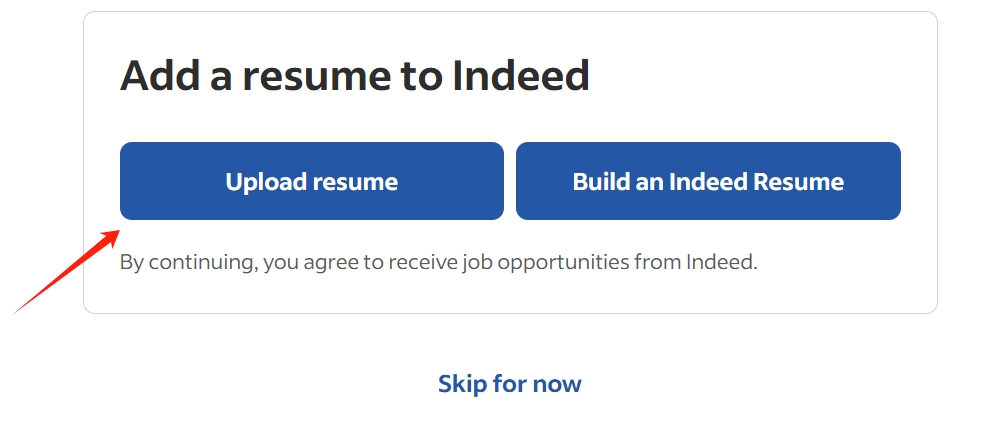
Step 3. Optimize Your Resume
Highlight relevant skills and experiences tailored to your target jobs. Use keywords that align with job descriptions to improve search visibility.
Step 4. Set Up Job Alerts
Enable job alerts based on specific roles, industries, or locations to receive notifications when new jobs are posted.
Step 5. Complete Your Profile
Fill out additional sections such as skills, certifications, and career interests to make your profile more attractive to recruiters.
Step 6. Make Company Researches (Optional)
For job seekers who choose to find a job through company information, it’s better to research the company in advance before applying.
How to Apply for Jobs on Indeed
When everything is ready, you can apply for jobs on Indeed using direct job search or by checking the current openings at certain companies.
Way 1. Search for Jobs and Apply Directly
This is the most common way to apply for jobs on Indeed. By searching for titles or keywords, you can have a basic understanding of your desired industries and related companies.
Step 1. Use the search bar to input job titles, keywords, or company names along with a preferred location.
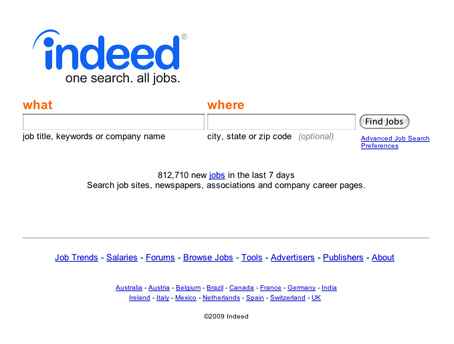
Step 2. Refine your search using filters like salary range, job type (e.g., full-time, remote), and experience level.
Step 3. Click on listings to read detailed job descriptions, qualifications, and application instructions.
Step 4. For “Easy Apply” jobs, click the “Apply Now” button. Attach your resume and cover letter (if required), fill out any additional fields, and submit your application.
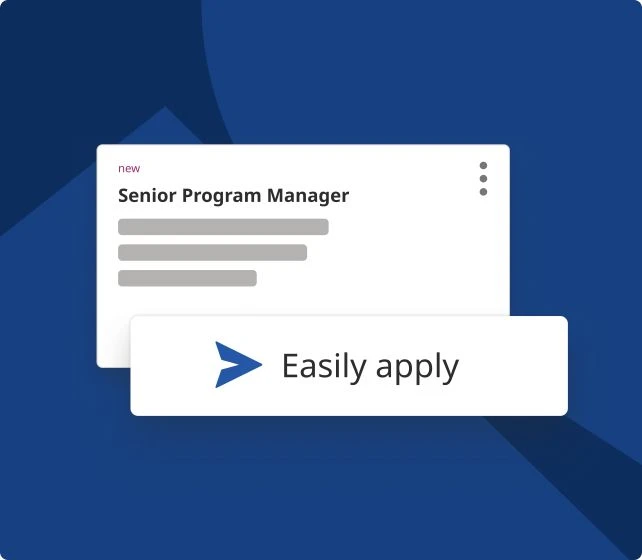
That’s how you can search for jobs directly on Indeed and make applications.
Way 2. Search for a Company and Check Current Openings to Apply
Applying for current positions offered by a company is also straightforward, for being employed on Indeed. You can try this method within a few steps.
Step 1. Use Indeed’s company search feature to explore organizations that interest you.
Step 2. Check employee reviews, salary information, and company ratings to determine if the company aligns with your goals.
Step 3. Navigate to the company’s job listings and apply directly for roles that match your qualifications.
Step 4. Use the “My Jobs” section on Indeed to monitor your application status and keep track of new opportunities.
Bonus Tip. How to Find the Most Suitable Jobs Online?
It’s easy to apply for jobs on Indeed. However, some job seekers may want more chances to try. If this is the case, another popular job-hunting platform is highly recommended. Jobright, as a new era of finding jobs online, provides millions of positions covering almost every industry. This AI-powered platform makes your job application just easy and quick. You can check the main features below:
- Over 8,000,000 positions in total.
- Unlock personalized insider connections efficiently.
- Optimize your resume with AI in seconds.
- Match your jobs with the optimized algorithm.
Jobright will surely bring you the most suitable jobs. Don’t hesitate to try it now!
FAQs About Applying for Jobs on Indeed
1. What is a hosted job on Indeed?
A hosted job is posted and managed directly on Indeed. These jobs allow candidates to apply using Indeed’s platform, often with an “Easy Apply” option for convenience.
2. What is an indexed job on Indeed?
An indexed job is sourced from an external company website and displayed on Indeed. For these positions, you may be redirected to the employer’s website to complete the application.
3. Does Indeed have an auto-apply feature?
Indeed does not offer an automatic application feature. However, the “Easy Apply” function simplifies the process by allowing you to apply directly using your Indeed resume without filling out lengthy forms.
4. How many jobs can you apply for on Indeed at the same time?
There are no limitations for the application volume at a certain time. You can apply for your interested positions casually. Remember not to apply for excessive jobs without relevance, which may cause spamming to your email.
Conclusion
Applying for jobs on Indeed is a streamlined process designed to enhance your job-searching experience. By preparing your account, optimizing your resume, and leveraging search features, you can connect with employers and find opportunities that align with your career goals. Whether you’re exploring hosted jobs or applying via company websites, Indeed provides the tools you need for a successful job hunt. Start applying today and take a step closer to your next opportunity!
Do You Want to Network Smarter and Faster?
Try the hassle-free networking with Insider Connections on Jobright.ai
Find alumni or relevant company insiders to gain insights or maybe even referrals.
Try the Insider Connections for FREE
