How to Craft LinkedIn Intros: Introduce Yourself and Mastering Connections in 2025
Table of Contents
A profile intro (bio/summary) is the cornerstone of your LinkedIn presence. It’s the first thing visitors see and plays a pivotal role in shaping their impression of you whenever you are seeking jobs, marketing, etc. What is a good introduction for LinkedIn? In this post, you will learn LinkedIn introduction profile examples. Besides, intro for LinkedIn also means the personalized messages you send when connecting with others. A well-crafted profile supports your outreach efforts, while thoughtful intro messages can drive traffic to your optimized profile.

How to Introduce Yourself from LinkedIn Profile
Here are some tips that you can review before writing a bio introduction:
A. Identifying Your Professional Brand: Start by defining your unique value proposition. What sets you apart in your field?
B. Highlighting Key Skills and Experiences: Focus on skills that align with your career goals and industry demands.
C. Incorporating Achievements and Metrics: Use specific numbers and results to demonstrate your impact. For example: “Increased sales by 30% in Q3 2023.”
D. Expressing Your Career Goals and Aspirations: Share where you’re headed professionally to attract like-minded connections and opportunities.
E. Using Keywords Effectively for SEO: Incorporate relevant industry terms naturally throughout your profile to improve visibility in LinkedIn searches.
NOTES: Basic Requirements for a LinkedIn Intro
A. Components of a Strong LinkedIn Bio
- Headline: Your professional tagline, limited to 120 characters. Make it count!
- About Section: A comprehensive overview of your professional story (up to 2,600 characters).
- Featured Section: Showcase your best work, articles, or media.
B. Optimizing for Searchability and First Impressions
- Use industry-relevant keywords naturally throughout your profile.
- Ensure your first two sentences are compelling – they’re what shows before “See more.”
C. Character Limits and Formatting Best Practices
- Headline: 120 characters
- About section: 2,600 characters
- Use line breaks and emojis sparingly to improve readability.
How do I Introduce my Startup on LinkedIn?
Introducing your startup on LinkedIn requires a strategic approach:
- Optimize Your Personal Profile: Highlight your role as a founder.
- Create a Company Page: Establish an official presence for your startup.
- Craft an Engaging Post: Announce your startup with a compelling story.
- Use Rich Media: Include visuals or a short video about your startup.
- Leverage Your Network: Ask connections to share your announcement.
- Engage with Comments: Respond promptly to build relationships.
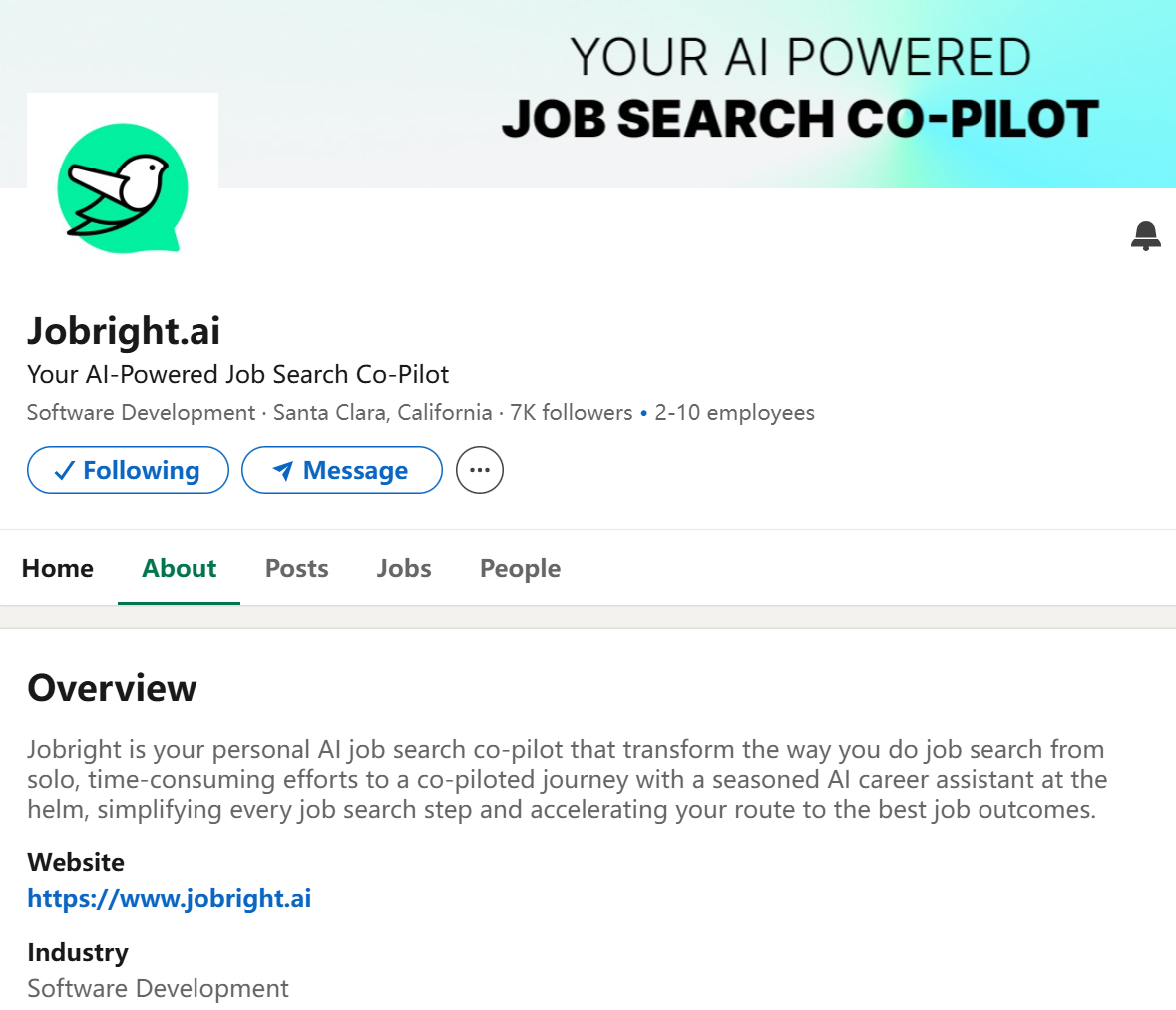
LinkedIn Bio Examples by Industry
A. Technology and IT
🚀 Full-Stack Developer | AI Enthusiast | Open Source Contributor
“Turning complex problems into elegant solutions. 5+ years experience in building scalable web applications. Passionate about AI and its potential to transform industries.
Recent project: Developed an AI-powered chatbot that increased customer engagement by 40%.
Open to collaborations in innovative tech projects!”
Why it’s effective: Combines technical expertise with tangible results and shows openness to new opportunities.
B. Marketing and Sales
📈 Digital Marketing Strategist | SEO Specialist | Content Creator
“Helping brands cut through the noise and connect with their audience.
• Increased organic traffic by 200% for e-commerce clients
• Managed $1M+ in ad spend with an average ROI of 300%
Let’s chat about how data-driven marketing can skyrocket your business growth!”
Why it’s effective: Demonstrates expertise with specific metrics and invites conversation.
C. Finance and Accounting
💼 Certified Public Accountant | Financial Analyst | Blockchain Enthusiast
“Bridging traditional finance with emerging technologies to drive financial innovation.
• 10+ years experience in corporate finance and auditing
• Specializing in financial reporting, risk management, and blockchain applications in finance
Seeking to connect with forward-thinking professionals in the world of decentralized finance.”
Why it’s effective: Blends traditional finance credentials with interest in cutting-edge technology, appealing to both established firms and fintech startups.
D. Healthcare and Medicine
🩺 Board-Certified Pediatrician | Health Tech Advisor | Medical Education Advocate
“Dedicated to improving children’s health through innovative care and education.
• Published researcher in pediatric telemedicine
• Volunteer medical educator in underserved communities
Passionate about leveraging technology to make quality healthcare accessible to all children.”
Why it’s effective: Showcases a blend of clinical expertise, research, and social responsibility, appealing to various stakeholders in healthcare.
E. Creative and Design
🎨 UX/UI Designer | Brand Strategist | Design Thinking Facilitator
“Crafting digital experiences that delight users and drive business growth.
Portfolio highlights:
• Redesigned app UI, increasing user retention by 35%
• Led rebranding for Fortune 500 company, resulting in 20% increase in brand recognition
Believer in the power of design to solve complex problems. Let’s create something amazing together!”
Why it’s effective: Combines creativity with business impact, showcasing tangible results of design work.
How to Draft LinkedIn Introduction Messages when Connecting with Others
A. Types of Intro Messages
- Connection Requests: Brief, personalized notes when adding someone to your network.
- Cold Outreach: Reaching out to someone you don’t know for a professional reason.
- Job Inquiry Messages: Expressing interest in opportunities at a company.
- Post-event Follow-ups: Solidifying connections made at professional events.
B. Character Limits and Best Practices
- Connection request messages: 300 characters
- InMail messages: 1,900 characters
- Best practice: Keep messages concise, clear, and personalized.
C. Personalization Techniques
- Reference shared connections or interests
- Mention specific content they’ve shared or created
- Explain why you’re reaching out and how you can provide value
Effective LinkedIn Intro Messages Templates and Examples
A. Connection Request Messages
Hi [Name],
I enjoyed your recent article on [Topic]. Your insights on [Specific Point] really resonated with me. I’d love to connect and discuss this further.
Best,
[Your Name]
B. Reaching Out to Recruiters
Hello [Recruiter’s Name],
I noticed you’re recruiting for [Position] at [Company]. With my background in [Relevant Experience], I believe I could be a great fit. Would you be open to a brief chat about the role?
Thank you,
[Your Name]
C. Networking with Industry Peers
Hi [Name],
I’ve been following your work in [Industry] and I’m impressed by [Specific Achievement]. I’m also in this field and would love to connect to share insights and potentially collaborate.
Best regards,
[Your Name]
D. Following Up After Events or Meetings
Hello [Name],
It was great meeting you at [Event Name]. I particularly enjoyed our discussion about [Topic]. I’d love to continue our conversation and explore potential synergies between our work.
Looking forward to staying in touch,
[Your Name]
How Do You Write an Introductory Post on LinkedIn?
After setting up profile, how to start posting? Writing an effective introductory post on LinkedIn can significantly boost your visibility and network growth. Here’s a step-by-step guide:
- Start with a Warm Greeting: Address your network in a friendly, professional tone.
- Introduce Yourself Briefly: Mention your name, current role, and a key professional highlight.
- Share Your Purpose: Explain why you’re on LinkedIn and what you hope to achieve.
- Highlight Your Expertise: Briefly mention your key skills or areas of specialization.
- Express Your Interests: Share what topics or industries you’re passionate about.
- Invite Engagement: Encourage connections and conversations.
- Use a Call-to-Action: Prompt your network to engage with your post.
- Add Relevant Hashtags: Include 3-5 relevant hashtags to increase visibility.
How to Optimize Your LinkedIn Intro for Job Seeking
A. Tailoring Your Bio for Your Target Roles
Research job descriptions in your desired field and incorporate relevant keywords and skills into your profile.
B. Crafting Job Inquiry Messages
Hello [Name],
I noticed [Company] is hiring for [Position]. With my experience in [Relevant Skill], I believe I could contribute significantly to your team. Would you be open to a brief chat about the role and how I might fit?
Best regards,
[Your Name]
C. Highlighting Openness to New Opportunities
Use phrases like “Open to new opportunities in [Field]” in your headline or about section.
D. Using LinkedIn’s “Open to Work” Feature Effectively
Enable this feature in your profile settings, but consider making it visible only to recruiters to maintain discretion with your current employer.
Expert Insights: Advice from LinkedIn Specialists and Recruiters
A. Tips for Standing Out in a Crowded Professional Landscape
- “Authenticity is key. Share your unique perspective and experiences.” – Sarah Johnson, LinkedIn Strategist
- “Engage consistently. Comment on posts, share insights, and be part of the conversation.” – Mike Chen, Recruiter at Tech Giants Inc.
B. Predictions for Future LinkedIn Trends
- Increased emphasis on video content
- Greater integration of AI for personalized networking suggestions
- Rise of niche professional communities within LinkedIn
C. How Recruiters Use LinkedIn Bios and Intro Messages in Their Search
- “We look for keywords that match job requirements, but also for evidence of soft skills and cultural fit.” – Emily Rodriguez, HR Director
- “A well-crafted intro message can make all the difference. It shows initiative and communication skills.” – David Park, Tech Recruiter
Conclusion
An intro for LinkedIn is your brand when connecting with others. Learn how to write your bio introduction to set up a profile and send introduction messages in this post. Moreover, Jobright is an AI-driven job searching tool that can help you match an appropriate job. If you’re searching for an opportunity, try Jobright to outreach companies and introduce yourself with personalized messages.
