The Ultimate Guide to Creating a Professional LinkedIn Profile in 2025
Table of Contents
In today’s digital age, your LinkedIn profile is often the first impression you make on potential employers, clients, and professional connections. A well-crafted LinkedIn profile can open doors to new opportunities, enhance your personal brand, and boost your career prospects. This comprehensive guide will walk you through the process of creating a standout LinkedIn profile that captures attention and showcases your professional journey effectively.
1. What is a LinkedIn Profile
LinkedIn has become the go-to platform for professional networking, job searching, and career development. With over 1 billion members worldwide, having a profile that stands out from the crowd is crucial. A LinkedIn profile is a professional landing page that represents a personal brand. A representative LinkedIn profile not only increases your visibility to potential employers and clients but also helps you build a strong professional network and stay updated with industry trends.
2. How Can I Make My LinkedIn Profile Professional
Step 1: Setting the Foundation: Professional Visual Elements
Your profile picture is the first thing people notice. Choosing the best profile picture is basically to make it count!
- Use a high-quality, recent headshot
- Dress professionally and smile
- Ensure good lighting and a neutral background
- Avoid blurry photos like selfies or cropped group photos
- Use the recommended dimensions: 1584 x 396 pixels
- Choose an image that reflects your industry or personal brand
- If you are creating a LinkedIn profile for your company, setting the brand logo as a profile picture is a wonderful choice.
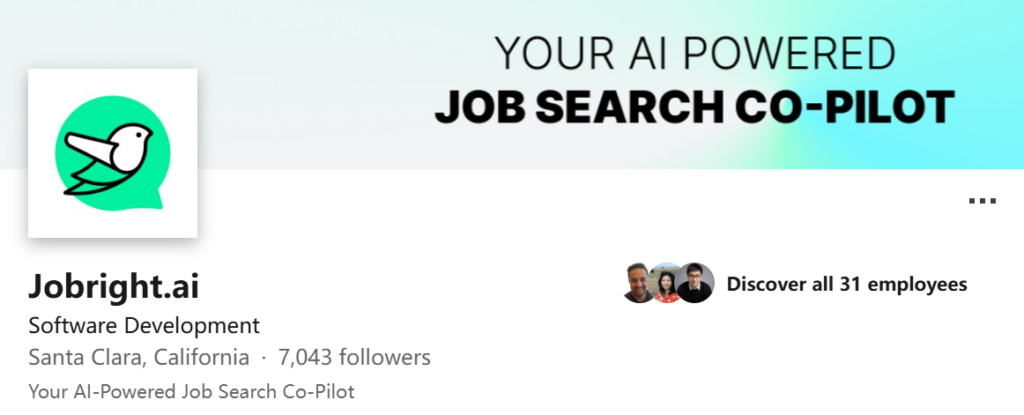
Pro tip: Consider hiring a professional photographer for a polished look that aligns with your industry standards.
Step 2. Crafting Your Professional Identity
1. Writing an Attention-Grabbing Headline
Your headline is also crucial for making a strong first impression. Try to use this formula:
[Job Title] | [Industry/Specialization] | [Unique Value Proposition]
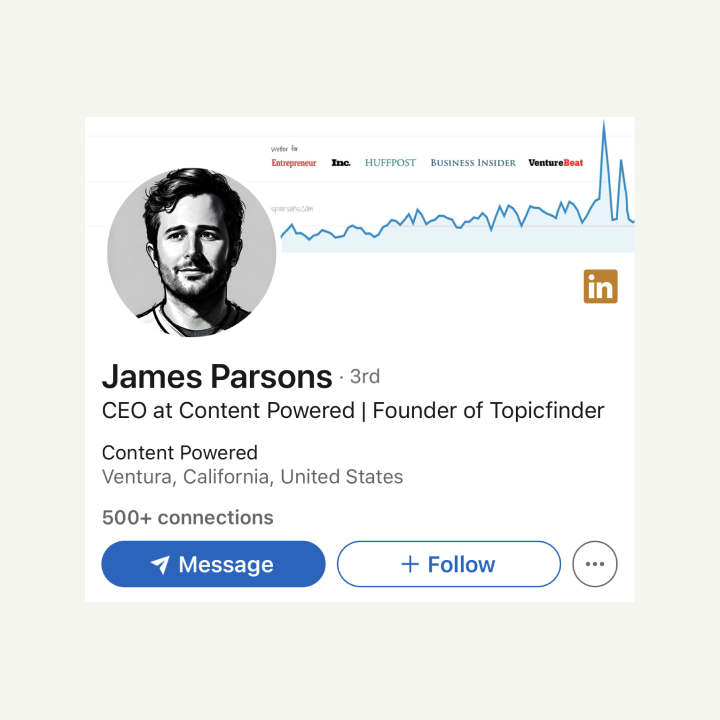
2. Optimizing Your “About” Section
Your “About” section is your chance to tell your professional story and may establish the first step of cooperation.
- Start with a strong opening line that captures attention
- Highlight your key skills, experiences, and achievements
- Use keywords relevant to your industry and target roles
- Include a call to action at the end
- Write in the first person to create a more personal connection with your readers.
Example for Jobright.ai:
Jobright is your personal AI job search co-pilot that transforms the way you do job search from solo, time-consuming efforts to a co-piloted journey with a seasoned AI career assistant at the helm, simplifying every job search step and accelerating your route to the best job outcomes.
3. Put the related LinkedIn URL
A custom URL looks more professional and is easier to share. It is another opportunity for visitors to get a better understanding of your brand. Or you can choose to customize the URL as below:
- Go to your profile page
- Click “Edit public profile & URL” on the right side
- Under “Edit URL,” click the pencil icon
- Type in your desired URL (typically your name)
Best practice: Use your full name or a consistent professional handle across all platforms.
4. Detailing Your Work Experience
- Use action verbs to describe your responsibilities and achievements
- Quantify your accomplishments with specific metrics
- Include relevant keywords for your industry and target roles
Example:
“Increased website traffic by 150% through implementation of SEO best practices and content marketing strategies, resulting in a 75% boost in lead generation.”
5. Emphasizing Education and Certifications
- List your degrees, majors, and relevant coursework
- Include honors, awards, and notable projects
- Showcase certifications and online courses relevant to your field
Pro tip: If you’re a recent graduate, you can move the education section above work experience to highlight your academic achievements.
6. Skill Section Optimization
- Include a mix of hard skills (technical abilities) and soft skills (interpersonal qualities)
- Prioritize skills that are most relevant to your target roles
- Seek endorsements from colleagues and connections for your top skills
Step 3. Enhancing Your Profile with Multimedia
1. Adding Rich Media to Your Experience
Bring your work to life by adding:
- Presentations
- Project portfolios
- Video demonstrations
- Published articles or reports
2. Publishing Articles on LinkedIn
Establish thought leadership by creating original content:
- Share industry insights and trends
- Offer practical tips and advice
- Discuss case studies or success stories from your experience
Best practice: Aim to publish at least one article per month to maintain visibility and engagement.
Step 4. Building Your Network
A professional profile on LinkedIn should be communicative. LinkedIn algorithm can share more targeted prospects for you.
If you are a student, you may get in touch with more seniors or professors by following actions: Personalize your connection requests with a brief message; Join alumni groups and professional associations related to your field.
If you are a company, sharing ideas may help you establish more cooperation and promote your brand. And,
For job hunters, attending virtual and in-person networking events to expand your circle is also a good idea.
Besides, you can engage with your network by: Like, commenting, and sharing relevant content from your connections; Participating in industry-specific LinkedIn groups; Offering congratulations on work anniversaries and new positions
Pro tip: Set aside 15-20 minutes daily for LinkedIn engagement to maintain an active presence.
Step 5. Optimizing for Job Search
To create a professional LinkedIn profile for job search, you can use LinkedIn’s Job Search features, for example: Set up job alerts for positions that match your criteria
- Use the “Open to Work” feature to signal your availability to recruiters
- Follow the companies you’re interested in for the latest job postings
Besides,
- Decrease incorporating keywords from job descriptions in your profile
- Use industry-standard job titles and skills
- Ensure your work experience aligns with your target roles
Step 6. Maintaining and Updating Your Profile
To conduct a monthly review of your profile and stay active on the platform
- Update your current position and responsibilities
- Add new skills or certifications you’ve acquired
- Refresh your “About” section to reflect your evolving career goals
- Share industry news and insights regularly
- Engage with your network’s content
- Use LinkedIn Analytics to track your profile views and engagement
3. Advanced LinkedIn Strategies for You to Create a Professional Profile
1. Building Thought Leadership
- Consistently share valuable content and insights
- Participate in or host LinkedIn Live sessions
- Create and manage LinkedIn Events related to your expertise
2. Using LinkedIn Premium Features
Consider upgrading to LinkedIn Premium for:
- InMail credits to reach out to potential employers or clients
- Detailed insights on who’s viewed your profile
- Access to LinkedIn Learning courses for skill development
Conclusion
Your LinkedIn profile is a living document of your professional journey. It is fully visible to your recruiters, potential customers, cooperators, etc. Keep it current, engage consistently, and don’t be afraid to showcase your unique value proposition. By implementing the strategies outlined in this guide, you’ll be well on your way to crafting a competitive LinkedIn profile that attracts opportunities and advances your career, truly standing out in 2025 and beyond.
Do You Want to Network Smarter and Faster?
Try the hassle-free networking with Insider Connections on Jobright.ai
Find alumni or relevant company insiders to gain insights or maybe even referrals.
Try the Insider Connections for FREE
