How to Create Job Alerts on LinkedIn [2025 Guide]
Table of Contents
Staying ahead of new opportunities is crucial in today’s fast-paced job searching market. LinkedIn job alerts are powerful tools that can streamline your job search by automatically notifying you when relevant positions become available. This guide will walk you through everything you need to know about creating and optimizing LinkedIn job alerts, and also explore how modern AI-powered platforms like Jobright are revolutionizing the job search process.
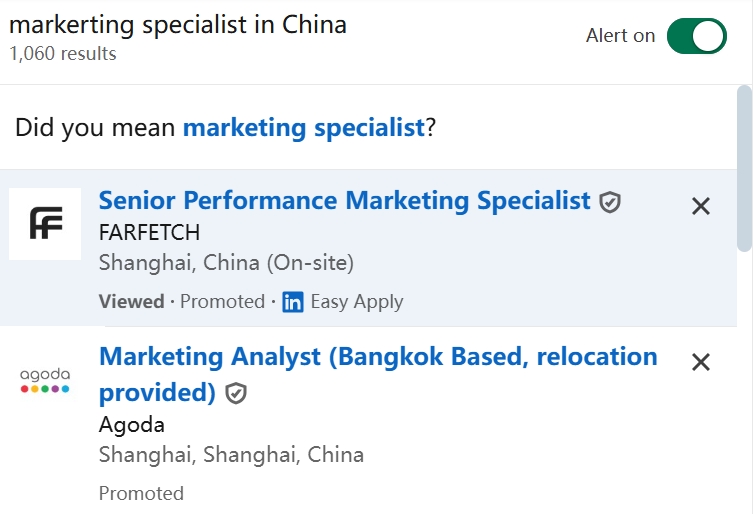
Understanding LinkedIn Job Alerts
Job alerts are automated notifications that inform you when new positions matching your criteria are posted. Instead of manually searching job listings regularly, these alerts bring opportunities directly to you, saving valuable time and ensuring you don’t miss out on potential dream roles.
Key Benefits of LinkedIn Job Alerts:
- Real-time notifications of new job postings.
- Time-saving automated searches.
- Increased chances of being an early applicant.
- Customized matches based on your preferences.
Step-by-Step Guide to Creating LinkedIn Job Alerts
Understand the importance and benefits of LinkedIn job alerts, then you can just follow the steps to create suitable job alerts on LinkedIn.
1. From Job Search Results
- Go to LinkedIn Jobs page.
- Enter your desired job title and location.
- Click the “Search” button.
- Look for the “Create job alert” button at the top of the results.
- Choose your preferred notification frequency and set it.
2. From the Jobs Page
- On the LinkedIn’s Jobs section.
- Click on “Job Alerts” in the left sidebar.
- Select “Create Job Alert”.
- Fill in your job preferences.
- Save your alert settings.
3. Company-Specific Alerts
- Navigate to the company’s LinkedIn page.
- Click on “Jobs” tab.
- Look for the “Create job alert” option.
- Customize your alert preferences.
That’s all about how to create job alerts on LinkedIn. After that, you can choose your preferred method to finish the settings quickly.
How to Optimize Job Alerts for Specific Opportunities
Optimizing job alerts on LinkedIn ensures you receive the most relevant job postings. You can tailor your alerts to specific companies, industries, or locations, making your job search more efficient and targeted. The following part introduces some efficient ways to optimize your LinkedIn job alerts so that you can get a better experience in online job searching.
Creating Alerts for Specific Companies or Industries
Customizing job alerts to focus on particular companies or industries can narrow your search to the most desirable employers and sectors.
- Company-Specific Alerts: Search for a company of interest on LinkedIn. Visit their company page and click on the ‘Jobs’ tab. Here, you can set an alert specifically for new job postings from that company. This approach keeps you informed about openings at your dream companies.
- Industry-Specific Alerts: Use LinkedIn’s advanced search filters. Select the industry filter to focus on sectors relevant to your career goals. Then setting alerts for these searches means you’ll be notified about opportunities within your chosen field.
Using Keywords to Refine Job Alert Searches
Keywords can significantly impact the quality and relevance of your job alerts.
- Identify Key Skills and Roles: Think about the specific skills and roles you’re interested in. Use those as keywords in your job searches. For instance, if you are a software developer, keywords like “Java developer” or “Front-end engineer” will refine your search results.
- Regularly Update Keywords: As your career interests evolve, so should your keywords. Regularly revisiting and updating them ensures your alerts remain aligned with your current job search goals.
Setting Alerts for Different Job Locations
Location is a crucial factor in any job search, and setting alerts for specific areas can help you target your search geographically.
- Multiple Location Alerts: If you’re open to relocating, set alerts for jobs in various cities or regions. LinkedIn allows you to create multiple job alerts, so take advantage of this feature by setting up alerts for each location of interest.
- Local Opportunities: If you’re looking to stay local, focus your alerts on your current city or nearby areas. This strategy helps you identify opportunities that require less travel and are more convenient.
Strategies for Prioritizing Job Alerts Based on Relevance
Not all job alerts are equal, and prioritizing them can help you manage your time more effectively.
- Frequency Customization: Adjust the frequency of job alerts to reflect their importance. For high-priority alerts, opt for daily notifications. For less critical searches, weekly updates might suffice.
- Alert Management: Regularly review and update your alerts. Remove any that are no longer relevant and adjust settings to reflect your current career focus. This upkeep ensures you only receive the most pertinent notifications.
By optimizing your job alerts with these strategies, you increase your chances of finding the most suitable job opportunities tailored to your specific career path and interests.
Troubleshooting Tips When LinkedIn Job Alerts Not Working
Sometimes we set the alerts as guided but never receive them, you can try the troubleshooting tips to fix LinkedIn job alerts not working.
- Check your email spam folder.
- Verify your notification settings.
- Ensure your email address is correct.
- Review your alert criteria for potential issues.
Comparison: Job Alert Features Across Platforms
| Feature | Indeed | Jobright | |
| Alert Creation | Manual | Manual | AI-Powered |
| Customization | Basic | Moderate | Advanced |
| Matching Accuracy | Good | Good | Excellent |
| AI Integration | Limited | Basic | Comprehensive |
| Real-time Alerts | Yes | Yes | Yes |
| Personalization | Basic | Basic | Advanced |
Integrating with Modern Job Search Strategies – Jobright
A job alert on job-hunting platforms is important, especially when you are eager to make it. The modern job market is competitive and it’s essential to keep an eye on every valuable chance. As a result, a smarter way to receive job alerts is to use the new-era job searching method – Jobright. Armed with AI, Jobright provides more opportunities for job seekers. In addition, the smart job alerts ensure you receive any essential notification without missing. Jobright’s advanced matching technology goes beyond traditional keyword matching by:
- Analyzing your skills and experience comprehensively.
- Providing personalized job recommendations.
- Offering resume optimization suggestions.
- Connecting you with insider networks.
Final Thoughts
The above content emphasizes the importance of LinkedIn job alerts and how can we create efficient ones. Both creating and optimizing methods are included. Moreover, trying some creative job-searching platforms like Jobright will save you time setting the alerts with AI power. Don’t hesitate to try Jobright for free and get your favorite job now!
