How to Permanently Delete Your Indeed Account 2025 | Stepwise Guide
Table of Contents
“Can I delete my Indeed account and make another Indeed account?” A user from Quora asks this. If you have the same question as him, check this article and learn how to delete your Indeed account effectively.
Managing your online accounts is important, and there might be times when you want to delete your Indeed account for several reasons. Whether you’re a job seeker or an employer, understanding the steps to close your Indeed account ensures your data and preferences are handled appropriately. This guide will walk you through the process of deleting an Indeed account, addressing FAQs, and providing detailed instructions for both job seekers and employers.
Can You Close Your Indeed Account Permanently?
Yes, Indeed allows users to permanently delete their accounts. Once deleted, all associated data, including your resume, job applications, and saved jobs, will be removed from the platform. As a result, you should make sure that you are prepared to close your Indeed account. Keep in mind:
- Deleted accounts cannot be recovered.
- If you decide to use Indeed again, you’ll need to create a new account.
By understanding the implications, you can decide whether to delete your Indeed account or not.
Why Do You Want to Delete Your Indeed Account?
The reasons for deleting your Indeed account can be different, you may have the following concerns about ending your job search on Indeed.
1. Found a Job: If you’ve successfully secured a position, you may no longer need your account.
2. Privacy Concerns: Some users prefer to remove their data from online platforms for security reasons.
3. Switching Platforms: You might have decided to use other job searching sites or recruitment services.
4. Unwanted Notifications: Overwhelming job alerts or marketing emails could prompt account closure.
Regardless of your reasons, Indeed provides an easy way to delete your account. Simply check the following methods to delete your Indeed account as a job seeker or an employer.
How to Delete Indeed Account as a Job Seeker
There are 2 ways available for deleting an Indeed account as a job seeker. One is to delete in settings and the other is to empty all data on Indeed.
Method 1: Delete in Settings
Step 1. Log into your Indeed account on a computer or use the mobile phone app. Then access your credentials.
Step 2. Click on your profile icon in the top-right corner. Select “Account Settings” from the dropdown menu.
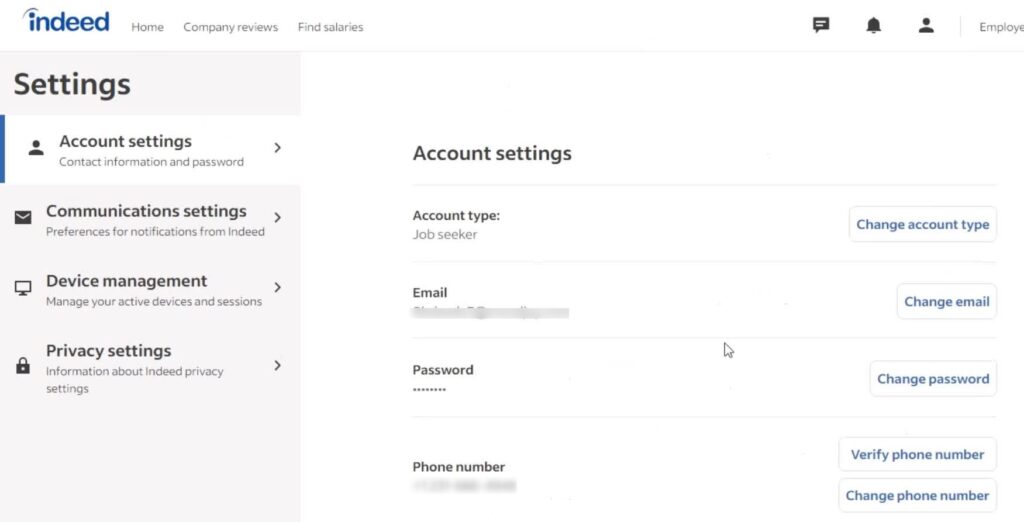
Step 3. Scroll to the bottom of the settings page and click “Close My Account.”
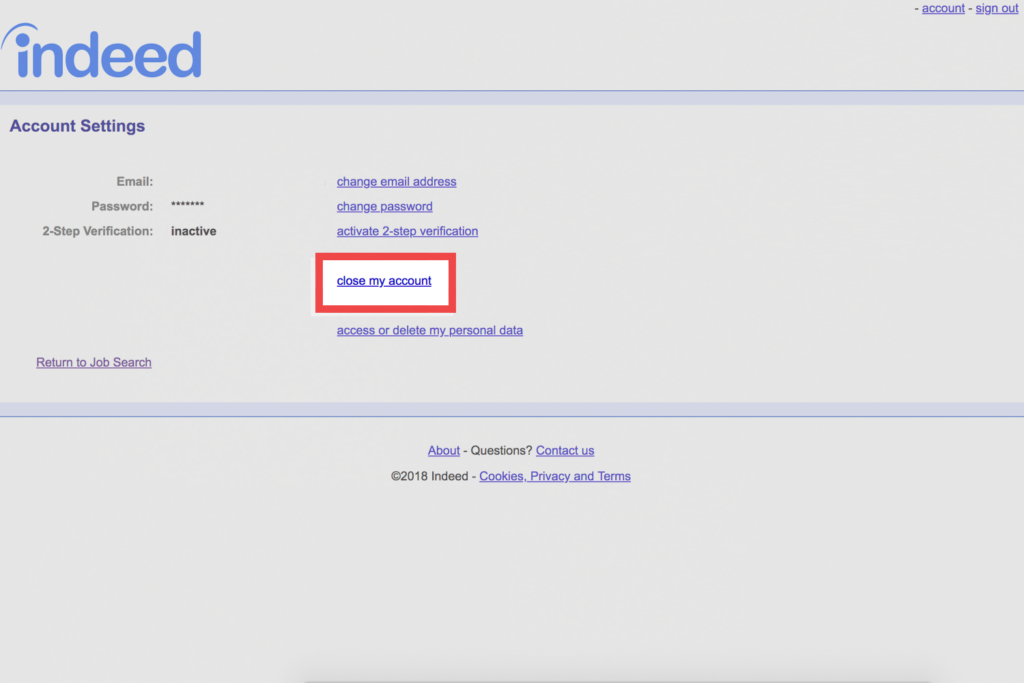
Step 4. Follow the on-screen prompts to continue. Here you will need to choose your reason for the deletion and confirm your decision.
Step 5. Once completed, you’ll receive an email confirming the deletion of your account.
Then your Indeed account will be permanently closed. You can’t log into it again with the deleted account information and your data is totally removed.
Method 2: Delete All Data on Indeed
If you want to remove specific data without permanently deleting your account. You can follow the steps below:
Step 1. Log into your account and access your Indeed profile.
Step 2. Navigate to the “My Resume” section to delete or edit your uploaded resume.
Step 3. Remove saved jobs and delete your job application history.
Step 4. In the “Settings” tab, unsubscribe from emails and job alerts.
This method is suitable if you want to retain access to your account but minimize data presence. Once you want to use Indeed again, you can log into your account set up for future use.
How to Close Indeed Account as an Employer
It’s easy to delete a personal Indeed account in a few steps. How can I close a business Indeed account? Don’t worry, there are also 2 ways to stop an Indeed account as an employer.
Method 1: Pause All Actions on Indeed
If you don’t need to use Indeed for recruiting temporarily, you can pause all actions on your company page and stay inactive.
Step 1. Visit Indeed for Employers and sign in.
Step 2. Navigate to the “My Jobs” section and pause or remove all active listings.
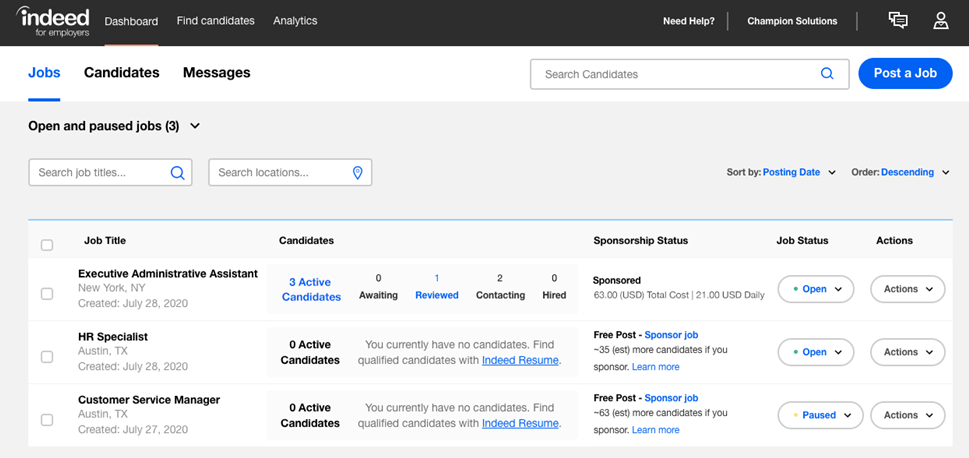
Step 3. Go to “Account Settings” and turn off email and notification preferences.
This option allows you to retain your account in case you decide to use Indeed in the future.
Method 2: Contact Indeed Support
Some recruiters want to close an Indeed business account permanently and don’t know how. It’s recommended to contact Indeed customer support and make the deletion.
Step 1. Visit the Indeed Support Center.
Step 2. Choose “Employer Account Issues” as the category. Then submit a detailed request for account deletion.
Step 3. Indeed’s support team will review your request and provide confirmation once the account is deleted.
After confirming, your business account will be closed permanently. If you want to post jobs on Indeed again, you must register a new account.
Best Alternative to Indeed for Job Seekers
Some job seekers refuse to find jobs on Indeed because of the limited positions, thus closing their accounts. If this is the case, you can try an alternative platform named Jobright. It is a new job-hunting platform offering millions of jobs online. An increasing number of job seekers turn to Jobright for a suitable position from Indeed, LinkedIn, and other traditional platforms. You can check the main features of Jobright in the following:
- More than 8 million positions in total.
- Faster matching relevant jobs compared to other job boards.
- Optimize your resume using AI in seconds.
- Track your applications in real time without missing any career opportunities.
Jobright is powerful with a large database, ensuring a faster and easier job-searching experience. If you want more chances online, just try Jobright for free and start your career.
FAQs About Deleting Indeed Account
1. Can a Deleted Indeed Account Be Recovered?
No, once an account is deleted, it cannot be recovered. You’ll need to create a new account if you wish to use Indeed again. But if you just delete all data on Indeed without closing the account, you can set up your profile again.
2. How Can I Delete My Resume from Indeed?
Log in to your account, go to the “My Resume” section, and choose the option to delete or replace your uploaded resume.
3. How Do I Stop Indeed from Charging Me?
If you’re an employer with active paid campaigns, stop the charges by pausing or canceling job postings. Navigate to “Billing” in the settings menu and ensure all active payments are canceled.
Conclusion
Deleting your Indeed account is a straightforward process, whether you’re a job seeker or an employer. By following the detailed steps above, you can close your account permanently or remove specific data efficiently. If you’re sure about your decision, proceed confidently knowing that your account and data will be permanently removed. Moreover, Jobright is worth trying for more chances online. You can try it for free and find a desired job with high efficiency.
Too busy customizing your resume to ALL of your applications?
Try the Best AI Resume Editor that suits you to every position on Jobright.ai
Find yourself with a new tailored resume that incorporates all the best practices used by professional resume coaches, all in less than 10 seconds.
Try the AI Resume Editor for FREE
