How to Manage Your LinkedIn Featured Section: A Comprehensive Guide
Table of Contents
In today’s fast networking and communication, your LinkedIn profile is often your first impression on potential employers and connections, business partners, and prospects. One of the most powerful tools at your disposal is the LinkedIn Featured section. This guide will walk you through everything you need to know about leveraging this feature to showcase your professional achievements and stand out from the crowd.
What is the LinkedIn Featured Section?
The LinkedIn Featured section is a dedicated area on your profile where you can showcase your best work, key accomplishments, and important content that can represent your professional brand. It appears near the top of your profile, making it one of the first things visitors see when they land on your page. The following is an example of Featured Section:
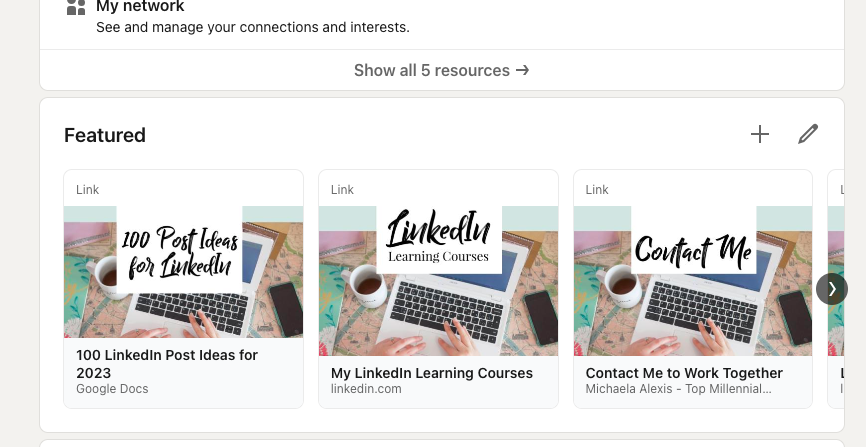
How it Differs from Other LinkedIn Sections
Unlike other sections on your LinkedIn profile:
- Visibility: The Featured section is prominently displayed, giving it more attention than other areas.
- Flexibility: It allows for a variety of content types, including posts, articles, links, and media.
- Customization: You have more control over the presentation and order of items.
- Dynamic Content: It can be easily updated to reflect your most recent and relevant work.
Recent Updates and Changes
As of 2024, LinkedIn has continued to enhance the Featured section:
- Improved mobile optimization for better viewing on smartphones
- Enhanced analytics to track engagement with your featured content
- New content types supported, including LinkedIn newsletters and events
Why the LinkedIn Featured Section is Worthy
The Featured section is a powerful tool for several reasons:
- First Impressions: It’s one of the first things profile visitors see, making it crucial for capturing attention.
- Storytelling: It allows you to craft a narrative about your professional journey and expertise.
- Versatility: You can showcase a wide range of content types, from articles to project portfolios.
- SEO Boost: Featured content can improve your profile’s searchability within LinkedIn and beyond.
- Credibility: By highlighting your best work, you establish authority in your field.
How to Add the LinkedIn Featured Section
Adding content to your Featured section is straightforward:
- Navigate to your LinkedIn profile
- Look for the “Add profile section” button
- Click on “Add Featured” under Recommend section
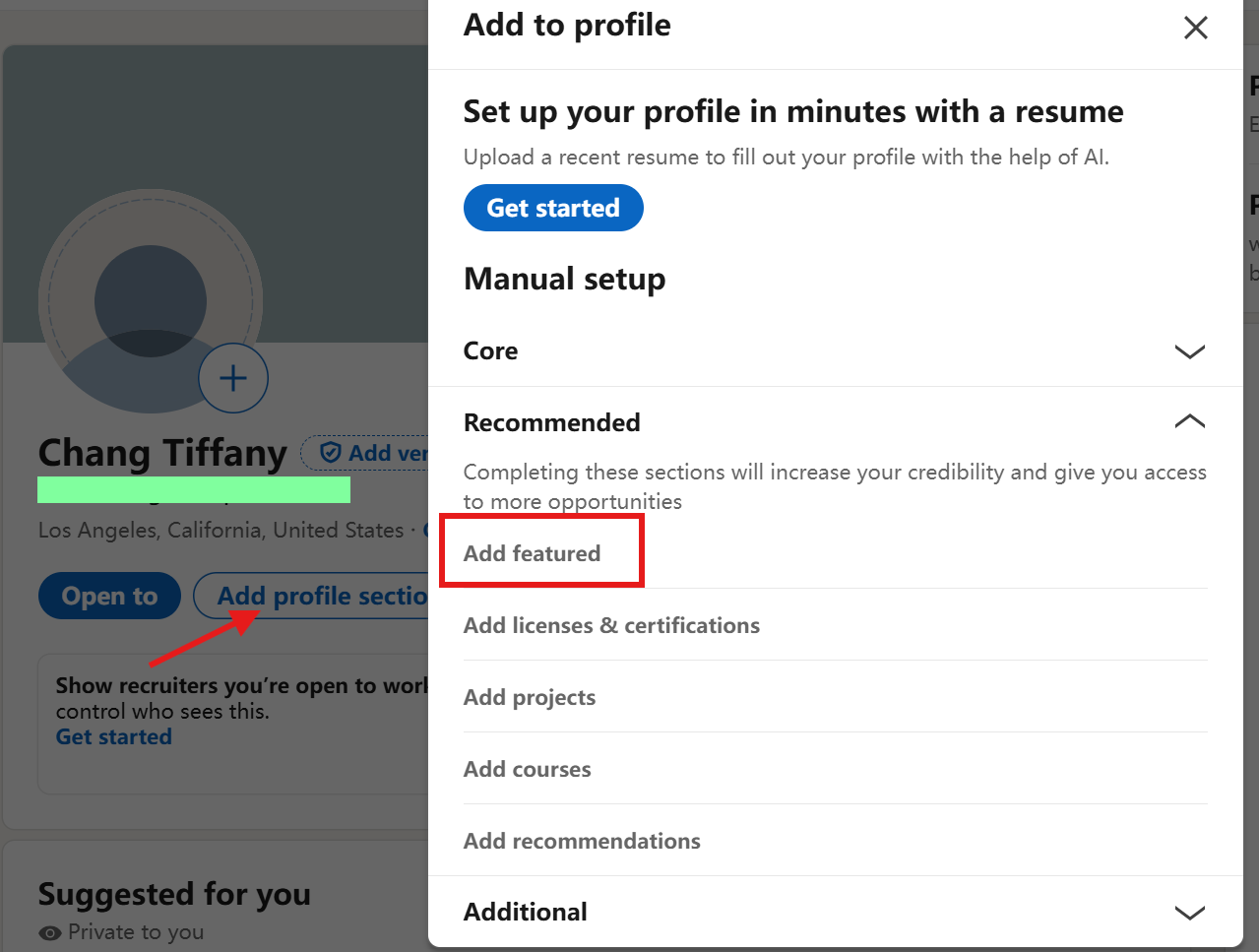
- Move to + button, choose the type of content you want to add:
- LinkedIn posts or articles
- Links to external websites
- Media such as images or documents
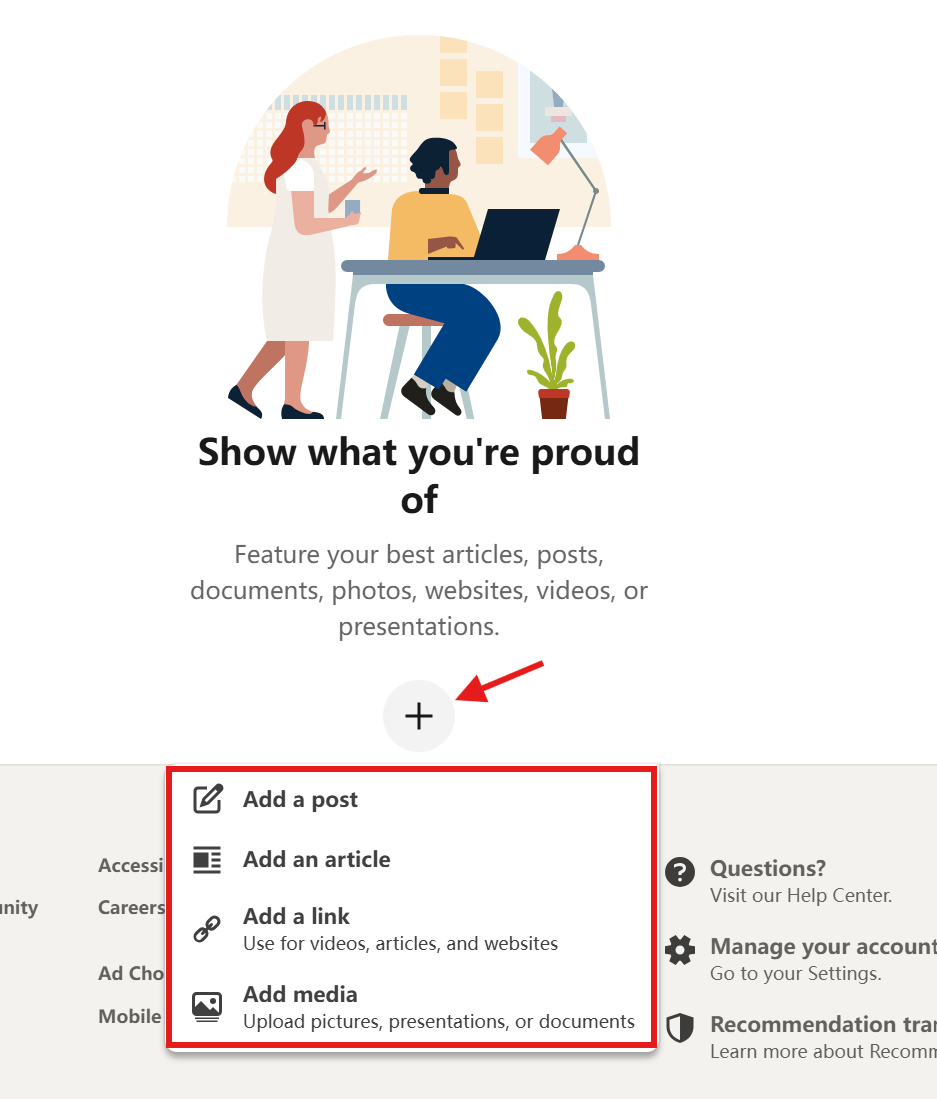
- Select the specific item you want to feature
- Add a custom title and description if desired
- Click “Save”
Remember, you can add multiple items and rearrange them as needed.
How to Optimize the LinkedIn Featured Section
To make the most of your Featured section:
- Curate Carefully: Choose content that best represents your skills and achievements.
- Update Regularly: Keep your featured content fresh and relevant.
- Use Visuals: Include eye-catching images or videos to increase engagement.
- Align with Your Goals: Select content that supports your current career objectives.
- Tell a Story: Arrange your featured items to create a cohesive narrative about your professional brand.
- Optimize for Mobile: Ensure your content looks good on both desktop and mobile devices.
How to Use the LinkedIn Featured Section on Your Profile
To effectively use the Featured section:
- Showcase Diverse Content: Mix different types of content to demonstrate your versatility.
- Highlight Achievements: Feature awards, certifications, or notable projects.
- Demonstrate Thought Leadership: Share articles or presentations that position you as an expert in your field.
- Display Client Work: If appropriate, showcase successful projects or client testimonials.
- Include a Call-to-Action: Use featured content to guide profile visitors to your website or portfolio.
Best Examples of a Featured Section on LinkedIn
Here are some effective ways to use the Featured section, with examples:
- Portfolio Showcase:
- Example: A graphic designer featuring their top design projects with visually appealing thumbnails.
- Thought Leadership:
- Example: A marketing executive sharing their most popular LinkedIn articles on industry trends.
- Media Appearances:
- Example: A public speaker highlighting video clips of their conference presentations.
- Product Launches:
- Example: A product manager featuring case studies of successful product releases.
- Client Testimonials:
- Example: A consultant showcasing positive feedback from satisfied clients.
- Lead Magnet:
- Example: An author offering a free chapter of their latest book to drive engagement.
Comparison Table: Content Types for Featured Section
| Content Type | Best For | Impact | Effort Required |
| LinkedIn Articles | Thought Leadership | High | High |
| External Links | Portfolio/Website Traffic | Medium | Low |
| Media (Images/Video) | Visual Impact | Very High | Medium |
| Documents (PDFs) | Detailed Information | Medium | Medium |
| LinkedIn Posts | Engagement/Interaction | High | Low |
Conclusion
The LinkedIn Featured section is a powerful tool for making a strong first impression and showcasing your professional brand. You can regularly update and optimize your featured content to align with your career goals and industry trends and use a mix of content types to demonstrate your versatility and expertise. Ensure your featured content is mobile-friendly and visually appealing.
Do You Want to Network Smarter and Faster?
Try the hassle-free networking with Insider Connections on Jobright.ai
Find alumni or relevant company insiders to gain insights or maybe even referrals.
Try the Insider Connections for FREE
