How to Find Remote Jobs on LinkedIn 2025
Table of Contents
The information age brings us not only technological innovation but also working convenience. To balance the energy spent on life and work due to the long distance between your living house and the workplace, more and more job seekers search for remote jobs on LinkedIn. For recruiters, offering remote jobs can save much cost in office equipment and interviews. How can we search for remote jobs on LinkedIn? Check this article and find several effective ways.
Part 1. Why Do You Find Remote Jobs on LinkedIn?
LinkedIn’s robust professional networking capabilities make it stand as a powerhouse for remote job seekers. It allows you to build connections with hiring managers, recruiters, and industry professionals who can provide remote opportunities. These often lead to referrals and insider information about company culture and remote work policies, giving you a significant advantage in your job search. The quality of remote opportunities on LinkedIn sets it apart from other job boards. In addition, the sophisticated search features make it efficient to find remote jobs on LinkedIn.
Part 2. How to Search for Remote Jobs on LinkedIn?
Finding a remote job on LinkedIn is not difficult, as long as your desired job or industry is open to remote opportunities. By searching for remote job titles, using the search filter, and using some advanced methods, you will find targeted remote jobs on LinkedIn.
1. Update Your Profile
Your LinkedIn profile should always remain consistent with your job search goals. Updating your LinkedIn profile as a remote job seeker is the first step to getting it. After updating your job preference to a remote job seeker, you can get some recommended jobs at your preference.
Steps to update the LinkedIn profile and set job alerts for remote jobs:
- Go to your LinkedIn Profile.
- Set your job preference to “On-site” and “Remote”.
- Set your current and desired company locations, even if the location information is not that important for a remote job.
- Save the settings and your profile is updated.
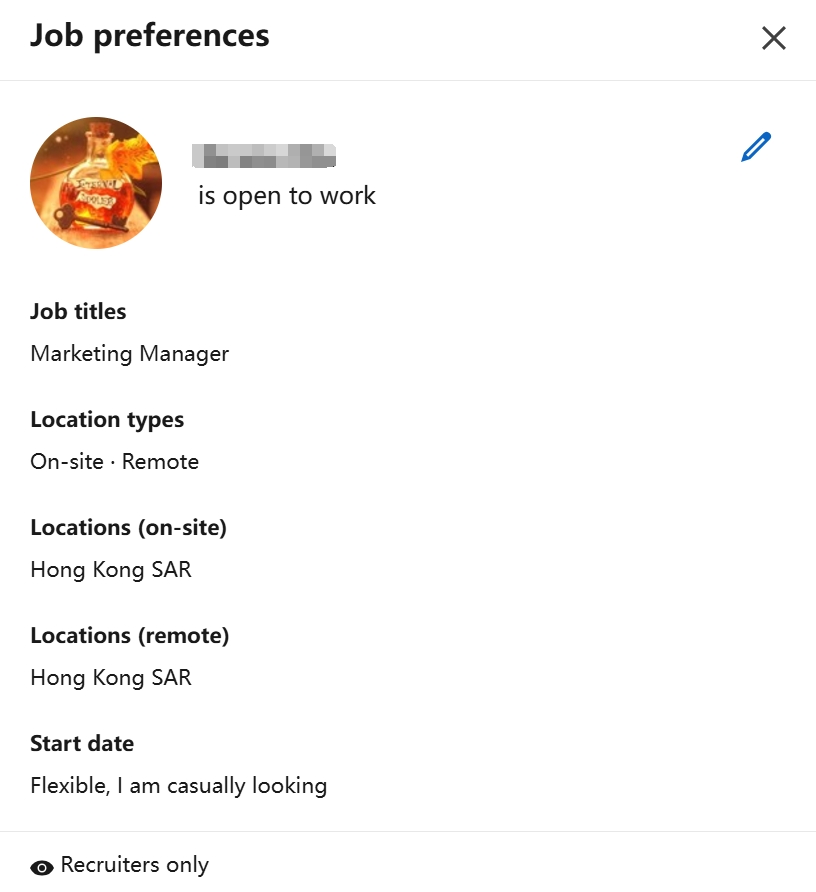
2. Search the Post Directly
Some job posts will be labeled with “Remote” in their titles. You can just log into your LinkedIn account and search directly. On your LinkedIn account, enter “remote jobs” in the search box, and choose the company location if necessary. There will be some available job results according to your working experience.
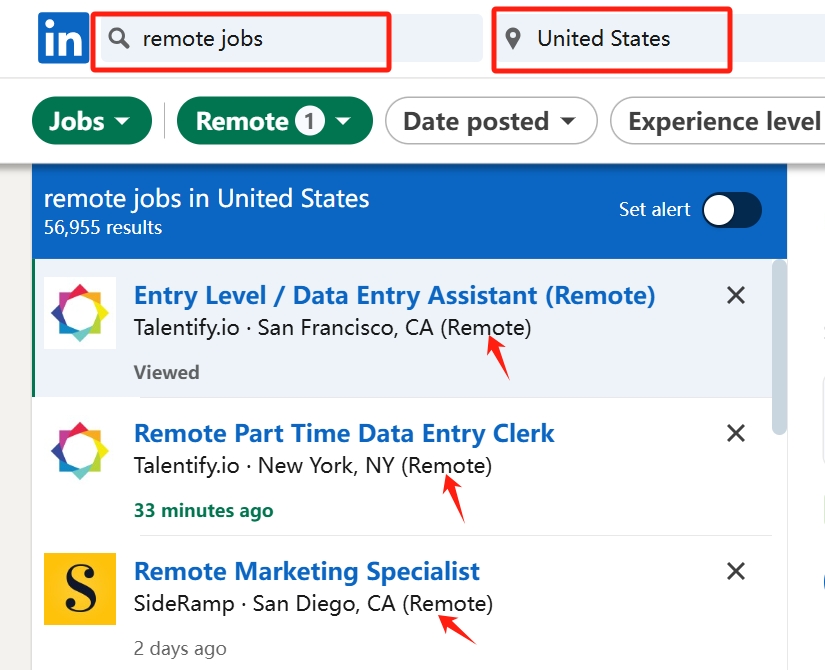
3. Use “On-Site/Remote” Filter
The “On-Site/Remote” Filter is a detailed section for remote job searching. For those jobs that have no signal for remote working, it’s more accurate to find a proper one.
Steps to search for remote jobs using the “On-Site/Remote” Filter:
- Log into your LinkedIn account.
- Click the Jobs option.
- Search for your desired job post, such as Marketing Manager.
- On the result page, choose the “Remote” option and tick “On-site” and “Remote from the list.
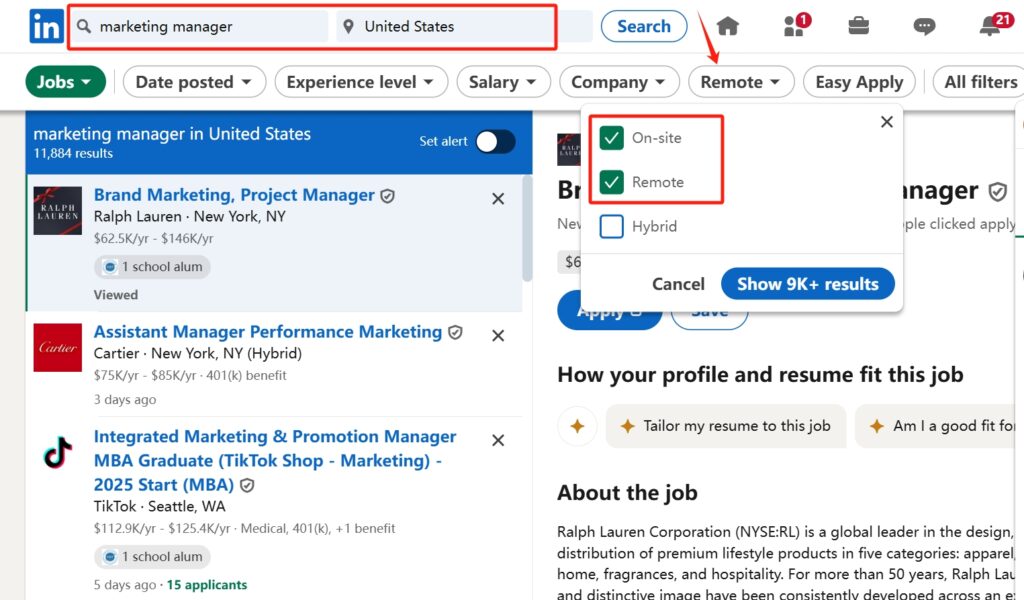
Then you will get the remote jobs results under the Marketing Manager post.
4. Join Remote Work Groups
Besides updating your profile and the search methods to find remote jobs on LinkedIn, joining some remote work groups can also be effective. The posts update rapidly in the groups and you can connect with the people directly, which helps to grasp the opportunities in time.
Steps to join remote groups on LinkedIn:
- On your LinkedIn account page, click the inverted triangle icon next to the “For Business” option.
- Choose “Groups” from the list.
- On the Groups page, click discover groups.
- Search for remote work in the search box.
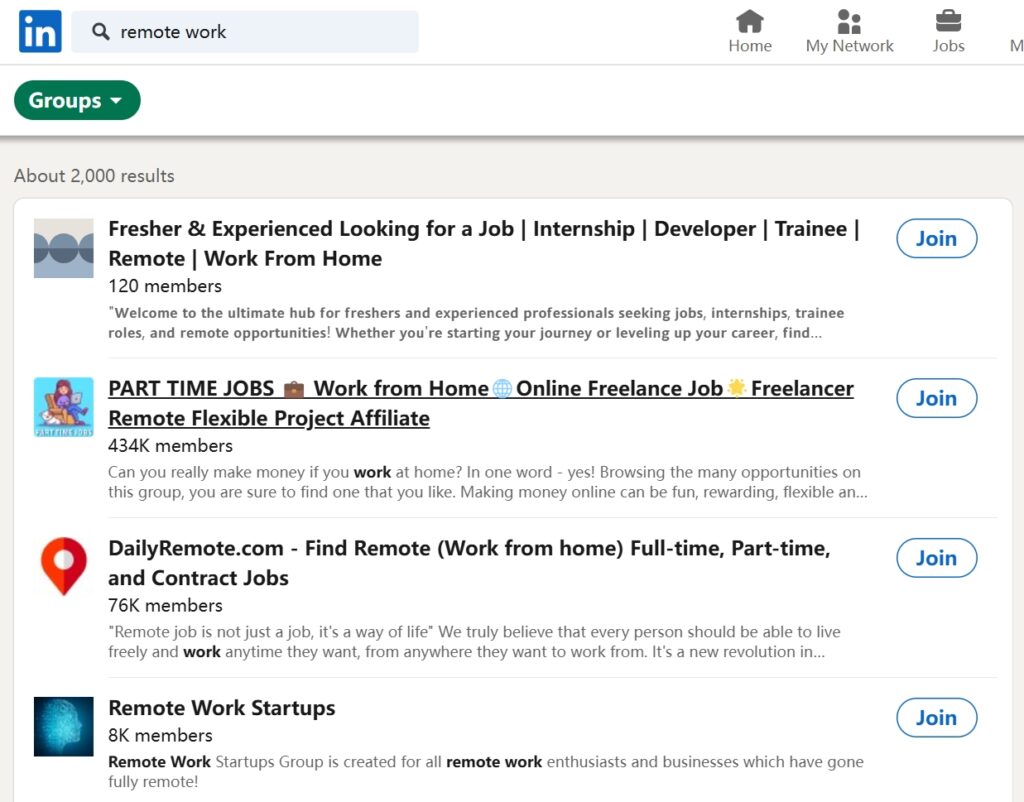
Then you can choose your preferred groups to join according to the group introduction. Please note that the application request will be pending before approval by the administrator.
Part 3. Tips to Get Well-prepared for Remote Jobs
The above 4 methods explain how to search for remote jobs on LinkedIn without effort. However, how to get an offer for the job is more important. To avoid missing any chance in job searching, you can refer to the following tips.
1. Set Job Alerts for Your Favorable Posts
Job alerts will inform you of some related and important messages when there are new jobs. Generally, remote jobs often receive high volumes of applications online. Being among the first to apply gives you a better chance of getting noticed. Job alerts enable quick response to new postings and show your proactive interest.
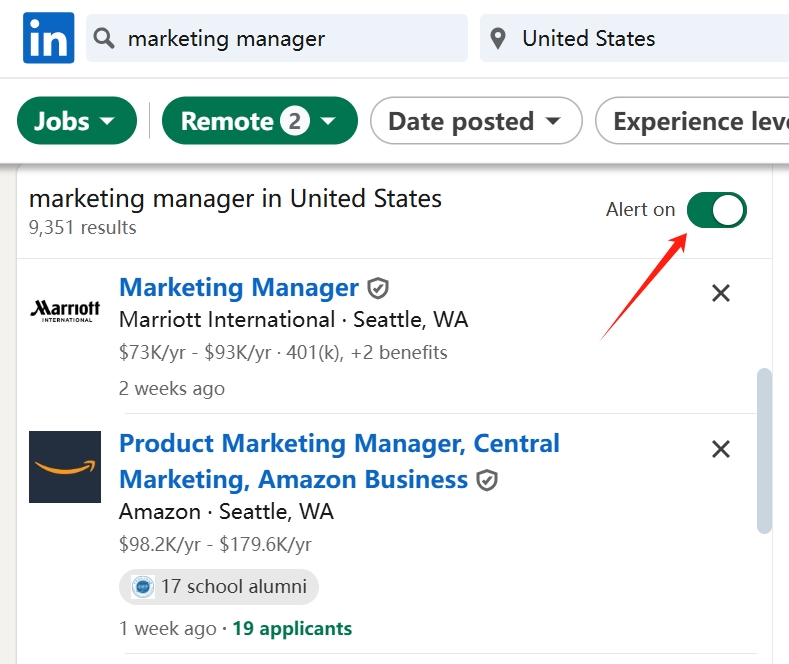
2. Build Digital Relationships
Building digital relationships for remote work can also gain experience for remote job seeking. There are several ways you can try to achieve it, including connecting with remote workers in your field, engaging with potential employers online, sharing relevant content and insights, and participating in online discussions
3. Add Skills to Strengthen Your Ability
Like always, you’d better add skills or certifications to your LinkedIn profile, thus helping strengthen your competition efficiently. The skills on LinkedIn can be divided into overall skills and soft skills. Each skill is added according to the industry you are in. Moreover, adding certificates or Coursera certificates to LinkedIn will showcase your ability in the work field, increasing the possibility of getting remote job opportunities.
4. Master Virtual Communication
Get comfortable with common remote work tools like Slack, Microsoft Teams, and Zoom. Practice clear written communication, as this becomes your primary mode of interaction. Understanding when to use chat, email, or video calls is crucial. Remote work success heavily depends on your ability to communicate effectively across digital channels and possibly different time zones.
Bonus Part. How to Get More Remote Jobs Online
LinkedIn provides an amount of remote work opportunities online in multiple countries and areas. However, some job seekers find it difficult to find a proper one. If you are one of them too, trying a new job platform like Jobright is recommended.
Armed with AI power, Jobright works on profile updating, resume building, and job matching in a few minutes. It’s convenient to find remote jobs without preparing much. Just input your job searching intention and upload a personal resume, Jobright will finish the rest part. It’s totally the job-seeking revolution. Don’t hesitate to try Jobright for free!
Conclusion
Searching for remote jobs on LinkedIn is not challenging as long as you use the right ways and filter them carefully. Get well-prepared for a remote job is more likely to be chosen online. Alternatively, you are recommended to try Jobright for more remote work chances. Hope you will find the best position soon!
