How to Create and Set Up LinkedIn Profile: A Complete Beginner’s Guide for 2025
Table of Contents
Are you ready to launch your professional journey by setting up a professional LinkedIn profile? As career experts at JobRight.ai, we’ve guided thousands of job seekers in creating impactful LinkedIn profiles. This comprehensive guide will walk you through every step of how to set up a LinkedIn profile and presence, incorporating our proven strategies for success in 2025.
Why You Need to Create a Professional LinkedIn Profile
Before we dive into the setup process, let’s understand why LinkedIn is crucial for your career:
- 87% of recruiters regularly use LinkedIn to find candidates
- Over 1 billion members and professionals are on the platform
- 6 people get hired through LinkedIn every minute
- 50 million companies have LinkedIn profiles
These statistics underscore LinkedIn’s importance in today’s job market. A well-crafted profile can open doors to numerous opportunities, whether you’re actively job hunting or building your professional network. Besides, a better LinkedIn profile helps you do e-mail marketing and catch potential customers.
Step-by-Step Guide to Set Up Your LinkedIn Profile
To set up a crafted LinkedIn profile, there are 10 steps containing basic information and advanced tips. Check them and create your own now:
Step 1: Create Your LinkedIn Account
- Go to LinkedIn homepage
- Click the “Join now” button
- Enter your email address
- Create a strong password
- Click “Agree & Join”
Step 2: Basic Profile Information
- Now, first add your first and last name
- Enter your location
- Add your most recent job title
- Select your industry
- Verify your email address
Step 3: Upload Your Profile Photo
Your profile photo is your first impression. Make it count:
- Use a recent, professional headshot
- Ensure good lighting and a clean background
- Dress professionally
- Make sure your face takes up 60% of the frame
- Use a high-resolution image (400 x 400 pixels minimum)
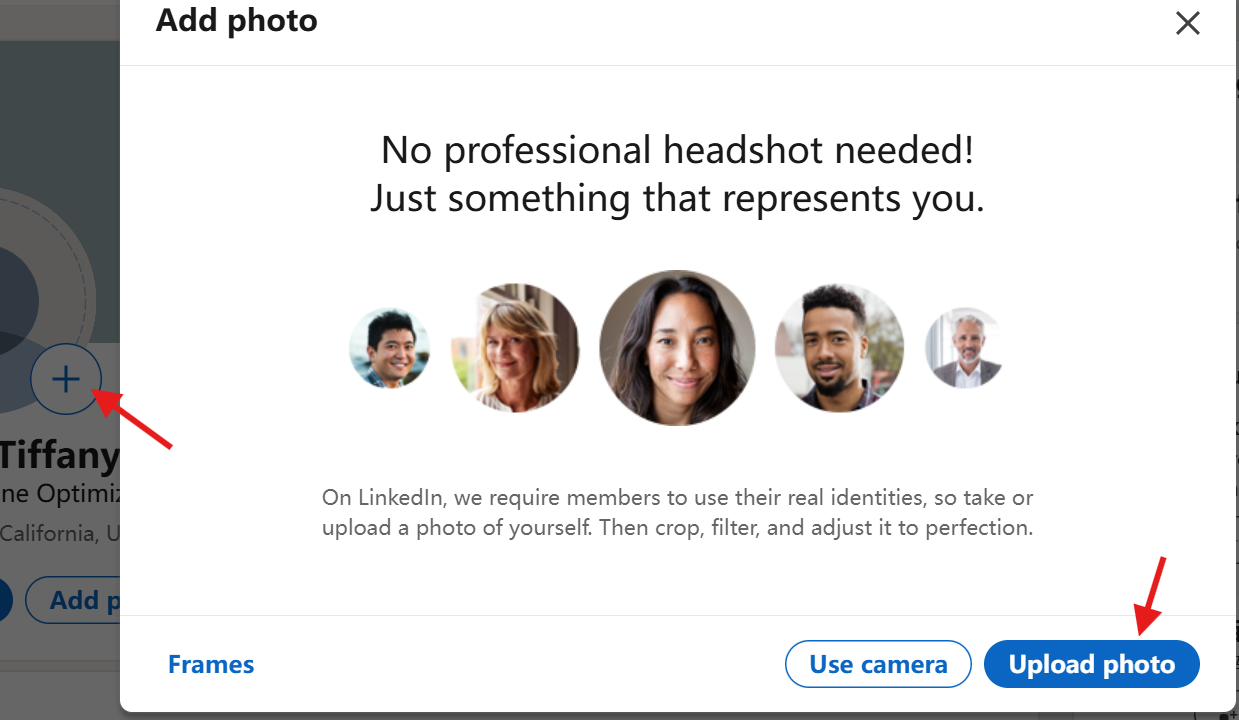
Step 4: Create Your Headline
Your headline is crucial for profile visibility. Include:
- Current job title
- Key skills
- Industry focus
Example: “Digital Marketing Specialist | SEO Expert | Helping Brands Grow Online”
Step 5: Write Your About Section
Keep it concise and professional:
- Write 3-5 short paragraphs
- Use bullet points for key achievements
- Include relevant keywords
- Add a call to action
Step 6: Add Your Work Experience
For each position, include:
- Company name
- Job title
- Employment dates
- Location
- Key responsibilities and achievements
- Relevant keywords
Tips: If you cannot find a company or your employer isn’t listed, you can add a new company page.
Step 7: Education Details
Add your educational background:
- School/University name
- Degree and field of study
- Graduation year
- Relevant coursework
- Academic achievements
Step 8: Configure Privacy Settings
Essential privacy settings to review:
- Profile viewing options
- Who can see your connections
- Profile Visibility
- Job seeking preferences
- Email visibility
Step 9: Skills and Endorsements
- Add at least 5-10 relevant skills
- Prioritize skills matching your target jobs
- Pin your top 3 skills
- Request endorsements from colleagues
Tips: If the typed skills do not appear, make sure you’re selecting skills from the suggested list.
Step 10: Additional Profile Sections
Enhance your profile with:
- Volunteer experience
- Languages
- Certifications
- Projects
- Publications
- Patents
Common LinkedIn Profile Setup Mistakes to Avoid
- Using an unprofessional profile picture
- Writing a vague headline
- Leaving the About section empty
- Not customizing your profile URL
- Forgetting to add contact information
- Using generic job descriptions
- Neglecting privacy settings
Advanced Steps to Build LinkedIn Networking After Setup
Once you’ve completed the basic setup, you can try the advanced steps below:
- First start connecting with colleagues and classmates
- Join relevant industry groups
- Follow companies of interest
- Enable job-seeking preferences
- Start sharing relevant content
- Engage with your network’s posts
Tips: If you found connection requests not sending, check your weekly invitation limit accordingly.
LinkedIn Profile Trends for 2025
Stay ahead of the curve with these trending LinkedIn features:
- Creator Mode: Activate this to gain access to additional tools for content creation and audience building.
- Cover Story: Add a short video introduction to your profile for a more personal touch.
- Featured Section: Showcase your best work, publications, or media appearances.
- Service Page: If you offer services, create a dedicated page to highlight your offerings.
- LinkedIn Live: Engage your network with live video content.
How to Set Up LinkedIn Profile for Specific Industry
Different industries may also require different approaches:
- Technology: Highlight specific programming languages, tools, and methodologies.
- Marketing: Showcase metrics and campaign results.
- Sales: Emphasize quota achievements and client relationships.
- Healthcare: Include relevant certifications and specializations.
- Finance: Highlight financial models, tools, and regulatory knowledge.
LinkedIn Profile Setup FAQs
Q: How long does it take to set up a LinkedIn profile?
A: A basic setup takes 30-60 minutes, but a complete, optimized profile might take 2-3 hours.
Q: Should I make my profile public or private while setting it up?
A: Consider setting it to private until you’ve completed the basic sections, then make it public.
Q: Can I change my profile URL after setting it up?
A: Yes, you can customize your LinkedIn URL anytime through the profile settings.
Q: Should I add all my work experience?
A: Focus on relevant experience from the past 10-15 years that aligns with your career goals.
LinkedIn Algorithm Insights
Besides, understanding LinkedIn’s algorithm can help boost your profile visibility:
- Engagement is key: Regularly interact with your network’s content.
- Content relevance: Share and create content relevant to your industry and skills.
- Consistency matters: Maintain a consistent posting schedule.
- Use hashtags wisely: Include 3-5 relevant hashtags in your posts.
- Timing is crucial: Post during peak engagement hours for your network.
Tools to Help With Your LinkedIn Setup
At JobRight.ai, we also offer several tools to optimize your LinkedIn profile:
- Profile Analyzer: Check your profile’s completeness and get personalized recommendations.
- Headline Generator: Create attention-grabbing headlines that align with LinkedIn’s best practices.
- Keywords Optimizer: Improve your profile’s searchability by suggesting industry-relevant keywords.
Case Study: Successful Profile Transformation
John, a marketing professional, used JobRight.ai’s tools to optimize his LinkedIn profile within a month. As a result:
- Profile views increased by 150%
- Connection requests grew by 75%
- He received 3 job interview invitations
Key changes included an optimized headline, a keyword-rich About section, and strategic skill endorsements.
Conclusion
All in all, setting up your LinkedIn profile is your first step toward expanding your professional network and unlocking career opportunities. Now, you can follow this guide to create a strong foundation. And afterward, remember to regularly update your profile as your career evolves.
LinkedIn is more than just an online resume—it’s a powerful tool for personal branding, networking, and career advancement. By investing time in creating a comprehensive and engaging profile, you’re setting yourself up for professional success in 2025 and beyond.
Ready to take your LinkedIn profile to the next level? Visit Jobright.ai for personalized profile optimization tips and tools. Our AI-powered solutions can help you stand out to recruiters and land your dream job. Don’t leave your career success to chance—let Jobright.ai guide you to a stellar LinkedIn presence today!
Do You Want to Network Smarter and Faster?
Try the hassle-free networking with Insider Connections on Jobright.ai
Find alumni or relevant company insiders to gain insights or maybe even referrals.
Try the Insider Connections for FREE
