How to Use Indeed as an Employer & Find Proper Candidates
Table of Contents
It’s not the newspaper or offline ages now. Employers use some recruiting platforms to find the right talent. However, it’s crucial to employ suitable candidates for business success if you don’t know how to use the proper platforms. Indeed, one of the most popular job searching and job posting sites, offers employers a powerful platform to streamline the recruiting process. With millions of job seekers and advanced features, Indeed can help you find candidates that match your requirements. This guide explains how employers can effectively use Indeed to post jobs, manage applicants, and attract top talent.
How Does Indeed Work for Employers?
Before learning how to use each part of Indeed, you should understand how Indeed works for employers. It connects employers with qualified candidates through positions and networks. The full functions of Indeed are shown as:
1. Job Posting
As the basic features for recruiting, employers can create and post job listings on Indeed that reach a vast pool of job seekers. You can set specific requirements for degrees, experience, or skills to filter job seekers.
2. Candidate Management
The platform allows you to review applications, schedule interviews, and communicate with candidates directly.
3. Advanced Tools
Employers can use filters, assessments, and analytics to refine their hiring process and identify the best-fit candidates, which helps to improve recruiting efficiency greatly.
Indeed simplifies hiring by offering tools to advertise jobs, screen resumes, and even promote listings for greater visibility.
Is It Free to Use Indeed as an Employer?
Indeed offers both free and paid options for employers to establish their recruiting. Free features include basic job postings and company pages, while paid “Sponsored Jobs” start from $5-$499 per day with enhanced visibility and tools. Free posts appear in organic search, while sponsored posts get premium placement and consistent visibility. You can check the full comparisons of Indeed free and paid options for employers.
| Feature | Indeed Free | Indeed Paid (Sponsored) |
| Cost | $0 | $5-$499/day |
| Job Posting | Basic posting | Premium placement |
| Visibility | Organic search results | Enhanced visibility & stays at top |
| Resume Database | Limited access | Full access |
| Candidate Management | Basic tools | Advanced screening tools |
| Analytics | Basic metrics | Detailed performance tracking |
| Duration | Fades over time | Consistent visibility |
| Company Page | Basic profile | Enhanced branding |
| Candidate Targeting | Limited | Advanced targeting options |
| Support | Standard | Priority support |
| Ideal For | Small business | High-volume recruiting |
How to Use Indeed as an Employer
Knowing the main features and comparisons of Indeed, you can check how to use Indeed as an employer from setting up an account to successfully recruiting a talent.
1. Set Up Indeed Account
Creating an account on Indeed is the beginning of your employment. Follow the steps to get your account ready.
Step 1. Go to Indeed for Employers and click on Sign Up.
Step 2. Sign up by providing your company name, email, and password.
Step 3. Verify your email address to activate your account.
Step 4. Add details such as your company logo, description, and website to create a professional employer profile.
Then your Indeed account as an employer is well established.
2. Post Jobs on Indeed
Once finishing your account creation, you may need to post jobs. That’s the most important thing for employers.
Step 1. Access the employer dashboard after logging in.
Step 2. Click on “Post a Job” and enter details such as job title, location, salary range, and job description.
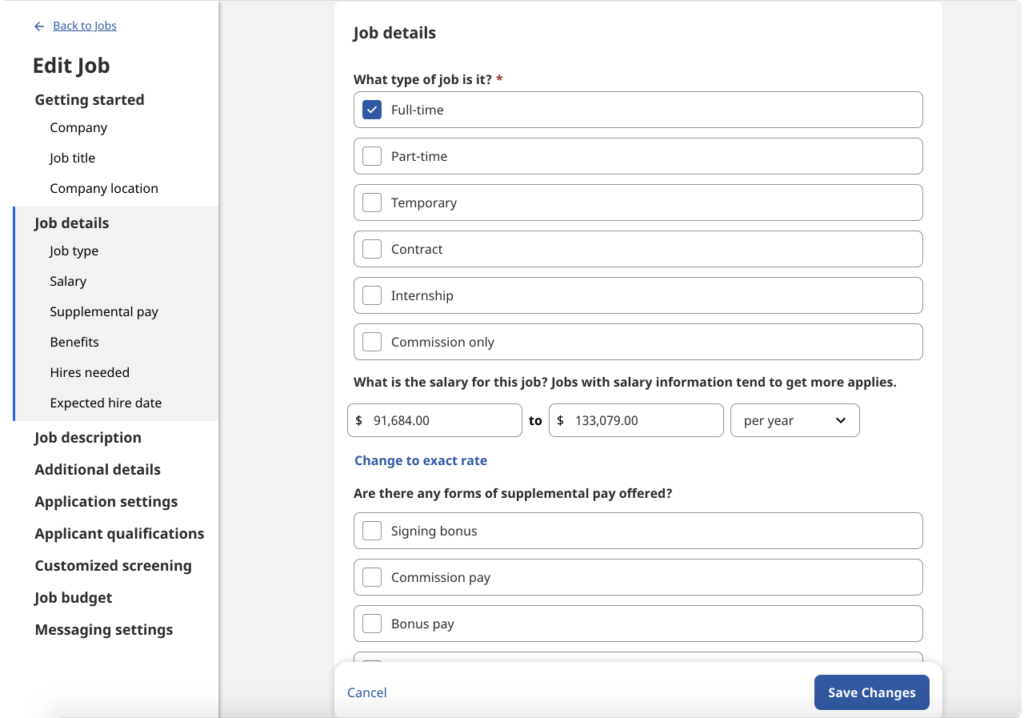
Step 3. Specify application requirements, such as attaching a resume or answering screening questions.
Step 4. Preview your job post to ensure accuracy and completeness.
Step 5. After confirming, publish the listing for free or opt for a sponsored post for increased visibility.
3. Access Employees
Before sending an interview request or offer, employers may want to communicate with the candidates. Indeed allows the connections between recruiters and job seekers.
Step 1. Navigate to the “Candidates” tab to view applications for your posted jobs.
Step 2. Filter candidates based on skills, experience, and answers to screening questions.
Step 3. Access Indeed’s Resume Database to search for candidates proactively. Then filter resumes using keywords, location, and job titles to find potential matches.
Step 4. Use Indeed’s messaging system to connect with shortlisted candidates for further discussions.
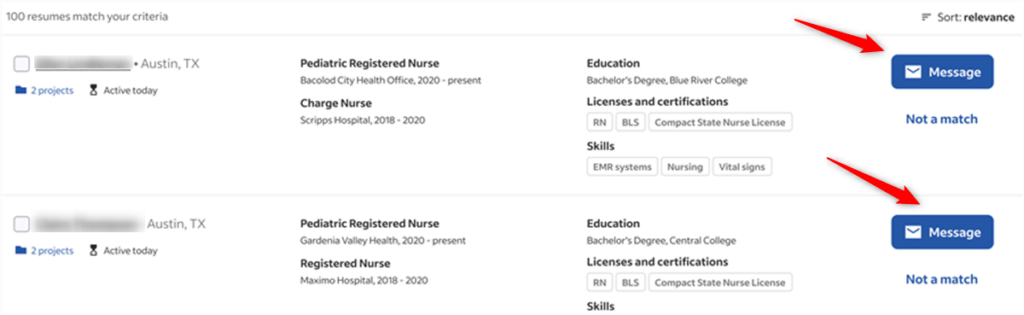
4. Increase Job Visibility
As we have mentioned before, Indeed’s free option for employers provides limited access online. You can sponsor your positions to increase job visibility.
Step 1. Pay for sponsored job posts to increase visibility and attract more applications.
Step 2. Set a budget based on the number of clicks or applications you aim to receive.
Step 3. Use relevant keywords in your job title and description to improve search rankings.
Step 4. Clearly outline responsibilities, qualifications, and benefits to attract suitable candidates.
Step 5. Encourage candidates to set job alerts for your postings to notify them about new opportunities.
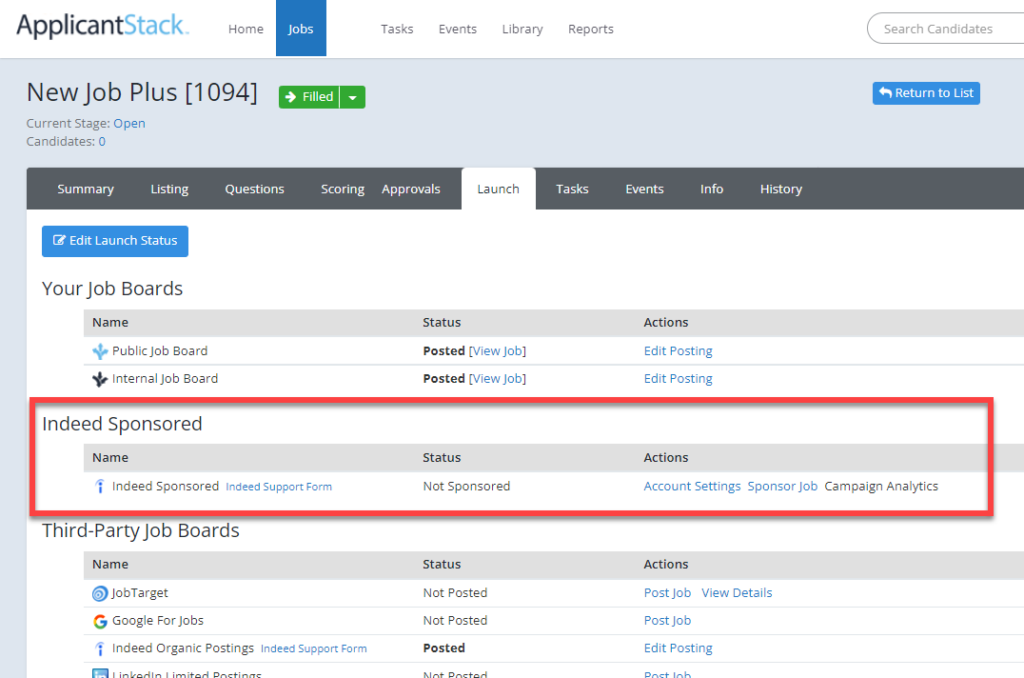
5. Remove Jobs on Indeed
When your recruiting ends in a certain period or you don’t use this platform any more, removing jobs on Indeed is necessary. Just 3 steps and your posts will be deleted easily.
Step 1. Access your employer dashboard.
Step 2. Locate the job you want to remove in the “My Jobs” section.
Step 3. Archive the job to save it for future reference or delete it permanently if the position is filled.
Please note that removing jobs doesn’t refer to deleting Indeed accounts for employers. You can post new jobs again when you need more talent.
Conclusion
Employers should use the Indeed account effectively, including creating an account, posting a job, connecting with job seekers, sponsoring your positions, or even deleting expired jobs. Indeed provides tools to streamline the hiring process. Whether you’re using free listings or investing in sponsored posts, Indeed helps you attract talent effectively. Start leveraging Indeed today to build a skilled workforce and drive your business forward!
Do You Want to Network Smarter and Faster?
Try the hassle-free networking with Insider Connections on Jobright.ai
Find alumni or relevant company insiders to gain insights or maybe even referrals.
Try the Insider Connections for FREE
