How to Use LinkedIn Job Search Tips for Your Success
Table of Contents
In today’s digital age, LinkedIn has become an indispensable tool for job seekers. This professional networking platform offers unparalleled opportunities to connect with potential employers, showcase your skills, and land your dream job. In this comprehensive guide, we’ll explore expert tips and strategies to optimize your LinkedIn job search and get matching jobs.
1. Optimizing Your LinkedIn Profile for Job Search
Your LinkedIn profile is your digital resume and the first impression you make on potential employers. Here’s how to make it stand out:
Craft an Attention-Grabbing Headline
Your headline should be more than just your current job title. Use it to showcase your expertise and career aspirations. For example, instead of “Marketing Manager,” try “Results-Driven Marketing Manager | Specializing in Digital Campaigns | Seeking New Opportunities in Tech.”
Write a Compelling Summary
Your summary is your chance to tell your professional story. Keep it concise (3-5 paragraphs) and highlight your key achievements, skills, and career goals. Use first-person narrative to create a personal connection with readers.
Showcase Skills and Endorsements
List relevant skills and seek endorsements from colleagues. This adds credibility to your profile and improves your visibility in LinkedIn’s search algorithm.
Leverage the “Open to Work” Feature
Enable the “Open to Work” feature to signal your availability to recruiters. You can choose to show this to all LinkedIn members or only to recruiters from companies where you don’t have connections.
2. Navigating LinkedIn’s Job Search Tools
LinkedIn offers powerful tools to streamline your job search:
Use Advanced Search Filters
Refine your job search using filters like location, company size, industry, and experience level. This helps you find roles that best match your preferences and qualifications. The best and the most straightforward way to search for jobs on LinkedIn is using Job Search bar:
- Click on “Jobs” in the top navigation bar
- Enter your desired job title, skills, or company name
- Specify your location or select “Remote”
- Click “Search”
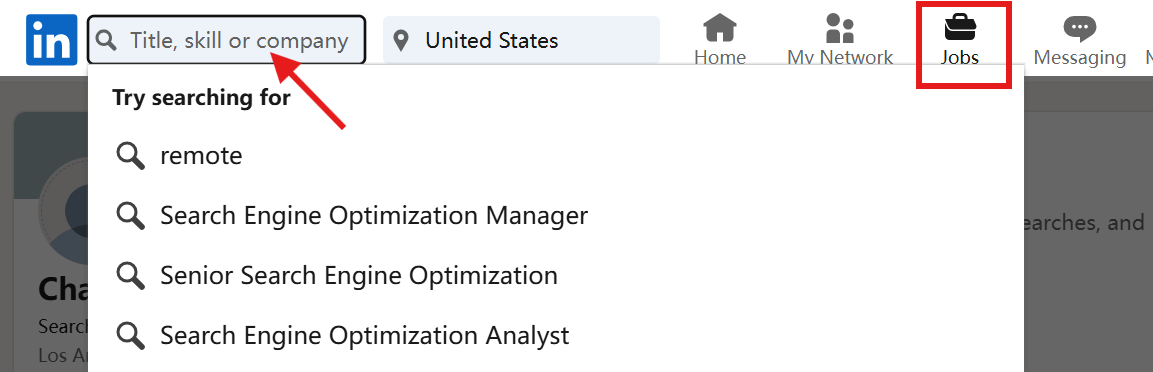
Set Up Job Alerts
Create job alerts for specific positions, companies, or industries. You’ll receive notifications when new opportunities that match your criteria are posted.
Understand and Use the “Easy Apply” Feature
Look for jobs with the “Easy Apply” button. These allow you to quickly submit your LinkedIn profile as an application, saving time in your job search process.
Sort and Prioritize Job Listings
Use LinkedIn’s sorting options to view the most relevant or recent job postings first. Pay attention to the “LinkedIn’s Pick” tag, which highlights jobs that closely match your profile.
Essential Filters on LinkedIn
LinkedIn offers several primary filters to refine your search:
| Filter Type | Purpose | Best Practice |
| Date Posted | Filter by recency | Check daily for “Past 24 hours” to be among first applicants |
| Experience Level | Match your career stage | Select multiple levels for more options |
| Company Size | Target specific company types | Useful for culture fit preferences |
| Industry | Focus on specific sectors | Choose multiple related industries |
| Job Type | Filter by employment type | Include both full-time and contract for more opportunities |
| On-site/Remote | Work location preference | Consider “hybrid” options for more flexibility |
3. Establishing the Networking on LinkedIn
Effective networking can significantly boost your job search success:
Connect with Alumni and Industry Professionals
Use LinkedIn’s Alumni tool to find and connect with people who attended your school. Reach out to professionals in your target industry or role.
Engage with Content in Your Field
Like, comment on, and share posts relevant to your industry. This increases your visibility and demonstrates your knowledge and interest in your field.
Join and Participate in LinkedIn Groups
Find and join groups related to your industry or job function. Actively participate in discussions to expand your network and showcase your expertise.
Utilize LinkedIn’s Recommendation Feature
Request recommendations from colleagues, managers, or clients. These testimonials add credibility to your profile and can influence potential employers.
4. Job Application Tactics and Best Practices
Applying for jobs on LinkedIn requires strategy:
Tailor Your Application for Each Position
Customize your resume and cover letter for each application, highlighting skills and experiences most relevant to the specific job.
Follow Up on Applications
Use LinkedIn to follow up on your applications. Send a polite message to the job poster or a company representative expressing your continued interest.
Avoid Common Application Mistakes
- Don’t apply to jobs you’re clearly not qualified for
- Ensure your profile information matches your resume
- Proofread all your application materials carefully
Stand Out in a Competitive Market
Create and share content related to your industry. Write articles, post updates, or create videos to demonstrate your expertise and passion.
5. Leveraging LinkedIn for Visibility to Recruiters
Make it easy for recruiters to find and engage with you:
Optimize Your Profile for Search Algorithms
Include relevant keywords throughout your profile, especially in your headline, summary, and job descriptions.
Use Keywords Effectively
Research job postings in your field and incorporate commonly used terms and skills into your profile.
Engage with Company Pages and Recruiters
Follow companies you’re interested in and engage with their content. This can put you on the radar of their recruiters.
Build a Consistent Personal Brand
Ensure your LinkedIn profile aligns with your other professional online presence, creating a cohesive personal brand.
6. Advanced LinkedIn Job Search Techniques
Take your job search to the next level with these advanced strategies:
Use Boolean Search Operators
Employ Boolean operators (AND, OR, NOT) in your job search to refine results. For example: “Marketing Manager” AND (Google OR Microsoft).
Leverage LinkedIn’s “Career Interests” Section
Fill out the Career Interests section in your dashboard to let recruiters know your preferences for roles, locations, and company types.
Utilize the “People Also Viewed” Feature
When viewing job listings or profiles, check the “People Also Viewed” section for similar opportunities or professionals in your field.
Explore LinkedIn’s Salary Insights Tool
Use the Salary tool to research compensation for different roles and companies, helping you negotiate better offers.
7. Staying Up-to-Date with LinkedIn’s Latest Features
LinkedIn constantly evolves. Stay current with these tips:
Overview of New LinkedIn Tools
- LinkedIn Learning: Enhance your skills with online courses
- LinkedIn Live: Engage with live video content from industry leaders
- LinkedIn Stories: Share short-form content to increase visibility
Adapt Your Strategy
Regularly check LinkedIn’s official blog for platform updates and adjust your job search strategy accordingly.
8. Common LinkedIn Job Search Mistakes to Avoid
Steer clear of these pitfalls:
- Over-relying on LinkedIn’s algorithm: Complement your online search with offline networking
- Neglecting to personalize connection requests: Always include a custom message when connecting
- Failing to engage with your network regularly: Like, comment, and share to maintain visibility
- Ignoring LinkedIn Learning: Use this tool to develop new skills and stay competitive
9. Try AI-driven Job Search Tool Effectively
Jobright is an innovative AI-driven job search platform designed to simplify the job hunting process. With over 8 million job listings and advanced matching technology, it helps users find relevant job opportunities quickly and efficiently. Compared with LinkedIn, Jobright offers job search tips like resume optimization and insider connections for networking to enhance the job search experience. Jobright makes job searching the easiest thing.
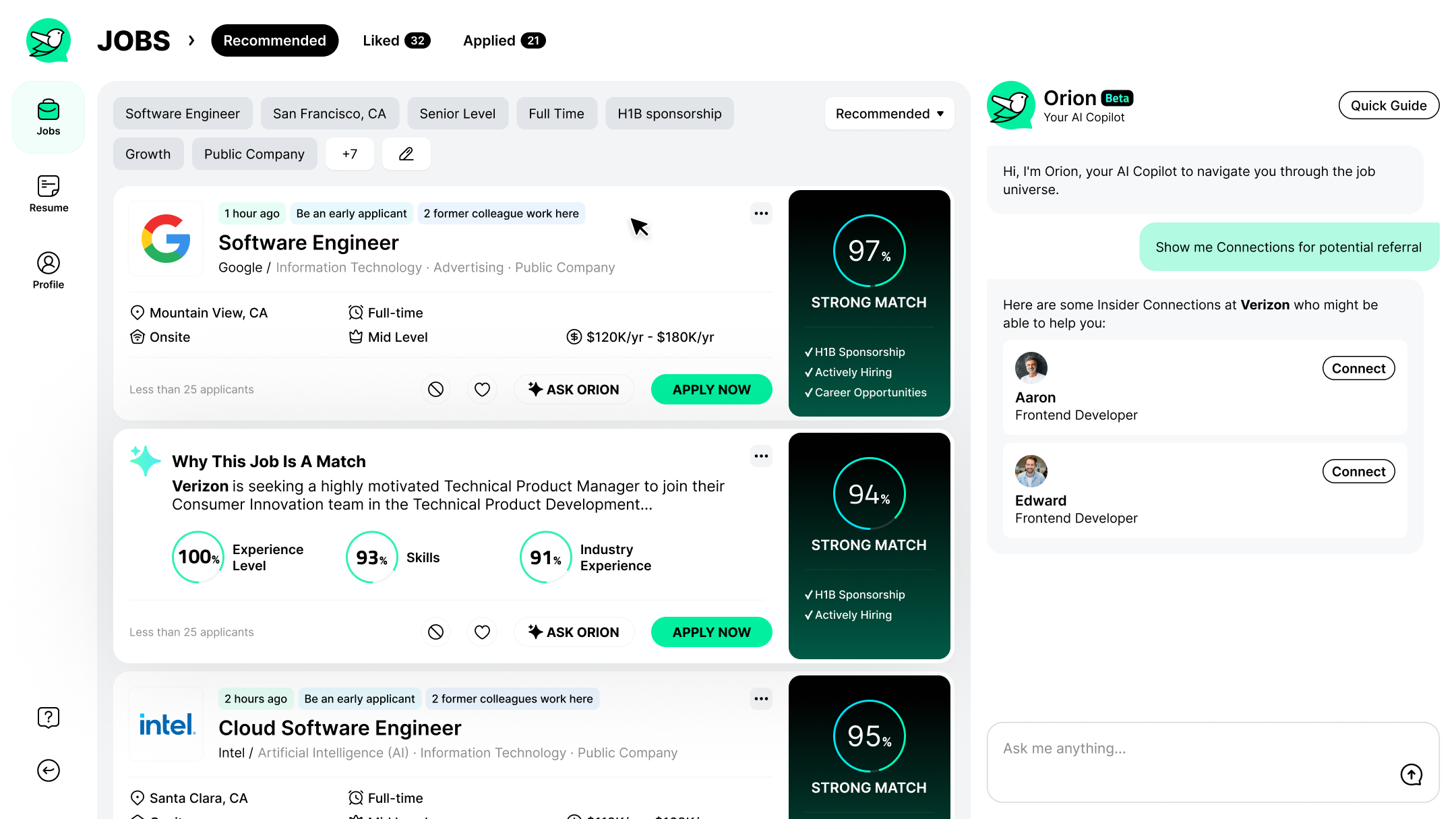
Conclusion
Mastering LinkedIn for your job search is an ongoing process that requires strategy, consistency, and adaptability. By optimizing your profile, leveraging LinkedIn’s powerful tools, and engaging meaningfully with your network, you can significantly increase your chances of landing your ideal role. Besides, Jobright provides you with personalized guidance and tools to increase the chances of landing interviews. Now start implementing the job-hunting tactics, and watch your professional opportunities expand.
