How to Write LinkedIn Summary With Examples in 2025
Table of Contents
With over 1 billion members across 200 countries and territories, LinkedIn remains the world’s largest professional network. Your LinkedIn summary is your digital introduction to the professional world. Located prominently at the top of your profile, it’s often the first place recruiters and connections look to understand who you are and what you bring to the table. Think of it as your professional story in brief – a chance to highlight your expertise, share your achievements, and make meaningful connections in your industry. In this article, we’ll explore how to write a professional LinkedIn Summary to let you stand out among the crowd.
What is a LinkedIn Summary
A LinkedIn summary is the “About” section of your LinkedIn profile where you tell your professional story. Located right below your profile photo and headline, this space gives you up to 2,600 characters to share who you are and what you do. Think of it as your digital elevator pitch that anyone viewing your profile can see.
This is a very typical example of a professional summary:
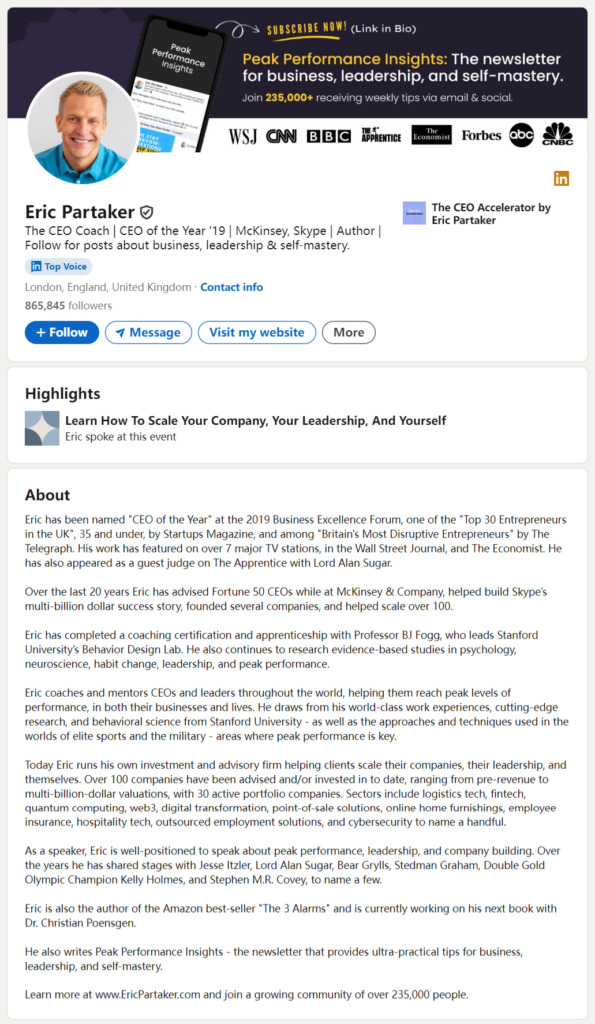
Why a Good LinkedIn Summary is Important
Recent LinkedIn data shows that profiles with complete summaries are 40% more likely to get contacted by recruiters. In today’s digital-first job market, your LinkedIn summary often serves as the first impression before any face-to-face meeting.
Here’s why your summary is crucial:
- It appears in LinkedIn’s search results
- Recruiters read it to understand your background quickly
- It helps you stand out from similar professionals
- It gives context to your work experience
- It shows your communication skills
How to Write an Effective LinkedIn Summary
A Quick Guide to Add a LinkedIn Summary
First Step: Sign in to LinkedIn and go to your profile, click the “Add profile section” button.
Second Step: Select “Core” and then “Add about”
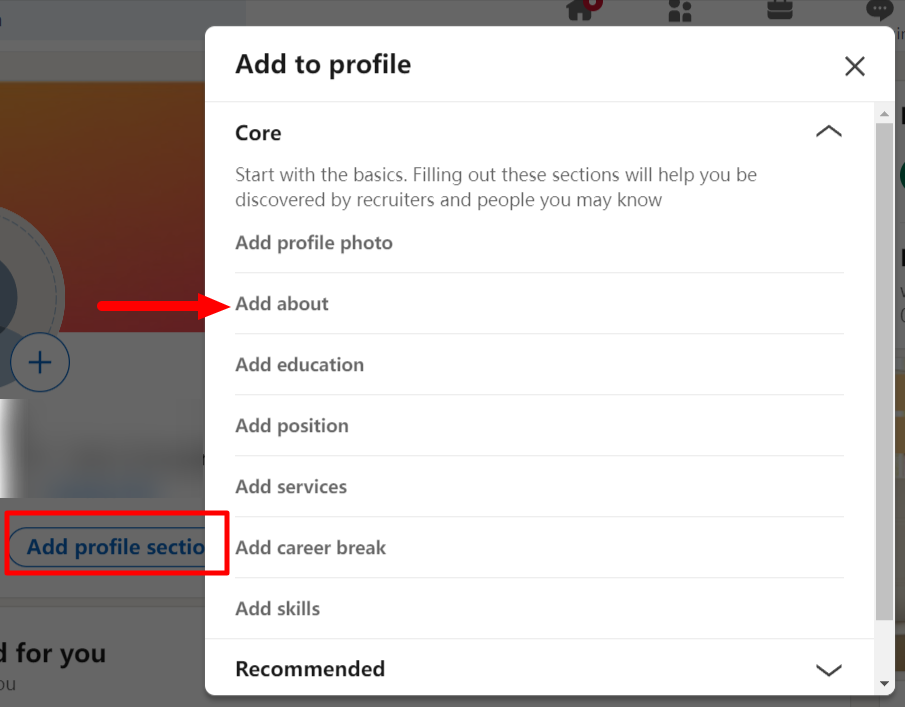
Third Step: Fill in the section, don’t forget to add related skills into this section as well!
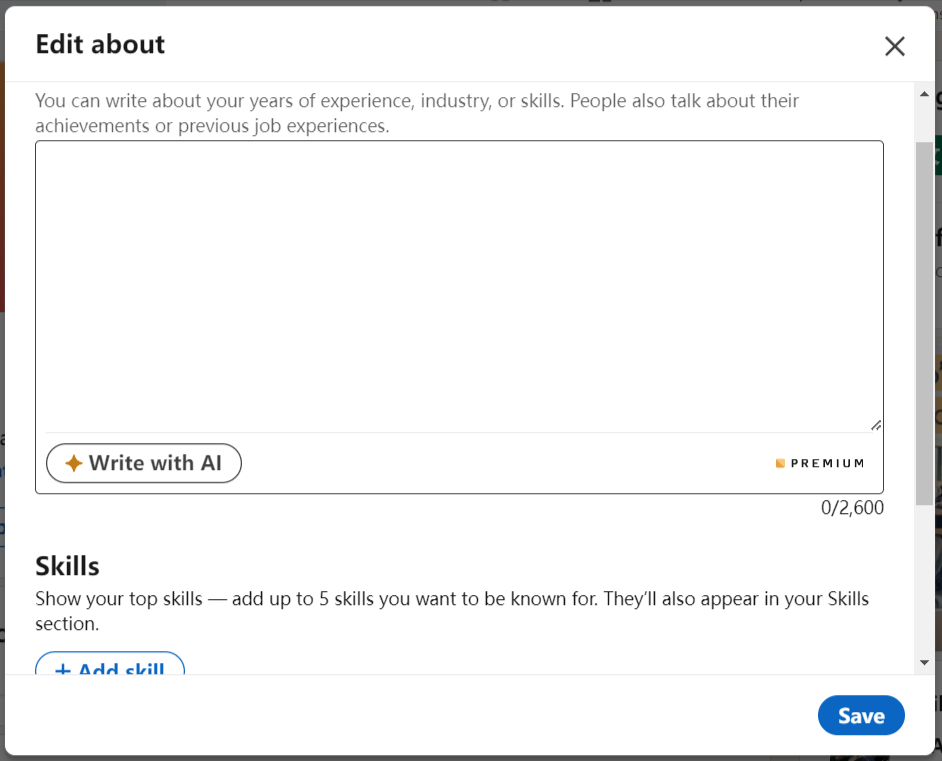
How to Polish a Professional LinkedIn Summary
Step 1: Start Strong in your LinkedIn Summary with a Hook
- Grab attention in the first 1-2 sentences
- Only the first 3 lines show before “See more,” so make them count
- Open with your professional identity and unique value proposition
Example of a strong opening:
“I help SaaS companies reduce customer churn by 40% through data-driven retention strategies. Over the past decade, I’ve transformed customer success programs for companies like Salesforce and HubSpot.”
Step 2: Structure Your Content
Break your LinkedIn summary into these key sections:
A. Professional Mission/Value Statement
- What you do
- Who you help
- How you make an impact
B. Proof Points
- Specific achievements
- Quantifiable results
- Notable projects or clients
C. Professional Journey
- Career progression highlights
- Key transformations
- Relevant education/certifications
D. Skills and Expertise
- Core competencies
- Technical skills
- Industry specializations
E. Call to Action
- What you’re looking for
- How to connect
- Next steps
Step 3: Follow These LinkedIn Summary Writing Guidelines
Use the Right Voice
- Write in the first person
- Keep the tone professional but conversational
- Show personality while maintaining credibility
Focus on Readability
- Use short paragraphs (2-3 sentences)
- Include white space
- Add bullet points for key information
- Keep sentences concise
Include Keywords
- Research relevant industry terms
- Incorporate naturally
- Match keywords from target job descriptions
Step 4: Add Measurable Results in Your LinkedIn Summary
Transform statements from:
❌ “Experienced in social media marketing”
to
✅ “Grew Instagram engagement by 200% and generated 50K+ qualified leads through targeted social campaigns”
Step 5: Polish Your Content
Length Guidelines
- Aim for 3-5 short paragraphs
- Stay under 2,600 characters
- Make every word count
Formatting Best Practices
- Use symbols or emojis sparingly (if at all)
- Create clear sections
- Ensure consistent spacing
Step 6: Review and Refine
Quality Check
- Read aloud for flow
- Check grammar and spelling
- Verify all numbers and claims
- Remove any fluff or redundancy
Get Feedback
- Share with industry peers
- Ask for input from mentors
- Test different versions
Common Mistakes to Avoid
- Being too modest
- Writing a wall of text
- Focusing only on job duties
- Using industry jargon
- Including irrelevant information
Final Tips for Success
Update Regularly
- Review quarterly
- Add new achievements
- Remove outdated information
Optimize for Search
- Include industry-specific terms
- Use common job titles
- Add relevant skills
Stay Authentic
- Use your natural voice
- Share genuine experiences
- Be honest about achievements
Consider Your Audience
- Think about who you want to reach
- Adjust language accordingly
- Address their needs/interests
10 Things NOT to Say in Your LinkedIn Summary
1. Don’t Use Generic Buzzwords Without Context
❌ “I’m a passionate, innovative, results-driven professional”
✅ Instead, demonstrate your impact with specific achievements. For example: “Marketing manager who increased client retention by 40% through data-driven campaign strategies and innovative customer engagement programs.”2. Avoid Personal Information Unrelated to Your Career Goals
❌ “Proud mother of three, love cooking and watching Netflix”
✅ Instead, focus on professional qualities and relevant experiences. If including personal elements, tie them to professional skills: “Youth basketball coach leveraging 15 years of team leadership and mentoring experience in corporate training.”3. Skip the Welcome Messages and Greetings
❌ “Welcome to my profile!” or “Thanks for stopping by!”
✅ Instead, start strong with your professional identity and value proposition: “Digital transformation specialist with 8+ years of experience helping Fortune 500 companies modernize their tech infrastructure.”4. Don’t Include Confidential or Sensitive Information in Your LinkedIn Summary
❌ “Led secret project X for [Company] that increased revenue by…”
✅ Instead, discuss achievements generally: “Led strategic initiatives that resulted in 25% revenue growth while maintaining client confidentiality and corporate security protocols.”5. Avoid Desperate or Needy Language
❌ “Currently seeking opportunities – please hire me!” or “Urgently looking for work”
✅ Instead, position yourself confidently: “Open to exploring strategic leadership roles in fintech where I can apply my expertise in scaling startups from seed to Series B funding.”6. Don’t Use Unprofessional or Informal Language
❌ “Looking for my next gig!” or “Total marketing ninja”
✅ Instead, maintain professional tone: “Marketing strategist specializing in B2B content development and lead generation campaigns that delivered 300% ROI.”7. Skip Third-Person Narratives
❌ “John is a dedicated professional who excels at…”
✅ Instead, write in first person: “I specialize in developing AI solutions that help healthcare providers reduce administrative costs by an average of 30%.”8. Avoid Negative Comments About Previous Employers
❌ “Left due to toxic work environment” or “Company didn’t value innovation”
✅ Instead, focus on growth: “Seeking opportunities to build upon my experience in driving organizational change and fostering innovative cultures.”9. Don’t List Job Duties Without Context in Your LinkedIn Summary
❌ “Responsible for managing projects and leading teams”
✅ Instead, highlight achievements: “Led cross-functional teams of 15+ members to deliver $2M+ projects under budget and ahead of schedule, resulting in 95% client satisfaction rates.”10. Avoid Outdated or Irrelevant Information
❌ Mentioning obsolete technologies or ancient achievements
✅ Instead, focus on current relevant skills: “Certified in latest cloud technologies (AWS, Azure) with hands-on experience implementing serverless architectures for enterprise clients.”
5 LinkedIn Summary Examples
Entry-Level/Students LinkedIn Summary
“Recent Marketing graduate from Boston University with hands-on experience from 2 internships at digital marketing agencies. Created social media campaigns reaching 50,000+ viewers. Looking to bring fresh ideas and data-driven strategies to a growing marketing team. Skilled in SEO, content creation, and Google Analytics.
Connect with me to discuss digital marketing trends or entry-level marketing opportunities.”
Mid-Career Professional LinkedIn Summary
“Sales Manager with 5 years of experience leading B2B sales teams in the software industry. Built and trained a team of 12 sales representatives, increasing quarterly revenue by 45%.
Key achievements:
- Closed $2M+ in enterprise deals in 2024
- Reduced sales cycle by 30% through process improvements
- Achieved 140% of quota for 3 consecutive years
Passionate about building high-performing teams and creating value for customers. Open to connecting with other sales professionals and discussing leadership opportunities.”
Senior Executive LinkedIn Summary
“Technology executive with 15+ years of experience transforming startups into industry leaders. Currently CTO at TechFlow, where I lead a team of 200+ engineers across 3 continents.
Career highlights:
- Led 4 successful product launches reaching $10M+ ARR
- Scaled engineering team from 20 to 200+ while maintaining culture
- Secured $30M in Series B funding through technical leadership
I write about technology leadership at [blog link]. Always interested in connecting with fellow tech leaders and mentoring rising engineers.”
Marketing Professional LinkedIn Summary
“Content Marketing Manager specializing in B2B technology content. My work helps complex tech products become clear stories that drive sales.
Recent wins:
- Created content strategy that generated 2M+ views
- Increased blog traffic by 200% in 12 months
- Managed a team of 5 writers and designers
Expert in: SEO, content strategy, marketing automation
Currently writing about: AI in marketing, content ROI
Let’s connect if you’re interested in content marketing trends.”
Software Developer LinkedIn Summary
“Full-stack developer who turns business problems into elegant code solutions. 6 years of experience building scalable applications using React, Node.js, and AWS.
Recent projects:
- Built e-commerce platform serving 100K+ monthly users
- Reduced load time by 60% through performance optimization
- Led team of 4 developers for major app redesign
Technical skills:
Frontend: React, TypeScript, HTML5/CSS3
Backend: Node.js, Python, PostgreSQL
Cloud: AWS, Docker, CI/CDLooking to join a team focused on innovative tech solutions. Feel free to reach out for technical discussions.”
Tools and Resources for Better LinkedIn Summary Profile
1. Use LinkedIn Profile Strength Meter
LinkedIn shows you how complete your profile is with a profile strength meter that is only visible to you.
There are three levels of your profile:
- Beginner – Where everyone starts
- Intermediate – After filling out 4 sections
- All-Star – After completing all 7 sections
*Once all the recommended sections are added successfully, you’ll receive an All-star profile rating, and the profile level meter will no longer be displayed on your profile.
2. Grammar and spell check
Use Grammarly to check and optimize your grammar and content.
3. Boost Your Opportunity With AI Tools
Want to make your LinkedIn Summary Profile even stronger? Try Jobright.ai – your AI career assistant. While LinkedIn helps you build your profile, Jobright.ai takes it further by helping you match with over 8 million job opportunities. Think of it as having a personal career coach who works 24/7, helping you optimize your profile, connect with insiders, and land more interviews. The best part? It’s designed to work alongside your LinkedIn profile, making your job search smarter and more effective.
Too busy customizing your resume to ALL of your applications?
Try the Best AI Resume Editor that suits you to every position on Jobright.ai
Find yourself with a new tailored resume that incorporates all the best practices used by professional resume coaches, all in less than 10 seconds.
Try the AI Resume Editor for FREEConclusion
Your LinkedIn summary is often the first thing people see when they find your profile, so it needs to tell your story well. Think of it as a friendly, professional conversation starter that shows both your achievements and who you are as a person. Make it real and honest – use clear examples and actual results from your work, and update it when you gain new skills or finish important projects. Remember, a good summary isn’t just about listing what you’ve done – it’s about connecting with others and showing them why they should want to work with you.

