InMail vs. Message on LinkedIn | How to be Effective
Table of Contents
The messaging system on LinkedIn provides several methods to reach out to others, including regular direct messages, InMail messages, connect requests, group messages, etc. All of them are professional communication, whether you’re networking, recruiting, job searching, or building business relationships. Which one is better for your LinkedIn outreach? Let’s first compare the two main ways – regular messages and InMail. This post will introduce the differences between InMail and Message on LinkedIn. You can learn how to be more effective with InMail vs. message benefits, examples, use cases, and costs.
InMail vs. Message Key Differences
InMail Messages is the premium feature that allows you to message LinkedIn members you’re not connected with. Although a limited number is based on what subscription you choose, you can typically use them for your professional outreach. While Regular Messages (Direct Messages) are available for a LinkedIn Free account to establish 1st-degree connections. It is the most common way to communicate with existing connections. Note: You can read a post about LinkedIn Free vs. Premium.
Check the key differences comparison of LinkedIn InMail vs. Regular Messages:
| Feature/Aspect | InMail | Regular Message |
|---|---|---|
| Cost | Premium feature (Paid) | Free |
| Recipient Range | Anyone on LinkedIn *Except for members who have chosen not to receive InMail messages | Only 1st-degree connections |
| Response Rate | Higher (15-25% average) | Varies by relationship |
| Visibility | More prominent in the inbox | Standard inbox placement |
| Tracking | Advanced analytics available | Basic read receipts |
| Formatting | • Rich text • Attachments • Links | • Basic text • Attachments • Links |
| Best For | • Professional opportunities • High-priority communication | • Regular updates • Casual networking |
| Connection Required | No | Yes |
| Response Time | Typically 24-48 hours | Can be immediate |
| Spam Protection | Higher spam filters | Standard filters |
| Professional Impact | More formal and impactful | More casual and friendly |
| Additional Features | • Templates • Performance metrics • Open tracking | Basic messaging features |
InMail vs. Message Benefits
InMail is your premium tool for reaching potential employers, clients, or partners outside your network, while Messages maintain relationships with existing connections. Together, they create a comprehensive communication system for expanding your professional network. Except for the above key differences, check how InMail and Messages promote your networking:
InMail Benefits:
- Professional Networking
- Reach out to people outside your network
- Contact decision-makers directly
- Connect with potential employers
- Reach recruiters without connections
- Business Opportunities
- Pitch to potential clients
- Discuss partnership possibilities
- Reach industry experts
- Initiate business relationships
- Career Development
- Request informational interviews
- Seek mentorship opportunities
- Apply for jobs directly
- Connect with industry leaders
InMail will be sent to the mailbox. LinkedIn will remind you of the available InMail credits like the below interface shows:
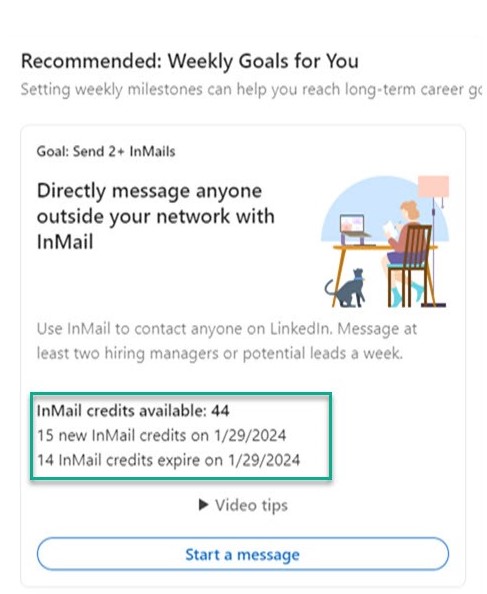
Regular Messages Benefits:
- Network Maintenance
- Stay in touch with connections
- Share professional updates
- Coordinate with colleagues
- Follow up on meetings
- Job Search
- Thank interviewers
- Follow up on applications
- Connect with team members
- Discuss job opportunities
- Professional Collaboration
- Share resources
- Plan events
- Coordinate projects
- Exchange information
A regular message window will pop up when you click it from the bottom right of your LinkedIn homepage (as below):
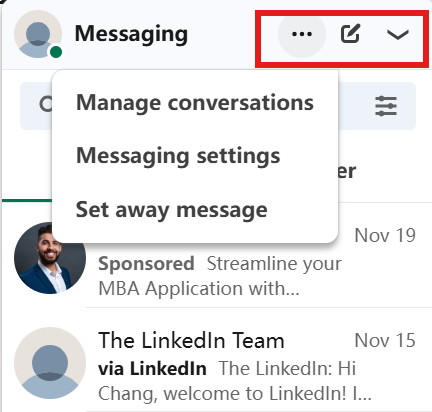
InMail vs. Message Limitations
InMail Limitations:
- Limited monthly credits (5 for Premium Career, 15 for Business, 50 for Sales, 30 for Recruiter)
- Credits don’t roll over to next month
- One InMail per recipient until a response
- Maximum 200 words recommended
- Total character limit: ~2,000
- Limited formatting options
Regular Message Limitations:
- Must be 1st-degree connections
- Need to accept the connection first
- Group members limitation
- Weekly message limits
- Anti-spam restrictions
- Format limitations
- No scheduling features
- No read receipts (unless Premium)
- Limited search capability
InMail vs. Message LinkedIn Examples
Successful InMails focus on creating valuable first impressions with personalization and clear value propositions, while effective Messages build on existing relationships with friendly, contextual communication. Check how to write InMail vs. regular messages and the best examples:
How to Write a Successful InMail Messages:
- Customize each message with clear, specific subject lines
- Personalized opening referencing recipient’s work/experience
- Value proposition within first 2-3 sentences
- Focus on mutual benefit (150-200 words)
- Include specific details (relevant achievements or statistics) but keep it concise
- Specific call to action
- A professional but conversational tone
- Clear next steps
- Follow up appropriately
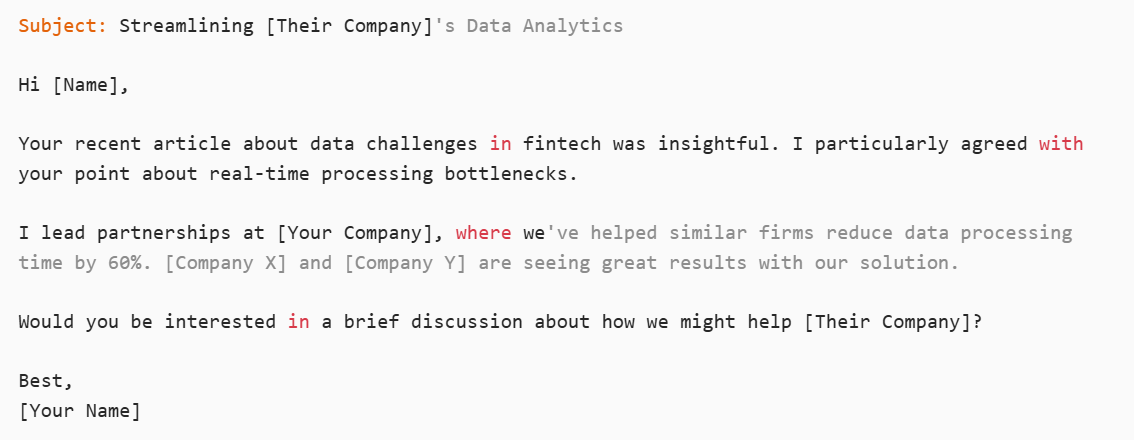
Successful Tips to Write a Regular Message:
- Friendly, familiar tone
- Context from previous interactions
- Direct purpose with genuine interest
- Reference shared connections/experiences
- Shorter length (50-100 words)
- Quick response expectation
- More casual language
- Be timely and relevant
- Stay professional but friendly
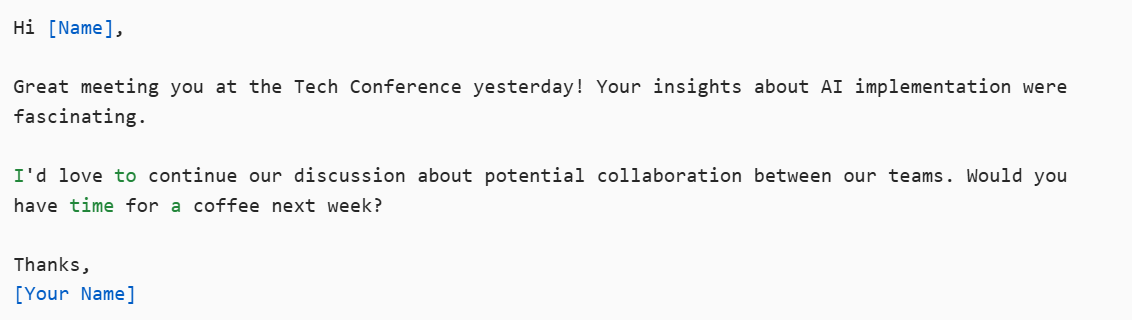
FAQs about LinkedIn InMail and Message
What does 15 InMails per month mean?
15 InMails monthly means you can reach out to 15 new LinkedIn members outside your network. And Premium Business provides 15 InMail credits per month. Credits are renewable if recipients respond, making effective communication crucial for maximizing your reach.
Is it better to send InMail or connect on LinkedIn?
Start with connection requests for long-term networking. Use InMail for urgent, high-priority situations or when immediate response is crucial. Combine both strategies based on your specific goals and timeline.
Can I tell if someone read my InMail on LinkedIn?
Yes, LinkedIn Premium members can see if their InMails were read, with read time and engagement status.
Does LinkedIn InMail go to email?
Yes, LinkedIn sends email notifications for InMails by default, but recipients must visit LinkedIn to read the full message. Users can control these notifications through their settings.
Is InMail on LinkedIn spam?
InMail isn’t inherently spam when used properly. It becomes spam when sent without personalization or relevance. Quality InMails are targeted, professional communications that provide value to the recipient.
Are LinkedIn InMail messages private?
Yes, InMail messages are private between sender and recipient but aren’t encrypted. While LinkedIn protects them, they’re accessible to staff and legal requests.
Conclusion
LinkedIn InMail presents as a premium, professional communication tool with distinct visual elements that set it apart from regular messages. With the detailed comparison above, we knew the key difference isn’t just about features or costs – it’s about strategic networking. InMail helps you open doors to new opportunities and regular messages strengthen existing professional relationships. Think of InMail as your professional introduction card, while Messages are your ongoing conversation tool.
You can try Jobright.ai to unlock personalized insider connections. This job search tool not only helps you match the suitable job but also establishes a smarter and faster network.
