How to Write an Impressive LinkedIn Education Section: Guide with Examples
Table of Contents
The education section on LinkedIn might seem basic, but it’s a crucial part of your professional profile. Whether you’re a recent graduate or an experienced professional, a well-crafted education section can help you stand out to recruiters and potential employers.
Understanding LinkedIn Education Section
Your LinkedIn education section serves multiple purposes. It’s not just about listing where you studied – it’s about showing your qualifications and academic achievements that make you valuable to employers. Recruiters often use LinkedIn’s search filters to find candidates with specific educational backgrounds, making this section vital for your profile’s visibility.
How to Write Your LinkedIn Education Details
Adding education to your LinkedIn profile is straightforward:
First, log in to your account, click “Me” and select “View Profile”.
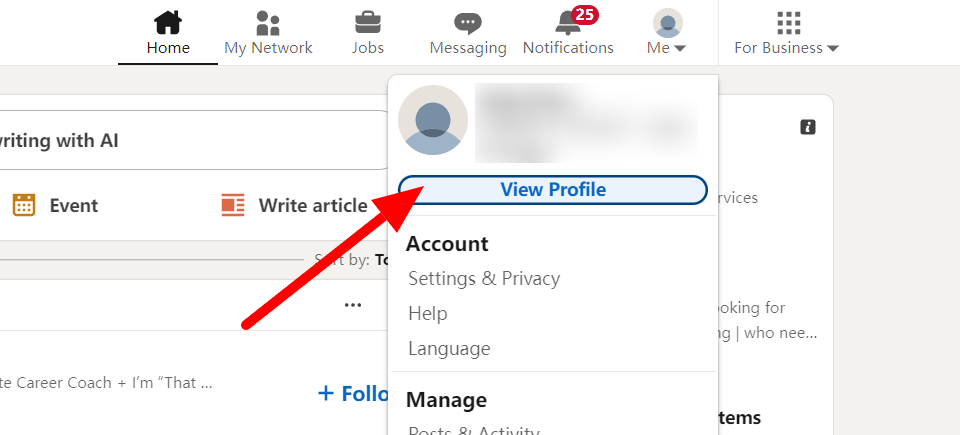
Secondly, click the “Add profile section” button. Find “Core,” and select “Add Education”.
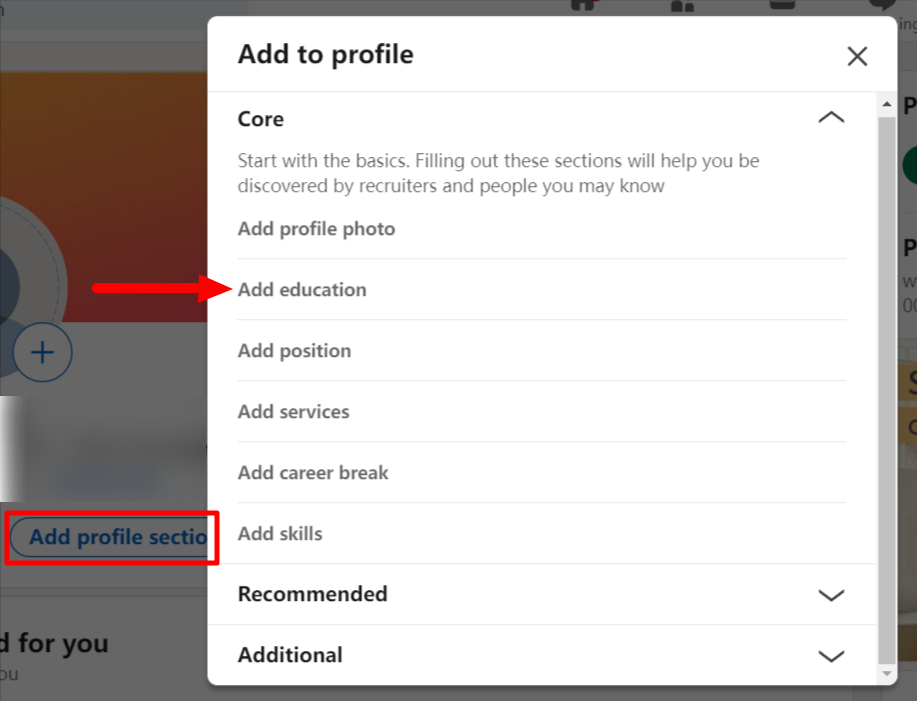
You’ll then need to fill in several fields:
Required Fields:
- School name
- Degree type
- Field of study
- Start and end dates
Optional Fields:
- Grade/GPA
- Activities and Societies
- Description
- Media
*Remember to list your degrees in reverse chronological order, starting with your most recent education.
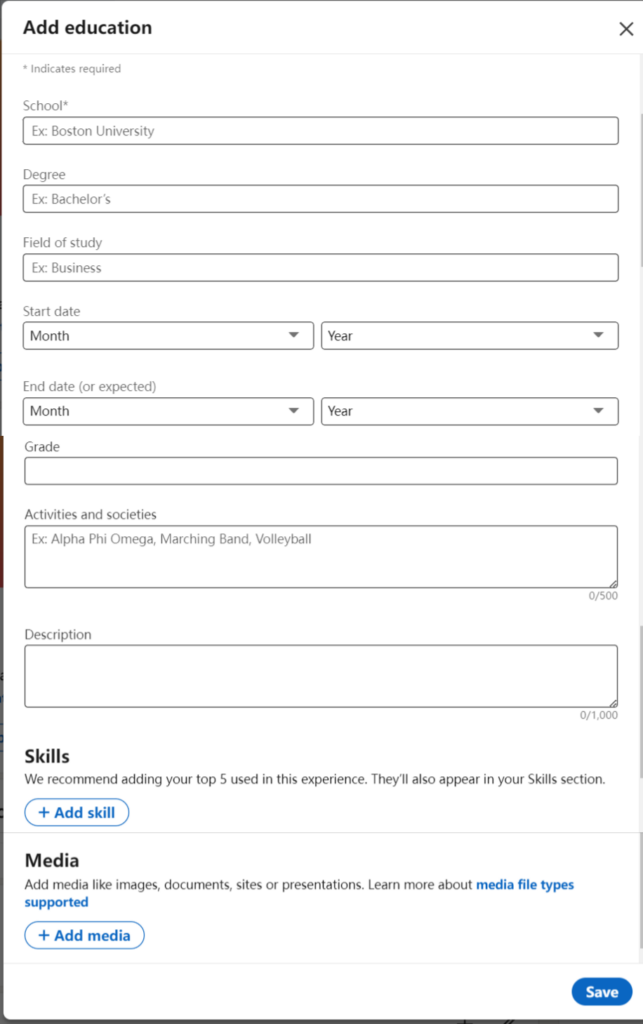
Real LinkedIn Education Examples & Tips for Maximum Impact
See the real examples below of Bachelor and Master Degrees:
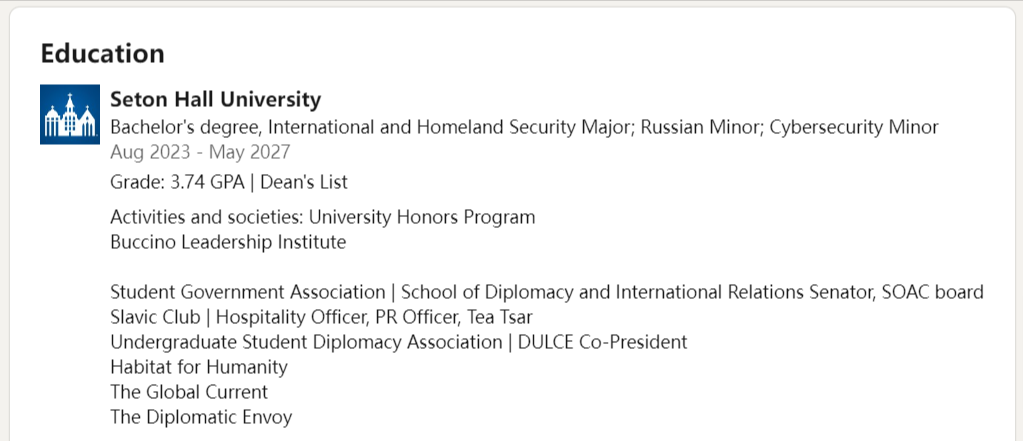
The education section example above consists of:
- Education – Seton Hall University
- Degree – Bachelor Degree, International and Homeland Security Major; Russian Minor; Cybersecurity Minor
- Seton Hall University
- Years of Education – 2023-2027
- GPA – 3.74
- Activities and societies: University Honors Program
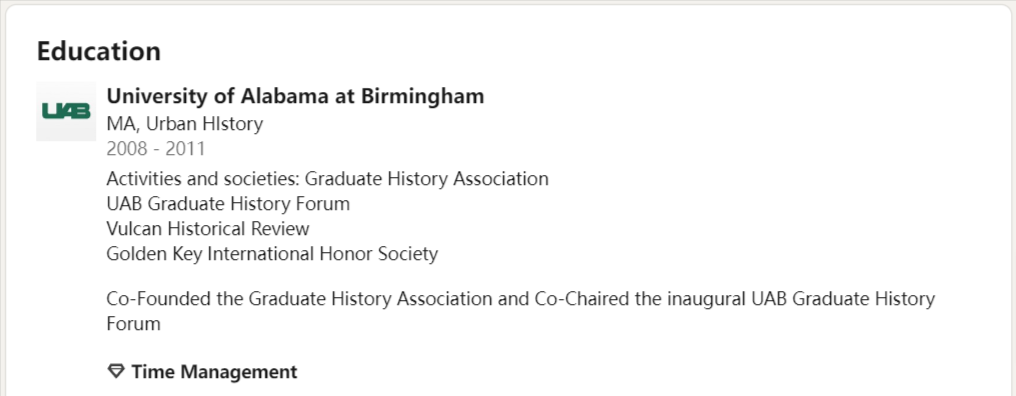
The education section example above consists of:
- Education – University of Alabama at Birmingham
- Degree – Master Degree, History Major
- Years of Education – 2008-2011
- Activities and societies: Graduate History Association
- Skill: Time Management
To make your education section more effective here are the tips to maximize the impact:
- Include relevant coursework that matches your career goals
- Add honors and awards that show academic excellence
- Mention study abroad experiences
- List research projects or thesis work
- Include student leadership roles
Frequently Asked Questions
Q: What should I put for education if still in college?
A: Include your expected graduation date and mark it as “In Progress” or “Expected [Month, Year].” List your current GPA if it’s above 3.0, relevant coursework, and any academic achievements so far. Example: “Bachelor of Arts in Psychology (Expected May 2025) | Current GPA: 3.7/4.0”
Q: How do you list incomplete education on LinkedIn?
A: For incomplete education, you can either list it as “In Progress” if you’re still studying or include the dates you attended without a graduation date if you’ve stopped. Be honest about your status. Example: “University of Michigan, Business Administration (2022-Present)”
Q: Should I include study abroad experience?
A: Yes, list study abroad experiences either as a separate entry or within your main degree description. Include the host institution, location, and specific programs or achievements. Example: “Semester abroad at Oxford University – Specialized in International Business Relations”
Q: How far back should education history go?
A: Generally, include all post-secondary education. You can omit high school for experienced professionals with 10+ years of work experience. Focus on degrees and certifications relevant to your career path.
Q: How do you list multiple degrees from the same school?
A: Create separate entries for each degree, even if they’re from the same institution. List them in reverse chronological order, with the most recent first. Include specific details for each program.
Q: What if I have relevant certifications?
A: Include professional certifications in the education section, especially if they’re industry-recognized. List the certification name, issuing organization, and date of completion. Example: “AWS Certified Solutions Architect – Amazon Web Services (AWS) – 2024”
Conclusion
Your LinkedIn education section is more than just a list of qualifications. When done right, it tells a story about your academic journey and professional preparation. Take time to update and refine this section, making sure it reflects your achievements and supports your career goals.
Remember these key points:
- Keep information accurate and up-to-date
- Include relevant details that support your career path
- Use clear, professional language
- Highlight significant achievements and activities
Start improving your LinkedIn education section today. With these guidelines and examples, you’re well-equipped to create an education section that gets noticed.
Struggling to Craft Your Story?
Get Personal Cover Letter Tips on Jobright.ai
Leverage Our AI Co-pilot Orion and receive personalized cover letter inspiration for every position
Try Orion for FREE
