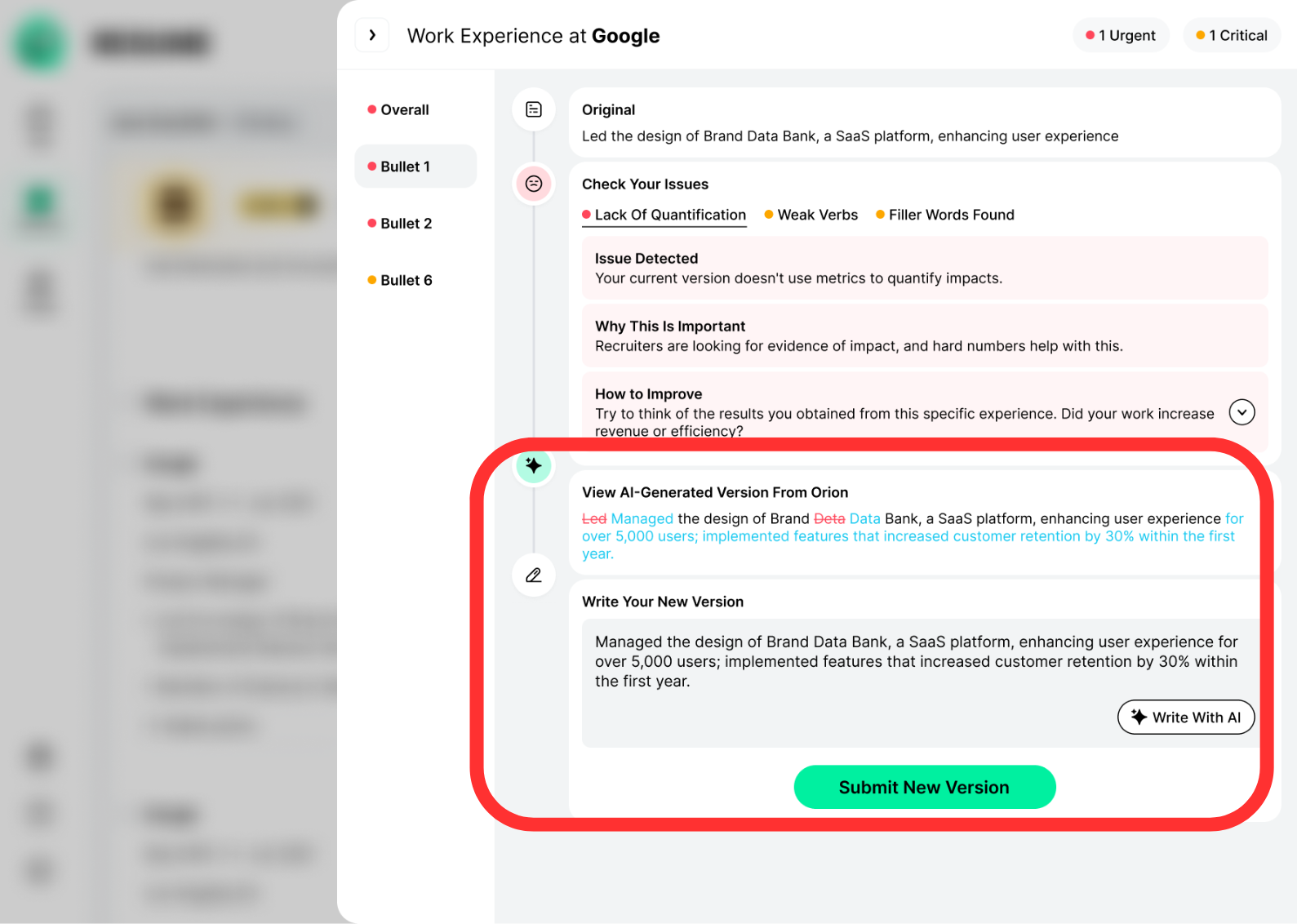Avoid These 8 Resume Mistakes to Land Your Dream Job
Table of Contents

In today’s rapidly evolving job market, a surge in resume mistakes has become notably evident. Over recent months, a consistent array of errors has surfaced across numerous applications, catching the attention of recruiters. These pitfalls, often overlooked by job seekers, can significantly sway the decision to either consider or dismiss a resume. It is imperative for both newcomers and seasoned professionals to meticulously avoid these blunders to enhance their chances of securing a position.
Here’s what you need to stop doing immediately! ✋
1. Limiting Your Resume to One Page 📄
The one-page resume rule does not apply to everyone. If you’re beyond the early stages of your career, condensing your experience into a single page often omits important details that could influence a hiring decision. Two to three pages are perfectly acceptable when they are necessary to showcase your work history and achievements.
If you have substantial experience, projects, or skills relevant to the job you are applying for, it might be beneficial to extend your resume beyond one page to provide a comprehensive view of your qualifications. For more detailed tips on how to effectively manage the length of your resume, feel free to explore this resource: Writing a Two-Page Resume Format (With a Template)
Tips for Creating a One-page Resume That Fits All Employment Info
To include all the information you want in the most concise way, try out these tips:
- Make the content concise. Focus on the main idea of each sentence and shorten it where possible.
- Omit filler words. Take out words like the, to, a, an, or, and to create more space on your document.
- Include notable accomplishments over tasks. Instead of listing out your role’s responsibilities, focus on your most significant, relevant accomplishments. Use numbers to demonstrate your success. This could include the number of articles you’ve written, the percentage of money you’ve saved the company, and more.
In today’s highly competitive job market, job seekers face numerous challenges. One of the most daunting tasks is tailoring and modifying your resume according to each job description (JD). To increase your chances of getting hired, you need to rewrite your resume for each target position, which not only consumes time and effort but also requires a deep understanding of the job requirements. However, using the same resume to apply for multiple positions often proves ineffective, as the mismatch between the resume and the job requirements significantly reduces the chances of being hired.
What can Jobright.ai do for you?
Fortunately, Jobright.ai offers the perfect solution for you. Our intelligent matching system can quickly and accurately analyze the content of your resume and compare it with the target job’s JD. Specifically, Jobright.ai can help you:
1 . Precisely Match Content: By comparing the keywords, skills, and experiences in your resume with those in the JD, it clearly shows which content is fully matched and which needs further optimization.
2 . Improve Application Efficiency: Eliminate the need to modify your resume for each job, saving you a lot of time and effort.
3 . Increase Hiring Chances: Enhancing the alignment between your resume and job requirements, it increases your chances of getting hired.
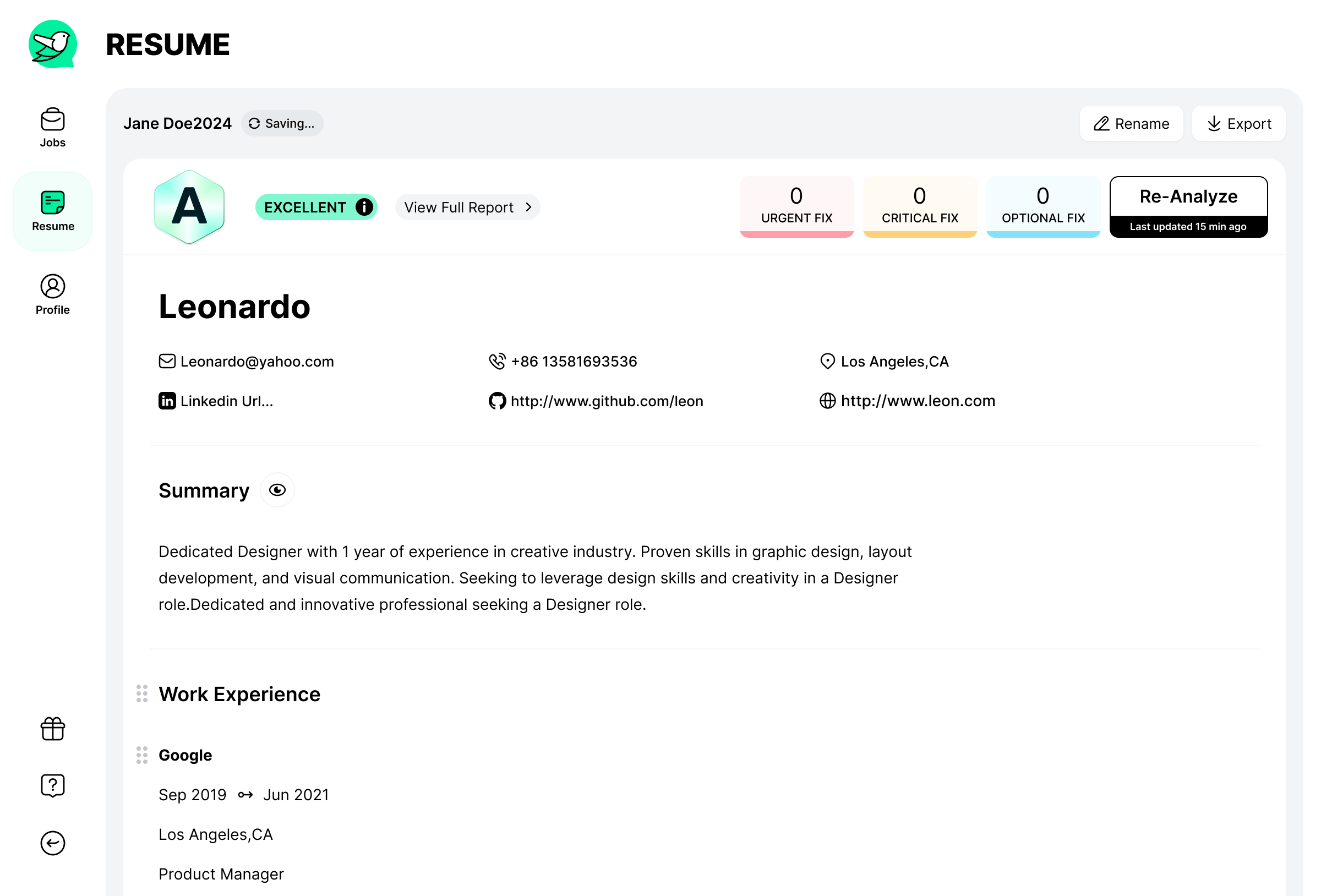
2. Using Tables in Your Resume 📊
While tables can neatly organize information on a resume, they often lead to formatting issues and may not display consistently across various platforms. To ensure your resume maintains its intended structure, always convert it to a PDF format before sending it out. This small but crucial step prevents your carefully structured resume from appearing disorganized on the recruiter’s screen. Here’s a little tip on how to convert your document to PDF format.
Unlike other file formats, a PDF is designed to be platform-independent, meaning it can be viewed, shared, and printed on various operating systems without the need for the original software or fonts used to create the document.
PDF files are typically smaller in size, making them easy to store, transfer, and download.
What can Jobright.ai do for you?
Jobright.ai not only helps you optimize your resume to match target job positions but also offers convenient download options. Users can directly download the optimized resume in PDF format from our platform, ensuring that the format and content remain consistent when sent to recruiters. If you prefer to make further personalized changes, you can also choose to download it in Word format, making it easy to edit and adjust.
By using Jobright.ai, you will enjoy the following benefits:
1 . Consistent Formatting: Download in PDF format to ensure that your resume maintains the same format and layout on any device.
2 . Flexible Editing: If you have more personalized needs, you can choose to download in Word format, allowing you to make further modifications according to specific job requirements.
3 . Increased Efficiency: The optimized resume and convenient download options make your job search process more efficient and confident.
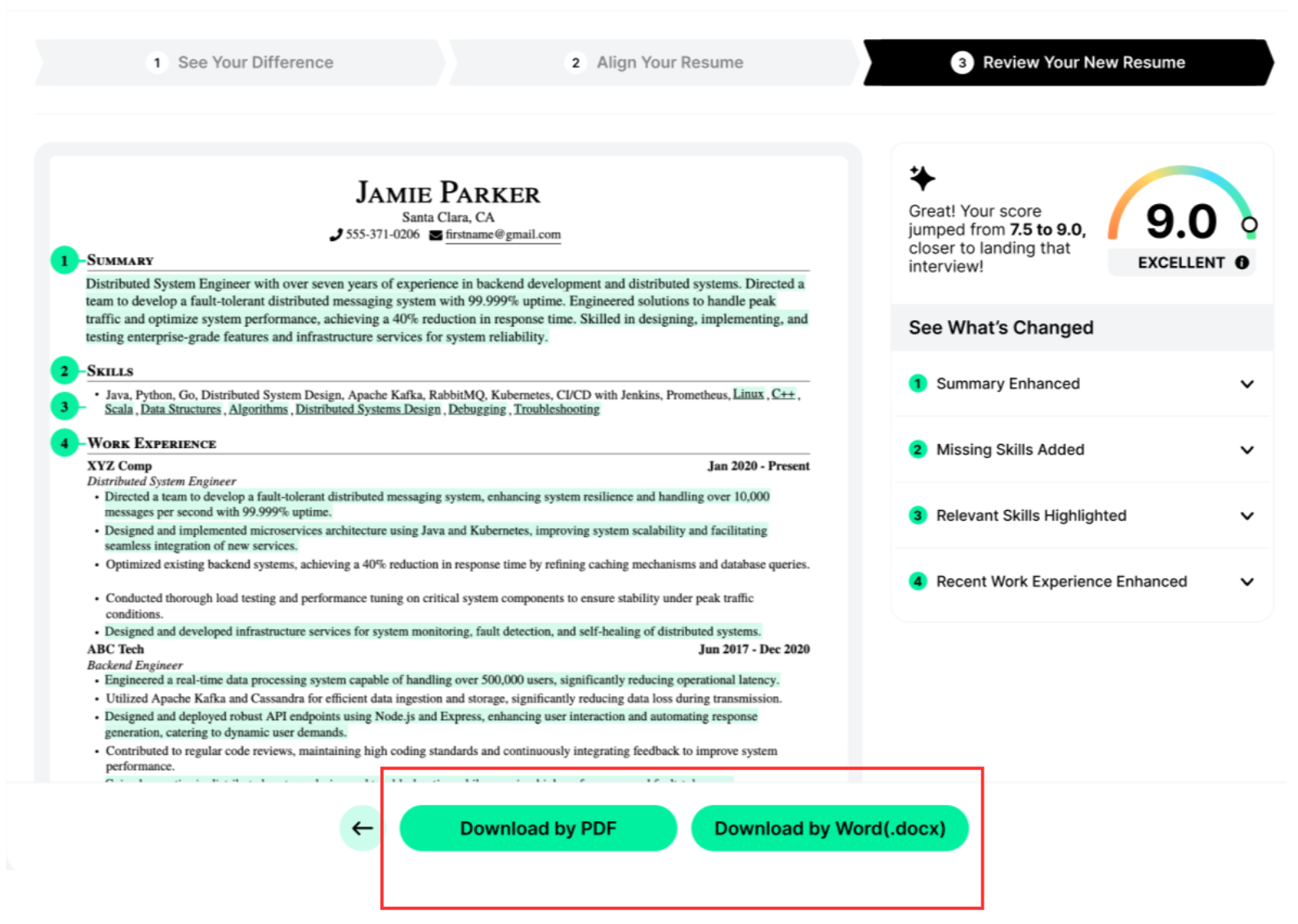
3. Choosing Overly Decorative Fonts ✒️
Stick to simple, professional fonts like Arial, Cambria, or Calibri. These fonts are easy to read and help recruiters quickly scan your resume. Avoid using cursive or any unconventional fonts that might make your resume harder to read. By choosing the right font, you ensure your resume is as legible and effective as possible.

4. Incorporating Colors (Unless You’re a Designer) ⛔
If you are not applying for a design-related position, it’s best to keep your resume color-free. Using colors in a resume for non-design roles can be distracting and may come across as unprofessional. A clean, monochromatic resume ensures that the focus remains on your qualifications, experience, and skills without any visual distractions.
This approach not only maintains a professional appearance but also makes your resume easier to read and more compatible with applicant tracking systems (ATS), which often struggle with complex formatting and colors. By sticking to a simple, color-free design, you present yourself as a serious and professional candidate, ready to be considered for the role based on your merits.
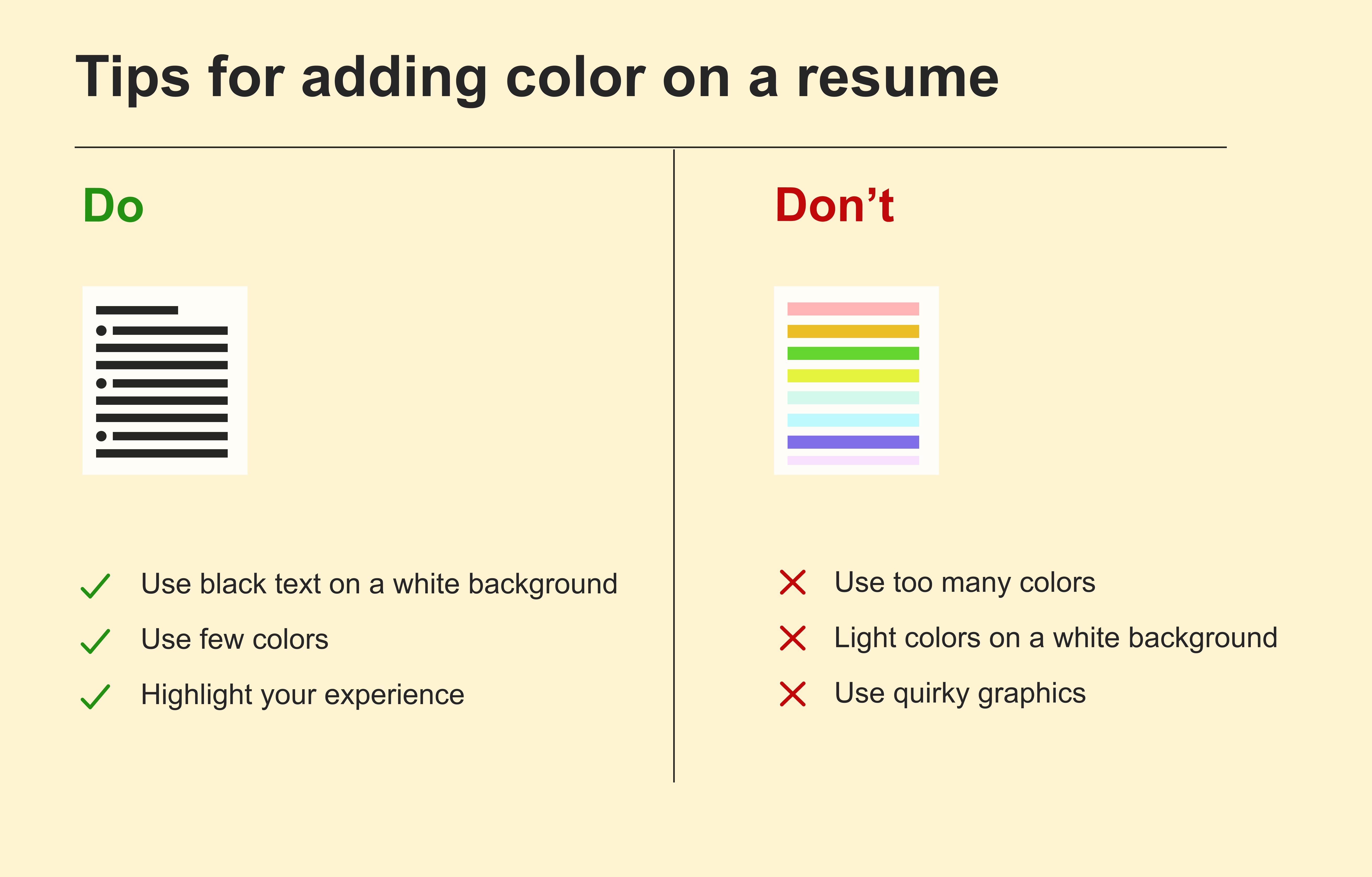
5. Focusing Solely on Job Responsibilities 🎯
Recruiters want to see the impact you’ve made in your roles, not just a list of tasks you were responsible for. Focus on achievements that can be quantified or clearly demonstrate your contributions to the company’s goals.
Explore various aspects of your life: work, hobbies, studies, extra-curricular activities, etc. Don’t just stop at your work-related achievements.
Try to determine if your involvement made a difference, such as the creation of a new website, a fundraiser or a department restructuring. Then you can determine to what extent you made this change happen or contributed to it.
Go Deeper and Explain
Reflect on the precise context in which you worked, the actions taken, and the results obtained.
Find the right words to clearly communicate these achievements to your interviewers.
Explain it a bit like you would tell a story.
Example
Context
During my supervised project at ABCD Inc., my supervisor asked me to find a solution that would simplify the process of preparing analysis reports for portfolio managers.
Actions
I met with the managers to learn about their process of preparing the reports. I gathered their suggestions.
I created an analysis model in Excel. I worked with the managers to test this model.
Results
It cut preparation time by 30%. Instead of 6 hours, it now takes 4.
What can Jobright.ai do for you?
The advanced features of Jobright.ai are designed to help you identify issues in your resume and provide actionable suggestions for improvement. Jobright.ai’s intelligent system scans your resume to detect common errors and areas for enhancement, offering tailored recommendations based on your resume’s structure, content, and keywords.
You will receive specific, actionable feedback to make your resume stand out to potential employers. Additionally, we provide optimization tips to help you effectively highlight your skills, experiences, and achievements to match job requirements. By staying up-to-date with the latest resume trends and best practices, we ensure your resume is always in top condition.
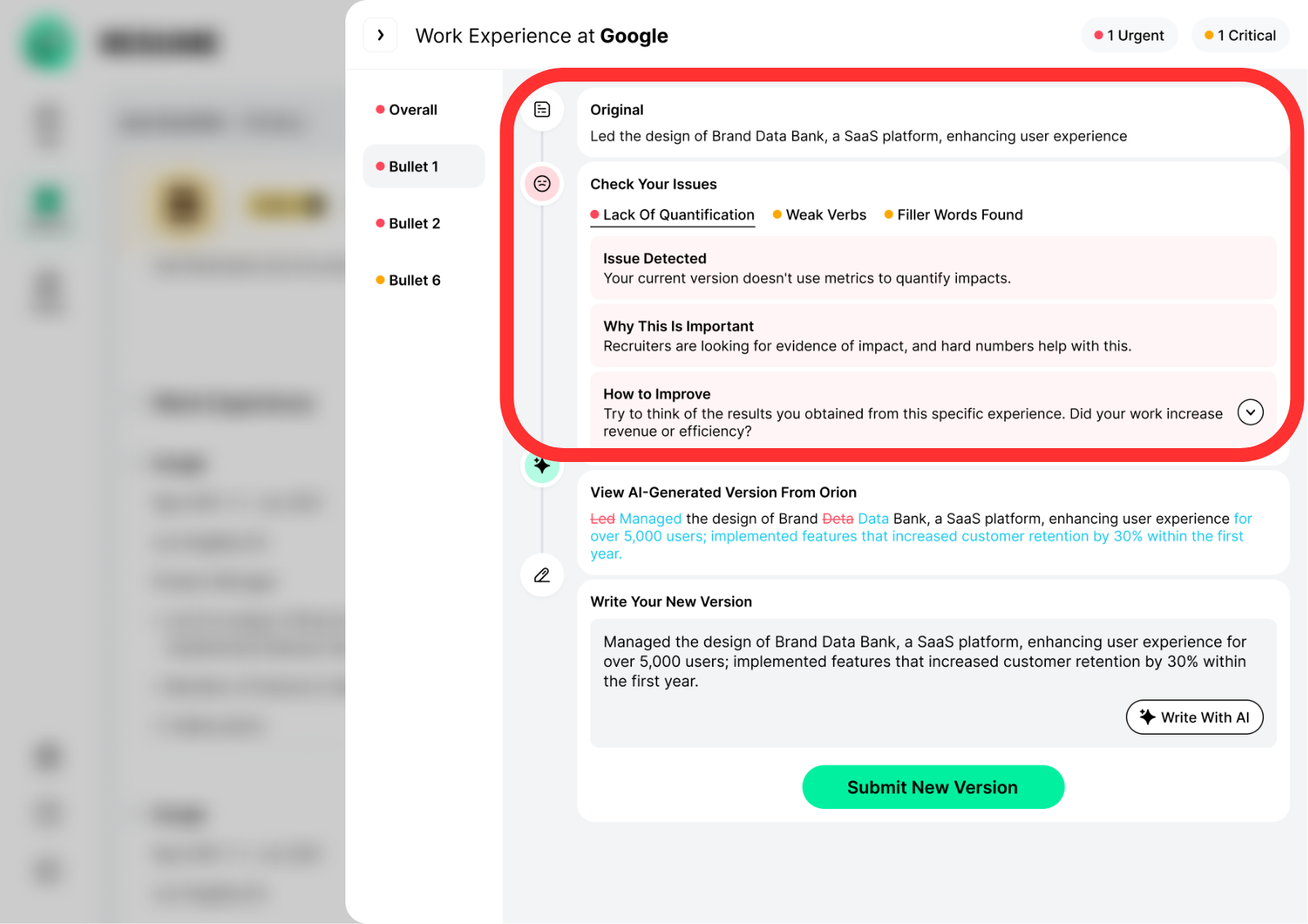
6. Including Irrelevant Information 🚫
After your early 20s, omit hobbies, GPA, and extracurricular activities unless they directly relate to the job you’re applying for. Keep the content of your resume relevant to the role to show that you understand what the position requires.
Hiring managers are always looking for relevant work experience on your resume. If you include something irrelevant, there is a great chance they will skip over that, or even worse, skip on your entire resume.
7. Using an Unprofessional Email Address 📩
Your email should be professional; typically, something like first.last@example.com works well. If you have a common name, it’s acceptable to include numbers.
8. Neglecting Spelling and Grammar ✍️
With tools like Grammarly and the Hemingway App at your disposal, there’s no excuse for spelling or grammar mistakes. These errors can make you seem careless and detract from your professionalism.
Your resume is often the first impression a recruiter will have of you. Avoiding these common mistakes can greatly improve your chances of making it to the interview stage. Remember, the goal of your resume is to clearly present your skills and experiences, not to be distracted by unnecessary details or formatting choices.
In the job application process, a resume with correct grammar and clear expression is crucial. However, many job seekers tend to make grammatical errors when writing their resumes, which can leave a negative impression on recruiters and affect their chances of success. To ensure your resume stands out in the competition, precise language and error-free grammar are essential.
What can Jobright.ai do for you?
Jobright.ai is designed to solve this problem. Our intelligent resume optimization tool can quickly and accurately identify and correct grammatical errors in your resume, making it more professional and appealing. Specifically, Jobright.ai can help you with the following:
1 . Automatic Detection of Grammatical Errors: Utilizing advanced natural language processing technology, it automatically scans and identifies grammatical errors in your resume, preventing minor mistakes from affecting your professional image.
2 . Providing Correction Suggestions: Not only does it point out errors, but it also offers specific correction suggestions to help you understand the proper way to express yourself.
3 . Enhancing Resume Quality: Ensuring error-free grammar, improves the overall quality and readability of your resume, making your strengths more prominent.