How to Get a Design Internship: Essential Tips and Resources

Table of Contents
This blog is your ultimate guide to securing a design internship, offering a thorough introduction to what a design internship entails, essential resources for finding opportunities, and tailored resume and interview tips. Whether you’re a student or recent graduate, discover the insights and tools you need to succeed in the competitive field of design.
Design Internship Introduction
A design intern typically assists with various aspects of the design process, including conducting research, brainstorming ideas, and creating initial sketches or prototypes. They work closely with senior designers to develop and refine concepts, using design software to produce digital artwork or layouts. Interns often participate in team meetings, contribute to project discussions, and provide support in preparing presentations or client pitches. Additionally, they may be responsible for organizing and maintaining design files, staying updated on design trends, and ensuring that their work aligns with brand guidelines and project specifications. This hands-on experience helps interns build their skills and gain practical knowledge in their chosen design field.
What Does a Design Intern Do
A design intern typically assists with various aspects of the design process, including conducting research, brainstorming ideas, and creating initial sketches or prototypes. They work closely with senior designers to develop and refine concepts, using design software to produce digital artwork or layouts. Interns often participate in team meetings, contribute to project discussions, and provide support in preparing presentations or client pitches. Additionally, they may be responsible for organizing and maintaining design files, staying updated on design trends, and ensuring that their work aligns with brand guidelines and project specifications. This hands-on experience helps interns build their skills and gain practical knowledge in their chosen design field.
Types of Design
Here are some different types of design roles to think about when assessing your career path:
- Graphic Design Internship: Focuses on creating visual content for print and digital media, including logos, brochures, and advertisements.
- UX/UI Design Internship: Involves designing user interfaces and experiences for websites and mobile apps to ensure they are user-friendly and visually appealing.
- Interior Design Internship: Centers on planning and designing interior spaces for residential, commercial, or industrial projects, including furniture layout and color schemes.
- Fashion Design Internship: Provides hands-on experience in designing clothing and accessories, from sketching and fabric selection to production and marketing.
- Product Design Internship: Involves designing and developing new products, from concept to prototype, focusing on functionality, aesthetics, and user experience.
- Web Design Internship: Focuses on designing and developing websites, ensuring they are visually appealing, functional, and responsive across different devices.
Majors Suitable for Design
Several majors are particularly suitable for a career in design, each providing essential skills and knowledge for various design fields.
A major in Graphic Design focuses on visual communication and creating digital and print media. Industrial Design teaches the development of products, combining aesthetics with functionality. Interior Design prepares students to plan and create engaging and functional indoor spaces. Fashion Design covers clothing and accessory design, from concept to production. Web Design combines coding with visual design to create user-friendly websites. Lastly, UX/UI Design emphasizes user experience and interface design, ensuring products are both functional and aesthetically pleasing.
Each of these majors equips students with the creative and technical expertise necessary for success in the diverse field of design.
How to Write an Effective Resume
What is ATS?
An applicant tracking system (ATS) is computer software that human resource departments use to process the overwhelming number of applications they receive for job openings.
Here are some tips to make sure your resume can be read by an ATS:
- Use simple and clear language to avoid confusing the system.
- Stick to standard resume headers like “Education” and “Work Experience”. Avoid creative headers.
- Use common fonts like Times New Roman, Arial, or Helvetica for readability.
- Keep 1-inch margins on all sides to prevent your resume from looking crowded.
- Avoid unnecessary graphics or decorations, as they can confuse the ATS.
- Don’t use special characters or symbols that the system might not understand.
- Create your resume in a Word document to ensure it looks good and is easy for the ATS to read.
Follow Basic Formatting Requirements
Use a professional resume template to ensure your resume is neat and easy to read, effectively highlighting key information with clear headings, consistent formatting, and an organized structure.
Resume Formatting Rules
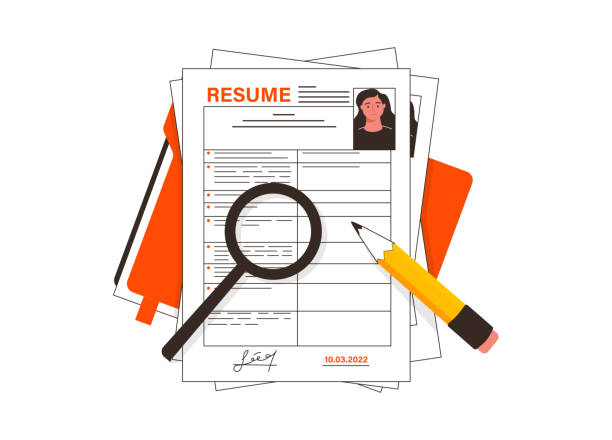
- Left-align the content.
- Use 1″ margins.
- Select a professional, easy-to-read font.
- Divide your information into clear sections.
- Set clear headers for each section.
- Use bullet points to explain your work experience.
- Keep your resume an appropriate length (one page for most candidates)
A resume should be concise, using bullet points and formatting to highlight key information, ensuring that recruiters can quickly understand your qualifications and achievements. Use formatting techniques such as bold, italics, or color to emphasize keywords and critical information, making them immediately noticeable during rapid scanning.
Demonstrate Your Fit for the Job
Provide a clear personal summary that outlines your resume, highlighting key points and skills directly related to the position, and emphasizing both technical and soft skills to show your alignment with the job requirements and your career aspirations.
Design Intern Resume Summary Example
Ambitious Graphic Design Intern with a proven track record of enhancing brand recognition and engagement through innovative design strategies. I’ve contributed to a 15% increase in sales through successful marketing campaigns and improved project completion rates by 30% through effective management. Leveraging my design skills and collaborative approach, I am eager to create impactful visual content that drives business growth and customer engagement.
To ensure your resume meets the job requirements, tailor the content to the specific needs of the position, emphasize relevant achievements, use keywords from the job description for ATS optimization, and highlight experience in similar roles.
Employers value quantified achievements because they provide concrete evidence of your impact and abilities, which helps them better assess your potential performance in the new position.
Design Intern Workload Achievements Example
Graphic Design Intern• 01/2024 – Present
DataPulse Solutions
Developed and implemented a new brand identity for the company, leading to a 30% increase in brand recognition and a 20% increase in social media engagement.
Collaborated with the marketing team to design and produce high-quality graphics for a successful marketing campaign, resulting in a 15% increase in sales.
Redesigned the company’s website, improving user experience and increasing website traffic by 25%.
Skills to Include on A Design Internship Resume:
1. Design Intern: A design intern is someone who assists in designing and producing projects for a company.
2. Sketch: Sketch is a visual representation of an idea.
3. Graphic Design: Graphic design is the process of creating visual content using typography, color, images, and other visual elements.
4. User Experience: User experience is the way a person feels when interacting with a product, system, or service.
5. Visualization: Visualization is the process of creating images, diagrams, or animations to communicate information.
6. UI: UI, or User Interface, is the interaction between humans and computers.
How to Build Your Network and Connections
Linked Connection
- Even if you don’t have inside connections, LinkedIn is your secret weapon for tapping into the power of networking with the company’s own team.
- In the LinkedIn “People” section of the target company/industry, filter for positions of interest, preferably selecting alumni. Alumni are more inclined to offer assistance. Send a note to connect (briefly introducing yourself with your name, school, major, interests, and reason for contacting them).
- Up on receiving an invitation to connect: Express gratitude, provide another brief self-introduction, inquire about scheduling a brief coffee chat, and briefly outline areas of interest.
- Pre-chat preparation: Prepare a self-introduction; review the other person’s profile beforehand; prepare ten questions of interest (related to their profession or education).
- On the day of the chat: Enter the chat five minutes early, tidy up appearance, confirm questions to ask, then chat as if with a senior colleague! Exchange greetings, introduce yourself, and ask questions. Respond to their answers with your own thoughts and experiences for deeper engagement!
- At the end of the chat: Ask directly if they are willing to refer you; offer to provide your resume for them to learn more about you. Usually, they will agree at this point. It’s okay if they don’t. Regardless of the outcome, always express gratitude politely.
Offline Networking
- Participate in Offline Activities
Actively participate in school and industry offline events like job fairs and forums to understand industry trends and connect with experts.
- Volunteer at Industry Events
Volunteering at industry events demonstrates your enthusiasm and responsibility while providing valuable organizational skills and opportunities to network with industry veterans and potential employers.
- Attend Lectures and Seminars
Regularly attend lectures and seminars to gain industry insights, learn from experts, and network with speakers.
- Network During Other Internships
Utilize your internship to network with colleagues and supervisors, building professional relationships that can enhance your career development.
How to Stand Out in an Interview
Professional Behavior
First, present yourself as if you are already in the job. Treat the interview like a cosplay event where you play the role of a professional. Mimic the appearance and behavior of a workplace professional. Choosing appropriate formal attire is fundamental. When communicating with the interviewer, accurately expressing your thoughts, demonstrate the composure of someone with years of work experience.
Tips for Behavioral Interviews
With these kinds of questions, interviewers are usually trying to learn three things:
- They want to know how you behaved in a real-world situation.
- They want to understand the measurable value you added to that situation.
- They are trying to learn how you define something like “pressure at work”—a concept different people might interpret differently.
Success in a behavioral interview is all about preparation. There aren’t necessarily wrong answers. These questions are aimed at getting to know the real you. The important thing is to be honest and to practice structuring your responses in a way that communicates what you have to offer.
Here are some important tips to consider when preparing for your next behavioral interview:
- Review major projects you’ve worked on.
- Revisit previous job performance reviews.
- Make a list of your professional accomplishments.
- Use the STAR method to structure your response.
- Practice your interview responses aloud.
- Keep your answers under two minutes.
Showcase Your Extensive Experience
Even if you encounter work content during the interview that you haven’t experienced, don’t panic. Observe the work of others, learn from their experiences, and adapt these experiences as your own. For example, if a classmate mentioned a relevant technique or method in a school project, you can discuss your understanding of this topic during the interview and express your interest in learning and practicing it further.
What Questions Should You Ask at the End of the Interview?
At the end of the interview, if the candidate doesn’t have any questions to ask, he or she may appear to lack interest and initiative in the position or the company, and miss the opportunity to further demonstrate their curiosity and deepen the conversation.
What Can I Ask?
HR( Generally for initial interviews):The main understanding of the company’s basic situation, assessment standards, departmental situation and other issues, reflecting stability and intentionality.
- Could you describe the day-to-day responsibilities of this role?
- What is the company culture and core values like here?
- What are the key success metrics for this position?
Final Interview
Immediate Supervisors: mainly to understand the tasks of the position, the division of labor, and the problems of their own travel, reflecting professionalism and initiative
- How does the team typically collaborate on projects?
- Could you share some details about the current main projects the team is working on?
- How can I contribute most effectively in this role within the team?
Senior leaders: mainly understand the company’s development direction, departmental goals, personal improvement and other aspects of the problem, reflecting independent thinking and upward mobility
- What are some key goals or plans for the company in the coming years?
- How do you see this position contributing to the company’s long-term strategy?
- What support does the company offer for career development and growth?
Can’t Ask Anything
Questions that are too pointed or negative: For example, asking direct questions about why the company has a high turnover rate, internal conflicts, etc., may make the interview atmosphere awkward and affect the interviewer’s evaluation of the applicant’s attitude.
If you have any more interview questions, here’s a ChatGPT plugin I recommend: Interview Pro, It helps you excel in interviews across various job functions and levels.
How to Follow Up with HR on Interview Results
At different stages after the interview, you can follow specific scripts to inquire about the results from HR. Here are some recommended communication scripts to keep in mind:
On-site Inquiry Right After the Interview
“Thank you very much for the opportunity to interview with your company. It allowed me to showcase my abilities and learn more about your organization. I had a very pleasant conversation with the interviewer and look forward to the possibility of working together. Could you please let me know approximately how long it will take to finalize the interview results?”
Same Day as the Interview
Online Inquiry:
“Hello, I am *** who interviewed for the *** position this morning. Thank you very much for arranging this interview. During the interview, I felt the professionalism and rigor of your company and learned about the career prospects of the position, which align well with my career plans. I hope to have the opportunity to work with your company. Could you please let me know when the interview results are expected to be finalized? Thank you.”
Three Days After the Interview
Routine Inquiry:
“Hello, I am (name) who interviewed for the ** position on Tuesday. I had a very pleasant conversation with the interviewer, and I now have a clearer understanding of the company and the position. I am looking forward to the opportunity to join the company. Could you please let me know if the interview results have been finalized? Thank you.”
Advanced Inquiry:
“Hello, I was very pleased to attend the interview with your company last week. I would like to inquire if the interview results are available now. And then I have received several offers from other companies, but considering the prospects of the company and the position, your company is still my preferred choice. I look forward to your feedback. Thank you!”
Things to confirm after receiving an offer but before starting the job: Guide: Next Steps After You Got a Job Offer
How to Seek Professional Advice and Guidance
Here are some websites and tools to help you stay informed about industry trends and company operations:
Online Resources Specific to the Industry
Here are some valuable online resources specific to the design field that can help you find and apply for design internships:
- Behance: A platform to showcase and discover creative work, where you can also find job postings and internships in various design fields.
- Dribbble: A community for designers to share their work and find job opportunities, including internships.
- Coroflot: A platform that connects designers with job opportunities and internships across different design disciplines.
- AngelList: A job search site focused on startups, where you can find design internships in innovative companies.
- Design Milk Jobs: A job board associated with the popular design blog Design Milk, featuring design internships and jobs.
Key Information or Knowledge for This Field
- Design Principles: Understanding fundamental design principles such as balance, contrast, hierarchy, alignment, repetition, proximity, and whitespace is crucial for creating visually appealing and functional designs.
- Design Software Proficiency: Proficiency in industry-standard design software like Adobe Creative Suite (Photoshop, Illustrator, InDesign), Sketch, Figma, and AutoCAD is essential for producing professional-grade work.
- Typography: Knowledge of typography, including font selection, pairing, and the impact of type on readability and aesthetics, is vital for effective communication through design.
- Color Theory: Understanding color theory, including color harmonies, the psychological impact of colors, and how to use color effectively in design projects, is important for creating visually engaging work.
- User Experience (UX) Design: Knowledge of UX principles, including user research, wireframing, prototyping, and usability testing, is crucial for designing user-centered products and interfaces.
- User Interface (UI) Design: Skills in UI design, including creating intuitive and aesthetically pleasing interfaces, are essential for digital product design.
School Career Services Center Websites
Each school’s career center website offers a full range of career guidance that you can’t afford to miss!
Jobright will also become your partner on the path to finding a design internship.
Embracing Growth and Seizing Opportunities
Securing a design internship is a crucial step towards a successful career in the dynamic field of design. To achieve this, it’s important to understand the key principles, sharpen your skills using the right resources, and make use of tailored resumes and interview tips. Embrace the journey, stay curious, and continuously refine your craft. With dedication and the right approach, you will be well on your way to landing a rewarding design internship and building a strong foundation for your future in design.
