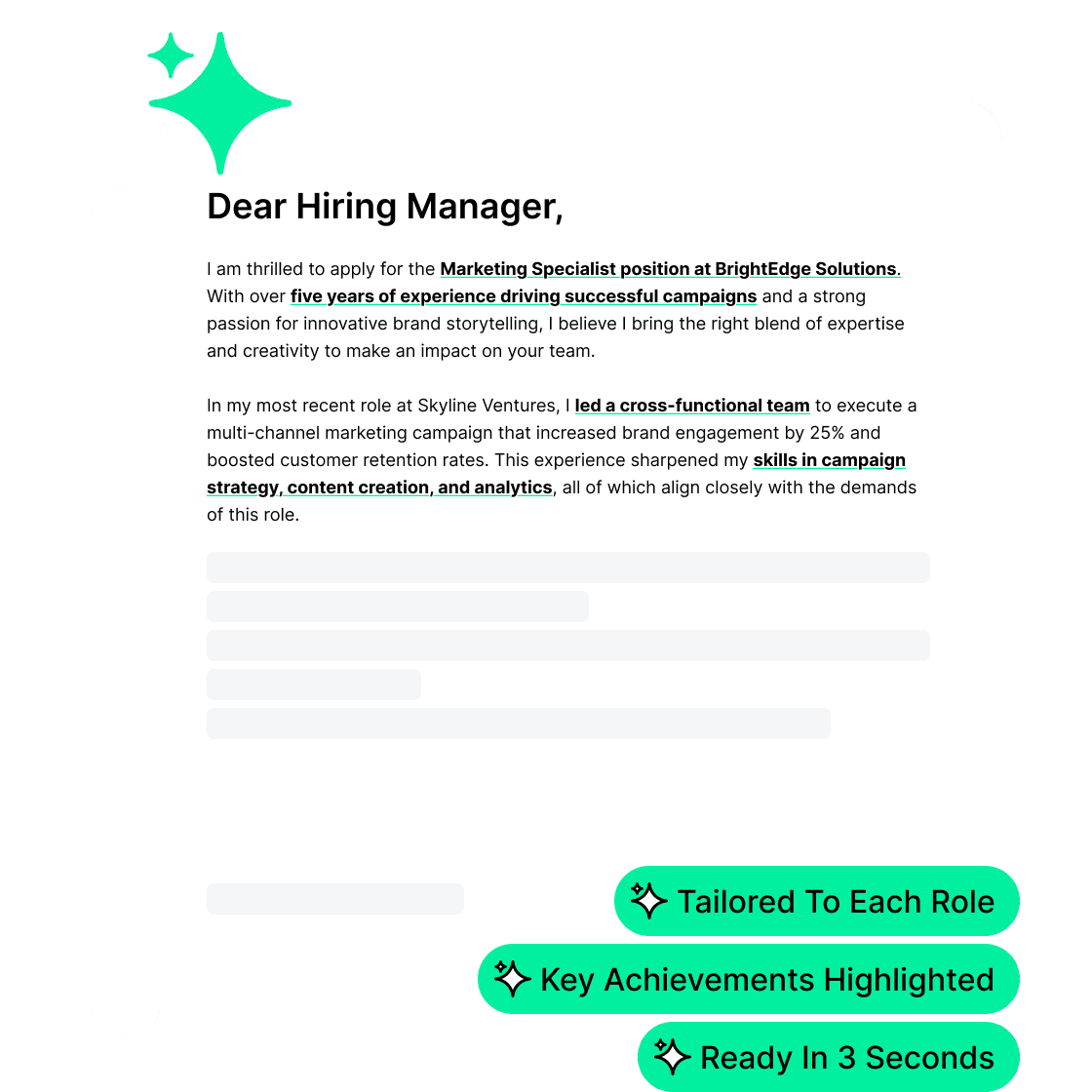Why use Jobright for Job Search when I already have LinkedIn?
Finding a job on LinkedIn can often feel like an endless cycle of scrolling through irrelevant posts and dealing with application failures. Many users express frustration with the platform’s inefficiencies and the overwhelming amount of information.
But Now!
Jobright has everything you need, all jobs across the board, best AI job matching, efficient AI resume editing, referrals Assistance, Fake Job Filtering, H1B Visa Filtering, you name it.
No More Solo Job Search, Do It With AI
Job Search
The Process of Finding a Job on LinkedIn
Finding a job on LinkedIn often requires a significant amount of time spent searching, filtering, and applying for positions. Due to the vast amount of information, identifying truly suitable opportunities may involve browsing through numerous irrelevant or outdated job postings.
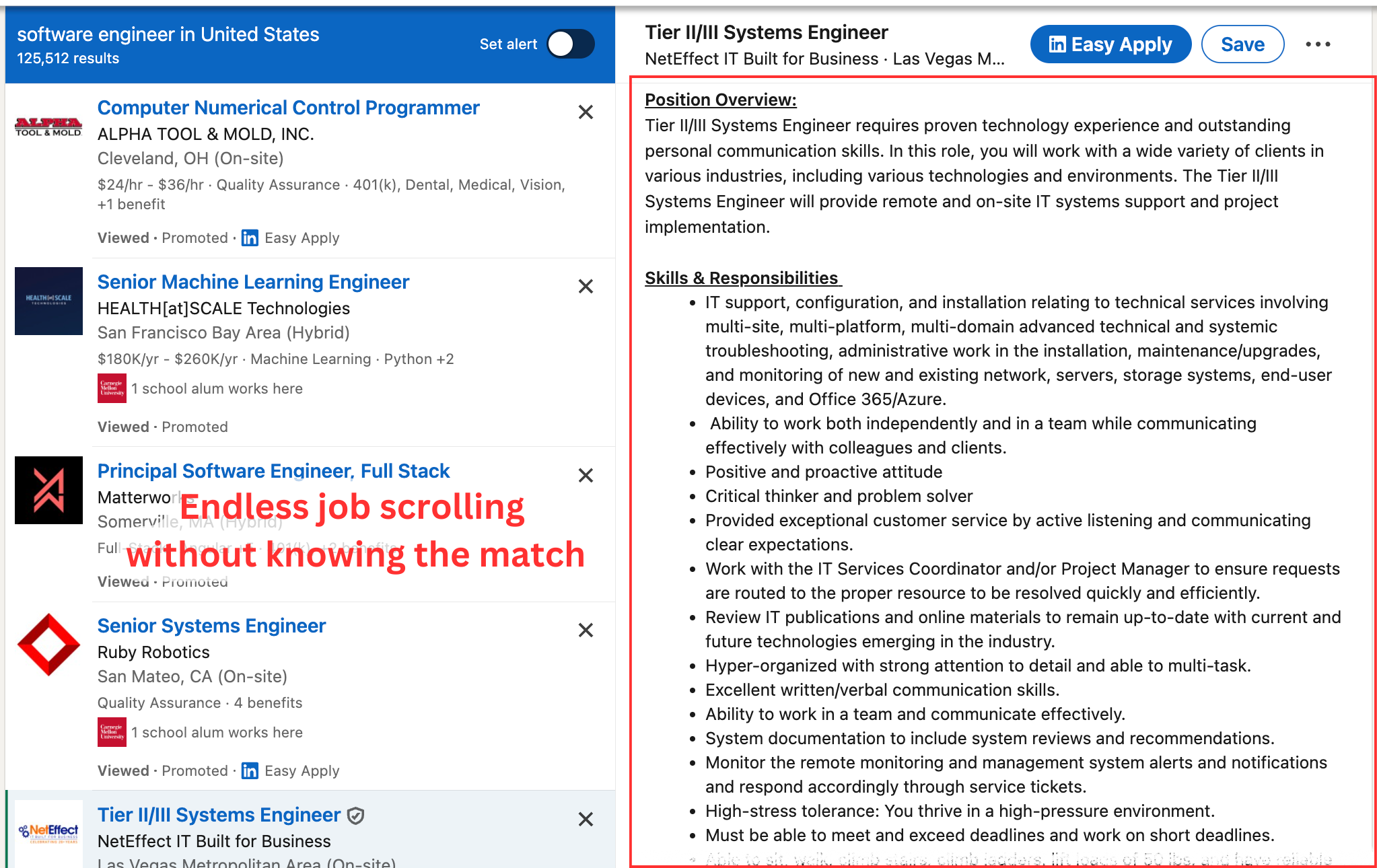
LinkedIn is also plagued by numerous fake job postings, often created by fake companies or intermediaries, designed to attract resumes or personal information. These fraudulent job postings can be frustrating for job seekers, leading to wasted time and potential risks of personal information exposure.
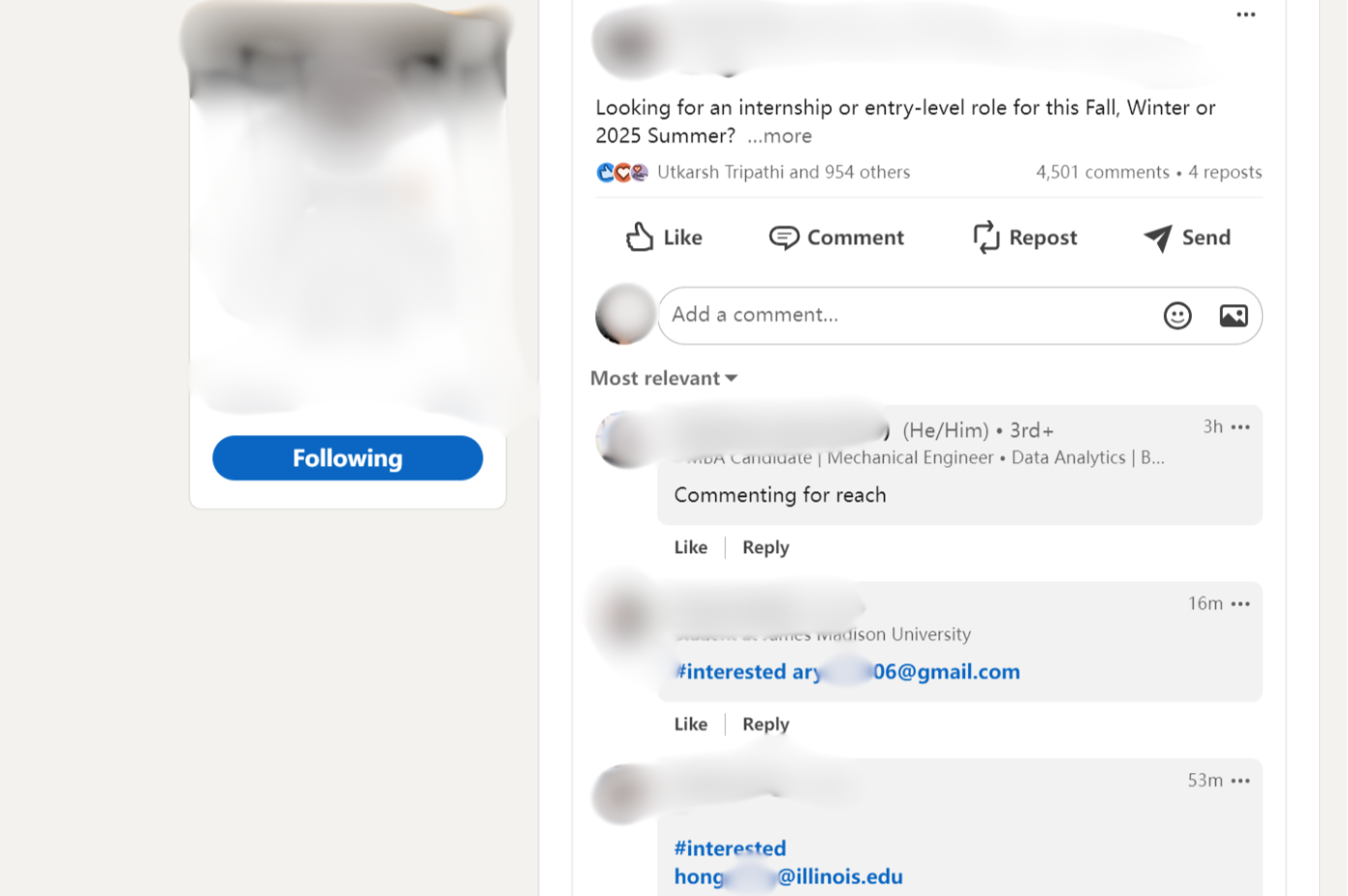
The Process of Finding a Job on Jobright
AI Matches Fresh and Qualified Positions for Users: Jobright leverages advanced artificial intelligence technology to automatically match the most suitable positions based on the skills and experience showcased in users’ resumes. This personalized matching significantly reduces the time spent browsing and filtering job postings.
Jobright Effectively Identifies and Filters Out Fake Job Listings through its Robust Filtering and Verification System. This ensures that users only engage with genuine, legitimate career opportunities, minimizing the risk of deception.
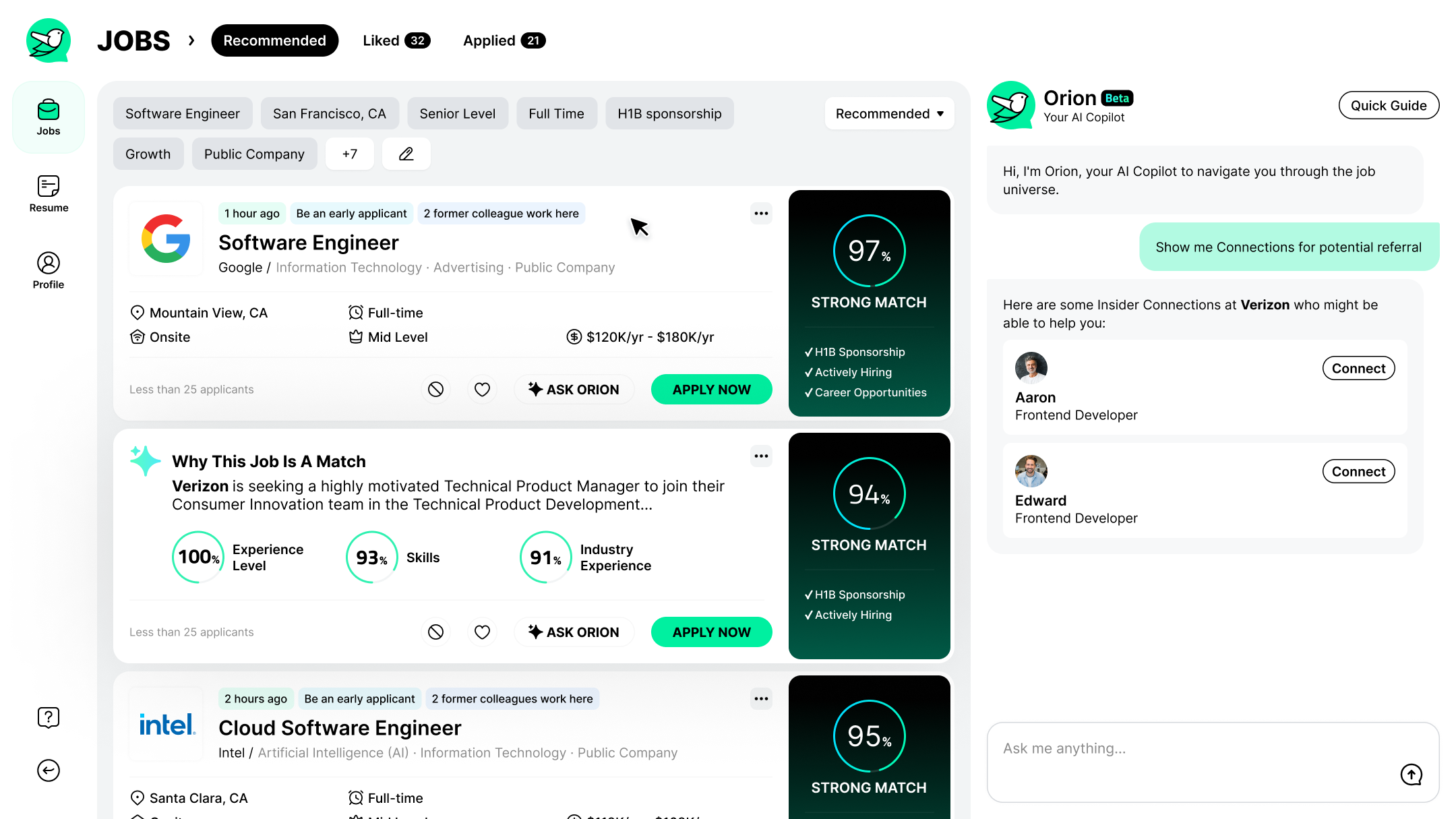
Resumes
LinkedIn does not Provide Users with Advice on Modifying Resumes
Users can upload their resumes on LinkedIn, but if there are any changes needed, they have to upload a new version. Additionally, LinkedIn does not offer users advice on resume modifications.
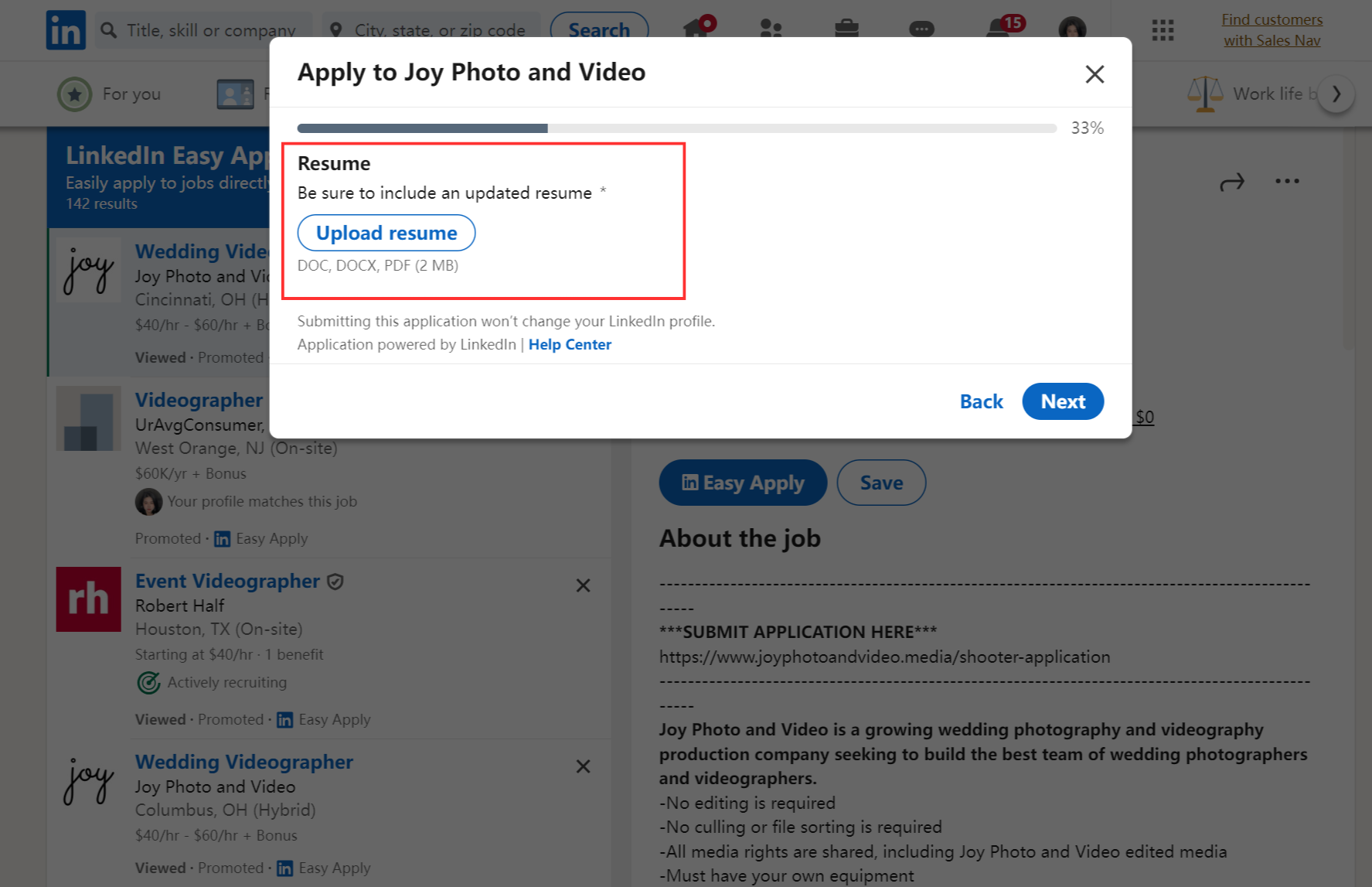
How Jobright Helps Users Improve Their Resumes
Jobright generates a customized resume for any position I want to apply for
Simply input key information and job preferences, and Jobright automatically generates a tailored resume that matches the job requirements. This intelligent resume generation feature not only saves time but also ensures that the resume aligns perfectly with the job specifications.
Pass ATS and catch HR’s attention within 6 seconds
Jobright’s resume generator is optimized to ensure that resumes efficiently pass through Applicant Tracking Systems (ATS) within seconds. This capability helps users’ resumes stand out quickly to HR, increasing their chances of being selected for interviews.
These features make managing and optimizing resumes on the Jobright platform efficient and effective, significantly enhancing the likelihood of job application success compared to traditional resume uploading and editing methods.
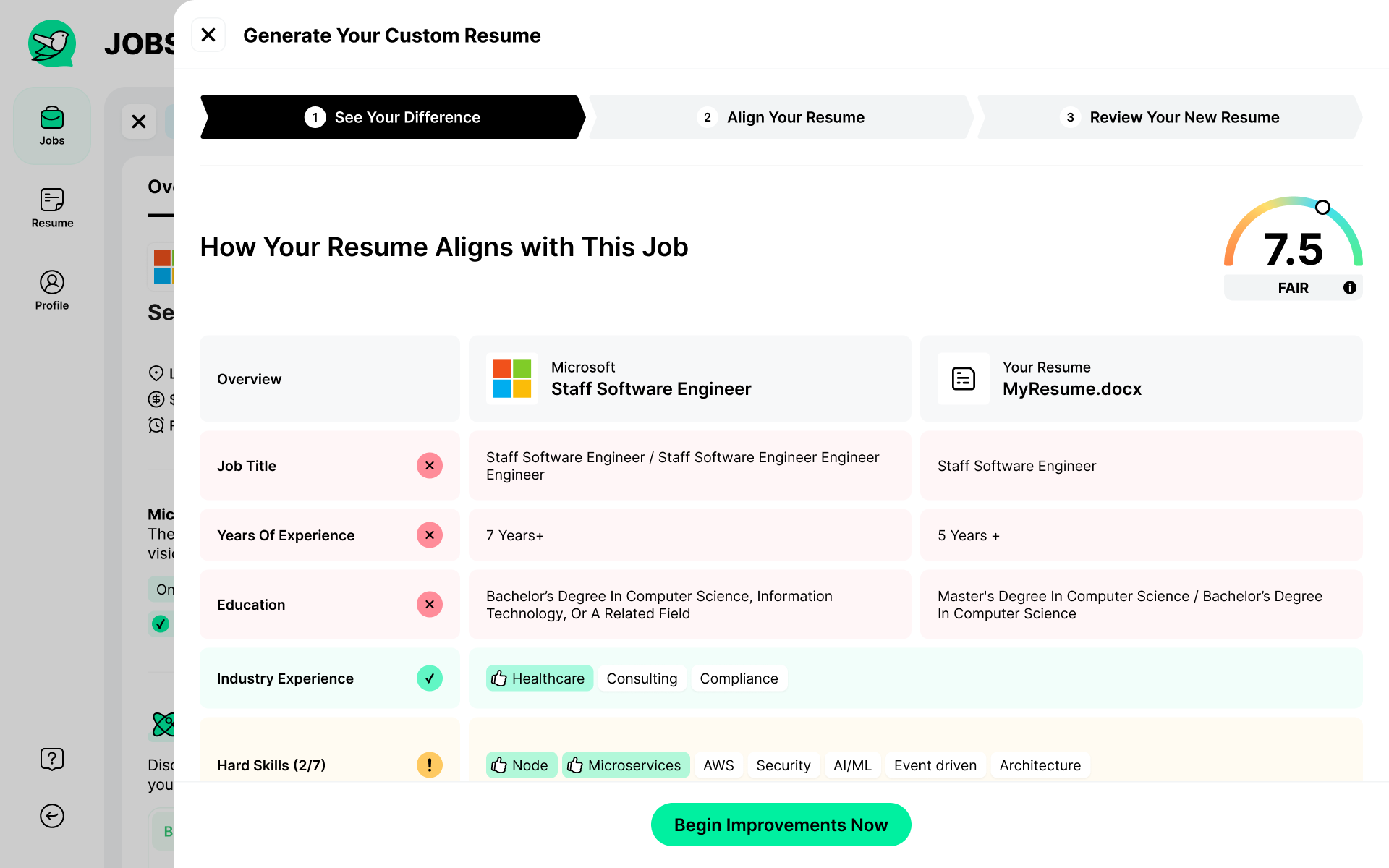
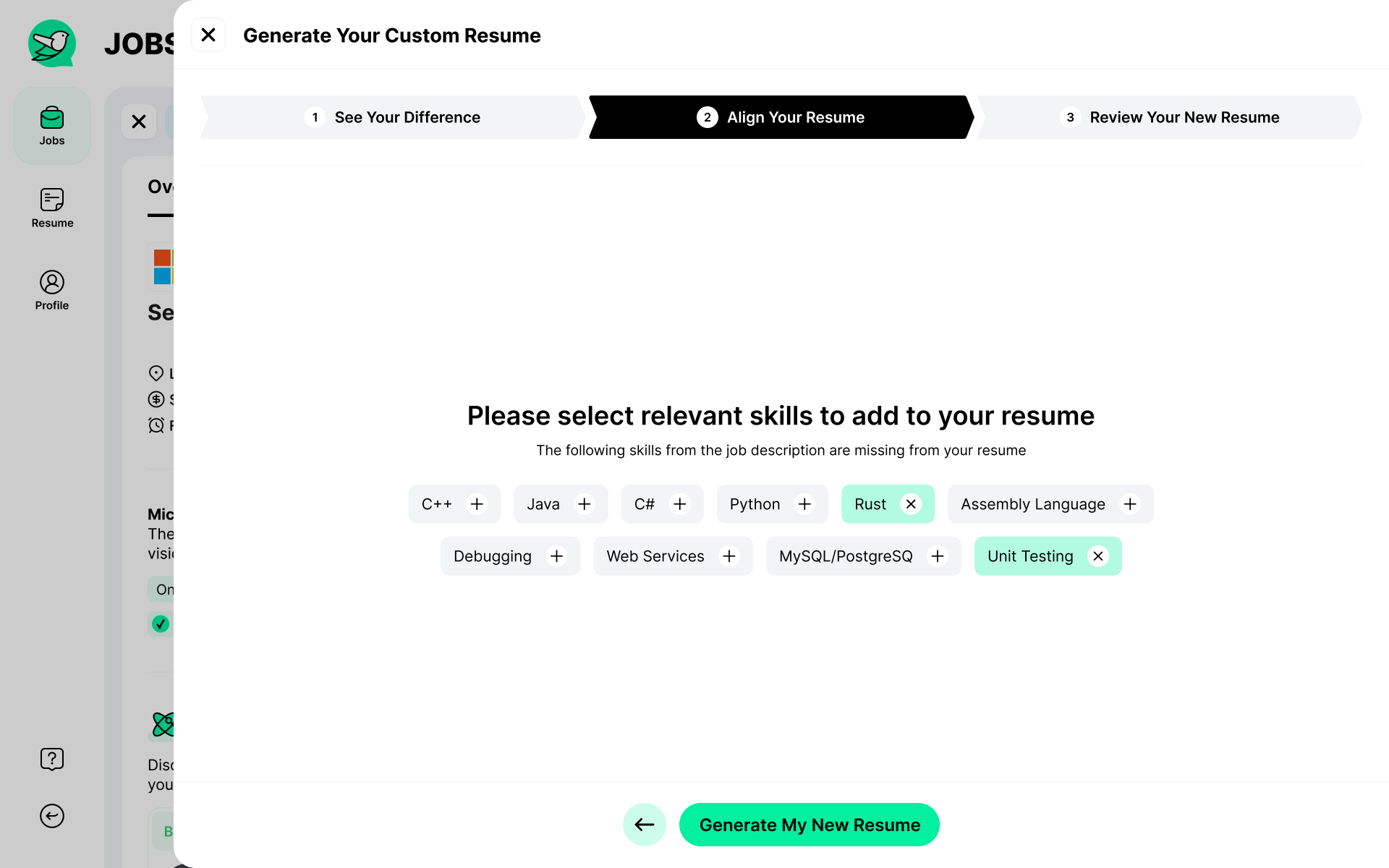
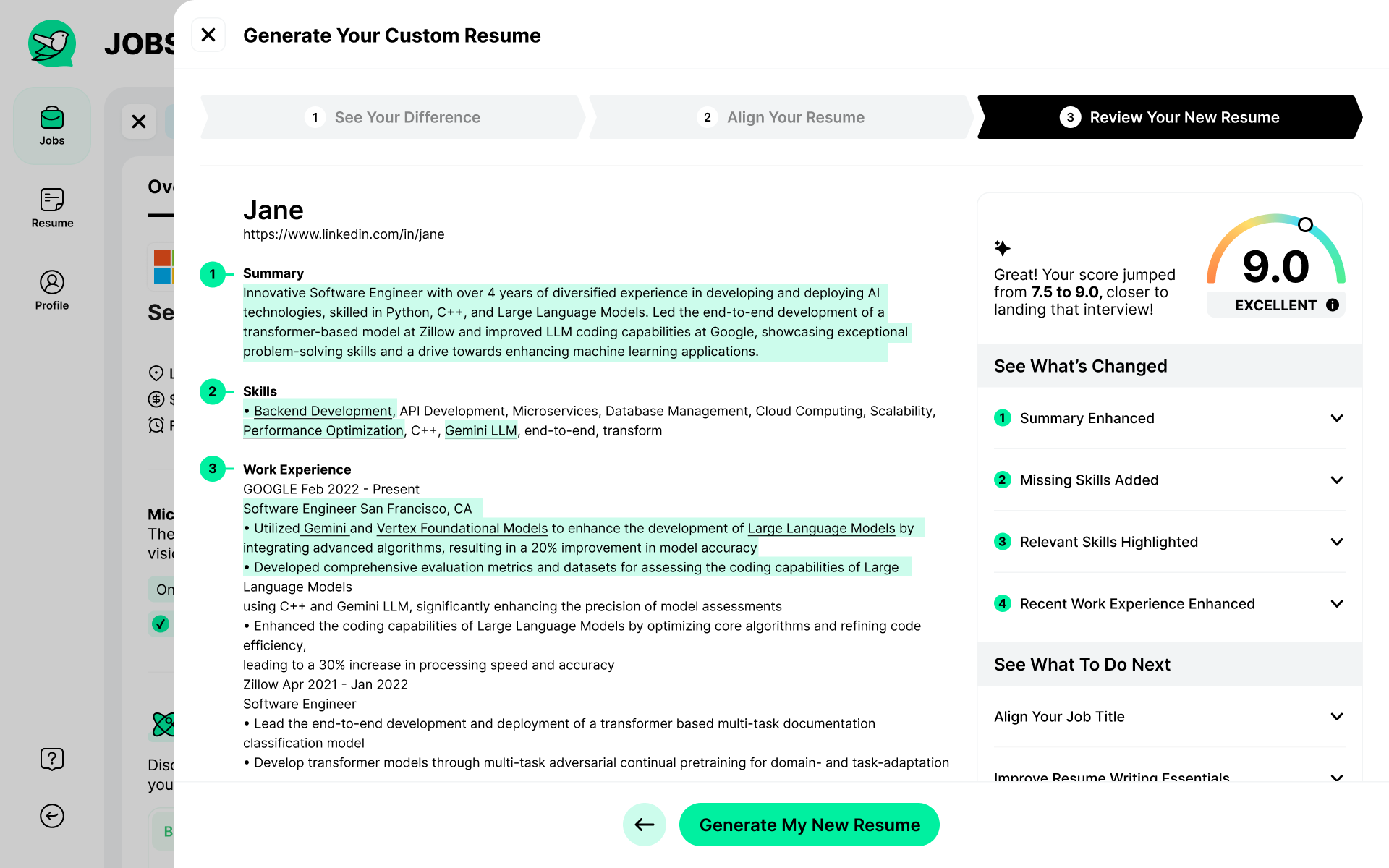
Internal Referrals
Challenges of Finding Referrers on LinkedIn
LinkedIn serves as a hub for various professionals, providing users with extensive career networks and resources. However, for positions of interest, it often does not explicitly indicate whom users should reach out to or how to contact them. Users typically need to manually browse through the profiles of all employees at target companies to identify potential contacts who can assist them.
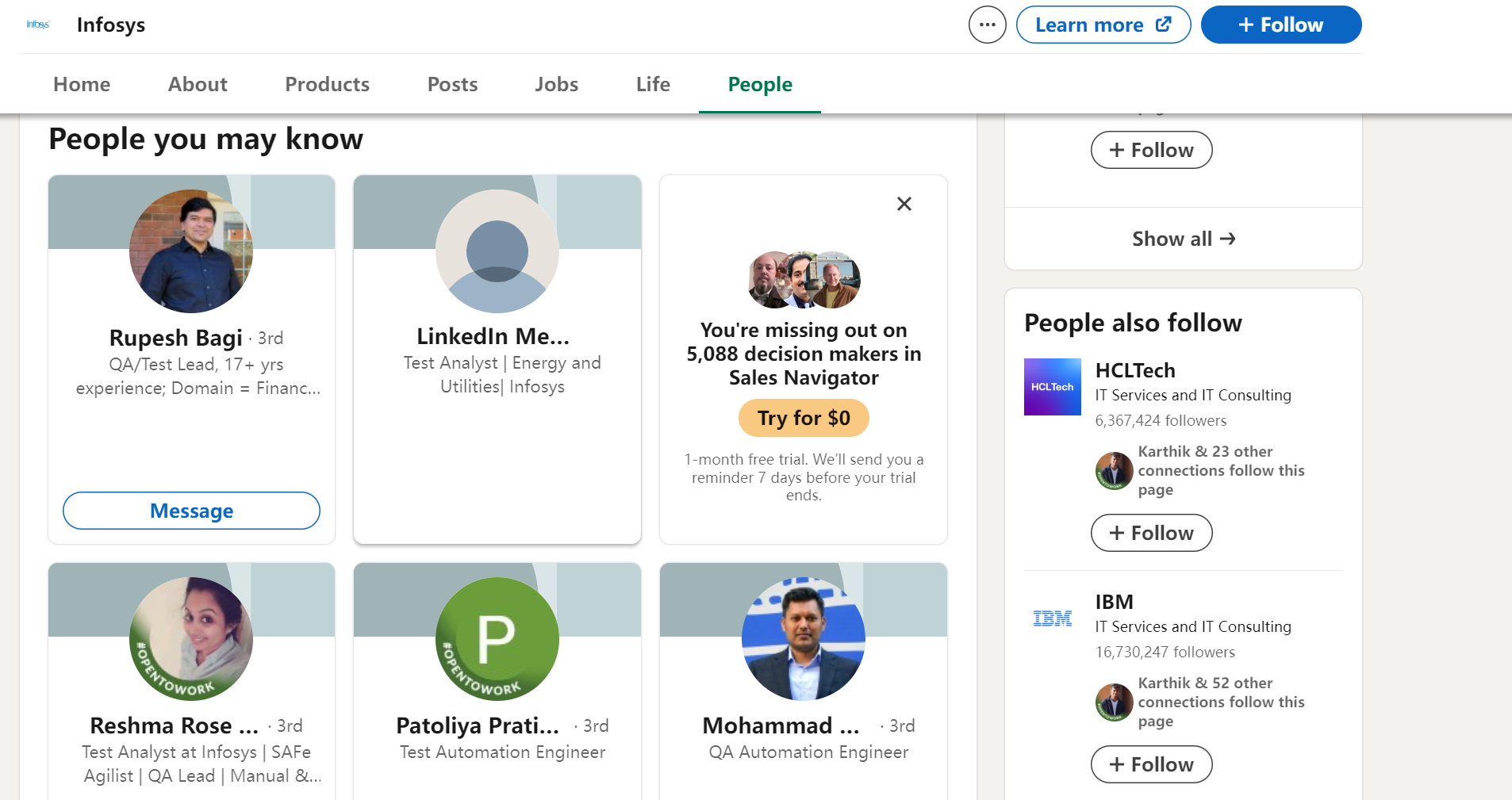
How Jobright Helps Users Find Referrals
Jobright utilizes its intelligent search function to quickly locate various key contacts within target companies, such as hiring managers, alumni, or former colleagues. These contacts can provide me with referrals and even assist in crafting appropriate outreach messages.
Jobright also offers an internal referral feature, allowing me to directly connect with these referees, showcase my interests and abilities, and request their support.
These functionalities make Jobright more efficient and direct compared to LinkedIn in helping me build a strong professional network and obtain referrals.
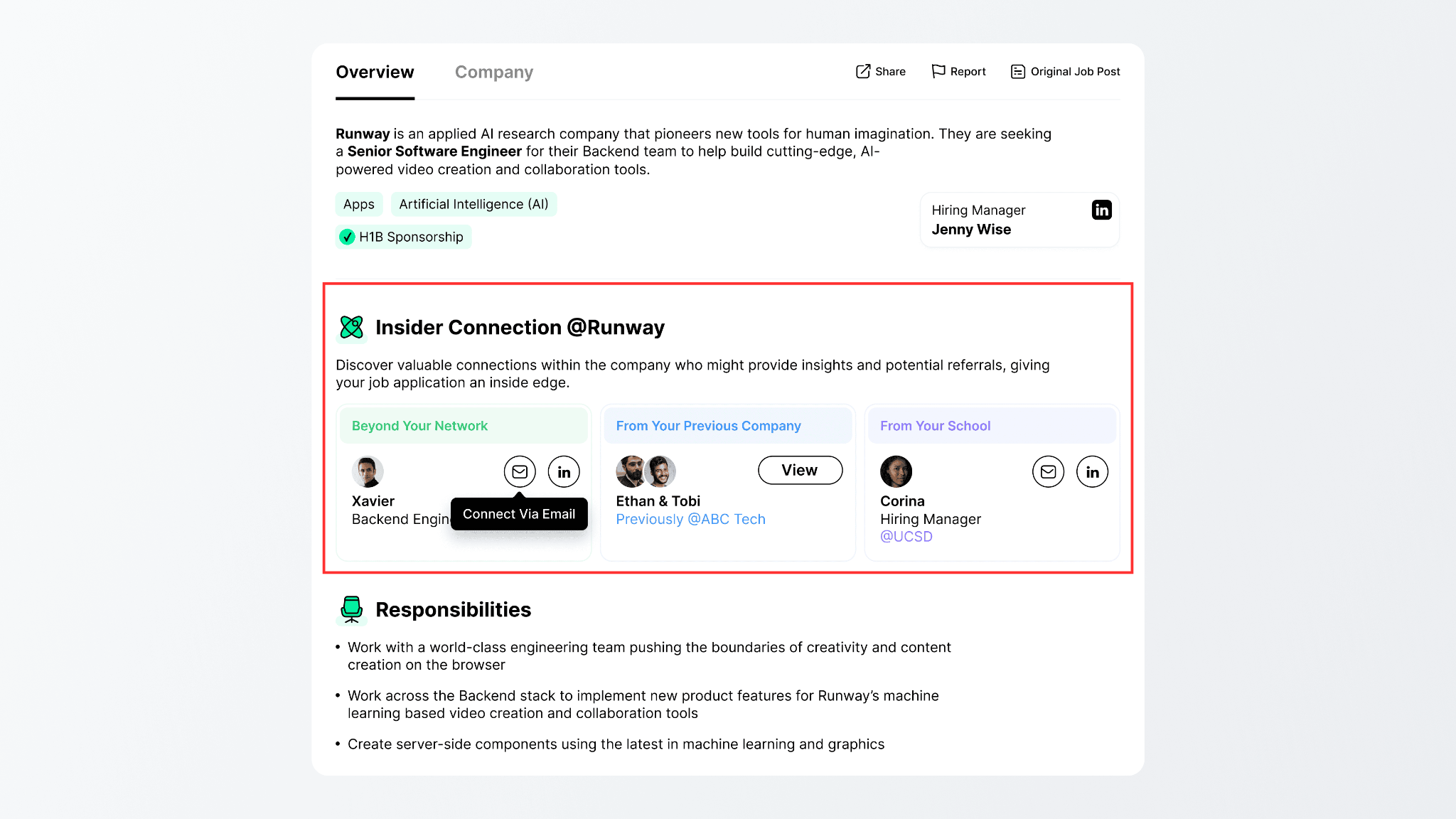
H1B Visa Job Search
Difficulties in Finding H1B Visa Sponsorship on LinkedIn
Finding H1B visa sponsorship on LinkedIn is often quite challenging. As an international job seeker, I often find myself meticulously combing through every corner of job descriptions, hoping to find information about visa support. However, most job postings do not even mention whether they offer H1B visa sponsorship, making it increasingly complex and time-consuming to determine suitability.
For example, as depicted in the screenshot below, despite filtering for H1B sponsorship, the job details indicate no support for H1B visas, with minimal and inconspicuous information provided about H1B sponsorship.
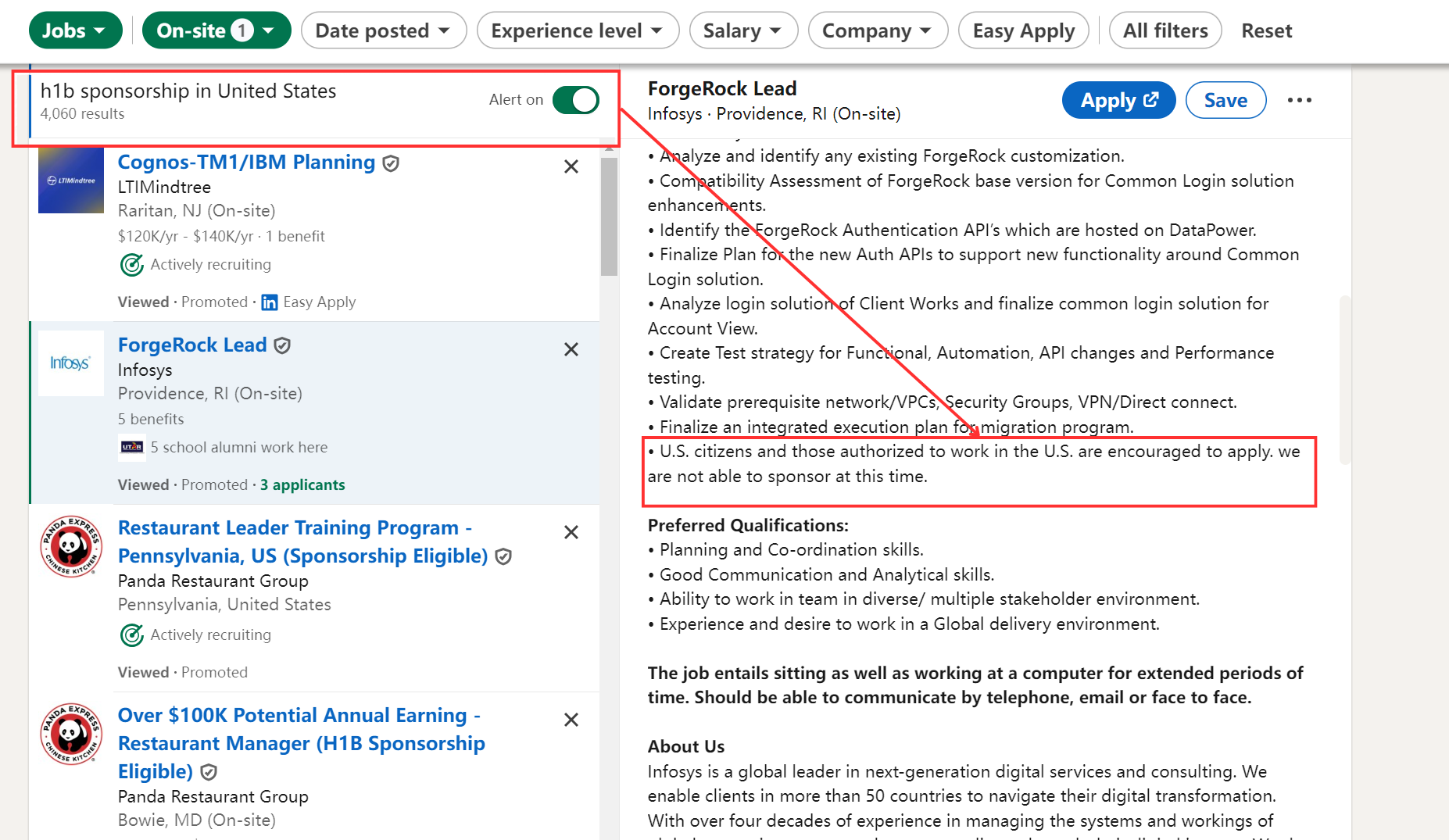
How Jobright Helps Users Find H1-B Jobs
Jobright provides international job seekers with a unique H1B filter that allows users to immediately find positions offering visa sponsorship. With a simple setup, users can filter out all positions that explicitly provide H1B visa sponsorship, eliminating the time wasted on irrelevant job listings.
Jobright’s H1B filter goes beyond simple keyword matching; it also filters based on companies’ sponsorship history and reputation. This means users can focus on companies with a proven track record and willingness to support international job seekers, thereby increasing their chances of finding successful visa sponsorship opportunities.
Through these features, Jobright not only streamlines the H1B visa job search process but also ensures users can efficiently find positions that align with their career goals and visa requirements.
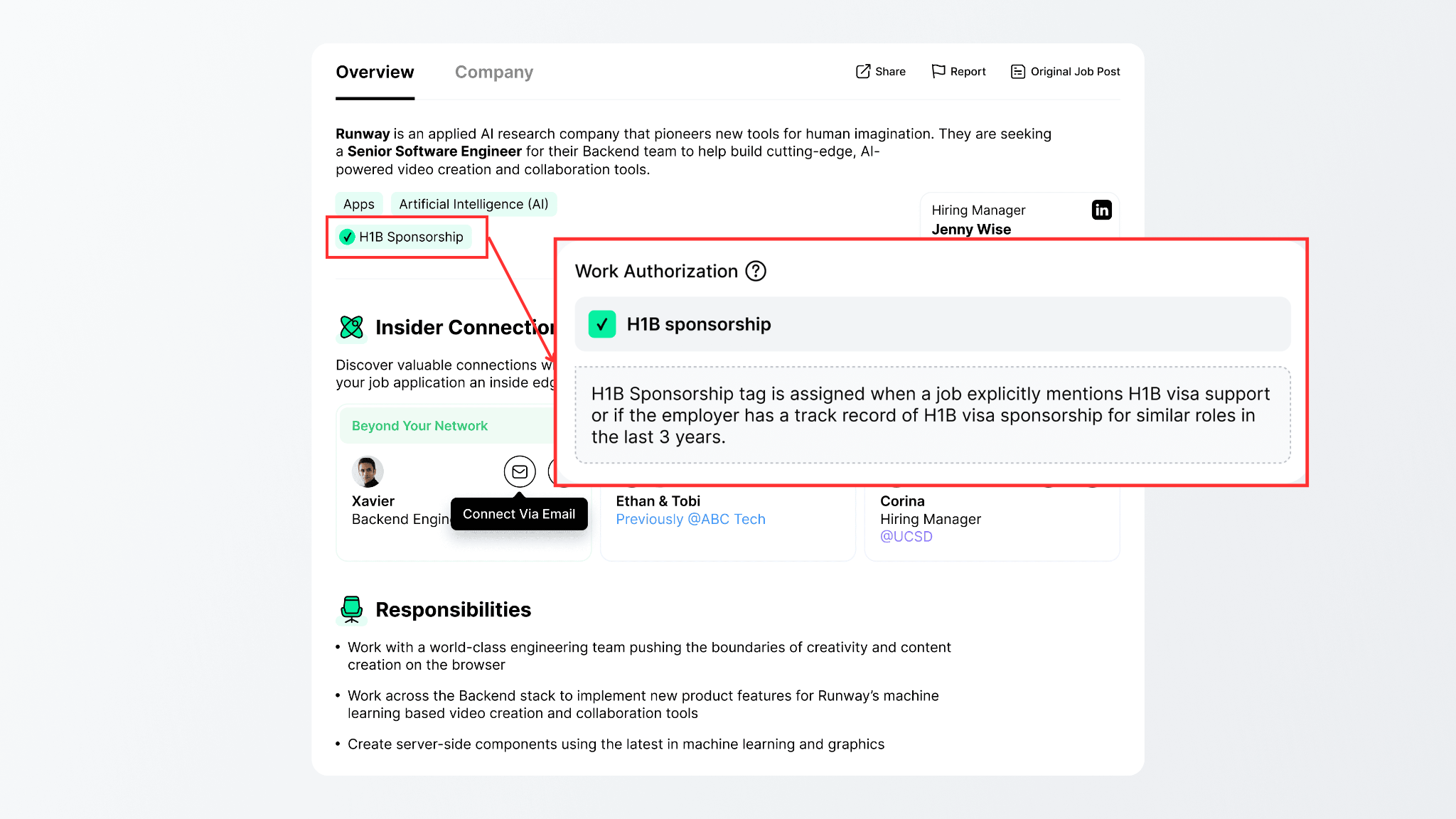
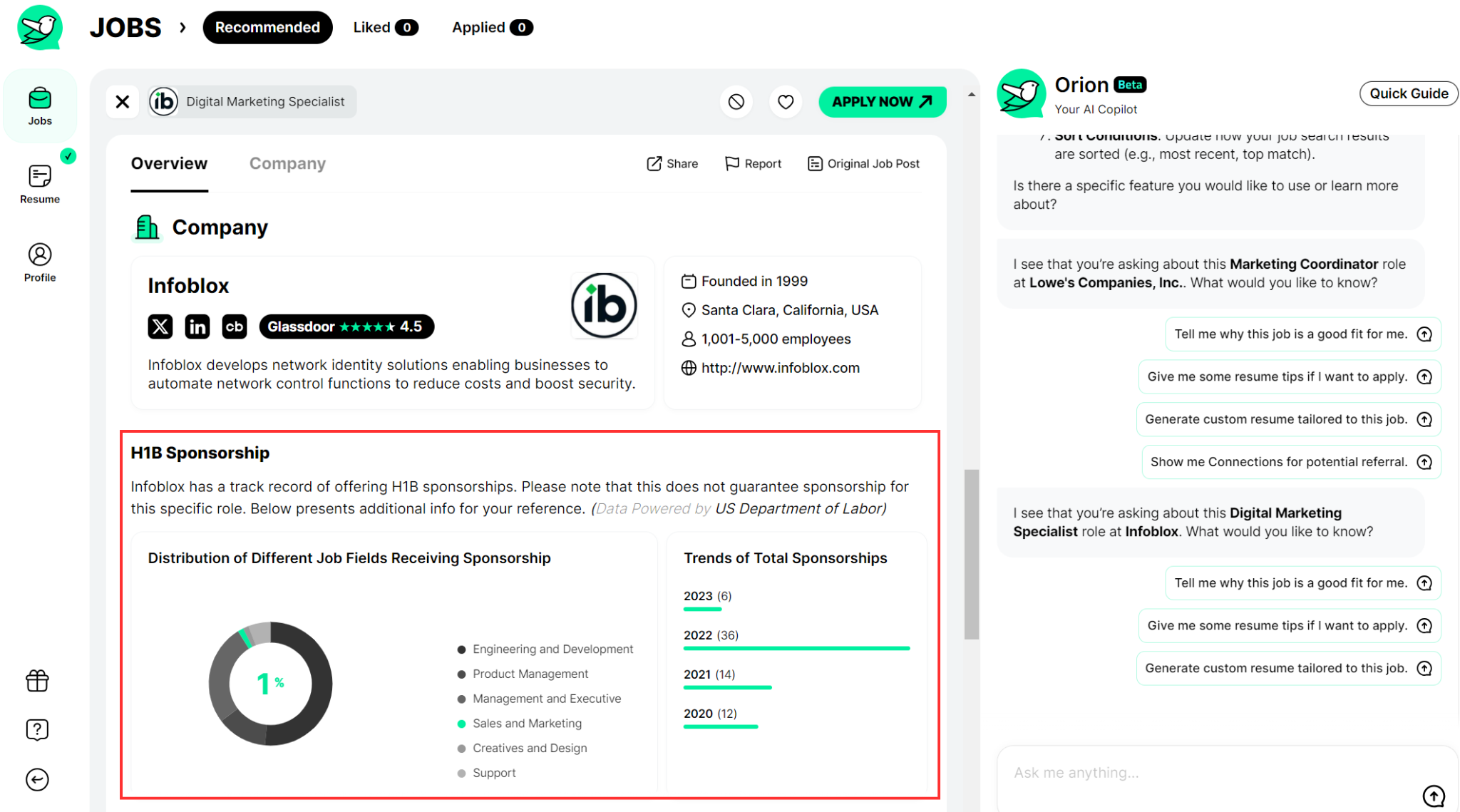
Why not Give Jobright a Try Yourself?
Struggling to Craft Your Story?
Get Personal Cover Letter Tips on Jobright.ai
Leverage Our AI Co-pilot Orion and receive personalized cover letter inspiration for every position
Try Orion for FREE