LinkedIn Business vs. Career | Which is Right for you?
Table of Contents
If you are using LinkedIn Free, you may want to upgrade to Premium to try the advanced features. LinkedIn Premium has four targeted tiers, Premium Career, Business, Sales Navigator Core, and Recruiters Lite. Then, what are the differences among them? This post will first compare LinkedIn Business and Career from multiple angles. Usually, LinkedIn Business means Business plan of Premium. If you are also searching for career-related features of LinkedIn Free, here are introductions included. Keep reading and view LinkedIn Business vs. Career with us.
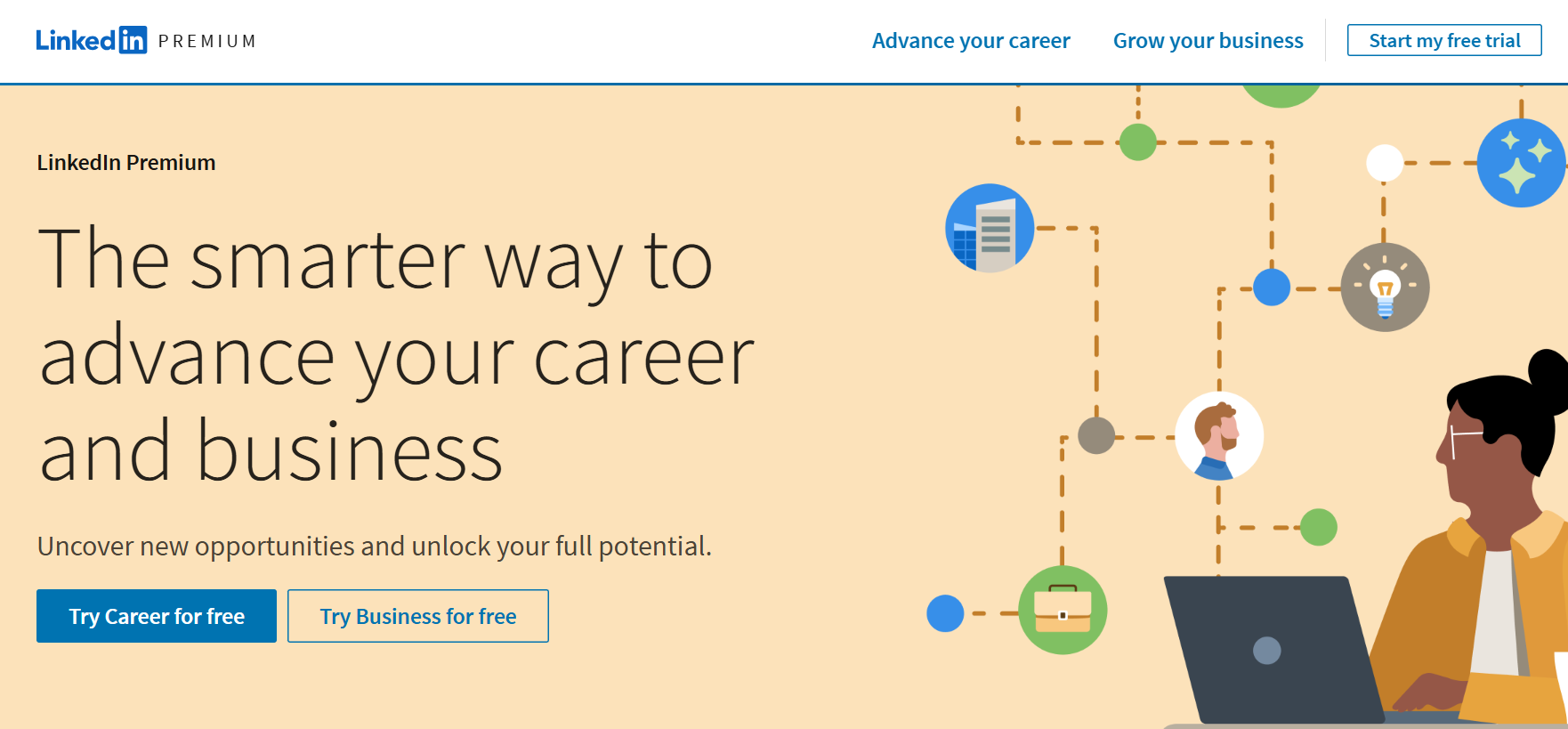
LinkedIn Premium Business vs. Career
Differences between Business and Career
LinkedIn Premium triers serve different professional purposes and target different user needs. To make sure that you pay for features you do need, get on tools crucial for your professional goals, and make it worthy of your investment. Let’s start with the key differences between LinkedIn Premium Business and Career.
1. Different Target Users:
- Premium Career is designed for job seekers and career advancement.
- Premium Business is tailored for business owners, sales professionals, and those looking to grow their businesses.
2. Different Professional Goals:
- Career focuses on getting hired and career progression.
- Business emphasizes business development, sales opportunities, and company growth.
3. Primary Features
Business:
- Advanced business insights
- Unlimited people browsing
- Company insights
- A custom call to action
- Advanced lead and company search
Career:
- Job insights
- Applicant comparison
- Featured applicant status
- Salary insights
- Direct reach to recruiters
4. Different Rights:
| Feature | Premium Business | Premium Career |
|---|---|---|
| Cost | Generally more expensive, around $59.99/month | $29.99/month, $239/year |
| InMail Credits | 15 InMail credits /month | 5 InMail credits/month |
| Networking Tools | Offers more sophisticated tools for business development and sales networking | Focuses on job-seeking and career advancement networking |
| Search Filters | 1. More extensive search filters (50+ advanced filters) 2. Company-focused search capabilities | 1. Basic advanced search filters 2. Focus on job-related filters |
| Connection Tools | 1. Advanced connection management 2. CRM integration options 3. Lead generation capabilities | 1. Basic connection management 2. Career-focused connection suggestions 3. Standard introduction features |
| Other Tools | 1. Business relationship-building tools 2. Business analytics 3. Competitor analysis 4. Lead generation tools | 1. Job-seeker networking tools 2. Candidate comparison tools 3. Job application analytics |
The key difference in utilization lies in the intent: Premium Career is optimized for individual career growth and job seeking, while Premium Business is designed for business development and market opportunities.
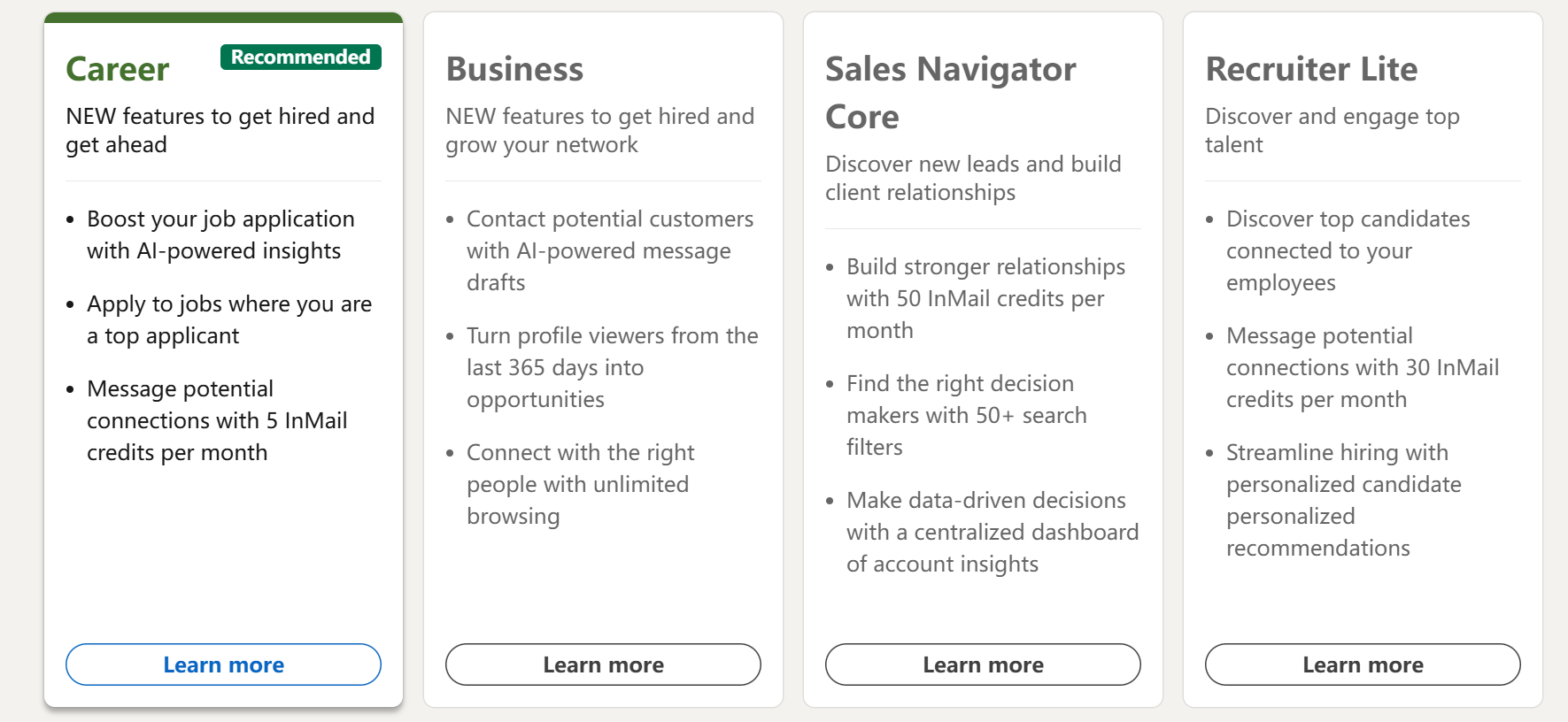
Similarities between Business and Career
Except for the differences above, this shared foundation of features makes both Premium versions valuable with the core features below:
1. Account Management
Both plans include premium customer support, advanced account customization options, and profile optimization tools for a better LinkedIn experience.
Both Premium Business and Premium Career provide unlimited access to the same library of 22,000+ expert-led courses. You can download exercise files, personalized course recommendations, mobile and desktop access, and course completion certificates. Course categories available:
- Business skills
- Software training
- Technology courses
- Creative skills
- Professional development courses
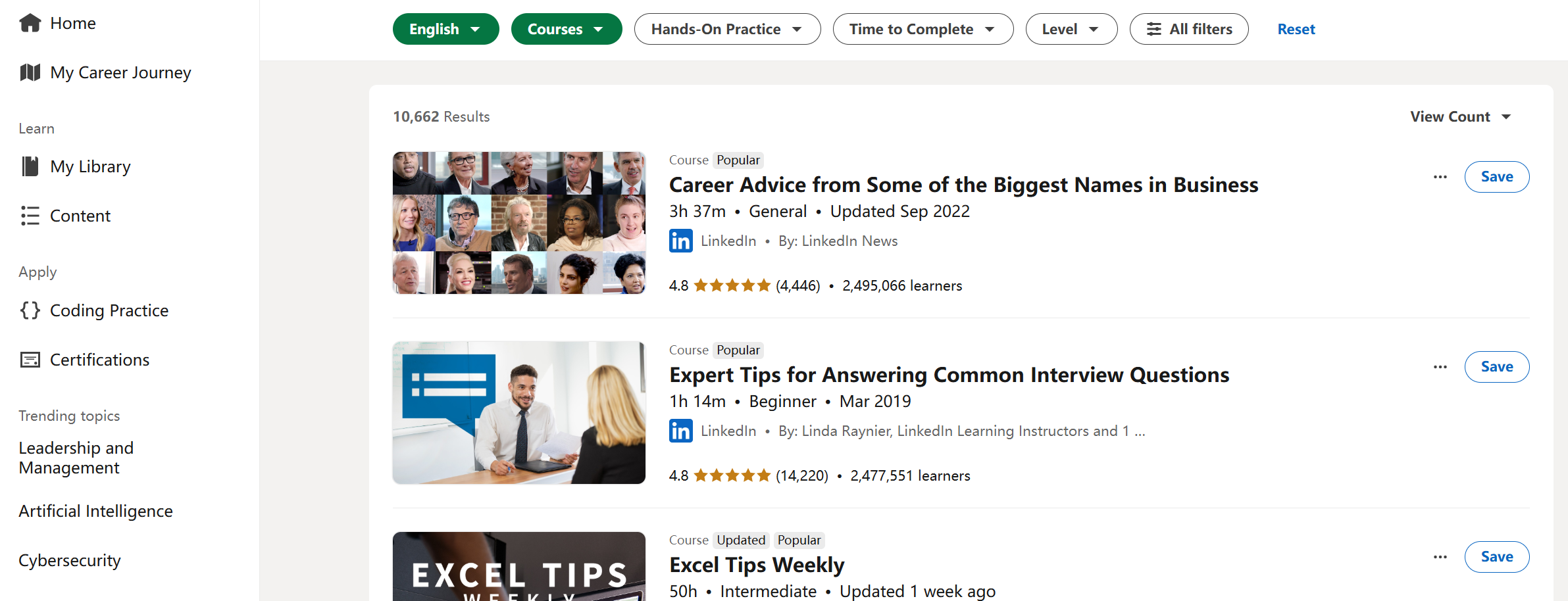
3. Profile & Privacy Features
Users of both tiers enjoy enhanced privacy controls including private browsing mode and detailed profile analytics, helping maintain professional discretion while networking.
4. Job-Related Features
Whether Business or Career, users get access to salary insights, job market data, and interview preparation tools for career advancement.
5. Communication Tools
Enhanced messaging capabilities, including filters and templates, are available to both subscription types, facilitating better professional communication.
6. Data & Analytics
Both versions provide valuable insights into profile performance, competitive analysis, and industry trends to help inform professional decisions.
How Do I Choose, Premium Business or Career?
Choose based on whether your primary goal is personal career advancement or business growth. To maximize utilization, check the tips below:
Premium Business: Maximize its lead generation, business development, and company research. Leverage advanced search filters for prospect identification, use business insights for market analysis, and focus on relationship-building tools. Utilize learning courses for business strategy and leadership skills.
Career: It is best utilized for job hunting, career transitions, and professional development. Focus on using applicant insights, salary data, and featured applicant status. Optimize your profile for recruiters and use learning courses targeted toward career advancement and skill development.
Differences between Business and Career of a Free LinkedIn Account
For LinkedIn Free basic account, there are still some differences that you can realize, to put LinkedIn work for different user groups more efficiently:
Business-related features of free LinkedIn
Free LinkedIn accounts provide essential business networking capabilities, allowing users to establish a professional presence, build a network, and engage with their industry. While lacking premium features like advanced search and detailed analytics, free accounts still offer valuable tools for basic business networking, content sharing, and company presence establishment.
Career-related features of free LinkedIn
You can use essential career development tools of LinkedIn Free. It enables users to create professional profiles, search for jobs, network with industry professionals, and showcase their skills. Compared with Premium Career features like detailed applicant insights and advanced search filters, the free version still offers basic career growth and job search resources.
Alternatives of LinkedIn Business and Career
In addition to LinkedIn, we’d like to introduce alternative professional networking platforms for you. They all offer unique advantages.
1. Indeed remains the most comprehensive job board with the largest database and excels in job searching and recruitment.
2. Wellfound dominates the startup and tech scene with transparent salary ranges and direct founder access.
3. JobRight brings AI innovation to job searching with AI-assisted job matching, resume optimization, auto-scheduling, and career tools.
4. Guild focuses on companies and employees with data-driven talent strategies, outcomes-focused learning solutions, and employee growth mobility.
FAQs about LinkedIn Business and Career
Which LinkedIn premium is best for job search?
For job searching, LinkedIn Premium Career is the best option. Premium Career offers the best value for job seekers with essential features like InMail credits, applicant insights, and salary data. It’s more affordable than other tiers while providing all the necessary tools for an effective job search.
Is LinkedIn Premium Business worth it?
LinkedIn Premium Business value depends on your goals. It is worth it for active professionals focused on business development, sales, or competitive research. However, for job seekers or casual users, the Career tier or free version provides better value.
Conclusion
Both LinkedIn Business and Career provide advanced features for job seekers and business professionals. They have core similarities with account setup, communication, networking building, etc. Key differences make each of them suit different needs. You can decide according to your primary purposes. Read this post to maximize the utilization of any Premium subscriptions.
