10 More LinkedIn Free Course with Certificate 2025
Table of Contents
LinkedIn Learning offers a wide array of free courses with certificates, providing professionals with valuable opportunities to enhance their skills and boost their careers. These courses cover various topics and industries, allowing learners to acquire new knowledge and showcase their achievements. In this comprehensive guide, we’ll explore LinkedIn’s free certificate programs, how to choose the best courses, and the process of joining these valuable learning experiences.
Part 1. What Are the Free Certificate Programs on LinkedIn?
LinkedIn Learning, formerly known as Lynda.com, offers a vast library of courses across numerous categories. While many courses require a paid subscription, LinkedIn periodically provides free access to select courses, complete with certificates upon completion. These free certificate programs cover a diverse range of subjects, including:
| Category | Skills |
| Business Skills | • Project Management • Leadership and Management • Marketing • Sales • Entrepreneurship |
| Technology and Software | • Web Development • Data Science • Cloud Computing • Cybersecurity • Programming Languages (e.g., Python, Java, JavaScript) |
| Creative Skills | • Graphic Design • Video Editing • Photography • Animation • UX/UI Design |
| Personal Development | • Time Management • Communication Skills • Emotional Intelligence • Stress Management • Career Development |
| Industry-Specific Skills | • Finance and Accounting • Healthcare • Education • Engineering • Human Resources |
These free certificate programs are typically offered for a limited time, so it’s essential to stay updated on LinkedIn’s current offerings. The courses are designed by industry experts and professionals, ensuring high-quality content and practical insights.
Part 2. How to Choose the Best Free Course with Certificate in LinkedIn?
Selecting the right free course with a certificate on LinkedIn can significantly impact your professional development. Here are some factors to consider when choosing the best course for you:
Assess Your Career Goals
- Identify your long-term career objectives.
- Determine which skills are most valuable in your industry.
- Consider areas where you need improvement or want to specialize.
Evaluate Course Content
- Review the course syllabus and learning objectives.
- Check if the topics covered align with your interests and needs.
- Look for courses that offer practical, hands-on exercises.
Consider the Instructor’s Expertise
- Research the instructor’s background and experience.
- Look for courses taught by recognized industry experts.
- Read reviews and ratings from previous learners.
Check Course Duration and Time Commitment
- Assess how much time you can dedicate to learning.
- Choose courses that fit your schedule and learning pace.
- Consider shorter courses for quick skill acquisition or longer ones for in-depth knowledge.
Examine the Certificate’s Value
- Verify if the certificate is recognized in your industry.
- Check if the certificate can be easily shared on your LinkedIn profile.
- Consider how the certificate might enhance your resume or job prospects.
Read User Reviews and Ratings
- Look for courses with high ratings and positive reviews.
- Pay attention to comments about the course’s relevance and practical application.
- Consider any criticisms or limitations mentioned by previous learners.
Explore Prerequisites and Difficulty Level
- Ensure you meet any necessary prerequisites for the course.
- Choose a difficulty level that matches your current knowledge and skills.
- Look for courses that challenge you without being overwhelming.
Check for Additional Resources
- Look for courses that offer supplementary materials (e.g., downloadable resources, and practice files).
- Consider courses with active discussion forums or Q&A sections.
- Prioritize courses that provide opportunities for practical application.
By carefully considering these factors, you can select a free LinkedIn course with a certificate that best suits your needs and maximizes your learning potential.
Part 3. How to Join LinkedIn Free Course with Certificate
Joining a free course with a certificate on LinkedIn is a straightforward process. Follow these steps to get started:
Step 1. Create or Log in to Your LinkedIn Account
If you don’t have a LinkedIn account, sign up for free on the LinkedIn website. If you already have an account, log in using your credentials.
Step 2. Access LinkedIn Learning
Once logged in, click on the “Work” icon in the top right corner of the LinkedIn homepage. Select “Learning” from the dropdown menu.
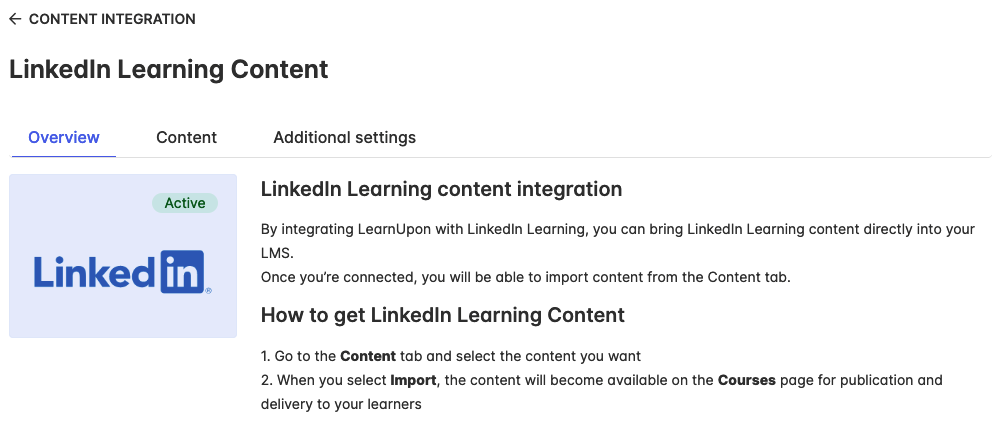
Step 3. Browse Available Free Courses
On the LinkedIn Learning homepage, look for the “Free This Month” or “Free Courses” section. Click on “See all free courses” to view the complete list of available free courses with certificates.
Step 4. Select Your Desired Course
Browse through the available courses and click on the one you’re interested in. Review the course details, including the syllabus, duration, and instructor information.
Step 5. Enroll in the Course
Click the “Start free course” or “Enroll” button to begin the course. You may be prompted to activate your free month of LinkedIn Learning if you haven’t done so already.
Step 6. Complete the Course
Work through the course modules at your own pace. Watch video lectures, complete exercises, and take quizzes as required.
Step 7. Earn Your Certificate
After completing all course requirements, you’ll be eligible for a certificate. Click on the “Get certificate” button to generate your LinkedIn Learning certificate.
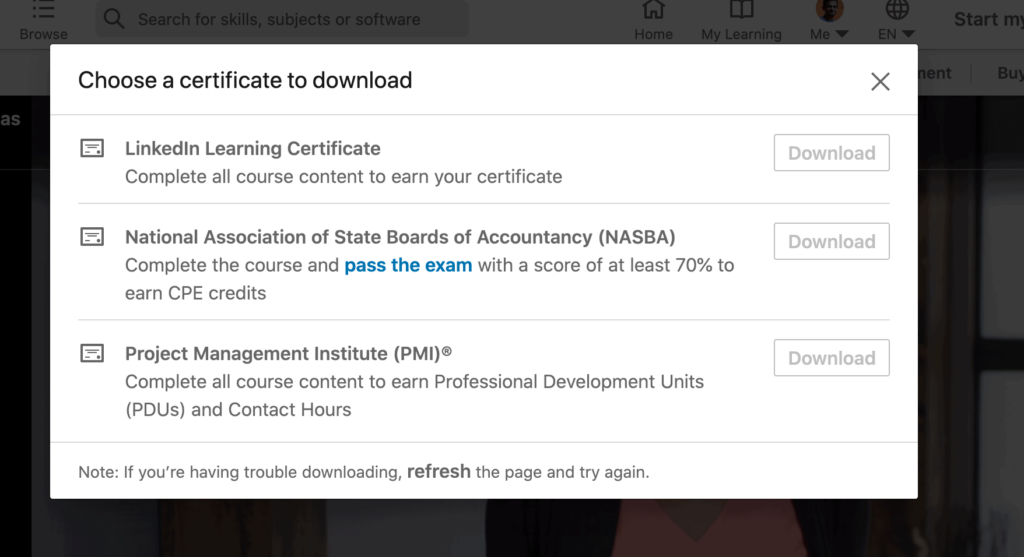
Step 8. Share Your Certificate
Once you’ve earned your certificate, you can easily share it on your LinkedIn profile. Click on “Add to profile” to showcase your achievement to your network.
Step 9. Explore More Courses
After completing one free course, check for other available free courses. Consider subscribing to LinkedIn Learning for full access to their course library if you find the experience valuable.
Remember that free courses with certificates are often available for a limited time, so it’s essential to enroll and complete the course within the specified period to receive your certificate.
Part 4. FAQs About LinkedIn Free Course with Certificate
1. How long are LinkedIn’s free courses typically available?
Free courses on LinkedIn Learning are usually available for a limited time, often for one month. The availability period can vary, so it’s best to check the course details and enroll as soon as you find an interesting free course.
2. Can I access free courses without a LinkedIn account?
No, you need a LinkedIn account to access LinkedIn Learning courses, including free ones. Creating a LinkedIn account is free and provides additional networking and career benefits.
3. Are the certificates from free LinkedIn courses valuable?
Yes, certificates from LinkedIn Learning courses can be valuable additions to your professional profile. They demonstrate your commitment to continuous learning and can help showcase specific skills to potential employers.
4. How long does it take to complete a free LinkedIn course?
Course durations vary widely, ranging from 30 minutes to several hours. The course description will provide an estimated completion time, but you can work through the material at your own pace.
5. Can I pause and resume a free course?
Yes, you can pause and resume free courses as needed. LinkedIn Learning saves your progress, allowing you to return to where you left off.
6. What happens if I don’t complete the course before the free period ends?
If you don’t complete the course before the free period ends, you may lose access to the course content. To continue, you might need to subscribe to LinkedIn Learning or wait for another free offering.
7. Can I download course materials for offline viewing?
Some courses offer downloadable resources, but video content typically requires an internet connection. LinkedIn Learning’s mobile app allows for offline viewing of courses for premium subscribers.
8. Are there any hidden costs associated with free LinkedIn courses?
No, there are no hidden costs for the free courses. However, LinkedIn may offer you a trial of their premium Learning subscription, which you can choose to accept or decline.
9. How often does LinkedIn offer new free courses?
LinkedIn regularly updates its selection of free courses, often monthly. It’s a good idea to check the platform regularly for new offerings.
10. Can I get technical support for free courses?
Yes, LinkedIn provides technical support for all courses, including free ones. You can access their help center or contact support directly if you encounter any issues.
Conclusion
LinkedIn’s free courses with certificates offer an excellent opportunity for professionals to enhance their skills and boost their careers. By understanding the types of courses available, knowing how to choose the best ones, and following the simple steps to enroll, you can make the most of these valuable learning resources. Remember to regularly check LinkedIn Learning for new free course offerings and take advantage of these opportunities to grow your professional skill set and showcase your achievements through LinkedIn certificates.
Too busy customizing your resume to ALL of your applications?
Try the Best AI Resume Editor that suits you to every position on Jobright.ai
Find yourself with a new tailored resume that incorporates all the best practices used by professional resume coaches, all in less than 10 seconds.
Try the AI Resume Editor for FREE

