Careerflow Review 2025: Features, Pricing, and User Experience
Careerflow is an all-in-one job search platform, offering tools for everything from resume building to networking and interview preparation. Its standout features include an AI Resume Builder, LinkedIn profile optimizer, and job application tracker to streamline the search process.
But while the platform is packed with functionality, the real question is how well these tools perform in real-world use. Are they reliable? Are there bugs or workflow bottlenecks? And perhaps most importantly: does the pricing make sense for job seekers?
Continue reading to explore how Careerflow actually measures up.
What Careerflow Is and How It Works
Careerflow brings together a wide set of job search tools in a single platform. Its resume-related offerings include an AI Resume Builder with scoring, formatting, keyword analysis, templates, bullet point and summary generation, and even a LinkedIn-to-resume converter.
Beyond resumes, Careerflow includes a Job Tracker that works like a CRM board, along with a Chrome extension to save jobs from any site. It also offers a Networking Tracker that lets users organize contacts, import LinkedIn profiles, and keep track of follow-ups and outreach.
Additional features include a LinkedIn profile optimizer with headline and summary suggestions, a Job Autofill tool, an AI mock interview module, and a Document Hub for storage. Overall, the platform is designed to bring different job search activities within a single platform.
Next, let’s walk through how to set up and start using Careerflow.
1. Create a Base Resume
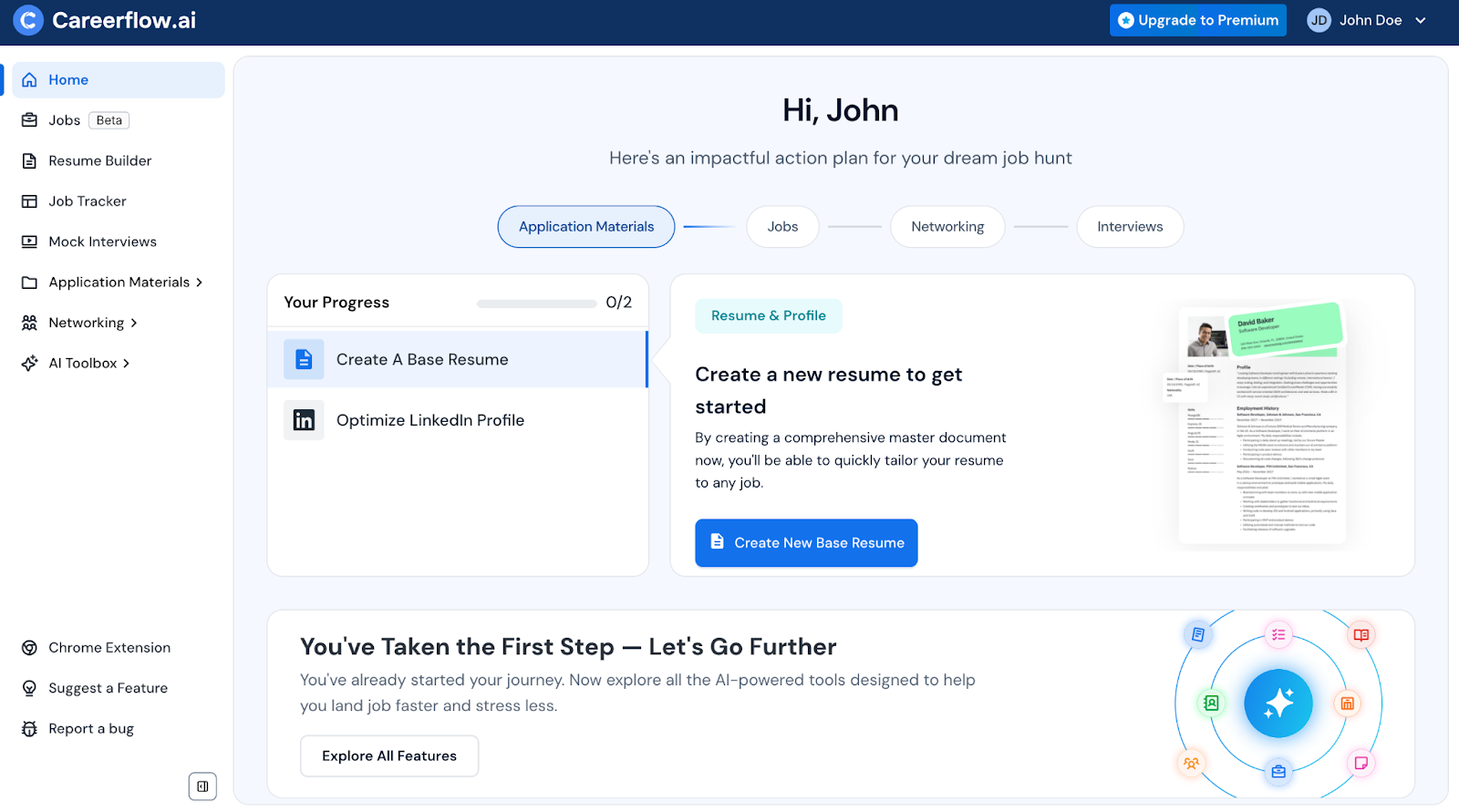
To get started, Careerflow asks you to create a base resume that contains your core information. You can upload an existing resume, pull details from LinkedIn, use AI to generate one, or begin with a blank template.
2. Add a Job
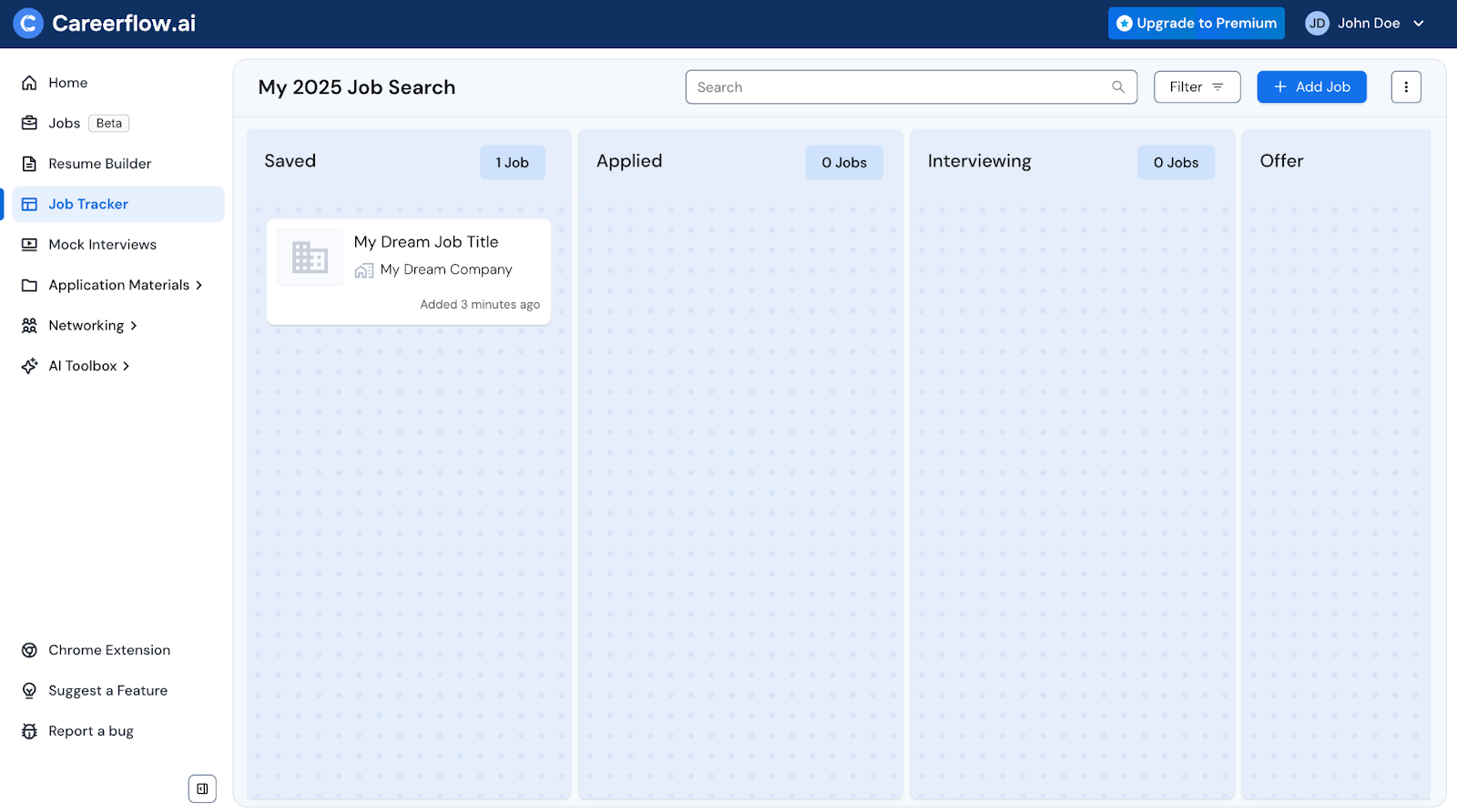
After that, you can add a job you want to target. This can be done by manually entering the job details into the Job Tracker or using the Chrome extension to pull listings from other sites. There’s also a built-in job board, but it’s currently in beta.
3. Tailor Resume for Job
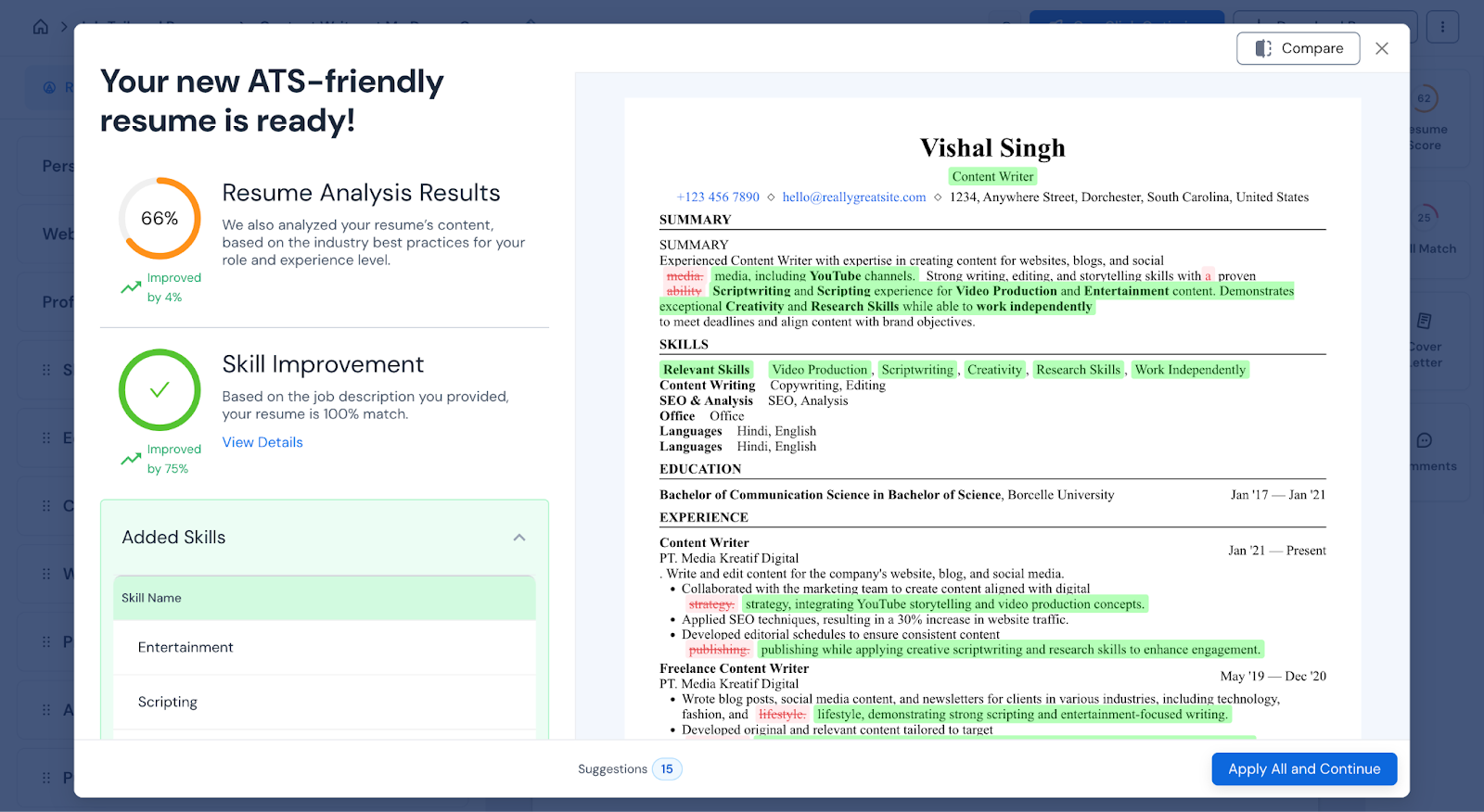
Once the job is added, you can tailor your base resume for it. Hover over the base resume, select “Tailor for Job,” and choose the relevant listing. The customized resume can then be downloaded and used for applications.
After these steps, you can explore Careerflow’s tools for improving your LinkedIn profile, organizing networking conversations, and practicing interviews as you continue your job search.
What Job Seekers Are Saying About Careerflow
Below are a few recent user experiences shared online about Careerflow.
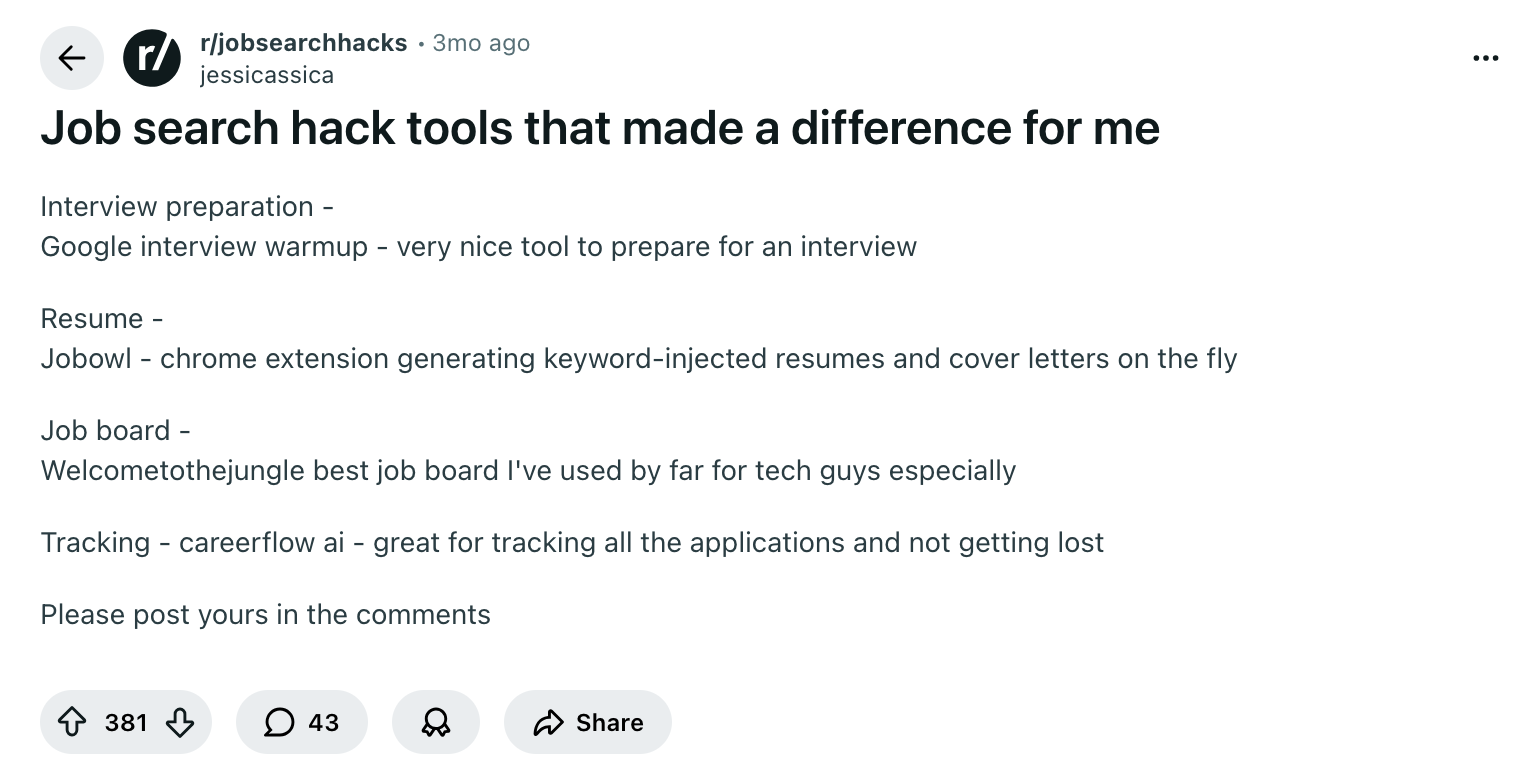
This user highlights Careerflow mainly for its Job Tracker, suggesting that the organization features are what stood out most for them. It’s mentioned alongside other job search tools, implying that Careerflow may work best as part of a broader workflow.
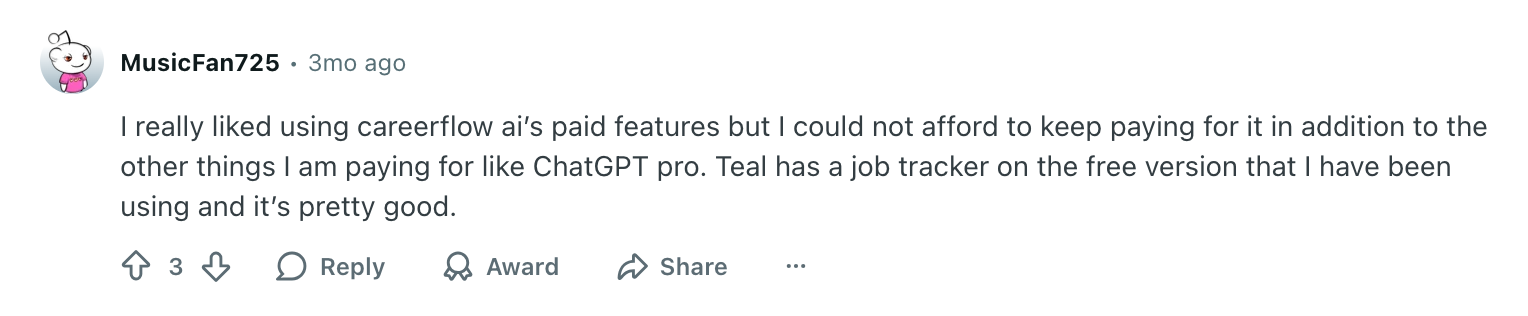
In this case, the user had a positive experience with Careerflow’s paid features but felt the ongoing cost wasn’t sustainable alongside other subscriptions. We’ll look more closely at Careerflow’s pricing in the next section.
They also mention Teal’s free job tracker; we’ve reviewed Teal as well for readers who want to take a closer look.
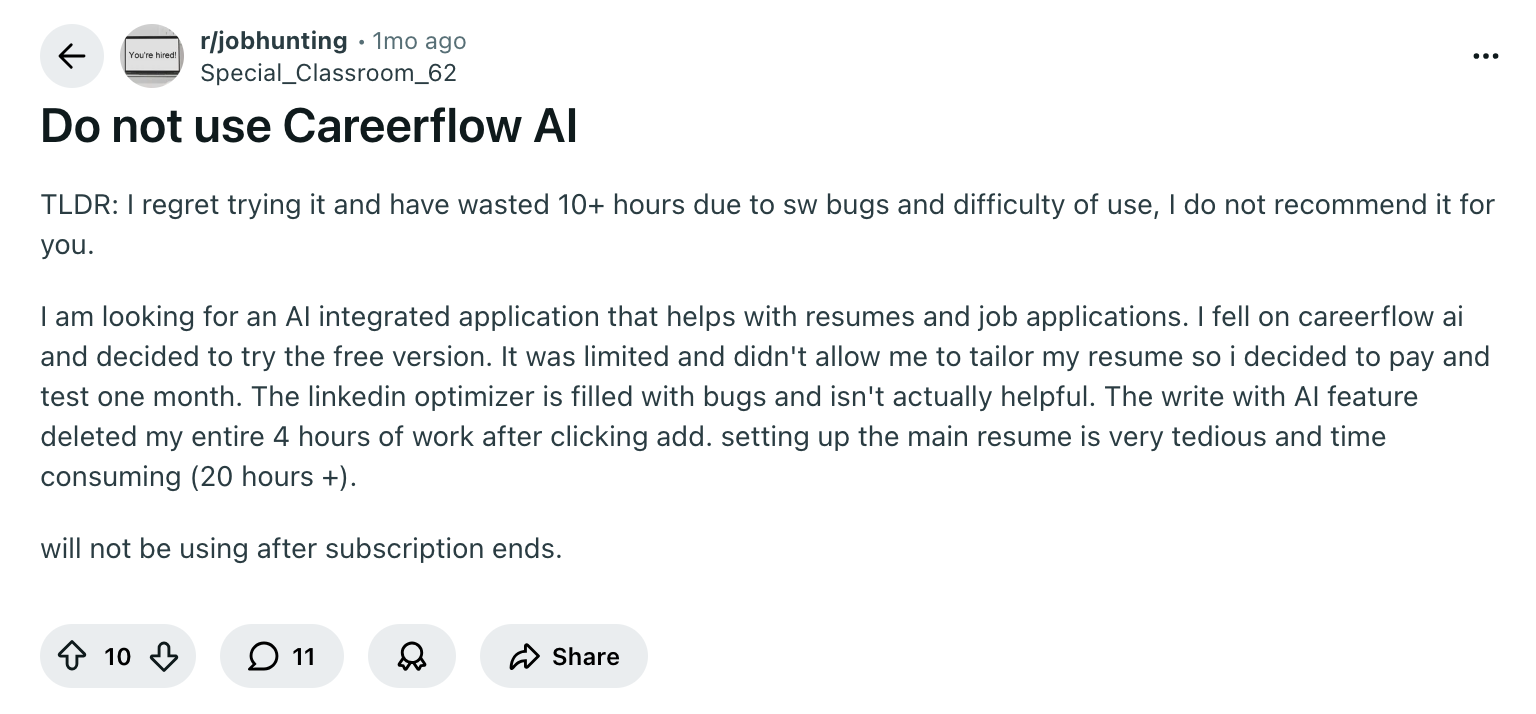
A more critical experience appears here. The reviewer reports bugs, lost work, and a lengthy setup process. This highlights a key consideration: while Careerflow offers many tools, their usability and stability may vary.
This makes it worth looking more closely at how well Careerflow holds up beyond its feature list, which we’ll examine next.
Is Careerflow Worth It in 2025?
Careerflow’s free plan allows you to create one tailored resume, use basic keyword matching, access resume templates, use Job Autofill, and track up to ten jobs. It’s best seen as a trial version rather than a full plan, helping you get a sense of how the platform works.
The paid plan ($23.99/month) removes these limits and adds unlimited resume analysis, AI cover letter generation, AI LinkedIn post drafts, and priority support. Whether the paid plan is worth it depends on your particular job search needs.
In terms of quality, experiences differ. Some users find the platform helpful as part of their toolkit, while others mention bugs and time-consuming setup.
If you like what Careerflow is offering, the best approach is to start with the free plan to test the resume builder and job tracker in your actual workflow. That hands-on experience will make it easier to decide whether the premium features are worth the upgrade.
Pros
- Brings job tracking, resume editing, and LinkedIn tools into one place
- The interface is clean and easy to navigate
Cons
- Some users have reported bugs and lost progress
- Free plan is limited; only lets you tailor one resume
Other Tools You Can Use Instead of Careerflow
If you like Careerflow’s concept but feel it falls short in execution, Jobright offers a more polished alternative. Its job board is fully developed, and includes an AI Job Match Score to help surface roles that are genuinely worth applying for.
To support your search, Jobright offers Resume AI, a Cover Letter Generator, Insider Connections, and AI Copilot Orion. The Jobright Autofill Chrome extension speeds up the application process by filling forms across thousands of ATS platforms with one click.
Jobright also generates ATS-friendly tailored resumes for individual job postings, so your applications are formatted correctly for modern recruiting systems. For more on how that works in practice, see our guide ATS-Friendly Resumes: How to Get Past the Bots.
Overall, Jobright acts as a more complete job search workspace—from finding and filtering roles, to applying efficiently, to preparing for interviews—making it a strong alternative if you want the convenience of an all-in-one platform with a smoother workflow.
FAQs
Here are some common questions you may have.
1. Can Jobright apply to roles for you?
Yes! Jobright Agent can automatically tailor your resume, fill application forms across supported platforms, and track submissions. It also provides personalized job matches and guidance, reducing hours of manual work to minutes. Read this article on Jobright Agent to learn more.
2. How long can you use the free plan in Careerflow?
There’s no formal time limit, but the free plan is quite limited in practice. Since you can only tailor one resume and track ten jobs, you’ll likely need to upgrade soon to continue using it meaningfully.
Final Words
Careerflow has a genuinely strong concept, especially for job seekers who want everything in one dashboard. But the platform still feels a bit uneven in quality, and the free plan is extremely limited, so you’ll likely need to upgrade quickly to make real use of it.
Jobright delivers the same everything-in-one place setup, but with a more polished workflow and more valuable features available without upgrading. It focuses on helping you apply efficiently, making it easier to stay active in the job hunt.
👉 If you’d like to explore Jobright further, read our next article: Is Jobright Legit? It’s a clear breakdown of what the platform does, the purpose behind it, and why job seekers find it so valuable.
