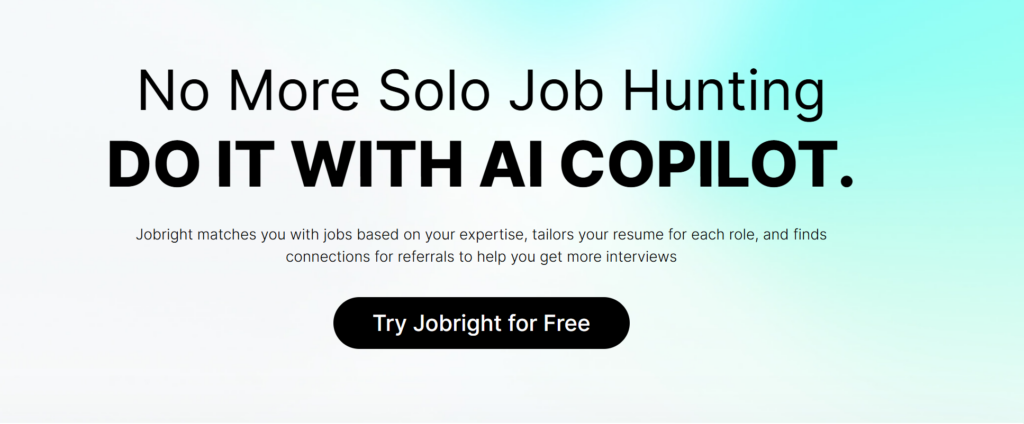How to Incorporate LinkedIn on Your Resume

Table of Contents
How to optimize your resume by putting LinkedIn to work? Your LinkedIn profile is an important item that catches HR’s attention. How do you highlight your work journey on your LinkedIn profile?
I am sure you can learn a lot of useful skills after reading the article.
The Revolutionary Impact of LinkedIn on Your Resume ✅
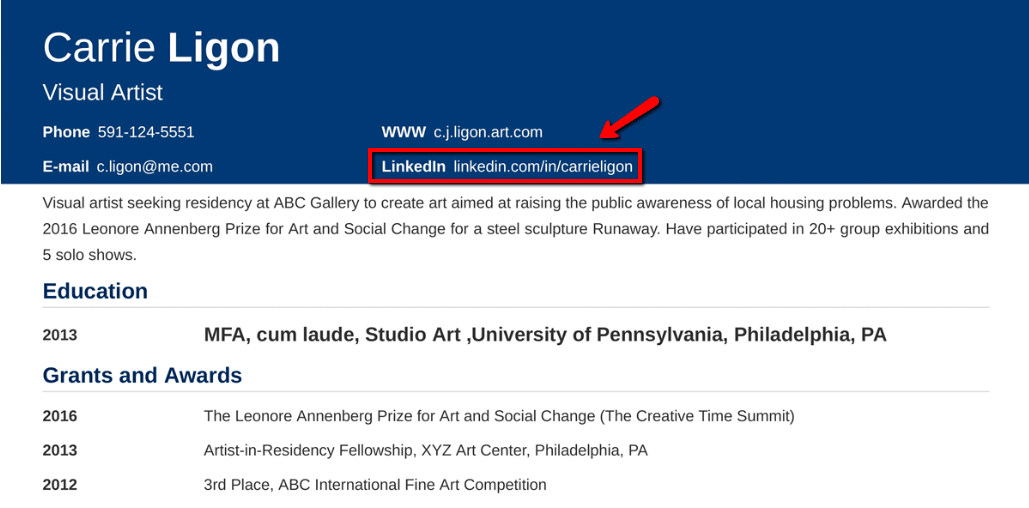
In this digital-led era, it is crucial to use LinkedIn as a key extension to traditional resumes. It’s not just a resume, it’s a comprehensive improvement, and it allows you to present a 360-degree perspective on your career trajectory and achievements.
Your LinkedIn profile supplements your resume by providing a space to display detailed discussions. Your career summaries, work experience, dealing with assignments, skills development and refinement, all command them to a prominent position in your LinkedIn profile, enabling you to describe a more detailed and comprehensive professional journey.
As a dynamic live platform, LinkedIn provides real-time updates. For every career milestone, shoulder of new skills, or an additional certification, they all have a LinkedIn profile waiting for you. A resume is a static document and it does not have this privilege.
LinkedIn also enhances your professional personality by showing colleagues, managers and customers that you recognize and recommend your skills. These can be used as testimony to verify that you are suitable for a job role. Traditional CV may mention references, but LinkedIn allows these supportive voices to come alive.
In addition, LinkedIn also supports social proof. Your connection can describe the network you belong to and increase your professional status. It also reveals interactive features such as you are part of a group, the activities you participate in, the posts you share, and the ideas you write. This information can send a signal to potential employers about your positive role, knowledge level and application in the industry.
How to Include Your LinkedIn on Your Resume? 📝
Adding your LinkedIn profile to your resume can be as simple as including it in your contact information along with your email address, phone number, and, if applicable, your website.
Let’s see an example:
Jobright.ai
California,Santa Clara | 123-456-7890 | XXX@Jobright.ai | LinkedIn: Jobright.ai | LinkedIn
LinkedIn allows you to customize your profile URL for a more personalized touch. This feature not only looks cleaner on your resume, but it also makes it easier for recruiters to search for you online.
To customize your LinkedIn URL:
- Click on “View Profile” on the LinkedIn homepage.
- Click on “Edit public profile and URL” on the right.
- Under “Edit your custom URL,” click the edit pen icon, and insert your customized URL. Ideally, it’s best to use something based on your name and professional brand.
- Click “Save.”
Ameliorating Your Resume with a LinkedIn Badge 🏅
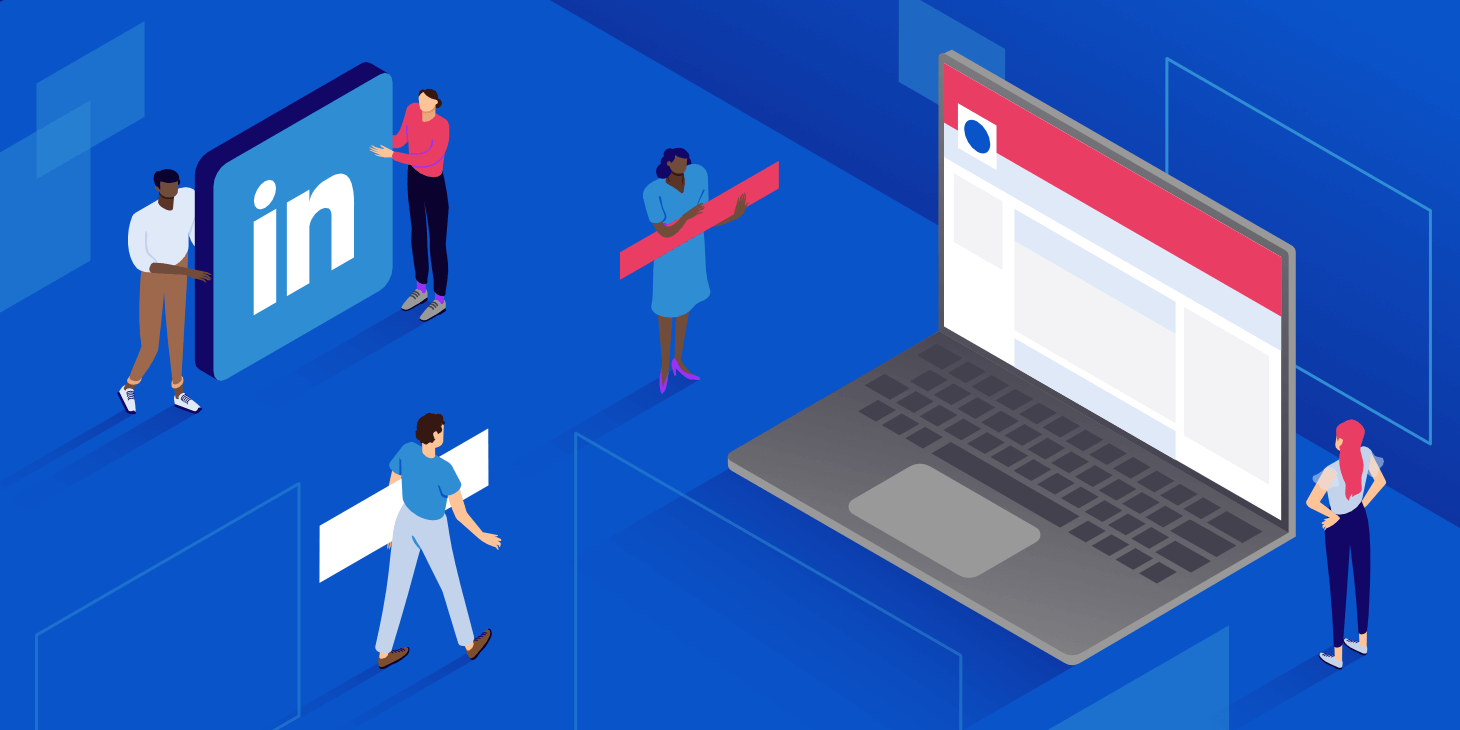
A “Public Profile Badge” is a unique feature that LinkedIn offers for its users. This badge is a customizable, code-generated icon linked directly to your LinkedIn profile. Digital versions of your CV can easily accommodate this clickable badge, thus providing immediate access to your comprehensive professional profile.
You can place this badge alongside your contact details, this immediately takes the reader to your detailed, up-to-date profile. Thus, eradicating the need to search for your profile or guess at the correct “John Smith” among hundreds of same names.
Here is how you can obtain your LinkedIn badge:
- After logging into LinkedIn, click on your photo on the top right corner
- Select “View Profile”
- Click “Edit public profile & URL” in the top right corner
- Scroll down until you find the “Public Profile Badge” box
- Click on “Make my badge” button.
You will be provided with several badge designs. Choose the one that aligns best with your document and simply paste the code beside your contact information in your digital resume.
Your Career Companion: Jobright.ai 💼
In the ultra-competitive job market of 2024, having a tool like Resume gpts by your side is invaluable. From parsing user preferences to intricately searching for jobs and personalizing your resume, Resume gpts ensures that your application stands out, and you position yourself as the ideal candida te.
The AI Resume Revolution is not just about keeping up with technological trends; it’s about harnessing these advancements to fulfill your career goals. By leveraging the power of Resume gpts, you ensure that your job application is not just seen but noticed and remembered.
At last, If you have any questions about jobs, go to 👉jobright. ai for help. At Jobright.ai, you can effortlessly search for H1B sponsoring jobs. Use our site to find a list of open roles, and within the site filters, toggle on “Work authorization: H1B sponsorship”. This will show you jobs that meet your exact criteria and how your resume matches the JD. Additionally, you can even ask Orion how to tailor your resume better, learn about the company culture, and more.