Jobscan Review 2026: Walkthrough, Features, and Alternatives
You just submitted a job application, but are you sure a recruiter will ever see it, or will it get filtered out before it reaches their desk? Many job seekers overlook the fact that their resume must first pass through an ATS (Applicant Tracking System) before a recruiter sees it.
Even if you’re the perfect fit, missing the right keywords can block your chances. That’s where Jobscan helps: it analyzes job descriptions, identifies essential skills and buzzwords, and compares them to your resume to boost your ATS compatibility.
But does Jobscan live up to its promises, and are there any alternatives to it? We’ll explore that and more in this review. Read on to find out.
What Jobscan Is and How It Works
Jobscan is a platform that helps job seekers tailor their resumes to specific job descriptions. It compares your resume against the role you’re applying for, identifies key skills and keywords you may be missing, and suggests edits to ensure your resume passes ATS screening.
Beyond resume optimization, Jobscan offers some other tools to support the broader job search: a Cover Letter Generator, an Application Tracker, and personalized job listings. With their Chrome extension, you can save jobs from online job boards into the tracker in Jobscan.
Now, let’s walk through how to set it up and get started.
1. Scan Your Resume
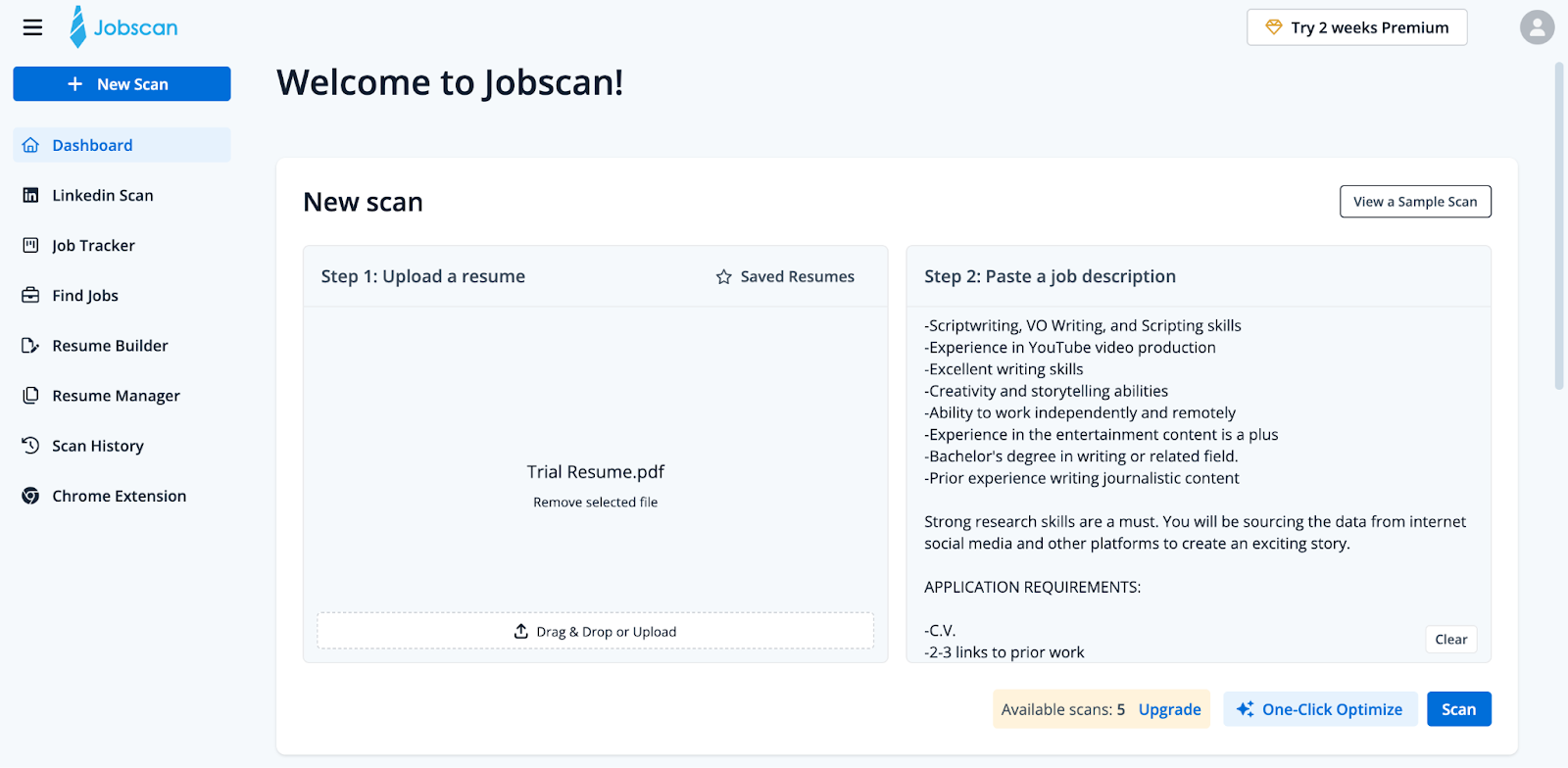
Start by uploading your resume and pasting the job description you’re targeting. Jobscan compares both and generates a Match Score showing how well your resume aligns with the role. Free plan users can run up to five scans.
2. Check Match Rate and Optimize
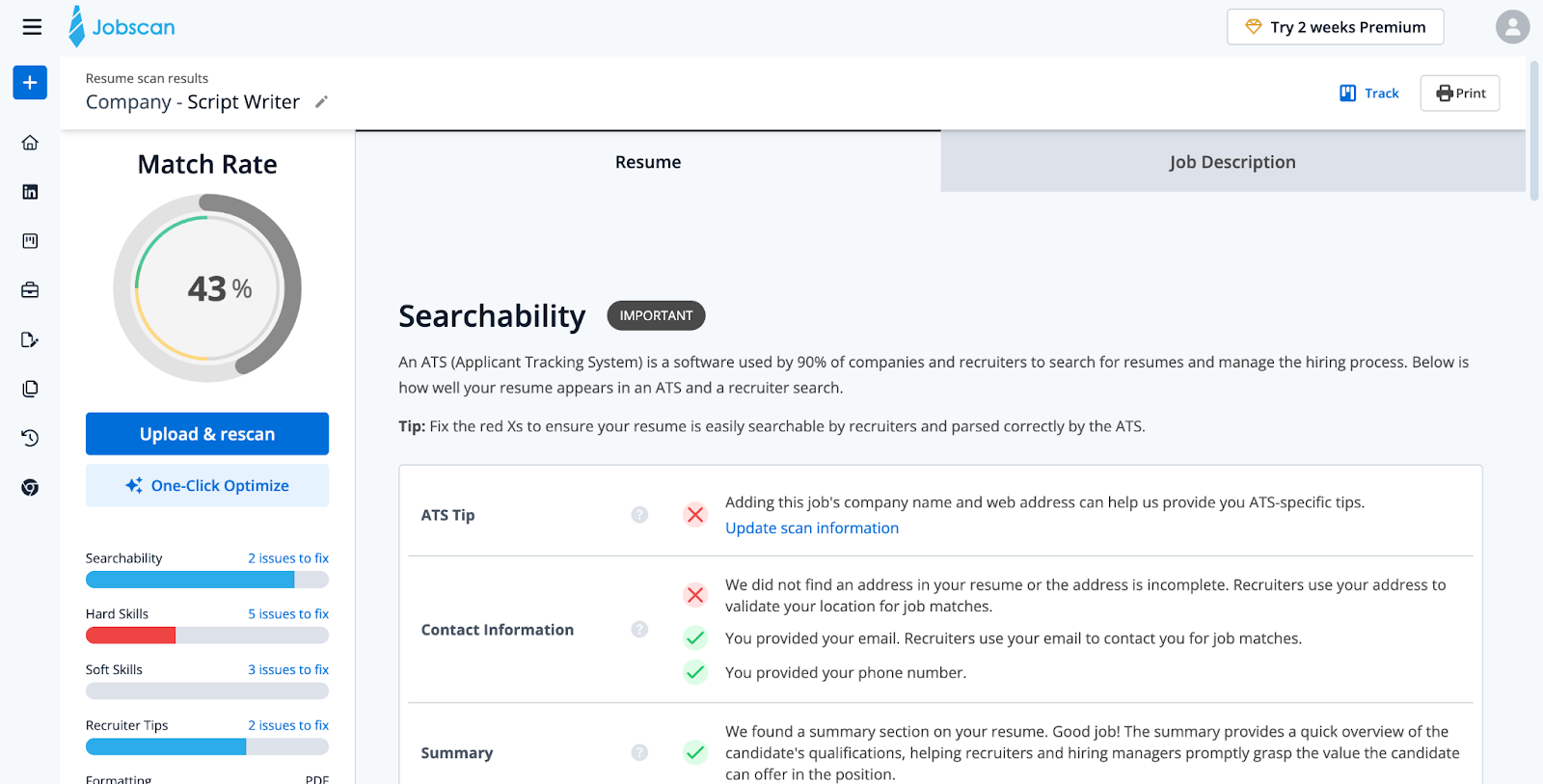
Your scan results highlight where your resume can improve, grouped into categories like searchability, hard skills, soft skills, recruiter tips, and formatting. A One-Click Optimize feature speeds up revisions for premium users, or you can adjust manually using the Resume Builder.
3. Browse Jobs
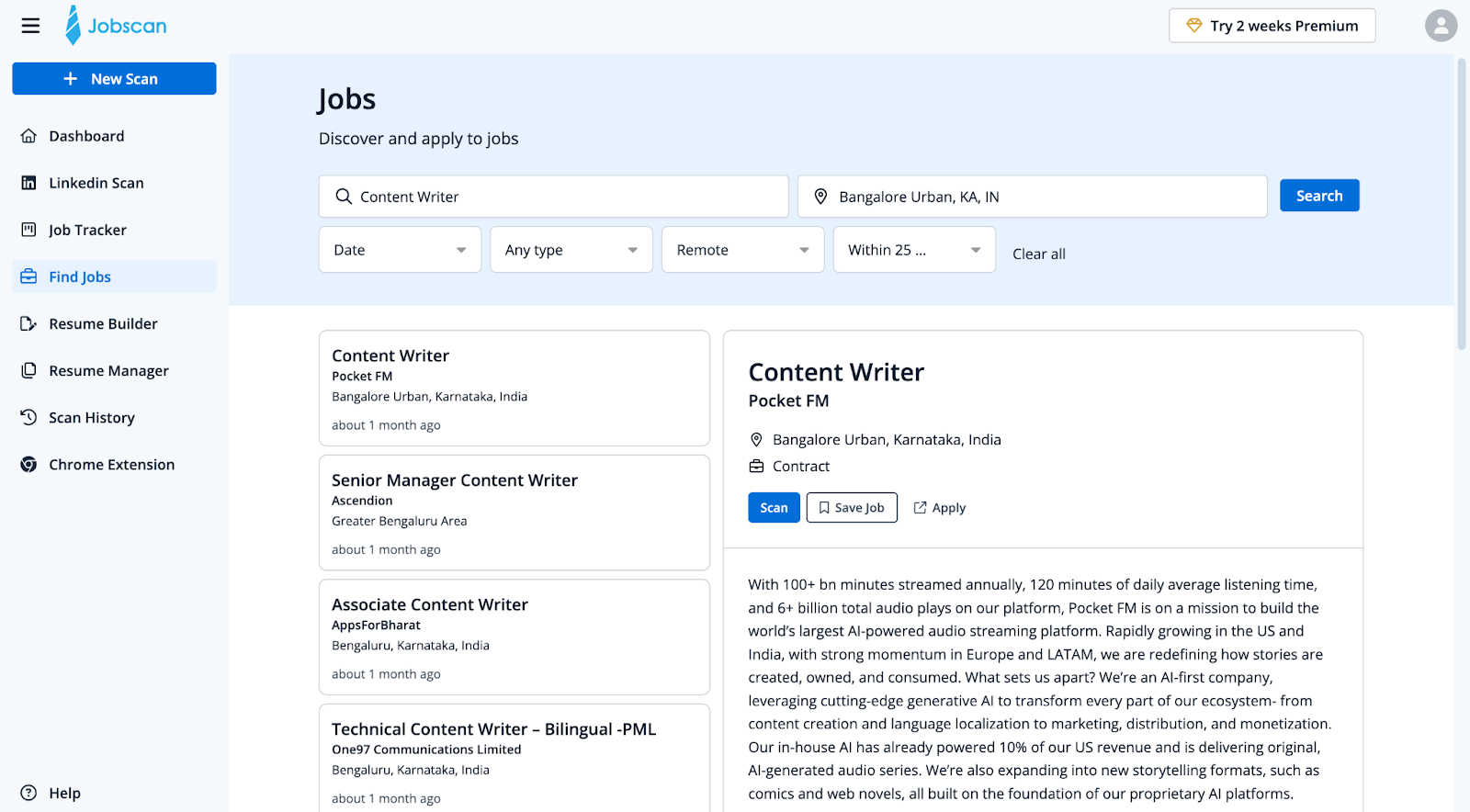
In the Find Jobs section, you can search opportunities by keywords, location, job type, and work setup. You can also scan job descriptions directly for a Match Score and save roles to the Job Tracker to return to later.
Reviews
Let’s hear from some real Jobscan users about their experience with the platform.
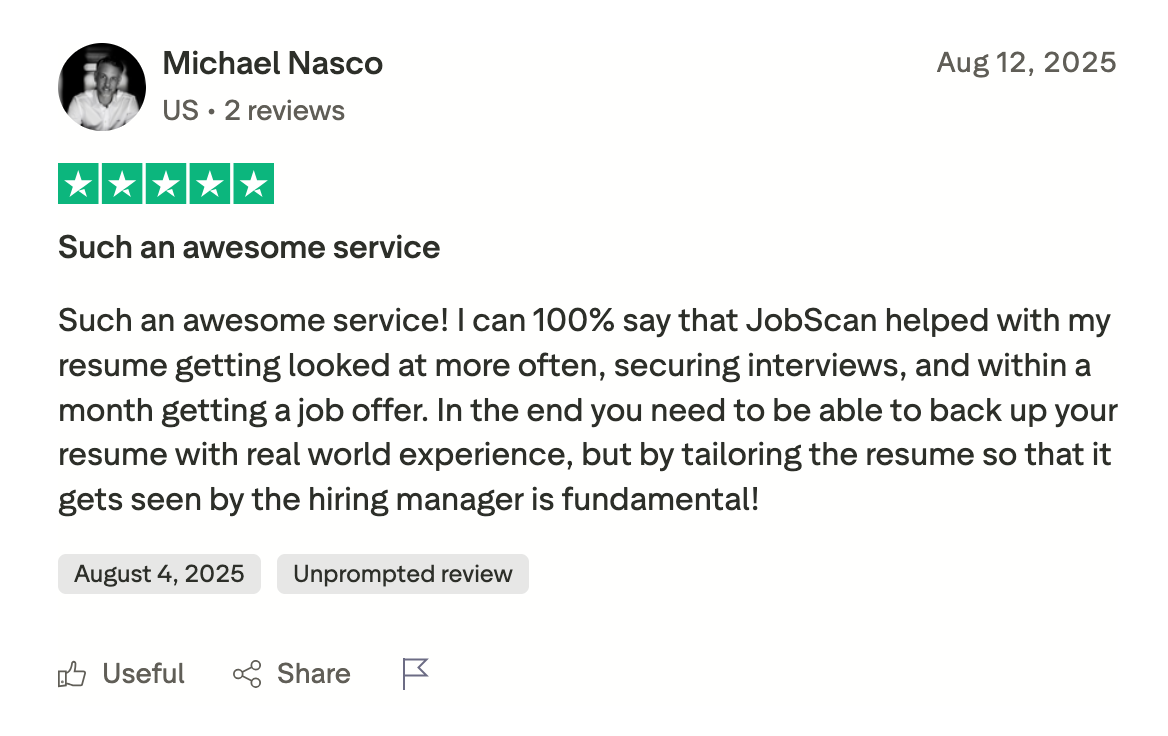
This reviewer says Jobscan helped their resume get seen more often, leading to more interviews and a job offer. They also make a strong point: it isn’t a replacement for real-world experience, instead it helps you go the extra mile to ensure recruiters actually notice it.
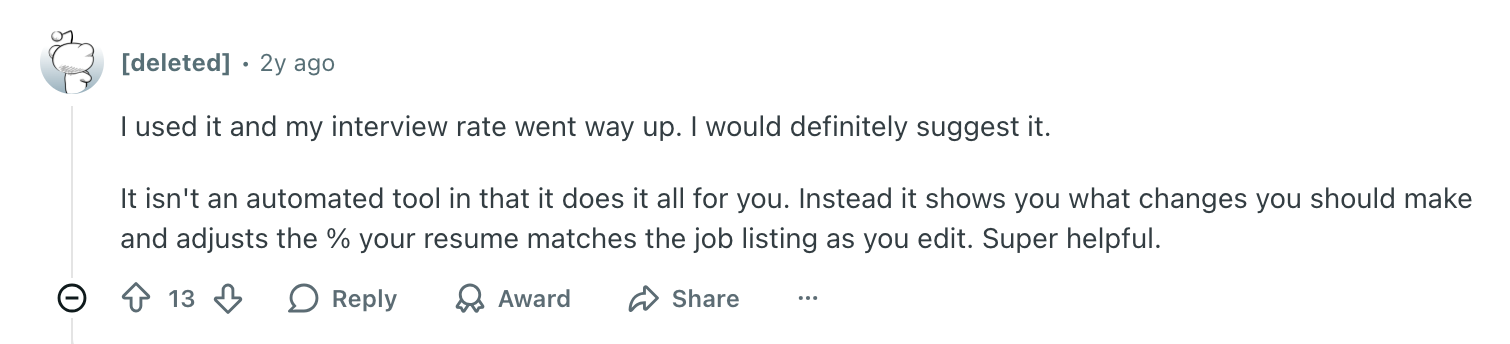
This user highlights that Jobscan isn’t a one-click automation tool. Instead, it guides you on what to adjust and updates your match score as you edit. By actively applying suggestions, they experienced a noticeable increase in interview invitations, making it genuinely useful.

This review raises a technical concern: Jobscan doesn’t fully reflect how real ATS systems evaluate resumes. It’s useful for identifying keywords and alignment, but the match score isn’t a guarantee of callbacks. In a nutshell, use the insights, but don’t rely on the score alone.
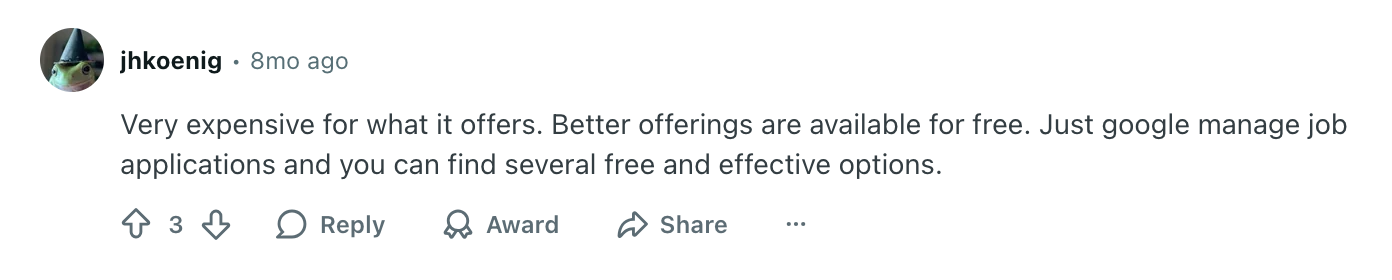
This reviewer feels Jobscan’s pricing may be too high for what it offers. They also point out that similar tools are available for free. Let’s discuss this further in the upcoming sections.
Is Jobscan Worth It in 2026?
When it comes to pricing, Jobscan does have a free plan but beyond the core tools it only offers five scans a month. To get unlimited scans and advanced features like One-Click AI Optimization, you’ll need to get either the Monthly plan at $49.95/mo or Quarterly at $29.98/mo.
Compared to other job search platforms, these paid tiers lean on the expensive side, especially for users job searching over multiple months.
But, does it actually deliver?
Jobscan provides useful guidance on how well your resume aligns with a job description, and many users report improved visibility and interview rates after making those adjustments. However, its match score is not a perfect reflection of real ATS systems. So, it’s best to use the feedback to make your resume relevant and clear instead of chasing a 100% match.
All in all, if you’re comfortable with the higher price, Jobscan can be a helpful tool for improving your resume. It’s not a guarantee of callbacks, but it can make your resume more targeted and easier for recruiters and screening systems to understand.
Pros
- Provides helpful resume improvement suggestions
- User-friendly workflow and dashboard
- Chrome extension makes saving and tracking job listings easy
Cons
- Pricing is higher than many alternatives
- Match score is not fully reliable
Other Tools You Can Use Instead of Jobscan
If you’re looking for a more budget-friendly alternative, Jobright offers a wide range of AI-powered tools to support your job search and help your resume pass ATS checks.
You get the AI Resume Builder, AI Job Match, Cover Letter Assistant, AI Copilot Orion, and the AI Resume Checker, which helps you tailor your resume for ATS compatibility.
Jobright also includes practical workflow features such as a Job Tracker and a Chrome Autofill extension (more info) to speed up applications. So, you can stay organized, apply faster, and keep your search consistent without juggling multiple platforms.
At Jobright, one of our main focuses is helping you pass ATS checks. You’ll find clear guidance in our article ATS-Friendly Resumes: How to Get Past the Bots, which explains common rejection mistakes and shows how Jobright helps you avoid them.
FAQs
Here are some common questions you may have.
1. Can you find jobs on Jobscan?
Yes. They offer a job board where you can search by keywords and location, and check the match score before applying. It’s handy if you want everything in one place.
2. What is an ATS and why does it matter when applying for jobs?
An Applicant Tracking System (ATS) is software that companies use to filter resumes before a recruiter sees them. It scans for keywords, clear headings, and readable formatting. If your resume isn’t ATS-friendly, it may be screened out before anyone reads it.
Final Words
Jobscan provides a good platform for job seekers who want to optimize their resumes and improve alignment with job descriptions. However, its pricing can be a hurdle, especially for newcomers who don’t have a high budget.
If you’re looking for something more wallet-friendly and equally useful, Jobright offers a broader range of tools—from resume optimization to job matching—all in one place.
👉 To see how Jobright has helped real people land real roles, check out “Success Stories That Started with Jobright: Real People, Real Results”
More About Jobright
Along the same lines as Jobscan, Jobright is an AI powered job search platform aimed at simplifying the modern job hunt. It offers AI job matching, resume optimization, application tracking, and more, helping candidates organize and manage their job search in one place. Try Jobright for smarter, faster job searching today!
